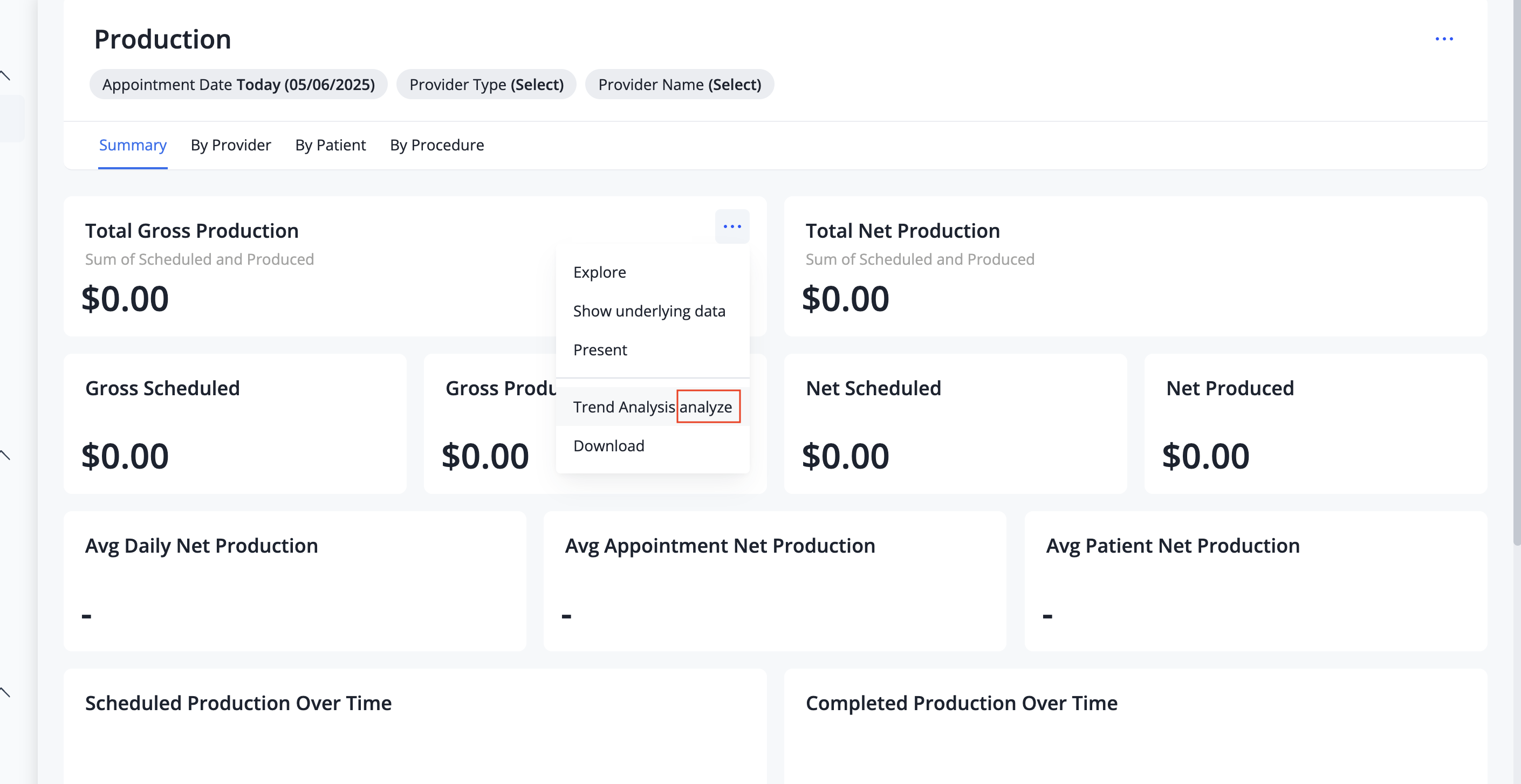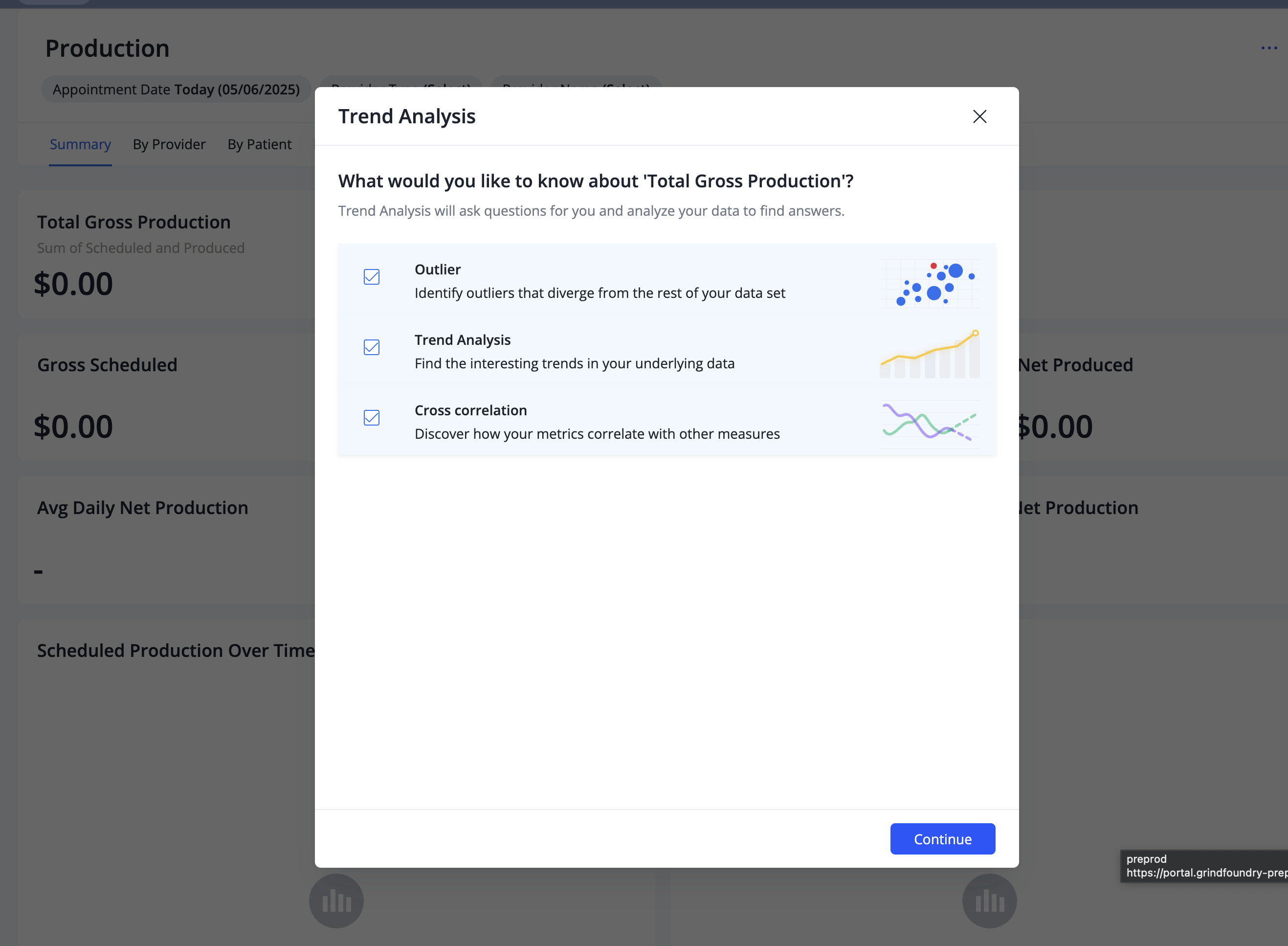seansy-archy - We're having trouble white-labli...
We're having trouble white-labling "SpotIQ" for an embed. We would like to replace it with "Trend Analysis", but when we do so, the menu appends "analyze" after, because typically "SpotIQ analyze" is what displays. Is there any way to do this, or are we restricted to whitelabeling it with "analyze" always appended in the menu?
Our SDK init code
Our SDK init code