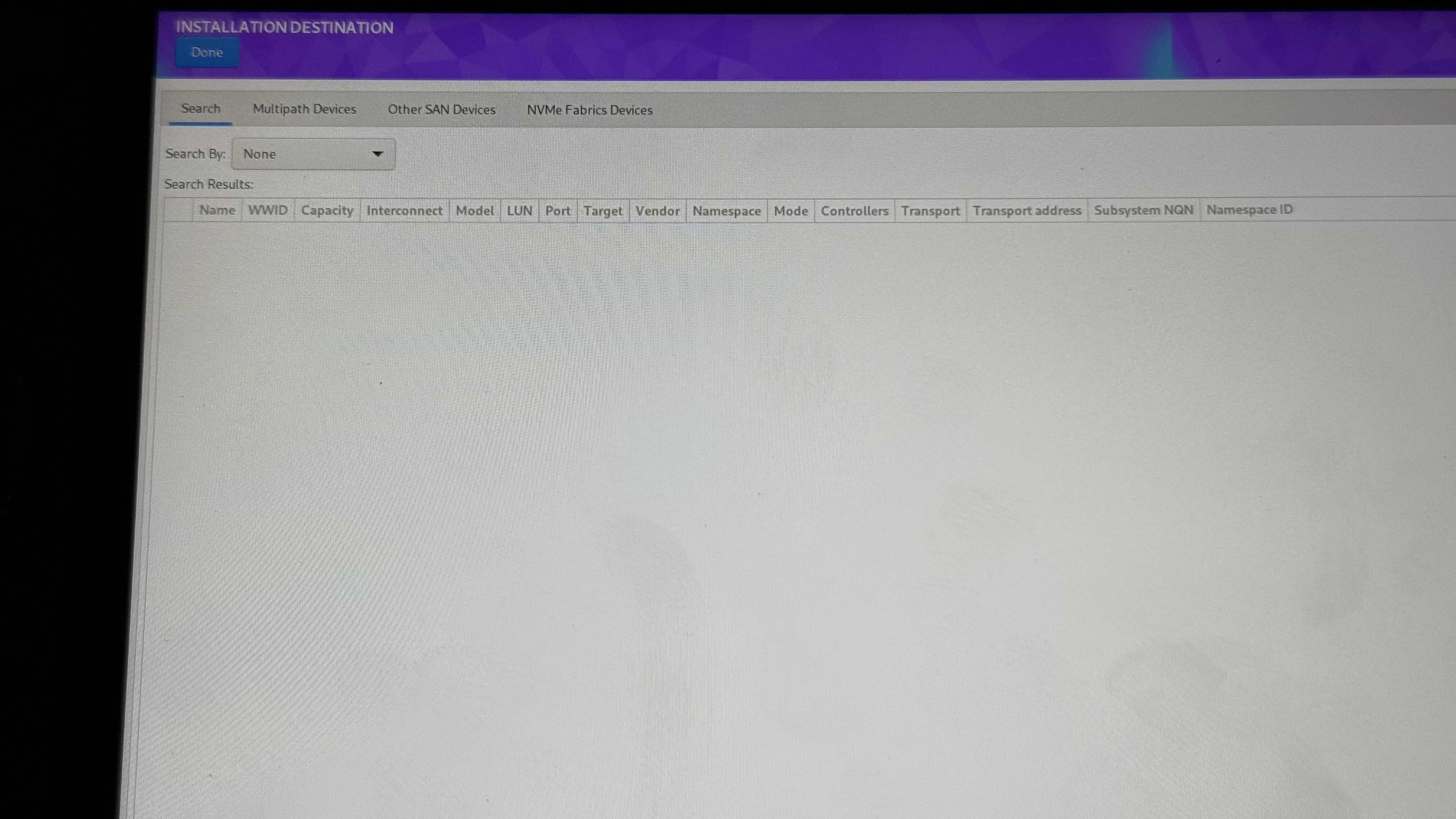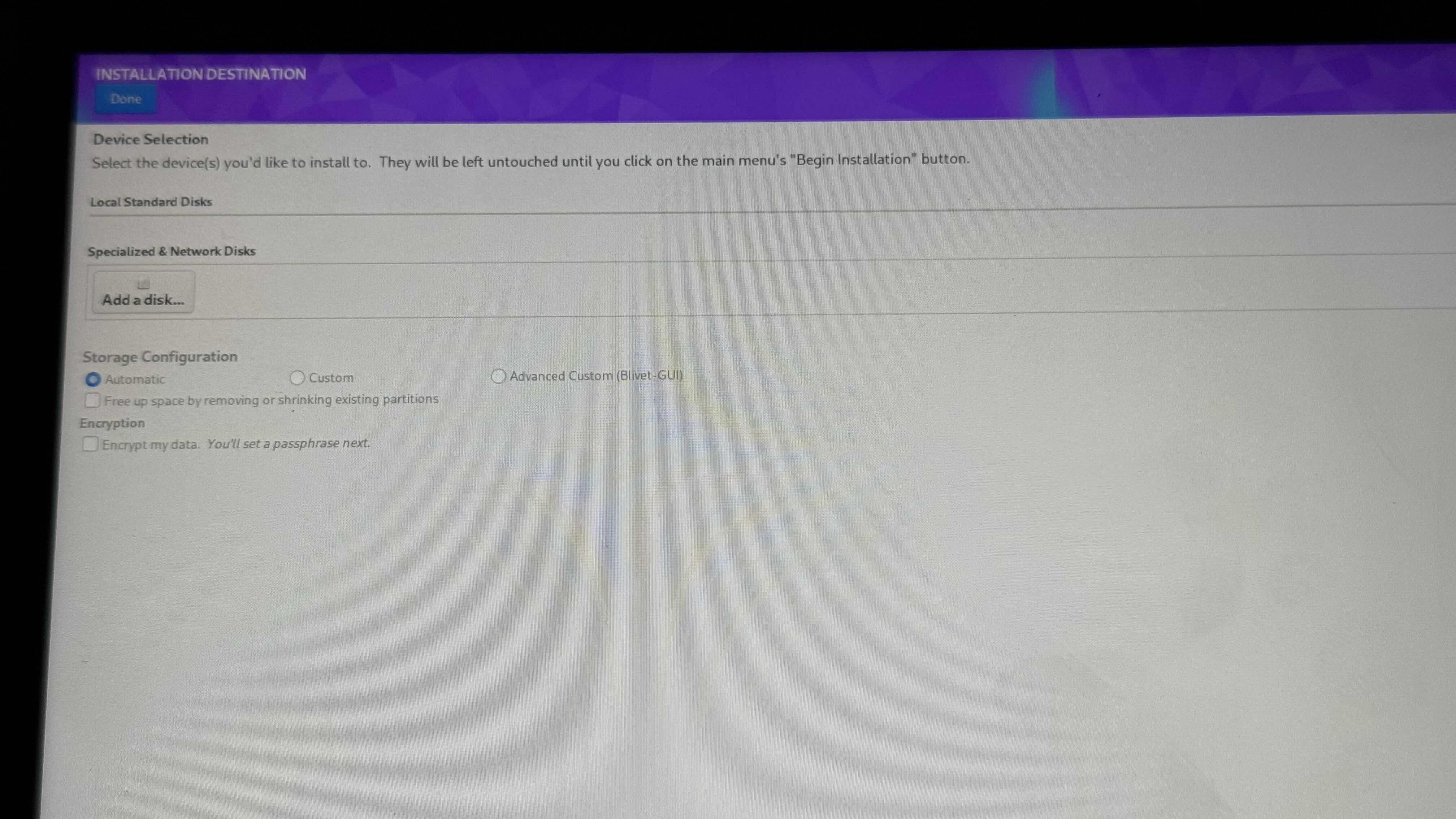Trying to install Bazzite Gnome but saying there is no installation destination.
I’m trying to install Bazzite Gnome on my ROG Ally X but it says there is no installation destination. I’m assuming because I have the Windows installation on there and I don’t want to partition the SSD. I have 2 questions.
1. Would I need to format the SSD to make it work?
And 2. I installed the Hall Effect Joysticks on the ROG Ally X and I was told that once I install Bazzite Gnome it’ll remember the calibration of the joysticks. But I don’t think that is correct if I have to format the SSD.
Any help would be greatly appreciated. Thank you.
1. Would I need to format the SSD to make it work?
And 2. I installed the Hall Effect Joysticks on the ROG Ally X and I was told that once I install Bazzite Gnome it’ll remember the calibration of the joysticks. But I don’t think that is correct if I have to format the SSD.
Any help would be greatly appreciated. Thank you.