Setting up a server on biscethosting
Hi im new to this and was looking for help on how to set up a sever using biscethosting, i have imputted the correct information into the box but i cant seem to add the server onto the mod manager. any help would be appricated.
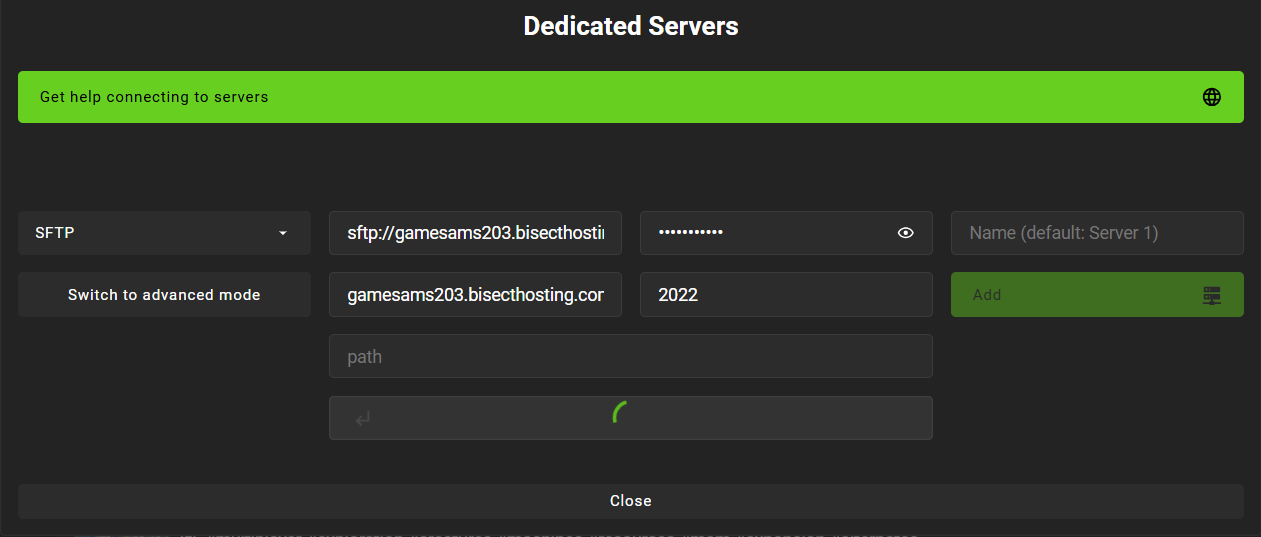
28 Replies
>debughere
We need more information to help you. Before launching the game again, open the Mod Manager and use the "Generate debug info" option, then send the zip file produced here in this channel.
If you need to access older log files, see https://docs.ficsit.app/satisfactory-modding/latest/faq.html#Files_Logs
-# Responding to
Key Details for SMMDebug-2025-05-10-16-09-25.zip triggered by @Encorestates that SMM can't launch this install, any ideas
managed to connect the server but now it doesnt let me launch it
It's a server, start it normally
What fixed the connection issue?
i used a different server host
in regards to the server starting ill send a ss
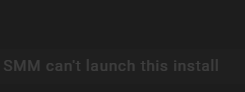
Yes. Just start the server the same way you would if there weren't any mods.
so thats okay to be like that?
thought i had to load satisfactory up via that
Yes, the mod manager will never be able to launch arbitrary servers with who knows what shenanigans the hosting provider has in place
>smmsml
SMM is the app that you download and interact with. It downloads files (mods) to where they should go, so that you don't need to deal with them, nor with the mods' dependencies.
SML is the mod loader (it used to load mods, now the engine does it thanks to the way mods are packaged) which provides APIs that mods use to cleanly interact with the game. The Mod Manager will download it for you if you need it, you don't need to install it directly yourself.
You don't need to launch the game from SMM - if you launch from Steam or Epic, your mods will still be loaded. More info here:
https://docs.ficsit.app/satisfactory-modding/latest/CommunityResources/AcronymVault.html#_satisfactory_mod_manager_smm
okay so i just load satisfactory up normally and try to connect
Yup, make sure you installed the mods on your client too
doesnt wanna let me connect the server, must be doing something wrong
putting the server ip and port in and nothing coming up
>debug
We need more information to help you. Before launching the game again, open the Mod Manager and use the "Generate debug info" option, then send the zip file produced in #help-using-mods. This ensures that your help request won't get buried and forgotten in other, non-help channels!
If you need to access older log files, see https://docs.ficsit.app/satisfactory-modding/latest/faq.html#Files_Logs
This will now have client info
Although if it can't see it at all that's probably totally unrelated to mods. Check the hosting provider whatevers to see if the server is on
yeah the server has turned off and is just flashing red, must be the issue not the mods
im using indifferent broccoli now
-# Responding to
Key Details for SMMDebug-2025-05-10-17-06-07.zip triggered by @Encorewhen i tried to load into the server it kicked me out and said no mods were installed, and when i tried to activate the mods on the manager it came up with an error
any ideas @Robb (Busy)
Can't look into it for many hours. Make sure you sent a debug zip with the new error you're getting (I assume it's this latest one)
Yeah it is
comparing the logs, there are mods present on the client that aren't on the server (for example,
Additional_300_Inventory_Slots). and the mod manager error is a failure to connect to the server, not sure if it would be something on the host's end or what, but try again later for that onewhat server provider do you use? are you able to help me fully set up a server with some selected mods, would be much appreciated mate
I host my own servers on a linux box so I can't really help here, sorry
Hey, I'm a BisectHosting Partner, so I might be able to help you. Are you still stuck on the connection process, or are you having trouble installing mods onto it now?