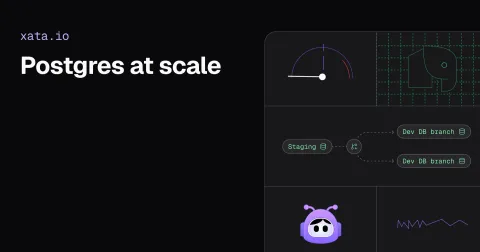General questions for multitenant SaaS
Hi,
I have multiple questions:
1. What is structure of Xata - workspace -> clusters -> databases?
2. How many databases can be in one workspace/cluster?
3. How many concurent conn can handle one workspace/cluster? Depend on resources - is there estimation table or its auto scaled?
4. Can be database easily moved between clusters from admin panel or by api?
5. On pricing page i see dedicated clusters are in beta, in docs i see its deprecated, in confused
6. What is recommended approach in Xata for multi db tenant SaaS? One or few (per tier) workspace/s per SaaS and db per each tenant?
Thank you!
I have multiple questions:
1. What is structure of Xata - workspace -> clusters -> databases?
2. How many databases can be in one workspace/cluster?
3. How many concurent conn can handle one workspace/cluster? Depend on resources - is there estimation table or its auto scaled?
4. Can be database easily moved between clusters from admin panel or by api?
5. On pricing page i see dedicated clusters are in beta, in docs i see its deprecated, in confused
6. What is recommended approach in Xata for multi db tenant SaaS? One or few (per tier) workspace/s per SaaS and db per each tenant?
Thank you!