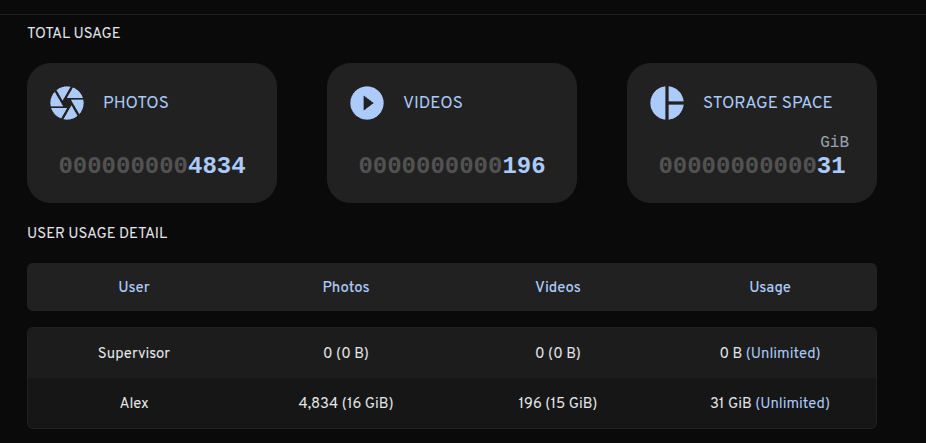Immich for Android doesn't stop syncing, Postgres errors
Immich Version: v1.132.3
Reverse Proxy - Traefik v3.4.0
Hi, I've recently setup Immich (using docker compose method), it seems to work overall.
I've connected the Android App to it, and it synced fine until it was almost over, then something weird started happening.
Despite Remainder counter being 0, Immich is still uploading files, specifically videos, and each time it does that, the counter for Total decreases.
Also, each time it finishes uploading these videos, a postgres error (from immich-server container) pops up (see log output from compose in the attached file).
small snippet of the error:
Weirdly enough, servers stats don't match up: web admin interface says that 4834 photos and 196 videos are uploaded, when the phone says there 3375 in total (see screenshot).
I am afraid I've triggered some obscure bug, because I had a weird situation - due to switching my phone to a different vendor that have different directory topology for storing photos and videos, I didn't realize that I had 2 Camera folders, one being inside another one (DCIM/Camera and DCIM/Camera/Camera, with duplicate contents (the outside Camera folder had photos from both the old and new phone, and the second Camera folder inside of it had only photos from the old phone).
I initially configured Immich to back up from both, not realizing until it backed-up half of the photos library that DCIM/Camera folder had the same photos as the DCIM/Camera/Camera folder.
So I moved DCIM/Camera/Camera into a different folder, it's no longer inside DCIM/Camera.
I then returned to Immich, I selected the bigger Camera library (DCIM/Camera) for backup again, it did a re-evaluation and continued to back stuff up, up until I've encountered the issue I am currently facing.
Let me know if I can provide any more information or whether it's worth opening a Github issue for this.
Reverse Proxy - Traefik v3.4.0
Hi, I've recently setup Immich (using docker compose method), it seems to work overall.
I've connected the Android App to it, and it synced fine until it was almost over, then something weird started happening.
Despite Remainder counter being 0, Immich is still uploading files, specifically videos, and each time it does that, the counter for Total decreases.
Also, each time it finishes uploading these videos, a postgres error (from immich-server container) pops up (see log output from compose in the attached file).
small snippet of the error:
Weirdly enough, servers stats don't match up: web admin interface says that 4834 photos and 196 videos are uploaded, when the phone says there 3375 in total (see screenshot).
I am afraid I've triggered some obscure bug, because I had a weird situation - due to switching my phone to a different vendor that have different directory topology for storing photos and videos, I didn't realize that I had 2 Camera folders, one being inside another one (DCIM/Camera and DCIM/Camera/Camera, with duplicate contents (the outside Camera folder had photos from both the old and new phone, and the second Camera folder inside of it had only photos from the old phone).
I initially configured Immich to back up from both, not realizing until it backed-up half of the photos library that DCIM/Camera folder had the same photos as the DCIM/Camera/Camera folder.
So I moved DCIM/Camera/Camera into a different folder, it's no longer inside DCIM/Camera.
I then returned to Immich, I selected the bigger Camera library (DCIM/Camera) for backup again, it did a re-evaluation and continued to back stuff up, up until I've encountered the issue I am currently facing.
Let me know if I can provide any more information or whether it's worth opening a Github issue for this.