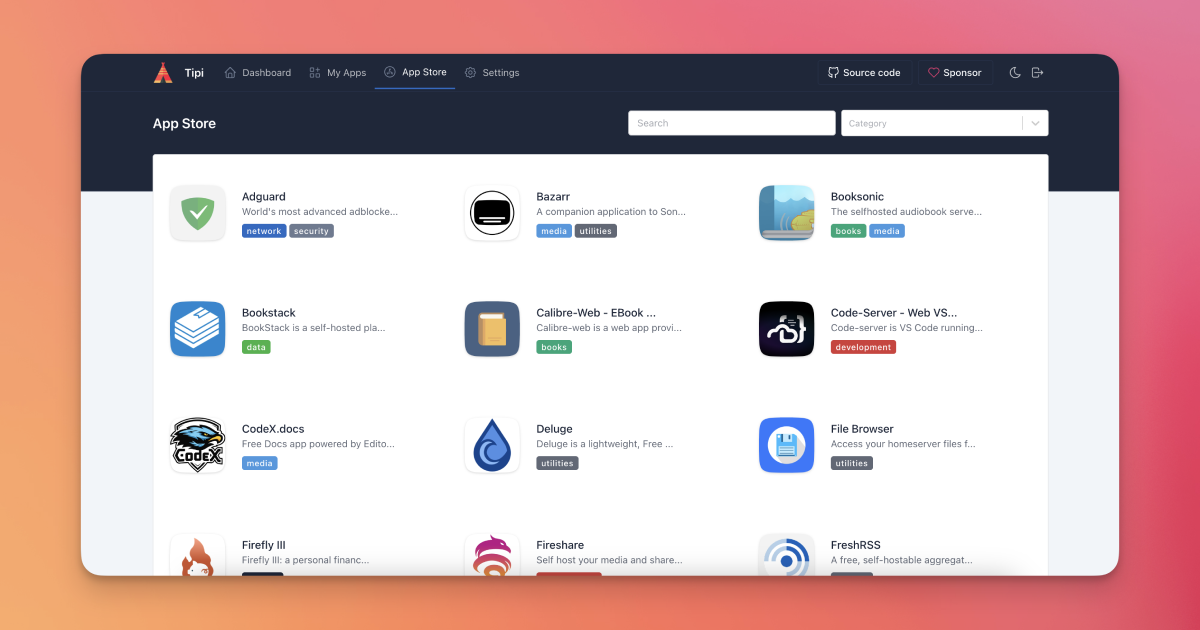Update from 3.x to 4.0.0 - Database(s) not recognized
I followed the update guide on the Website and still have the "migration-backups" folder so all data is (or should) be backed up. But I don't understand why none of the databases are recognized.
Wallos does not output an error in the logs, but when I open it instead of asking for a login, it asks for registration since no account is found.
Hammond, Audiobookshelf and Jellyfin behave similarly but they do have interesting log outputs, mostly some sort of "Invalid Token" error message.
My OS is Ubuntu Server 22.04 consists of a Proxmox virtual CPU, 20 GB of ram and 250GB of SSD and 12TB of HDD storage.
Wallos does not output an error in the logs, but when I open it instead of asking for a login, it asks for registration since no account is found.
Hammond, Audiobookshelf and Jellyfin behave similarly but they do have interesting log outputs, mostly some sort of "Invalid Token" error message.
My OS is Ubuntu Server 22.04 consists of a Proxmox virtual CPU, 20 GB of ram and 250GB of SSD and 12TB of HDD storage.