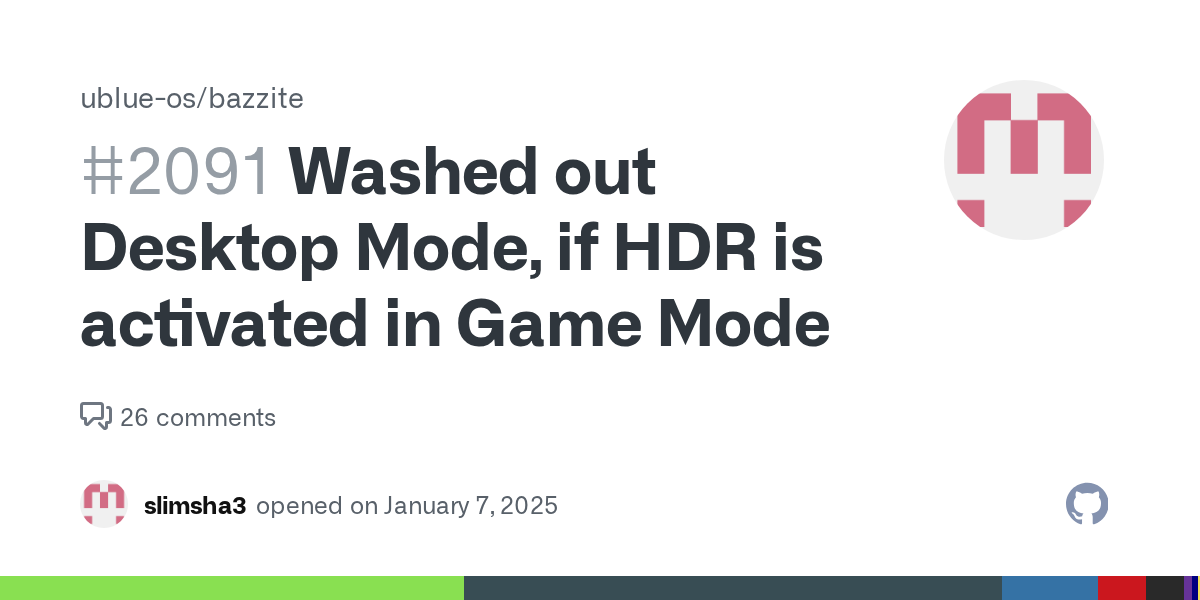Lag and "artifacting" in desktop mode
Hello, I am using a Zephyrus G14 2022. It has a 680M and a 6700S. I am running the bazzite-deck-nvidia image. There are two issues I am facing since the last few weeks.
First: every application in desktop mode gets progressively laggier as time goes on. Sometimes re-opening fixes it but mostly I need to reboot then. It becomes noticeable after around 3-4 hours.
Second: sometimes during video playback it's like something crashed and every frame is repeated after a few seconds. For example the mouse moves fine but teleports back visually very quickly and back. Its like the trail has a trail and that is lagging. Now imagine that but the whole screen does that. It continues on the desktop as well and after closing the browser. It only lasts for maximum one or two minutes but is quite frustrating with anything above 30 fps.
Third: washed out colours in desktop mode if HDR is enabled in game mode. Already reported here https://github.com/ublue-os/bazzite/issues/2091
First: every application in desktop mode gets progressively laggier as time goes on. Sometimes re-opening fixes it but mostly I need to reboot then. It becomes noticeable after around 3-4 hours.
Second: sometimes during video playback it's like something crashed and every frame is repeated after a few seconds. For example the mouse moves fine but teleports back visually very quickly and back. Its like the trail has a trail and that is lagging. Now imagine that but the whole screen does that. It continues on the desktop as well and after closing the browser. It only lasts for maximum one or two minutes but is quite frustrating with anything above 30 fps.
Third: washed out colours in desktop mode if HDR is enabled in game mode. Already reported here https://github.com/ublue-os/bazzite/issues/2091
GitHub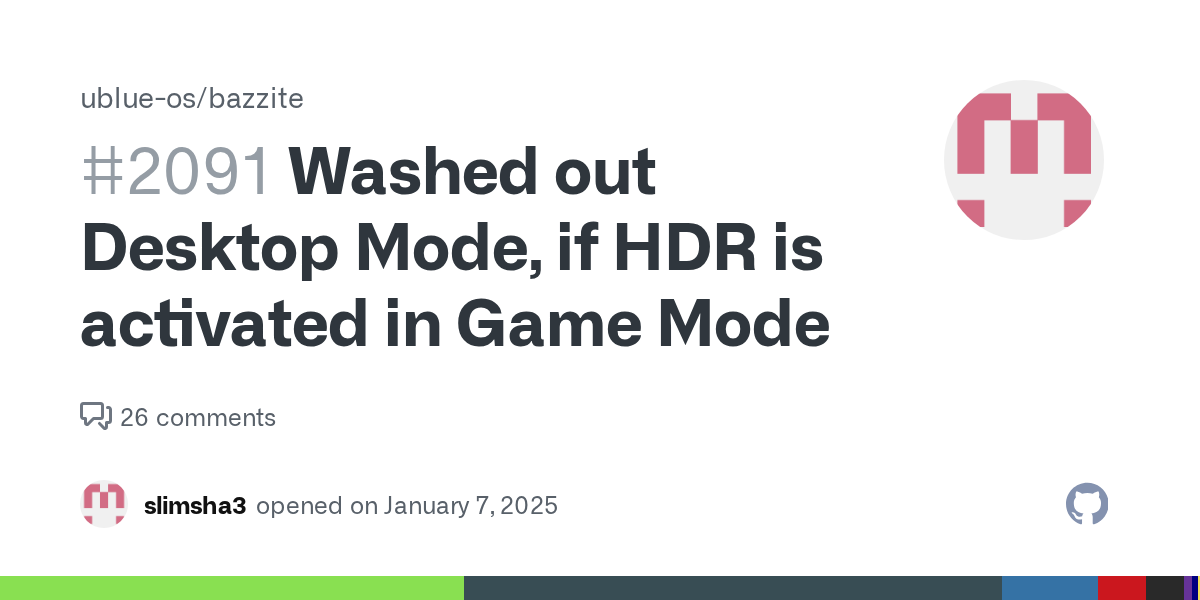
Describe the bug Hey guys! I have a LG C1 TV connected to my 6800xt via HDMI. If I enable HDR in Game Mode and switch to Desktop Mode, the image is grey and washed out (Desktop HDR set to 'off&...