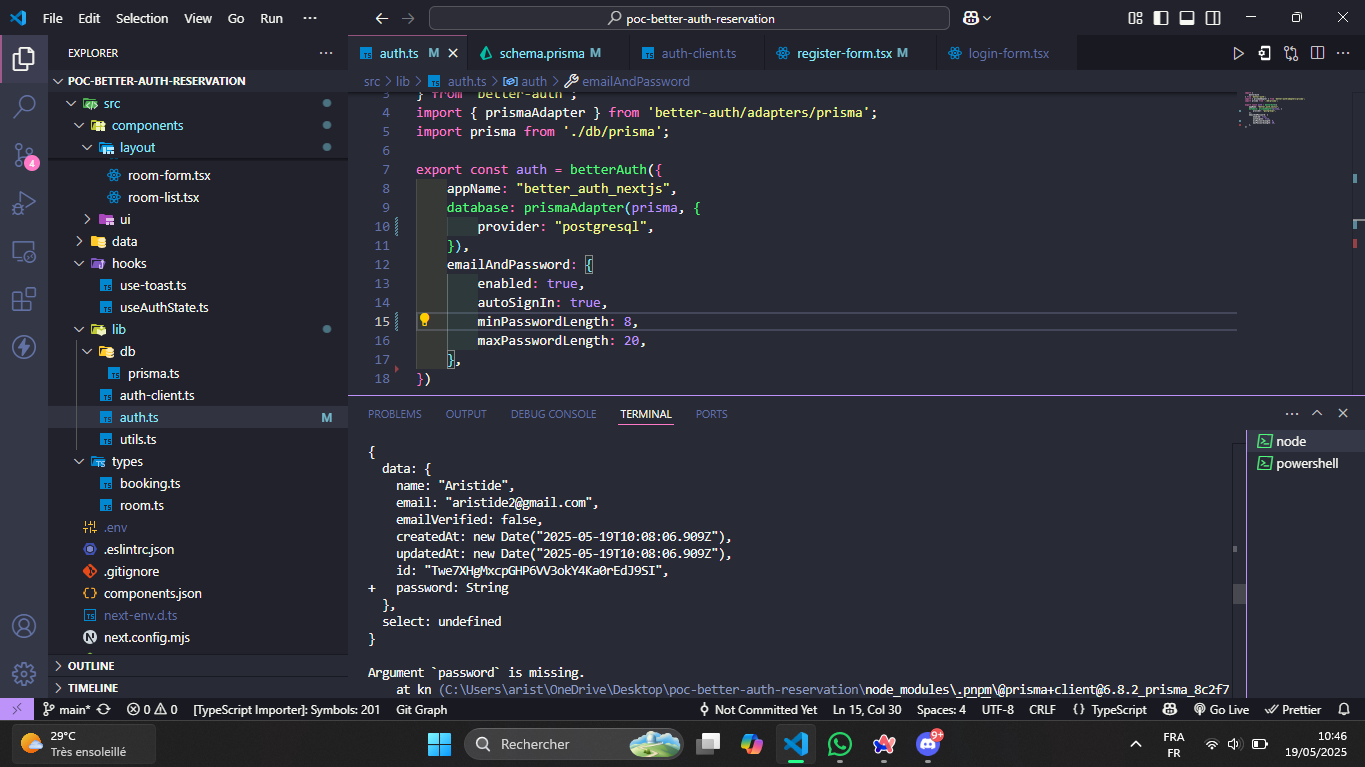help prisma error
i'm a beginner with better-auth i have an error for the signup and i don't know why even though the prisma schema is well defined.
the password field is filled in correctly in the form
Please can you help me to set up a login and signup
the password field is filled in correctly in the form
Please can you help me to set up a login and signup