do I need to resolder these connectors? are they bridged?
First time soldering, the first set I did ended up pretty messy (the next three went OK). It looks like some pins are bridged, will it cause issues? do I need to fix them somehow? or am I over-worrying?
thanks in advance, and sorry for bad photo quality, was the best I could get my phone to focus on them
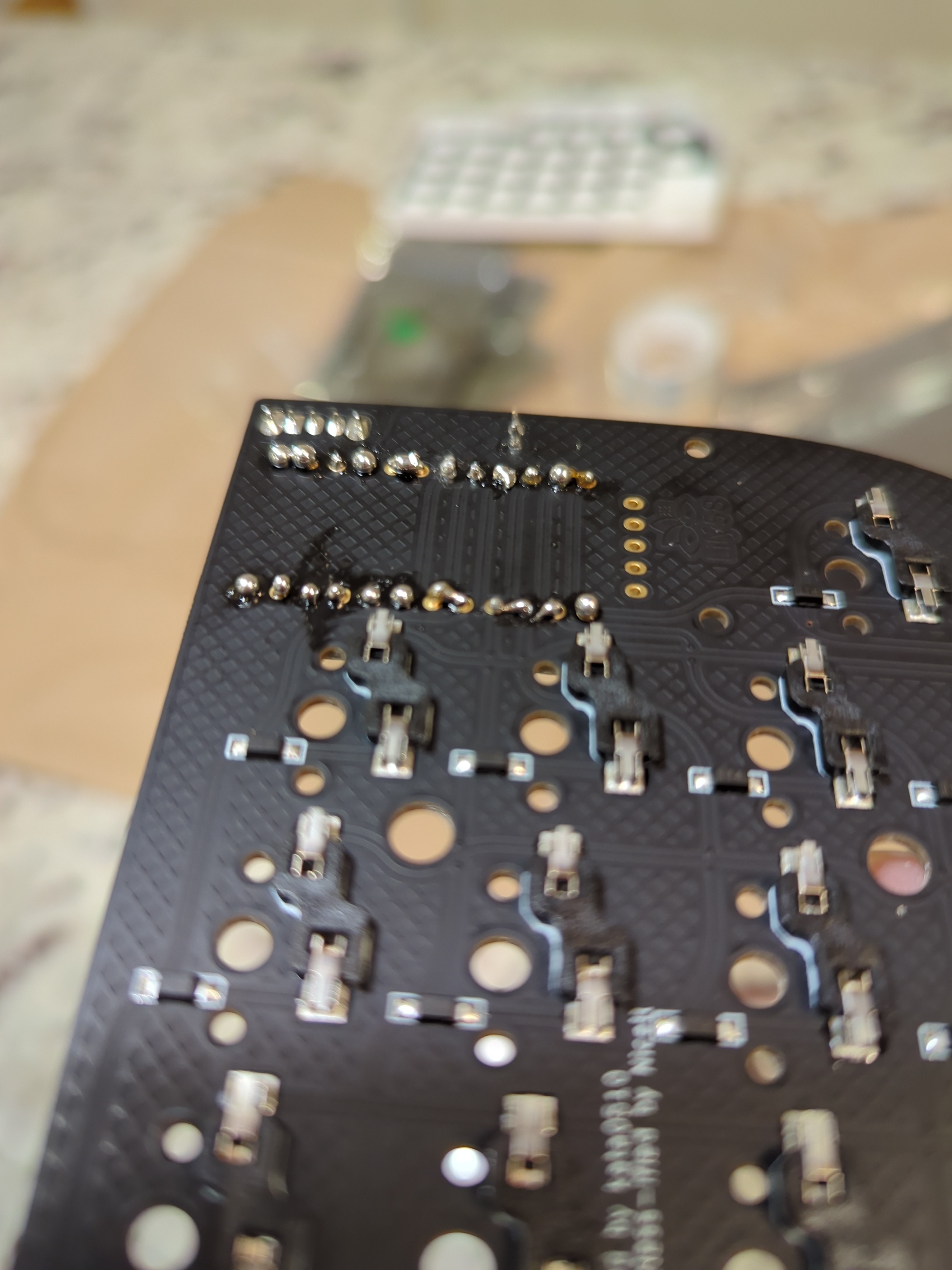
8 Replies
set which ended up better, for comparison - I think these look OK?
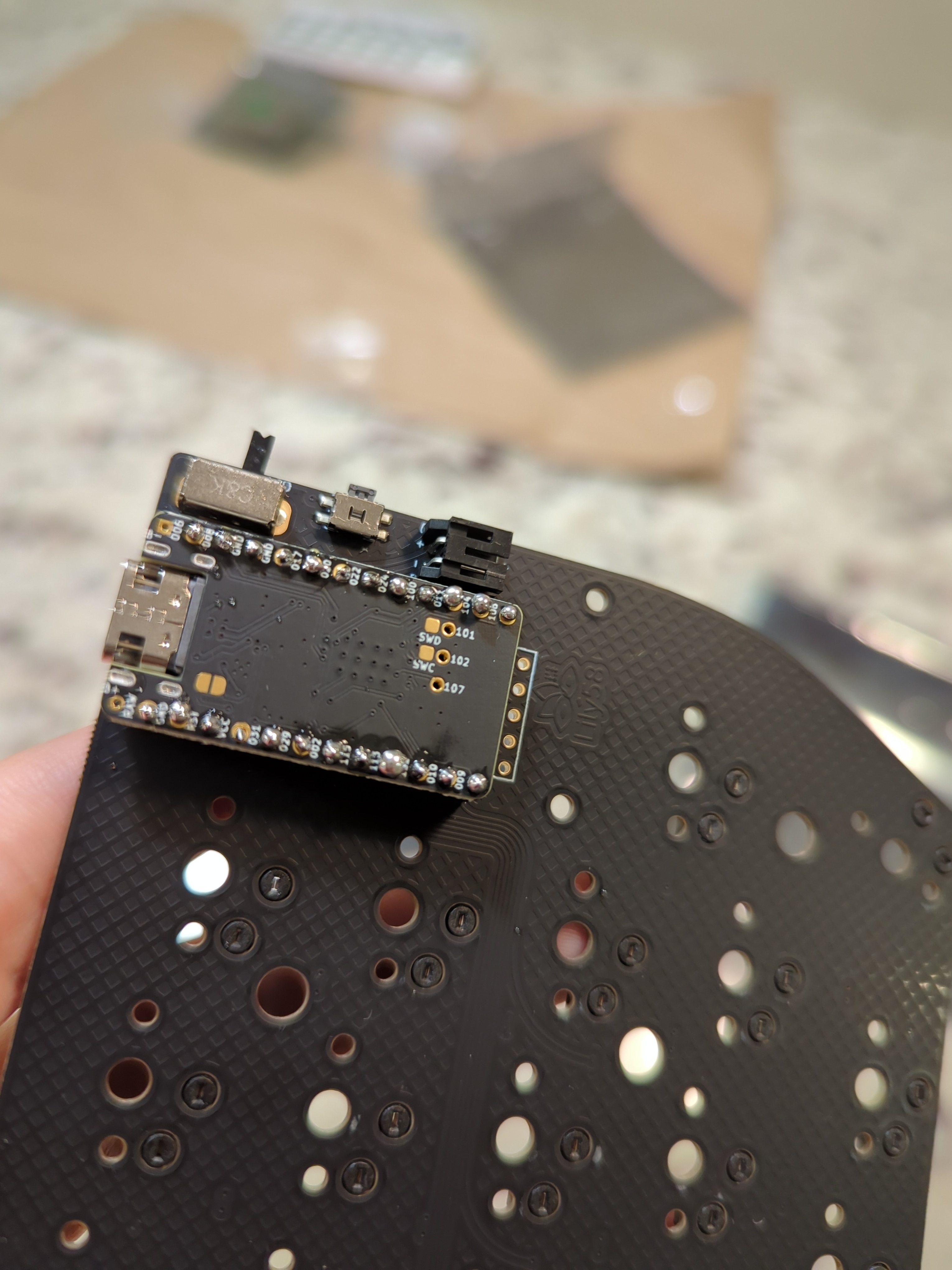
The first image is definitely bridged for several pins.
Make sure your the tip of your iron is touching the copper on the PCB. The solder should have a nice flow between the pin and the board.
A good solder will look more like a volcano instead of a round ball.
https://images.app.goo.gl/ruao2GjddfwcDPNV7
If you have a solder sucker or a wick, I would use that to remove most of the solder and make sure that you don’t apply too much solder on your next pass. Even heating and just a little solder will do the trick.
thank you! waiting for solder sucker and wick to arrive in the mail, my mistake was touching the pin directly and not the copper
I got kind of spooked by the warning about frying the nice!nano with heat, should it be OK to redo the soldering on it at 300C?
i honestly don't understand why the warning is there because I ABUSED my nanos and they're perfectly fine
I don’t remember what I set my temperature to. It was whatever they recommended in the build guide/video
if you properly solder they should look like this
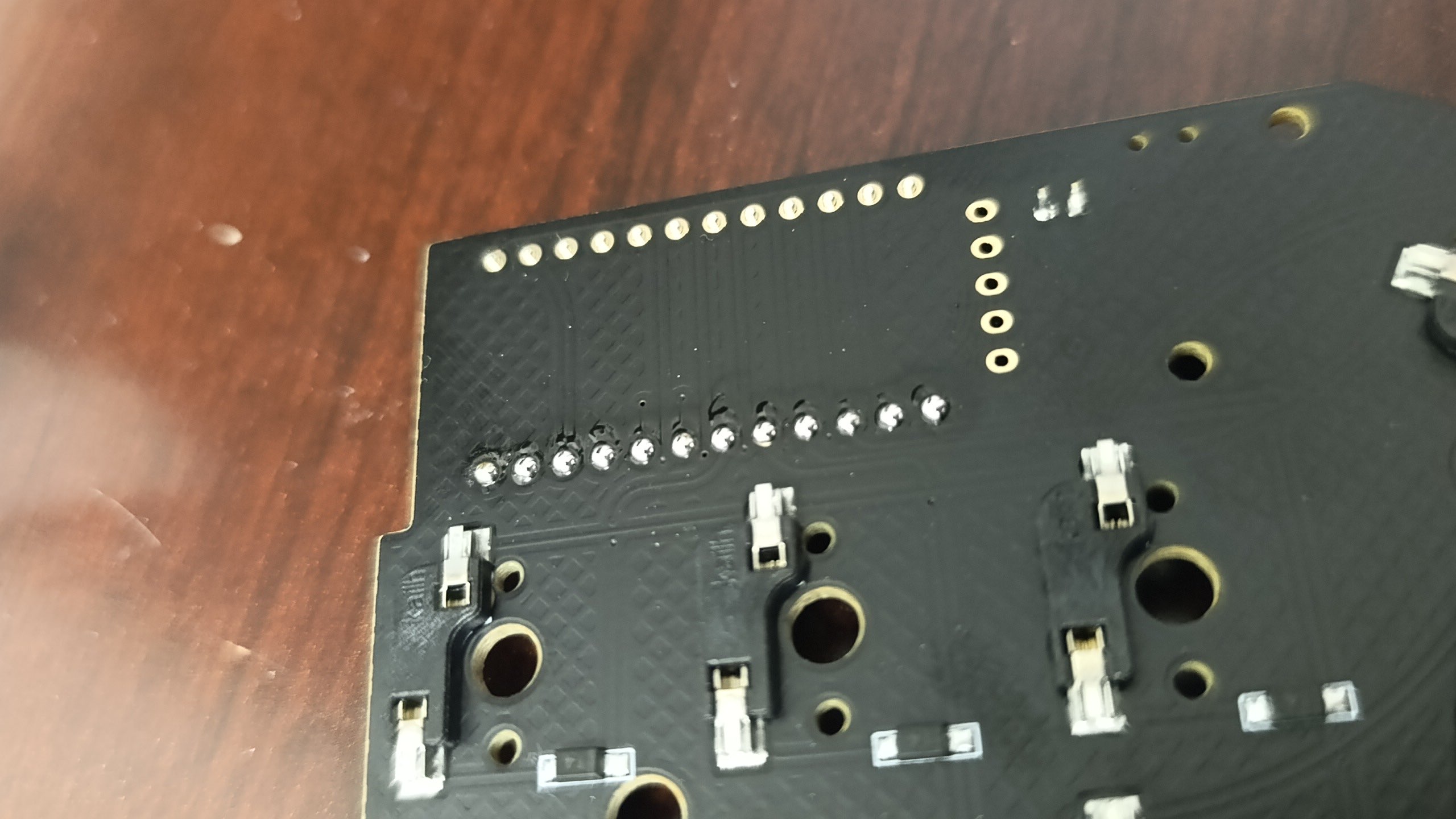
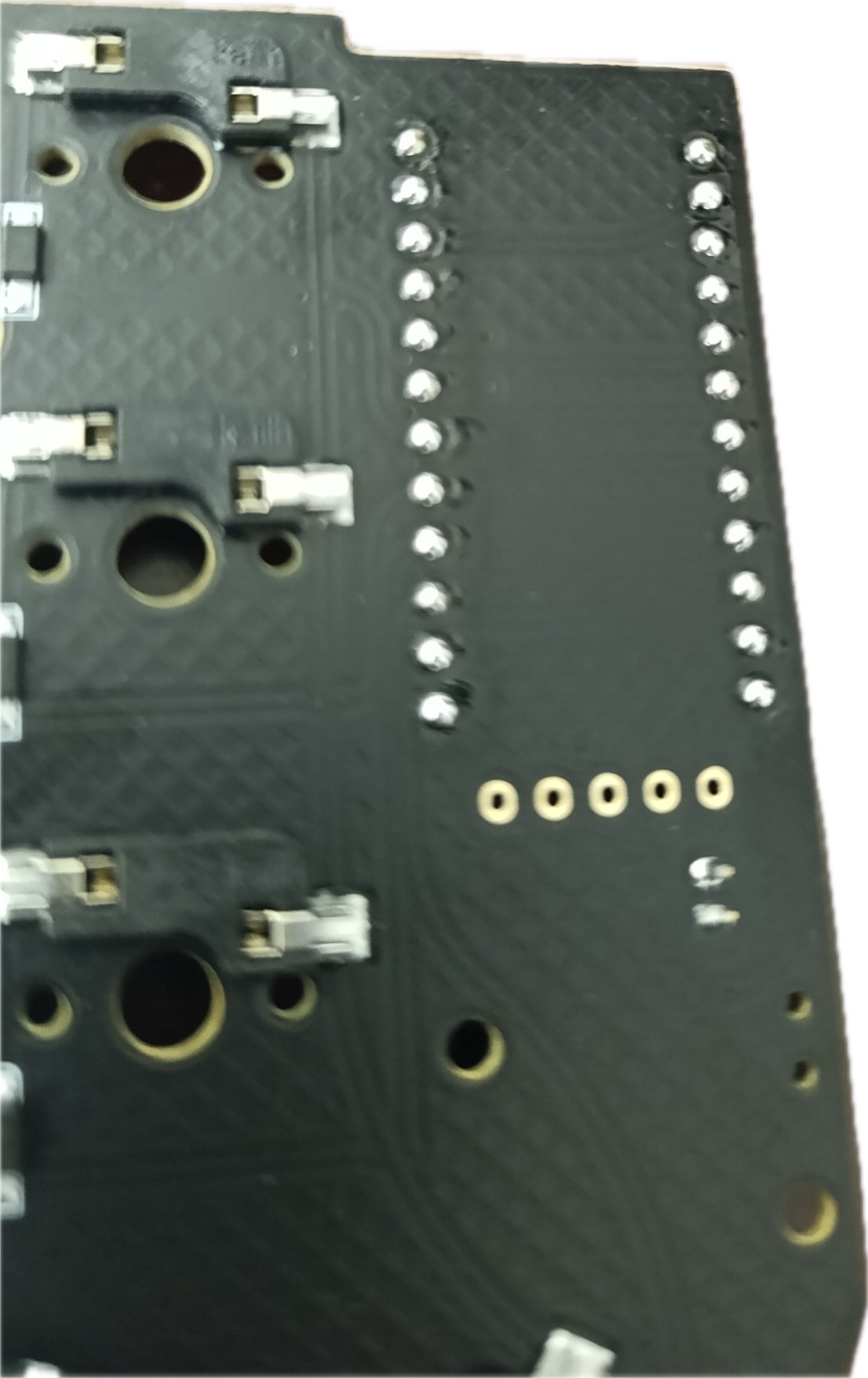
you see how copper is not visible under them? thats what you want