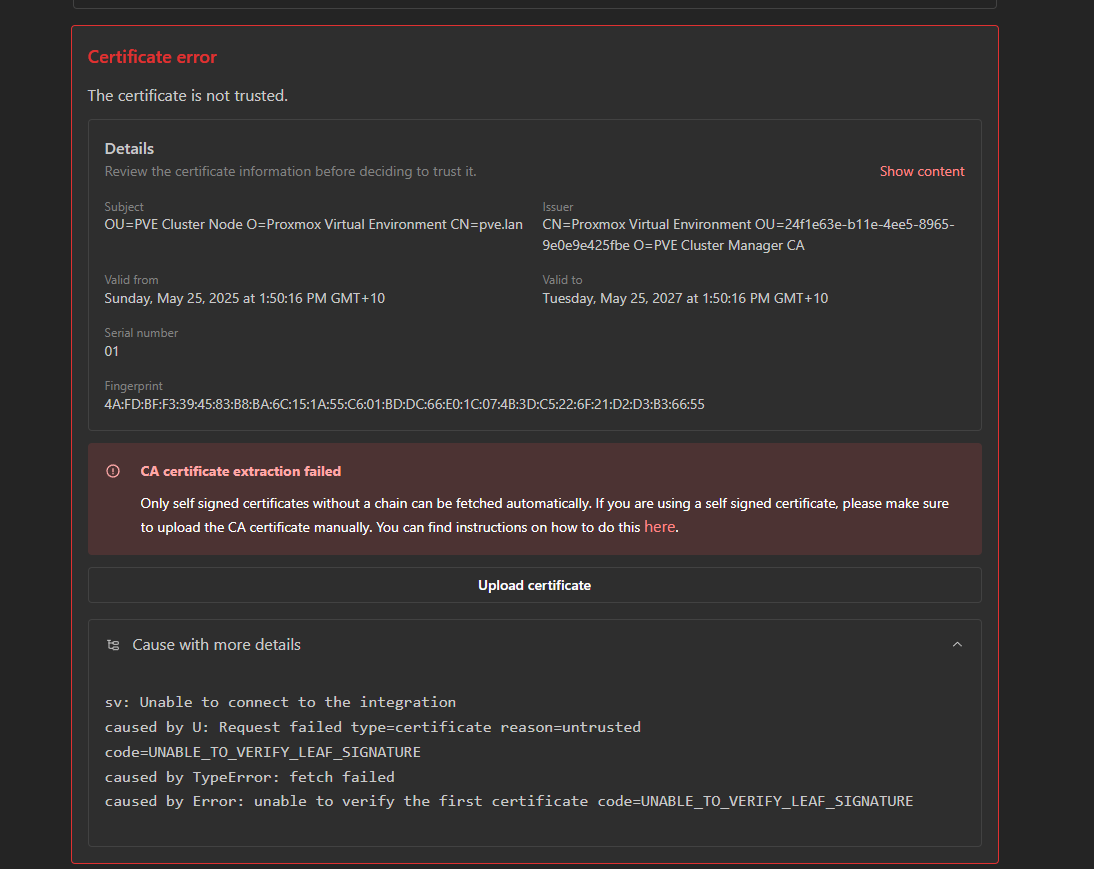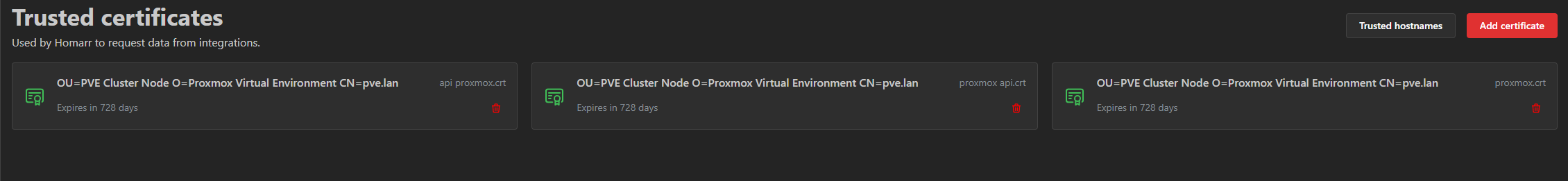proxmox intergration
Good Morning, trying to connect proxmox to homarr and its keeps coming up with the cert error.
I have copied the cert txt and put into a .crt - no luck
I have logged into proxmox with the api user and pulled the cert - no luck.
I followed the instructions to get teh api for it but still not working.
Any Ideas brains trust?
Thanks in advance!
I have copied the cert txt and put into a .crt - no luck
I have logged into proxmox with the api user and pulled the cert - no luck.
I followed the instructions to get teh api for it but still not working.
Any Ideas brains trust?
Thanks in advance!