How to add custom banner to tickets panel?
Is there a way to add custom banner to a tickets panel?
Solution:Jump to solution
Ofc! This is done during setup when you get the popup!
Image URL: This is the Image URL of the ticket, we recommend landscape based dimenensions to make it look pretty, but any image will work (It MUST be a Image Link from our CDN, more info on that here)...
11 Replies
:Wave:
@L (he/him: more info in carrd) are you reffering to that image right there?
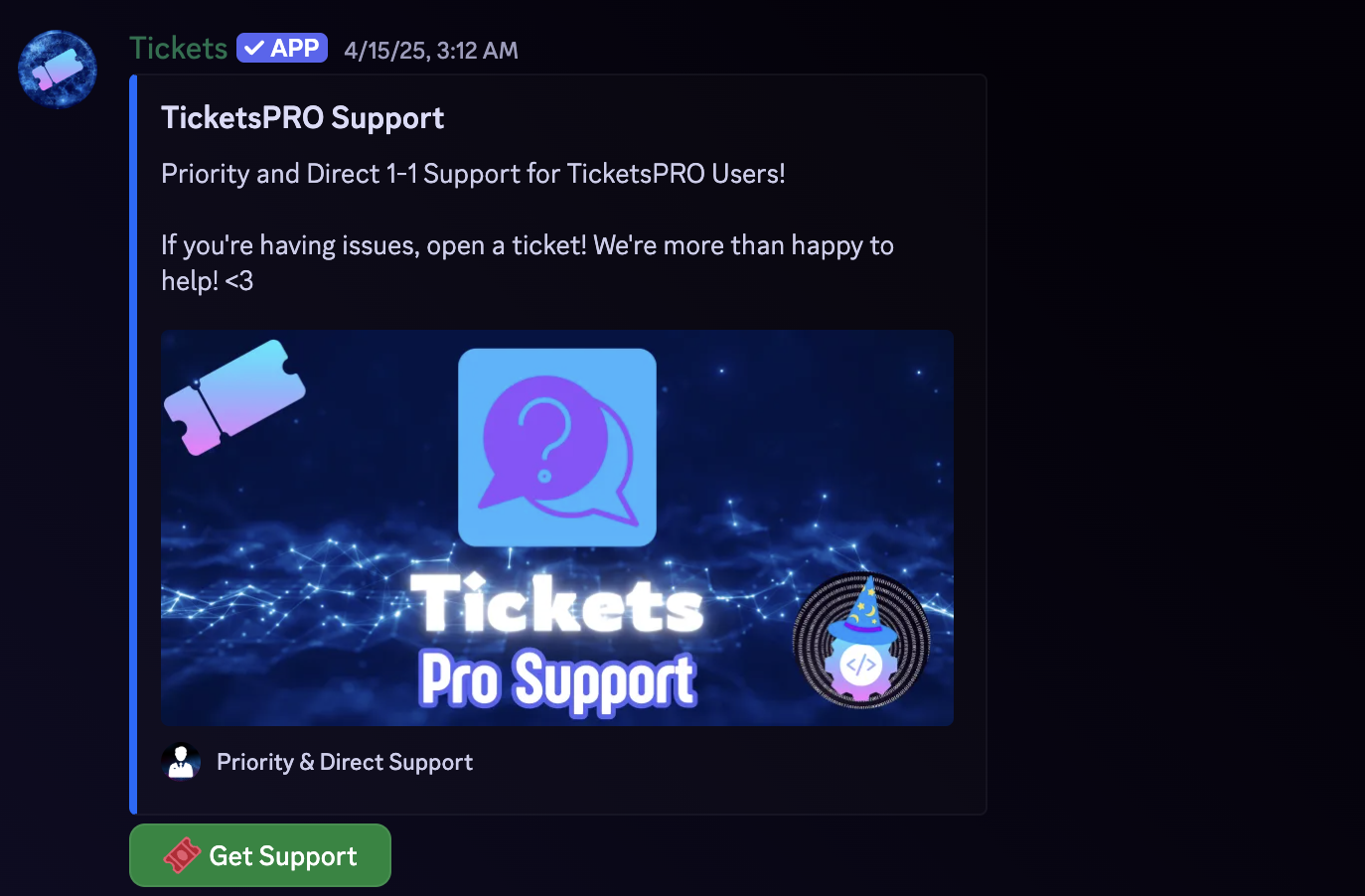
the big one
yep
Solution
Ofc! This is done during setup when you get the popup!
Image URL: This is the Image URL of the ticket, we recommend landscape based dimenensions to make it look pretty, but any image will work (It MUST be a Image Link from our CDN, more info on that here)
oh, thats why it didn’t work with normal image url
Indeed, you must use Images from our CDN :TS_AnimeDance:
Is there a way to edit sent ticket panel or I need to re-create it?
We're working on a panel editor but for the time being you'll infact need to recreate it
yep, I see
any other questions? :TS_AnimeDance: