DH not rendering properly serverside+ServerReplay mod
I'm using DH version 1.21.1 on a Fabric server. After recording with the ServerReplay mod and applying the preloaded DH SQLite data on the client, blocks near the spectator are rendered completely transparent, as shown in the screenshot.
How can I fix this issue?
How can I fix this issue?
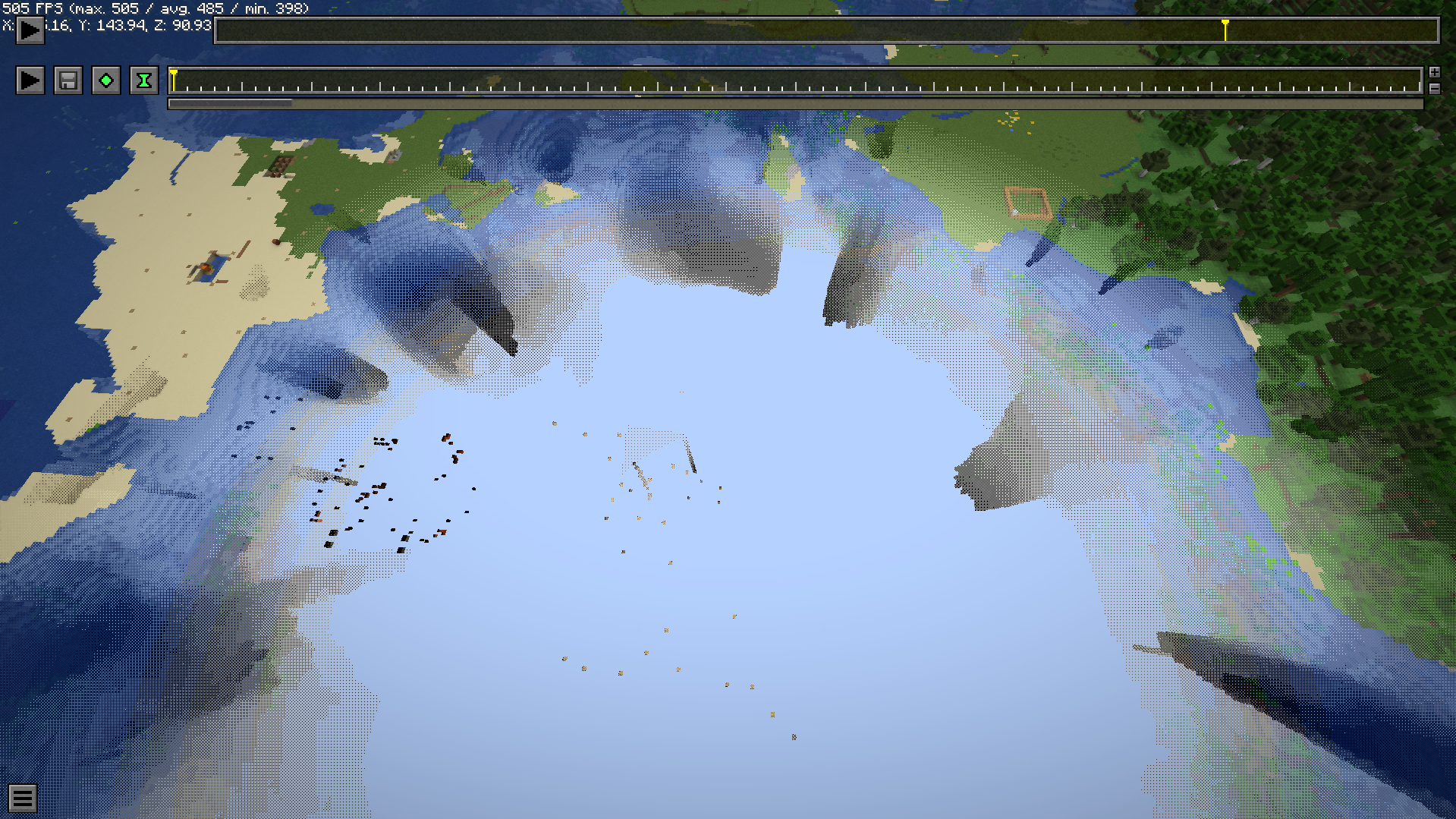
Modrinth
A completely server-side fabric mod that allows you to record replays for replay mod or flashback.
