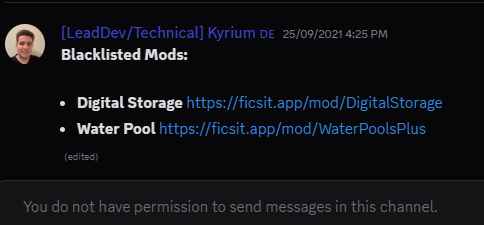Need help getting my mod list sorted as i keep encountering version errors
Help
Solution: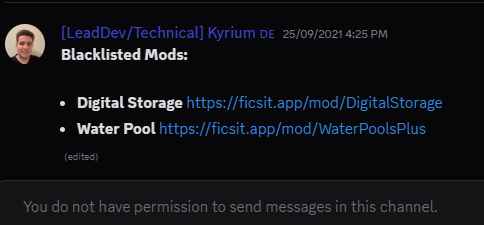 Jump to solution
Jump to solution
so digital storage was a blacklisted mod that's the reason it crapped the bed SF+ doesn't like it
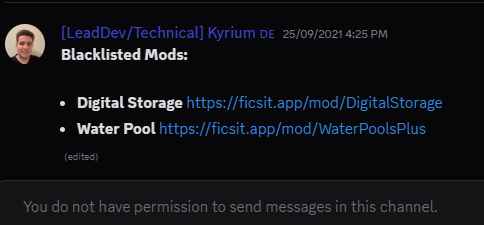
39 Replies
Automated responses for Guessmybanratio (1166390024334495764)
Key Details for SMMDebug-2025-05-29-14-15-14.zip
Outdated mods found!
Satisfactory Mod Loader can be updated to
3.11.0
Infinite Zoop can be updated to 1.8.24
Update these mods, there may be fixes for your issue in doing so.Automated responses for Guessmybanratio (1166390024334495764)
Key Details for SMMDebug-2025-05-29-14-19-57.zip
Outdated mods found!
Satisfactory Mod Loader can be updated to
3.11.0
Infinite Zoop can be updated to 1.8.24
Update these mods, there may be fixes for your issue in doing so.idk whats wrong then
Have you updated mods today that were updated for the upcoming 1.1 release?
i've selected all recent updates that were not pre
That might be your problem. If you've updated mods today that were released for the newest version of SML for 1.1 they may not work correctly as you're currently running 1.0 still
so are all mods busted now
Nope, you've just updated prematurely by the sounds of things, which is why it's always advised to read the update notes prior to updating any mods.
Try rolling back to the most recent update of the mods prior to today and see if you have better luck loading in
i just installed them today
so "rolling back mods" isnt possible
And only the mods you've updated today will be affected
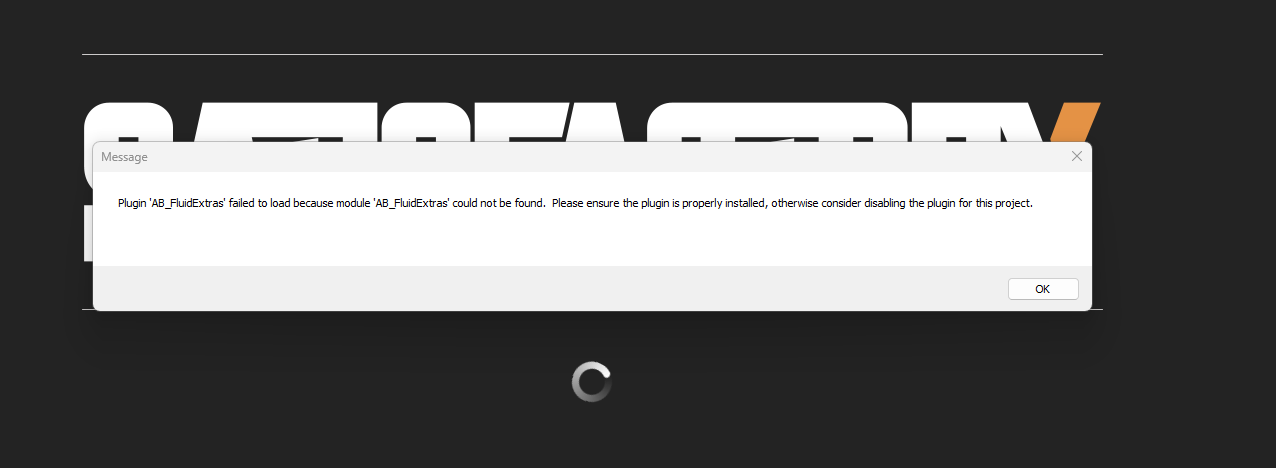
am i required to just go through mods one by one then and select a version below the latest?
Right, I must have misunderstood you before, sorry
thats my modlist
Not all mods are updated to be compatible with 1.1 yet
the fluid extra thing i read is from satisfactory plus but when i downgrade that it freaks out and errors me like crazy
yeah I don't think sf+ is 1.1 ready yet
it was barely ready for 1.0
If this is your first time playing I wouldn't advise playing with SF+ tbh
Automated responses for Guessmybanratio (1166390024334495764)
ab_fluidextras_sfplus
This error most often occurs when trying to play with Satisfactory Plus without installing it correctly. To play with Satisfactory Plus you must manually opt into the pre-release in the Mod Manager.
Key Details for SMMDebug-2025-05-29-14-32-55.zip
Outdated mods found!
Satisfactory Mod Loader can be updated to
3.11.0
Infinite Zoop can be updated to 1.8.24
Refined Power can be updated to 4.0.33
Fluid Extras can be updated to 1.0.9
Update these mods, there may be fixes for your issue in doing so.i played on release of 1.0
Have you manually opted into the pre-release of SF+ in the mod manager?
yes and it gave me the error above
The error above is from not opting in
if i delete SF+ it gives me this
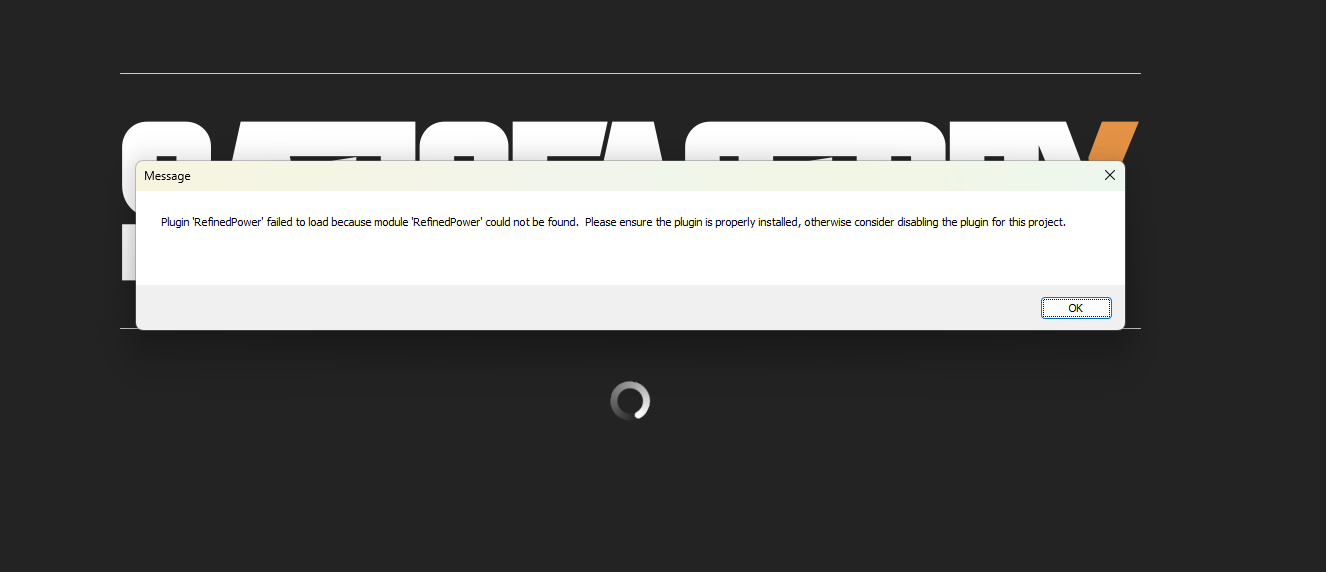
Rather than the other way around
this is with pre installed
this is downgraded without pre
this is without SF+
Automated responses for Guessmybanratio (1166390024334495764)
Key Details for SMMDebug-2025-05-29-14-38-30.zip
Outdated mods found!
Satisfactory Mod Loader can be updated to
3.11.0
Infinite Zoop can be updated to 1.8.24
Update these mods, there may be fixes for your issue in doing so.>sf+
NOTE: Only pre-release versions of SF+ are available, meaning the mod is not complete and you will need to manually opt into the prerelease with SMM. No ETA (estimated time of arrival) for a full release has been provided.
See this post on their discord for more info: https://discord.com/channels/850965794581512192/891211968248176641/1359186847162700060
If you're experiencing problems with Satisfactory plus please remember the following things:
- The mod is still alpha
- The mod is not compatible with saves created before the mod was added
- The mod might not be compatible with another mod you have installed
If you have more questions, suggestions or bug reports regarding Satisfactory plus or any other mod made by Kyrium you should visit his own discord as it's more likely you'll get an answer there.
https://discord.gg/JsJ9XXWS7Q
Honestly this seems more like a question for the SF+ discord, they'll be able to give you more specific SF+ assistance. As it's a mod that changes the game significantly it doesn't really fall under general mod support beyond the basics
i saw that and did that
Follow the link from Fred above and someone should be able to help you more there as it's definitely sounding like more SF+ specific help you need
it was for the server link
Solution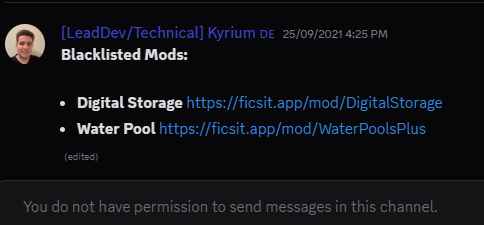
so digital storage was a blacklisted mod that's the reason it crapped the bed SF+ doesn't like it