Glass Panes within normal render distance turn to simplified blocks
As seen in the screenshots, when distant horizons is enabled, distant but still within normal render distanz glass panes get turned into simplified lod blocks. is there a way to disable this?
Surprisingly, this is also applied to blocks that are just distant in the Y axis but even in the same chunk as I am.
This is on a server but without the plugin, DH v2.3.2-b, MC 1.21.4
Surprisingly, this is also applied to blocks that are just distant in the Y axis but even in the same chunk as I am.
This is on a server but without the plugin, DH v2.3.2-b, MC 1.21.4
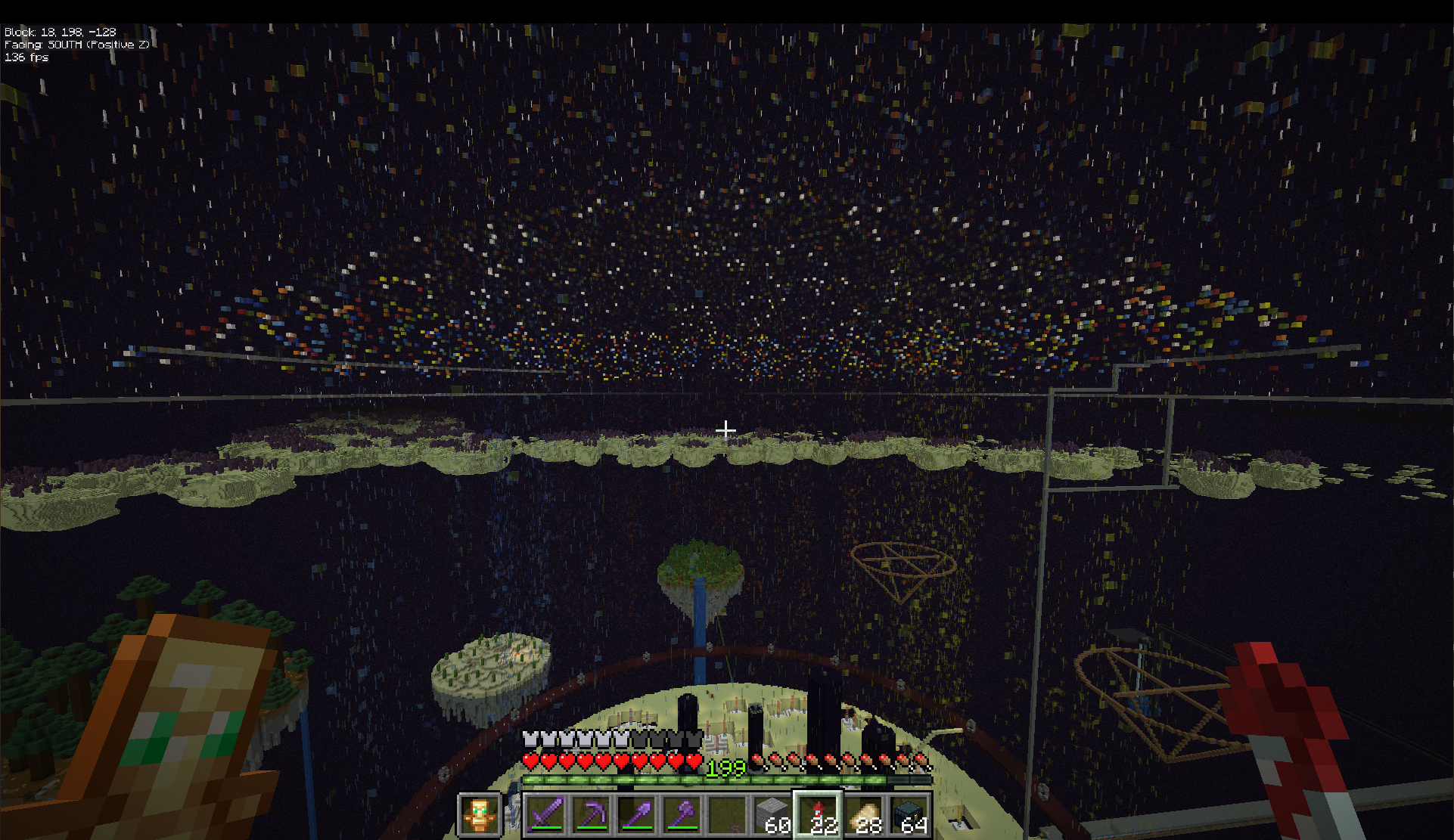
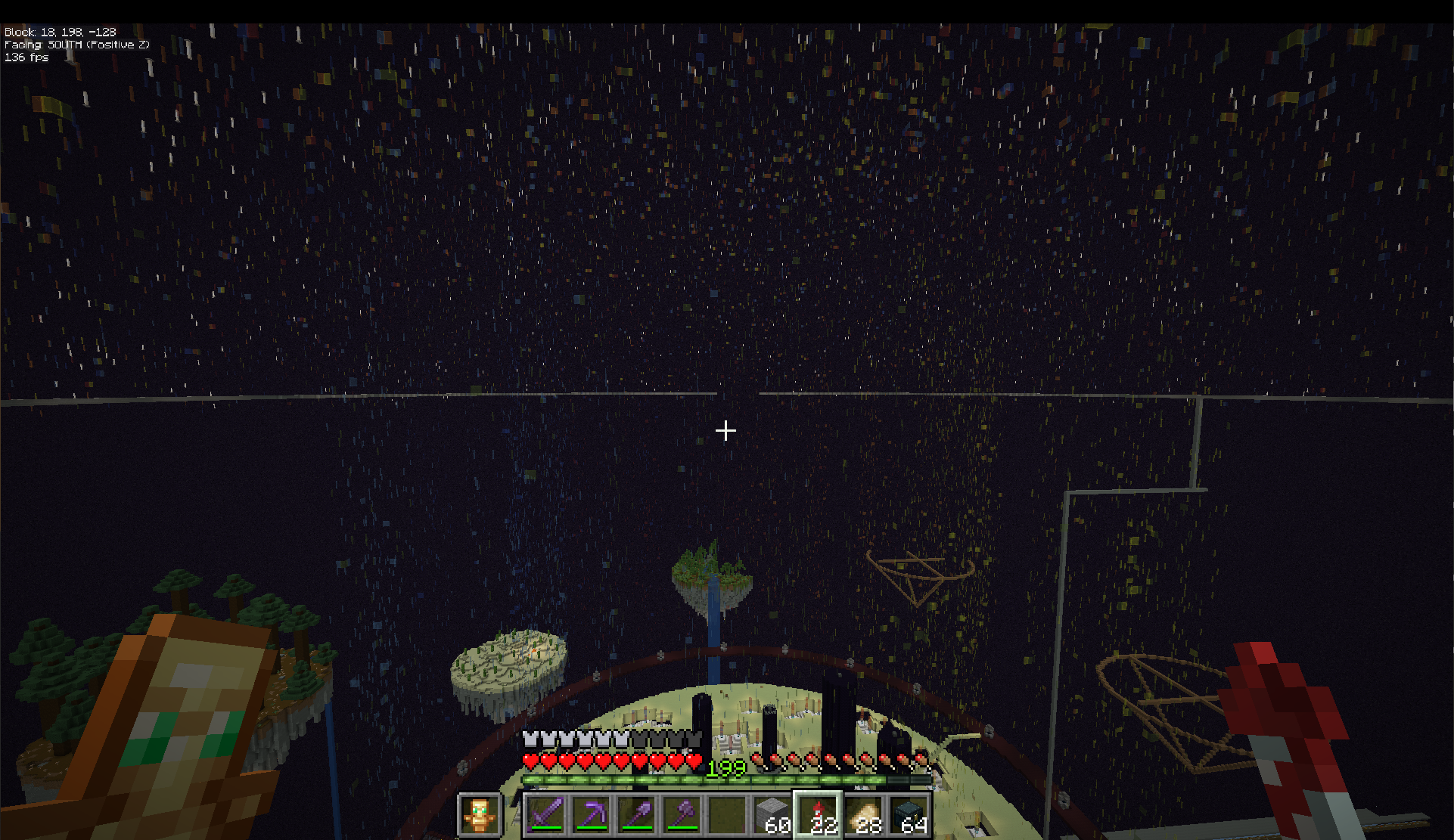
Solution
It makes sense to render in a lower quality when something is further away, no matter which axis is further away on
