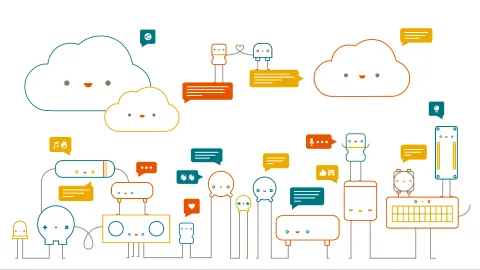how to attachinterrupt()
so i was trying to attach a interrupt to a pin(18) on arduino mega 2560 R3 and i wrote this code so i want the cursor to display a character and blink its like a typing system .The interrupt is not given response by the microcontroller i dont see any character blinking also i have double-checked the wiring this is the code -