Switching Profiles clears icon customization
After setting up my Discord icons (picture attached), switching to another Profile and then back to this Profile causes the icons to reset:

59 Replies

The "Switch Profile" just points at another profile 'Default2', which itself only has a single button... "Switch Profile" back to 'Default' profile.
Noticed this when I selected the Mute button -- I have previously authorized OpenDeck in Discord, and the button has worked before.
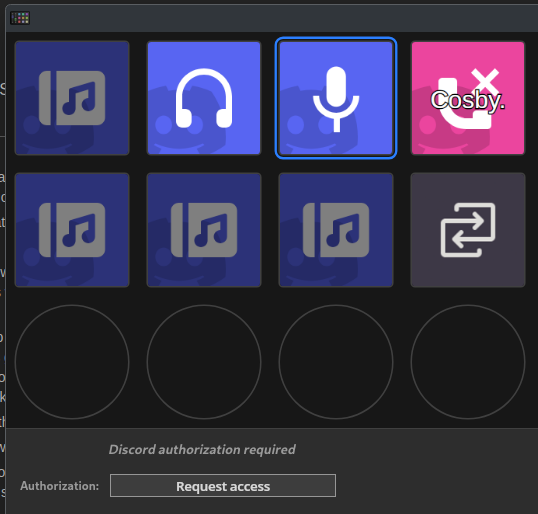
Which version does OpenDeck say it is in the config?
Its an RPM right?
Not in front of my system right now. It’s an RPM like a week old
What operating system are you using exactly? Was it OpenSUSE Tumbleweed?
Yeah I’m on TW
if you want to add edge cases, this also happens to obs scenes (the scene its supposed to switch too gets reset)
Hey, sorry I missed this. I'll check to see if I have the bug today
which obs plugin are you using?
But I think that the icons and the settings are probably different issues
Good question
the only one that was natively supported i believe
ill send a screenshot when im on my pc
Multi OBS Controller?
yeah
the one that needs websocket connections
they both do
oh well then thats redundant my bad
it randomly decided to fix itself, im guessing its a problem with newly initialized webhooks?
cool i guess
i've found why the issue happens in the Discord plugin but i havent found out how it was ever supposed to work
I'm realizing setting one of the Voice Channel icons to "Dynamic" also induces this behavior (icon resetting)
That "Dynamic" setting also doesn't quite work as expected, but That's Another Issue (not worried about it rn at all)
how funky
i wonder what would happen if you swap devices but keep the same profile
does it also reset?
im really confused tho
i added logs to the discord plugin and its logging stuff that just simply isnt happening according to identical logs in opendeck
Specifically to the 'Dynamic' button, I seem to have to hit it "twice" to get the function to work, i.e. two presses in order to "leave" the Voice Channel instead of one
Video has audio -- you'll see I basically "press twice" in order to join / leave the channel
OpenDeck v2.4.4 (8d81a21) on x86_64-unknown-linux-gnu(it's openSUSE TW) If you would like me to spin this button issue into a new one, let me know and I can
I tried for like 1.5 hours to find out what the hell was going on (strangest bug ever, plugin is receiving events OpenDeck isn't sending)
will try again later
temporary fix seems to be commenting out the setTimeout line in Inspectors/main.js of the plugin
I also have the icon issue. Persists in 2.5.0 also.
Restarting opendeck or switching profiles resets to default icons.
Only on the discord plugin or also other ones?
On the Discord plugin it seems like I can reproduce the issue. Other Plugins don't seem to have this problem.
@Terrorwolf do you think it's acceptable for me to comment out the problematic line in the discord plugin shipped in the EAS archive?
because that's a hell of a lot easier than trying again to fix the root cause
as far as i can tell it doesnt cause any problems
If it doesn't cause any problems I think it will be ok but a general fix should still happen to prevent the issue to spread or the workaround not beeing applicable in future versions of the plugin if we get it to work again.
I only use it for discord so i cant comment on other things im afraid. I can test it if you wanna give me a .deb with the change
@nekename (dev) May I ask which line causes the problem?
line 110 (setTimeout...) in inspectors/pi.js of the plugin
although it's not the cause per se
as said, It would probably suffice as a workround, but I would still try to tackle the root cause. not sure if this could be somehow related to my image problem with the Homeassistant plugin.
i dont think it would be
Yeah come to think of it the dynamic button still acts like this in the prerelease you sent me
Forgot I did that last night. I was busy getting my OG SD and GoXLR out 🙂
I have done some more testing.
It looks like the profile is saved correctly when adding a custom image.
the image-property inside the "states"-tag is updated to 0.png.
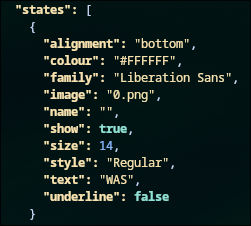
but after restarting the app or switching profile this value is changed to a very long string instead
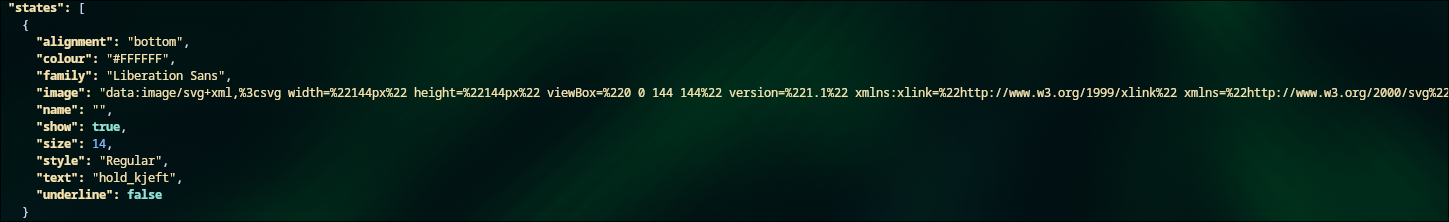
This is the full string:
and when restarting opendeck, i can see the correct image for about 1-2 seconds before it looks like a reload is beeing performed and all custom images are replaced as stated above
The string above appears to be the contents of "0.svg" in the same folder:
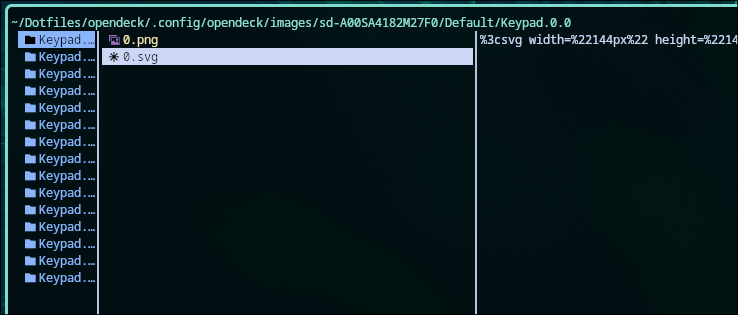
I also tested this with the git version now. Same thing happends (https://aur.archlinux.org/packages/opendeck-git)
Seems to be fixed with the newest git release. @Johan E Could you try again with the -git version if the problem still exists? Maybe it was fixed with #Images not properly loading
Oh nice, ill test it out
@Johan E don't forget to backup your config before swtiching to the git version
i have all dotfiles in a repository already 🙂
im afraid its still reseting the images for me.
Using this git version:
opendeck-git r256.45e3b81-1
ill remove everything from ~/.config and rebuild, and see if that makes a difference
no same thing 🙁
interresting. What button did you say you use exactly? Because for me its not reproducible anymore with the newest git version. Tried today mutliple times
just installing the discord plugin and draging out the soundboard to any button.
Set an image and restart the app
and the image is gone
is it only happening with the soundboard button?
thats the only one i use. but i can try another
please also try another button
Tested with "Text channel" now and its the same
i uninstalled the app and removed the whole ~./config/opendeck folder when i installed the git version
im on Arch if that helps
just tested it with the text channel one and still happening for me. Didn't had an soundboard button set up to test it
same.
so still not fixed
okay. Good that it can be reproduced 🙂
Not like this is a big issue anyway. everything else works really well
But i very much appreciate the effort in any case, thx!
Came to the discord because I was also seeing this issue (and because I wanted to say hello!)
hello!
I'm having the same issue with the latest Multi OBS Controller (from Elgato Marketplace), only my custom icons don't survive button presses, let alone profile switching. Not seeing this behaviour with any other plugins. I'm using LMDE, in case that's useful info.
I think that's a different issue. Could you please open a new thread