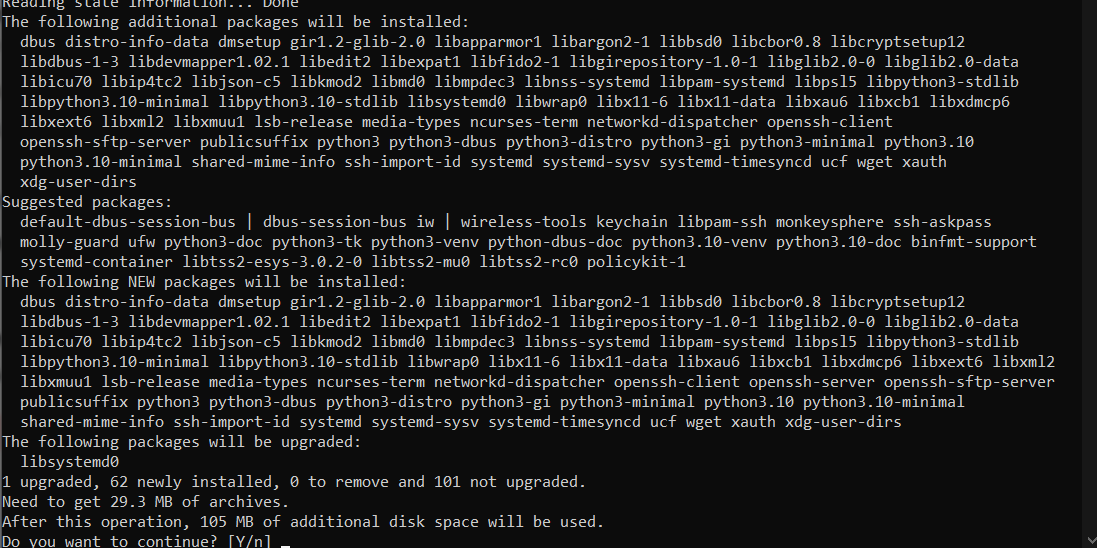Unable to SSH into a pod via open TCP port
Hi!
I'm having a problem SSH-ing into a running pod using the open TCP port. While the proxied SSH works fine, the TCP gives me this:
I have no problem connecting using the same key using the proxy:
I'm having a problem SSH-ing into a running pod using the open TCP port. While the proxied SSH works fine, the TCP gives me this:
$ ssh root@69.30.85.137 -vvvp 22058 -i ~/.ssh/id_runpod
OpenSSH_9.9p1 Ubuntu-3ubuntu3.1, OpenSSL 3.4.1 11 Feb 2025
debug1: Reading configuration data /home/zinigor/.ssh/config
debug1: Reading configuration data /etc/ssh/ssh_config
debug3: /etc/ssh/ssh_config line 19: Including file /etc/ssh/ssh_config.d/20-systemd-ssh-proxy.conf depth 0
debug1: Reading configuration data /etc/ssh/ssh_config.d/20-systemd-ssh-proxy.conf
debug1: /etc/ssh/ssh_config line 21: Applying options for *
debug2: resolve_canonicalize: hostname 69.30.85.137 is address
debug3: expanded UserKnownHostsFile '~/.ssh/known_hosts' -> '/home/zinigor/.ssh/known_hosts'
debug3: expanded UserKnownHostsFile '~/.ssh/known_hosts2' -> '/home/zinigor/.ssh/known_hosts2'
debug3: channel_clear_timeouts: clearing
debug3: ssh_connect_direct: entering
debug1: Connecting to 69.30.85.137 [69.30.85.137] port 22058.
debug3: set_sock_tos: set socket 3 IP_TOS 0x10
debug1: connect to address 69.30.85.137 port 22058: Connection refused
ssh: connect to host 69.30.85.137 port 22058: Connection refused$ ssh root@69.30.85.137 -vvvp 22058 -i ~/.ssh/id_runpod
OpenSSH_9.9p1 Ubuntu-3ubuntu3.1, OpenSSL 3.4.1 11 Feb 2025
debug1: Reading configuration data /home/zinigor/.ssh/config
debug1: Reading configuration data /etc/ssh/ssh_config
debug3: /etc/ssh/ssh_config line 19: Including file /etc/ssh/ssh_config.d/20-systemd-ssh-proxy.conf depth 0
debug1: Reading configuration data /etc/ssh/ssh_config.d/20-systemd-ssh-proxy.conf
debug1: /etc/ssh/ssh_config line 21: Applying options for *
debug2: resolve_canonicalize: hostname 69.30.85.137 is address
debug3: expanded UserKnownHostsFile '~/.ssh/known_hosts' -> '/home/zinigor/.ssh/known_hosts'
debug3: expanded UserKnownHostsFile '~/.ssh/known_hosts2' -> '/home/zinigor/.ssh/known_hosts2'
debug3: channel_clear_timeouts: clearing
debug3: ssh_connect_direct: entering
debug1: Connecting to 69.30.85.137 [69.30.85.137] port 22058.
debug3: set_sock_tos: set socket 3 IP_TOS 0x10
debug1: connect to address 69.30.85.137 port 22058: Connection refused
ssh: connect to host 69.30.85.137 port 22058: Connection refusedI have no problem connecting using the same key using the proxy:
$ ssh 6rs9mv91f1y5r0-6441185a@ssh.runpod.io -i ~/.ssh/id_runpod
-- RUNPOD.IO --
Enjoy your Pod #6rs9mv91f1y5r0 ^_^
root@8a5468fcb25f:/workspace# $ ssh 6rs9mv91f1y5r0-6441185a@ssh.runpod.io -i ~/.ssh/id_runpod
-- RUNPOD.IO --
Enjoy your Pod #6rs9mv91f1y5r0 ^_^
root@8a5468fcb25f:/workspace#