No more Tipi web interface after latest 4.2.0 update and custom port
Hello everyone,
I have performed the latest update from 4.1.x to 4.2.0 on my Debian 12 ARM server on Hetzner. It looks like I can't reach the tipi web ui anymore sadly. My environment is made in the state config file so that it should listen to port 8080 but it's not reachable.
Here is the output of the mandatory CLI debug in attachment.
Note :
docker logs runtipi-reverse-proxy doesn't return anything.
The app.log gives this :
and the error.log :
`
The apps hosted by Tipi seem to run fine but I have no access to the management dashboard.
Any idea ?
Thank you ! 🙂12 Replies
I had a similar experience. I stopped runtipi via runtipi-cli and started it again. First I tried restart, but that didn't work. After explicitly stopping and starting, it worked fine again.
Ah, I got some more progress, more errors after a stop and trying to start Tipi, here is the output :
My port 80 indeed is already allocated because I'm running nginx proxy manager. It didn't seem to interfere until now but for some reason it seems to not be working anymore ? 😦
Hello, this is probably a bug we introduced sorry about this. You can go back to 4.1.x safely for this time
I’ll investigate asap
Can you share your debug output before reverting?
Bonjour Nicolas,
There is the debut output attached in the first post, is it the one you are looking for ? It’s with current 4.2.
So I can simply do a
runtipi update v4.1.0 ?Ah sorry I missed it from my phone
No worries. I just did a
./runtipi-cli update v4.1.1 and now it's reachable again. I'll wait for a bug fix, but if I can help and provide anything to help you, let me know 🙂Can you try version v4.2.1 it should be fixed now
Im having the same problem with version 4.2.1, but with port 9090. There is nothing using that port
For me it's solved with 4.2.1 👏
@El Rato - after you updated, there is a little table, does it show your IP and your 9090 port ? On 4.2.0 it was showing port 80 instead of 8080.
I'm not understanding which table you're talking about 😅
The green one in the server terminal?
Yes, like this :
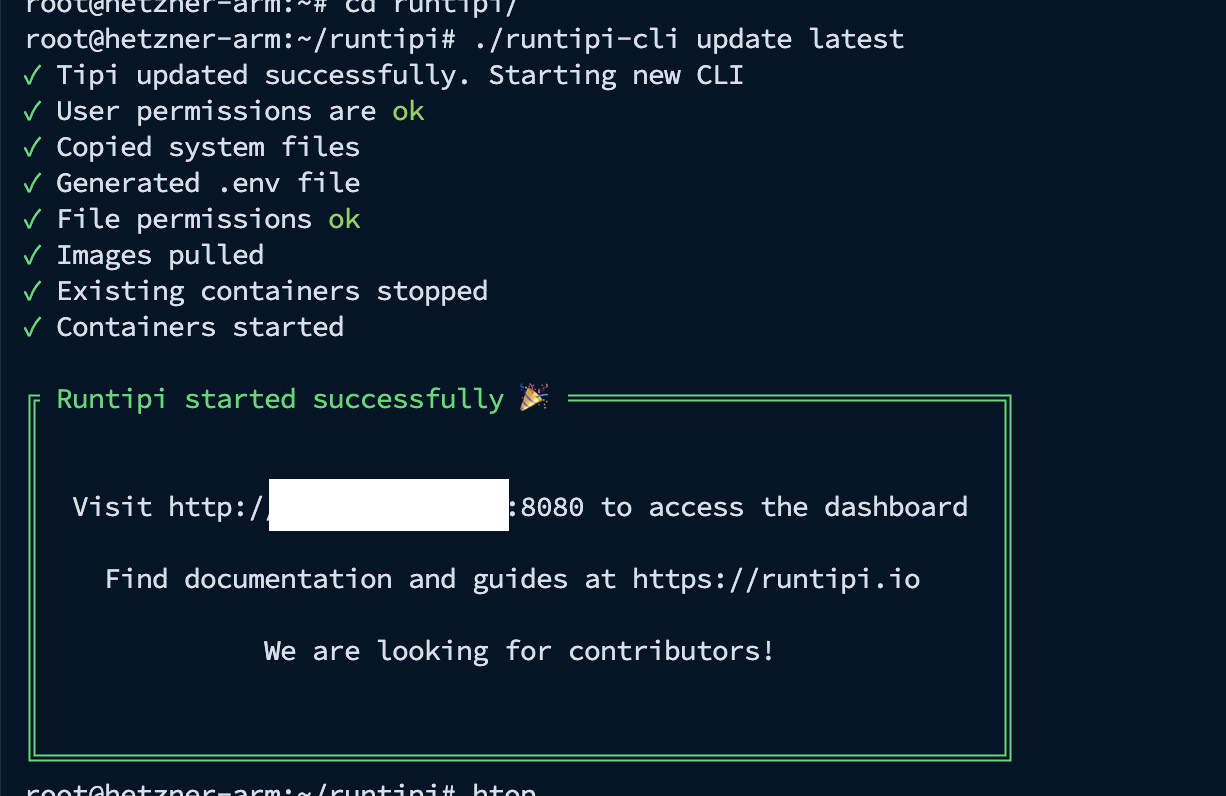
I dont even get that table, just the error. But ill just change the port to 9091 and see if it solves the issue