Desoldering gone wrong
The reset and Power switch was broken, tried to desolder it but I also pulled out the contacts of the board (red circels).
The keyboard still works, and the reset function also works by short-circuiting the two remaining contacts. So it’s still possible to flash.
I currently don’t have a spare power button. Is there any chance to repair at least the power button? Sorry for the blurry picture, I hope it’s clear enough.
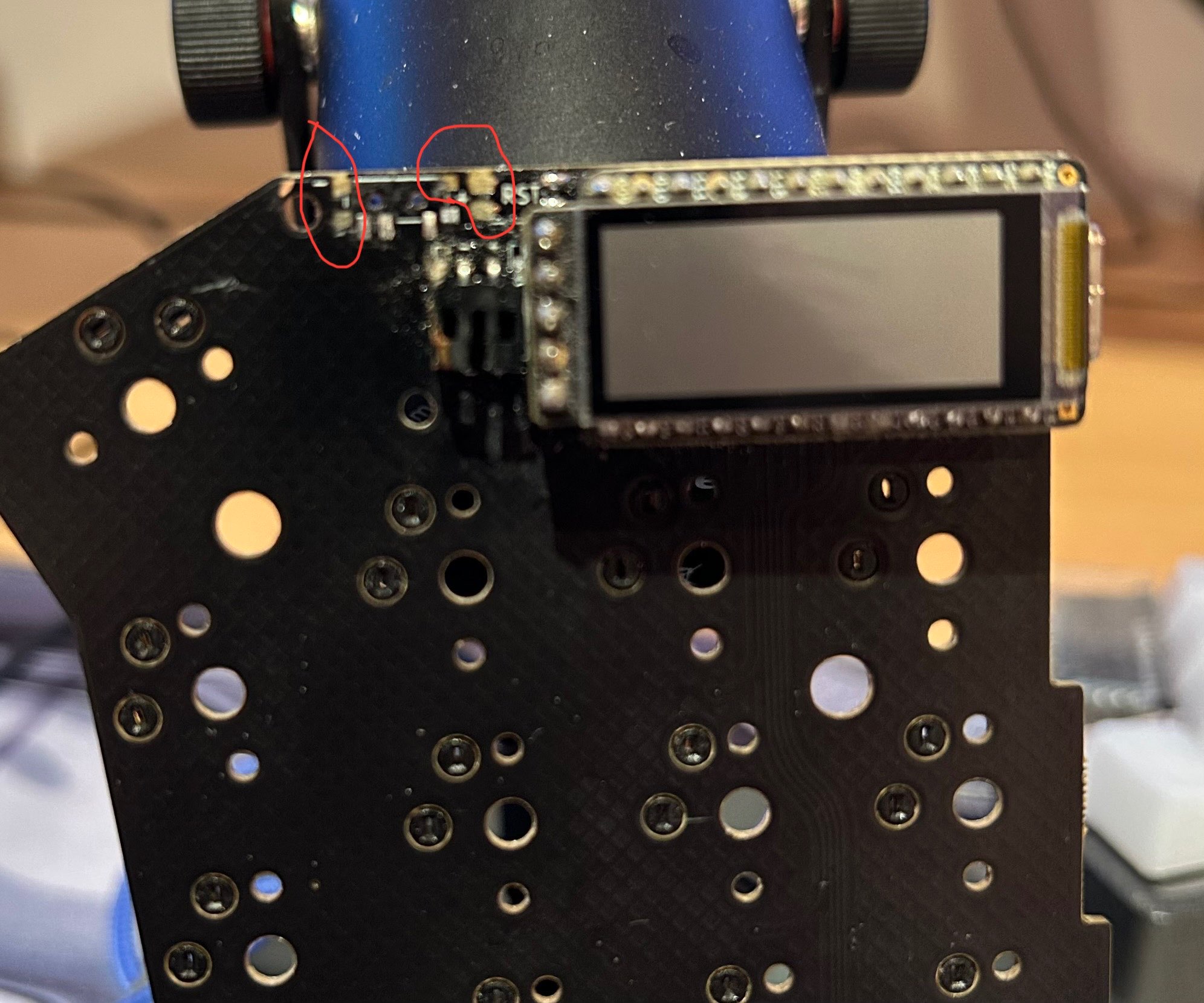
1 Reply
It sounds like you've had a bit of trouble with desoldering, which can definitely happen! It's great that the keyboard still works and you can still flash it by shorting the reset pins.
Unfortunately, based on the documentation, there isn't a specific guide for repairing lifted pads like the ones you've circled. The documentation focuses on the initial build process and common troubleshooting steps like issues with keys, pairing, or split halves.
Since you don't have a spare power button right now, and the pads for the power switch are damaged, repairing the power button function on the PCB itself might be difficult without advanced soldering techniques.
If you'd like to explore options for potentially repairing the board or getting a replacement power switch, you can reach out to hello@typeractive.xyz.
Let me know if you have any other questions about building or troubleshooting your keyboard based on the documentation!