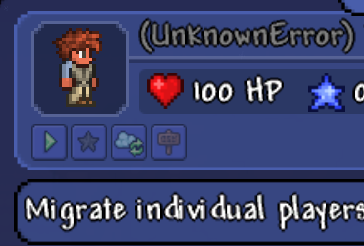Character is unplayable
So I'm about 20 hours into my first modded playthrough, with Calamity and some standard QOL mods shown here. I just logged in today. I found myself unable to play as my main character. The name is displayed in gray, as shown, with a message labeled (Unknown Error). It also doesn't show the armor, health, or mana of my player, and I can't play on it. It worked perfect just last night, and I haven't touched my computer or its settings since. Relogging proved ineffective. Any idea as to why this is happening or how to fix it?