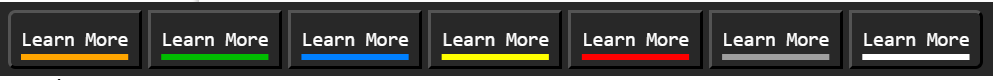firefox button color not correct.
So i been making a little project, and i decided to use buttons over divs for accessibility. Plus I happen to like the colors from google. So i tried to reset the styles and reapply to firefox, but something strange is going on.
Chrome's color im trying to emulate(pretty much just the border color):
Chrome's color im trying to emulate(pretty much just the border color):