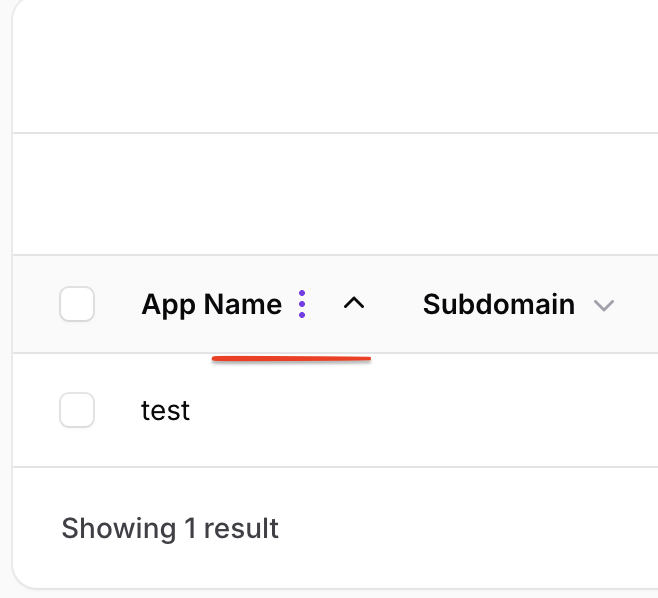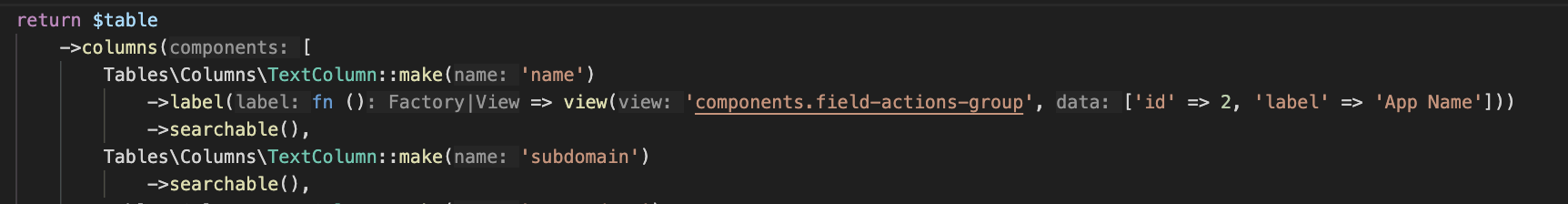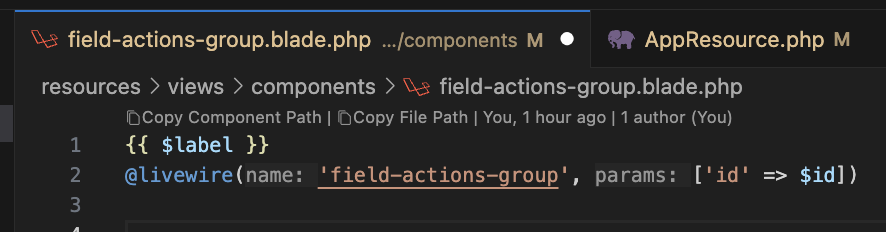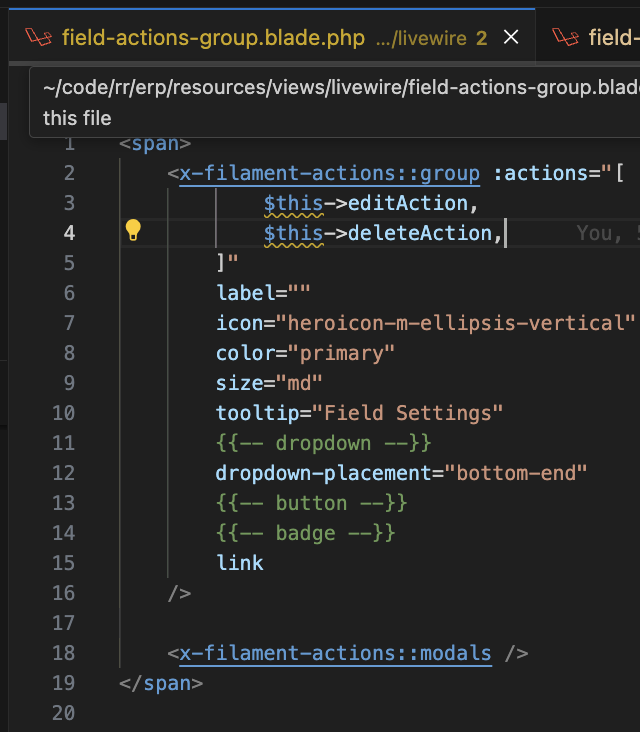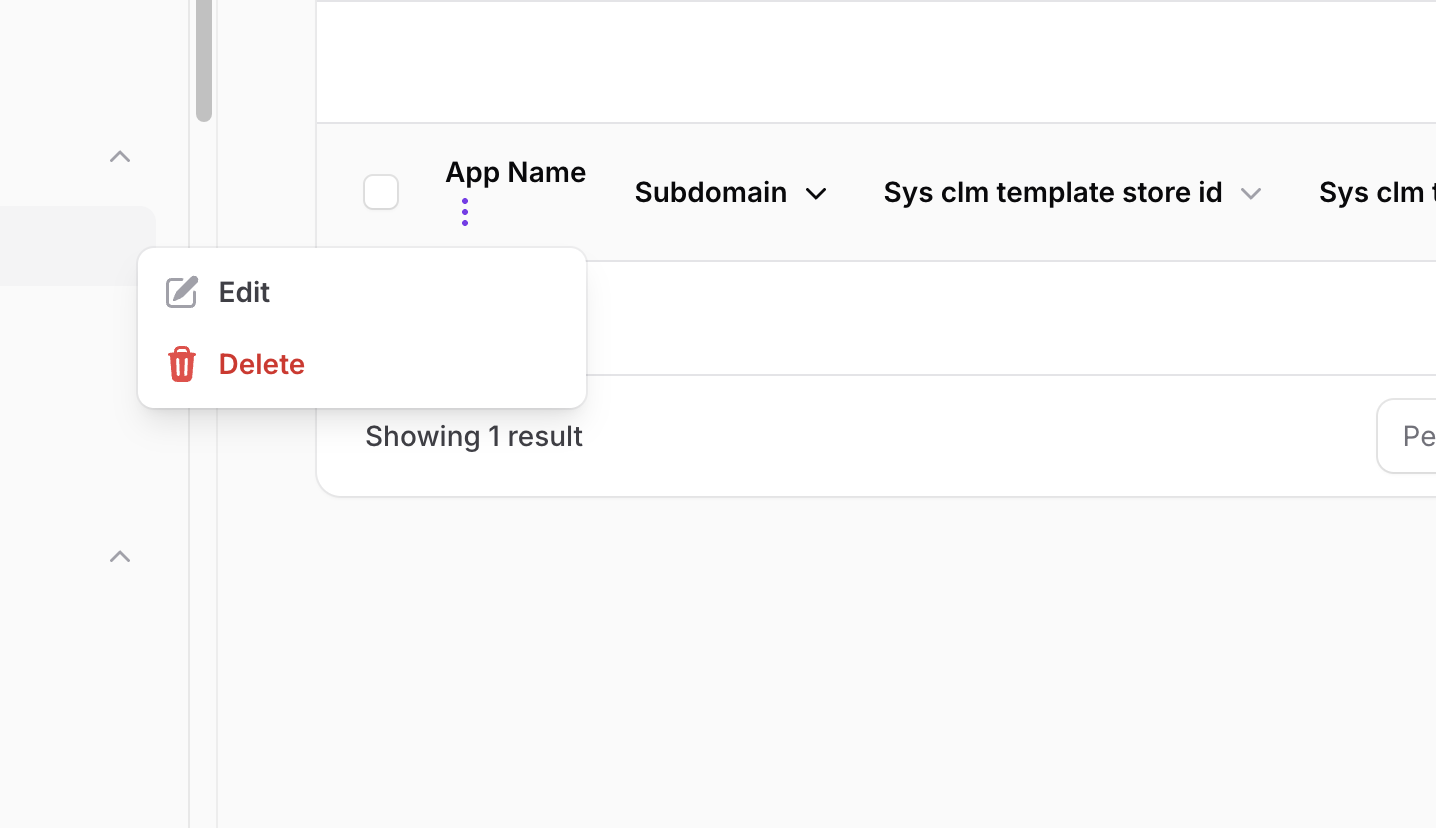Table Column Header/Label Action issues with Sortable
I am trying to add an Action Group in a Column Label and wondering if that is possible?
I have got a prototype but it's buggy.
- Pass Blade View to Column Label
- Blade view has $label + Livewire component
- Livewire component has action group.
- It works fine, triggers the action except:
When I add sortable on that column as well. Then I run into issues:
1) Clicking the ActionGroup Icon doesn't open action group dropdown
2) I can no longer sort on that column
3) If I sort on any other column, the action goes away
Anyone has any thoughts on this? Would really love if I can add action here and have it work smoothly
P.S I am looking for action group in column heading (aka Column Label), not in table header, page header, cell action, record action, or bulk actions.
Update 1: The problem is because when sortable is enabled, the parent tag of label is a button otherwise span
I have got a prototype but it's buggy.
- Pass Blade View to Column Label
- Blade view has $label + Livewire component
- Livewire component has action group.
- It works fine, triggers the action except:
When I add sortable on that column as well. Then I run into issues:
1) Clicking the ActionGroup Icon doesn't open action group dropdown
2) I can no longer sort on that column
3) If I sort on any other column, the action goes away
Anyone has any thoughts on this? Would really love if I can add action here and have it work smoothly
P.S I am looking for action group in column heading (aka Column Label), not in table header, page header, cell action, record action, or bulk actions.
Update 1: The problem is because when sortable is enabled, the parent tag of label is a button otherwise span
<{{ $sortable ? 'span' : 'span' }}