Version CL273254 installed instead of 415558
I have the experimental branche and everything but not version 415558 which i need to the newest version of sml
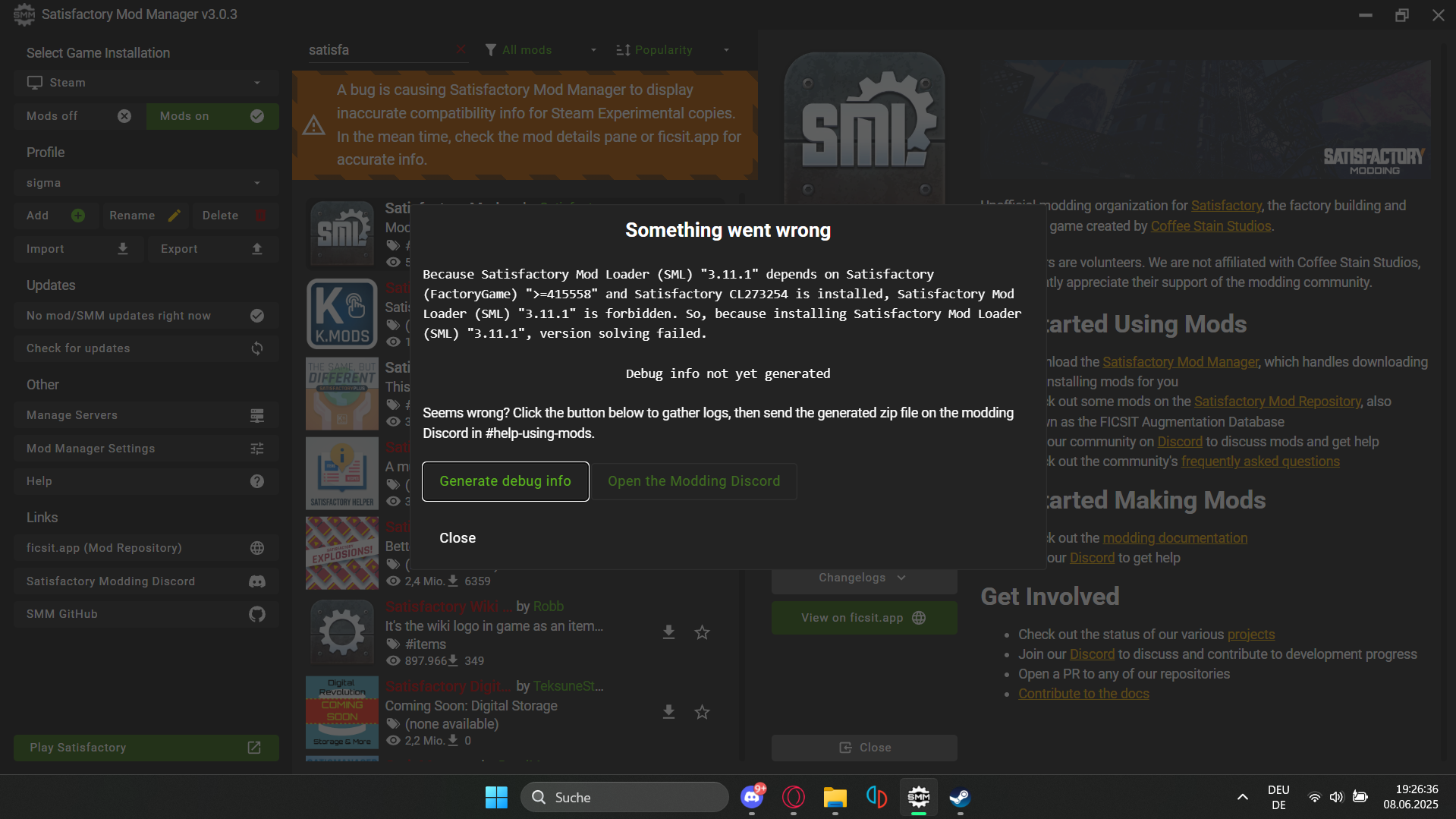
19 Replies
You probably have the same SMM profile selected on your up to date steam copy and an out of date epic copy
It tries to keep all the installs using the same profile in sync
Make a new profile to use for your steam install
i dont have the game on epic
>debughere
Sorry, didn't spot that you'd opened a case
We need more information to help you. Before launching the game again, open the Mod Manager and use the "Generate debug info" option, then send the zip file produced here in this channel.
If you need to access older log files, see https://docs.ficsit.app/satisfactory-modding/latest/faq.html#Files_Logs
ok
give it 30 secs hard drive booting up
Automated responses for Fussl (1086278479894556694)
downgrade_duplicate
The Mod Manager is reporting an error because it's trying to modify an outdated (Update 8) copy of the game. This could be caused by one of two things:
1. One of the installs connected to the Profile you have selected is still running Update 8. To fix this, either uninstall it, update it, or switch to a different Mod Manager profile.
2. You have leftover files in your install directory from downgrading to play Update 8. To fix this, uninstall the game (verify files won't fix this!), delete the game install directory if it still exists (this is NOT the AppData folder, but the location where you installed the game), then reinstall the game, and reopen SMM.
Outdated mods found!
Rideable Drones can be updated to
1.0.9
Satisfactory Mod Loader can be updated to 3.11.1
Map Function Library can be updated to 1.0.3
Industrial Evolution: Libs can be updated to 1.3.5
Industrial Evolution: Lite can be updated to 1.5.3
DI FunctionsLibrary can be updated to 3.10.1
Update these mods, there may be fixes for your issue in doing so.Key Details for SMMDebug-2025-06-08-19-48-03.zip
ok
Solution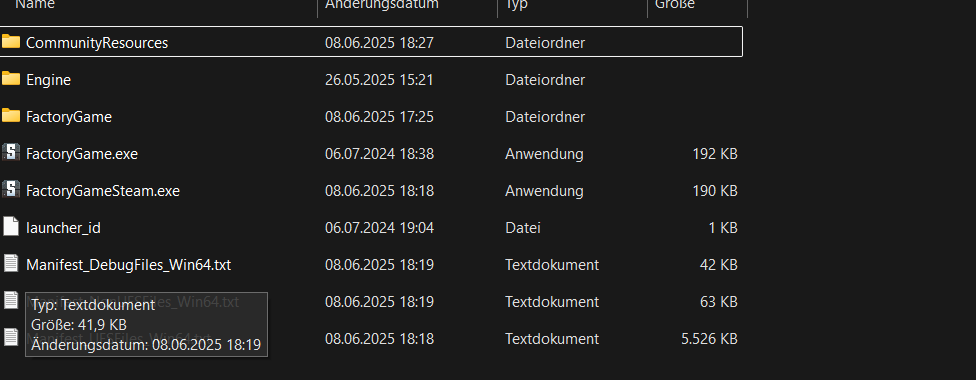
so clear up this
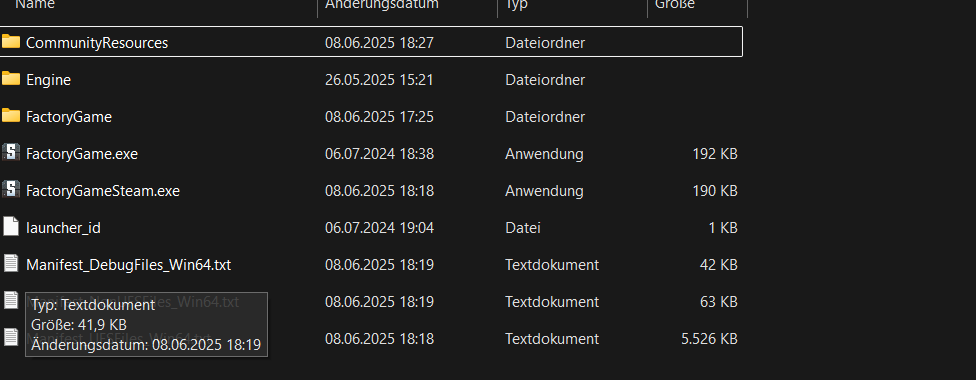
yeah that should hopefully sort it out!
ok
do i have to deactivate steam cloud
because it would just replace everything that is missing
No, it only replaces save games which are elsewhere
ik
ok
so i deleted everything from there
what now
do i have to uninstall and reinstall the game in stema
steam
yeah, steam might even have just started redownloading it anyway
it didnt
still there

nvm now it does smth
god dang my wifi is fast
i pleased the wifi gods today
Had to nuke someone for it tho
it works