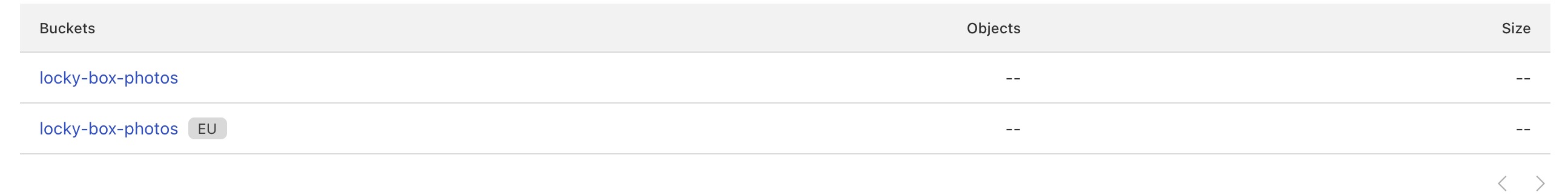Creating a R2 Bucket with zone Europe makes it invisible to Worker
Hey,
I just created a R2 bucket and choose zone Europe through the interface.
When deploying my worker with a biding to this R2 bucket, Cloudflare kept complaining that this bucket doesn't exist.
I ran the command
And ended up having 2 buckets with name "locky-box-photos" (one with "EU" and the other not) in the interface.
But now I can deploy the app (i will delete the EU R2 bucket) but so strange to have this.
I just created a R2 bucket and choose zone Europe through the interface.
When deploying my worker with a biding to this R2 bucket, Cloudflare kept complaining that this bucket doesn't exist.
I ran the command
And ended up having 2 buckets with name "locky-box-photos" (one with "EU" and the other not) in the interface.
But now I can deploy the app (i will delete the EU R2 bucket) but so strange to have this.