Two traefik-bouncers and can't delete the one that's not working
I used pangolin to setup crowdsec and i'm not sure why there is two traefik-bouncers.
The 2nd traefik bouncer hasn't pulled from the API for 2 days and I tried deleting it but got the error
WARNING bouncer 'traefik-bouncer@172.18.0.3' is auto-created and cannot be deleted, delete parent bouncer traefik-bouncer instead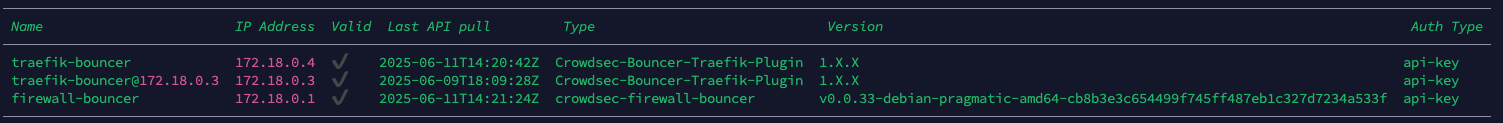
7 Replies
Important Information
Thank you for getting in touch with your support request. To expedite a swift resolution, could you kindly provide the following information? Rest assured, we will respond promptly, and we greatly appreciate your patience. While you wait, please check the links below to see if this issue has been previously addressed. If you have managed to resolve it, please use run the command
/resolve or press the green resolve button below.Log Files
If you possess any log files that you believe could be beneficial, please include them at this time. By default, CrowdSec logs to /var/log/, where you will discover a corresponding log file for each component.
Guide Followed (CrowdSec Official)
If you have diligently followed one of our guides and hit a roadblock, please share the guide with us. This will help us assess if any adjustments are necessary to assist you further.
Screenshots
Please forward any screenshots depicting errors you encounter. Your visuals will provide us with a clear view of the issues you are facing.
© Created By WhyAydan for CrowdSec ❤️
I have the same issue, except I have 2 that are inactive and can't be deleted.
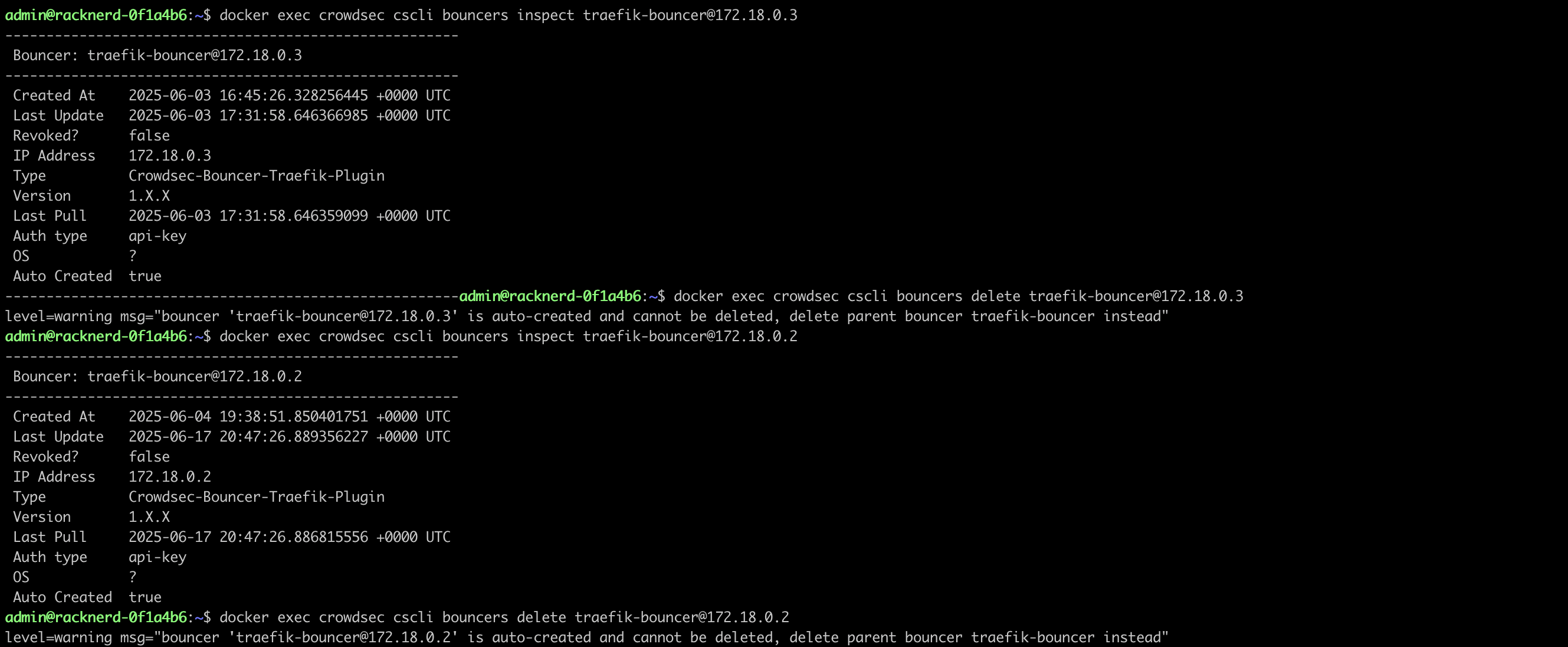
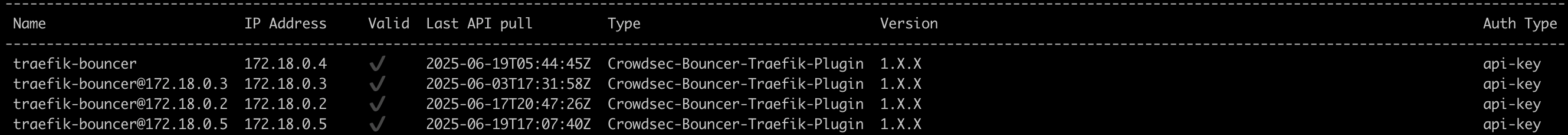
@JIN I managed to delete them with the prune command in an interactive shell (
docker exec -it crowdsec)
Still not sure why they got created and then deactivated in the first place though.Thanks @Jimmy Chen I give that a go later tonight. Do you know if I’m missing out on anything if I only have one active?
It seems fine so far
Okay. Thanks a lot!
I cross posted in the pangolin discord and @griemel had the following solution:
This is only one bouncer but it's initialized with different IP addresses. Every time you restart your crowdsec container it will get a random new IP address and will create a new line in the bouncer list. I was also annoyed by this. The only way to avoid this I know of is to give your containers a fixed IP address. (This is also very helpfull, if your logs show a problem with some IP addresses and you need to know which container uses that specific IP address at this time.) You can do that in your docker-compose.yml:
networks:
pangolin:
ipv4_address: 172.22.0.3
It's now your responsibility that every container get's its unique IP address.