v4 - Flicker when using a custom theme
When using a custom theme that overrides styles using the apply directive in v4 i get a slight flicker on loading when it changes from the default styles to the overriden styles. Is there any way to avoid this or maybe i am doing it wrong?
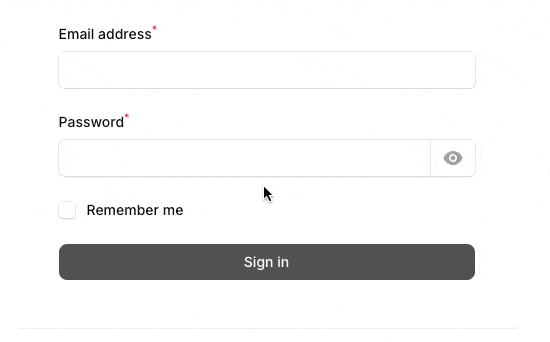
Solution
Issue was on my side. fixed it by adding outline-transparent to the .fi-input-wrp, and then changing color on focus. Because of the transition applied to the .fi-input-wrp by default, the outline was black before turning blue, which was the issue i saw
Thanks for the help!
Thanks for the help!