Games added to Steam don't recognize controller input
This is all for the desktop Bazzite setup.
I've been scratching my head over this one for a bit now and I haven't found any other posts or online resources covering this after a day of searching, so I figured it's time to field the problem here! The controller that I have, called an EasySMX X20, works perfectly fine for all Steam games, which I'm guessing is accomplished by Steam Input. However if I add a Non-Steam game to Steam, the controller is still recognized by Steam Input and is even responsive in the Steam Overlay, however is not recognized by the game. I have also tested a Nintendo Switch controller and first party Xbox One Controller with no change in results. They are all recognized by Steam/Steam Input but input is not recognized in the game itself.
Outside of the game, I've gotten the third party X20 and the Xbox One controller to be recognized by the System Settings Gamepad menu, so at least from the standpoint of the operating system, they appear to be working (correct me if I'm wrong in this assumption). The first screenshot attached is the system settings screen of the X20 controller, which is recognized as a Xbox 360 controller with a designation of /dev/input/event257
A few more variables I've tested for troubleshooting are as follows:
The game example I'll use here is the Elden Ring Nightreign Seamless Co-Op mod, which runs off of its own executable to launch, but otherwise uses all of Nightreign's files, which is why I opted to add the mod executable to Steam. That said, so far any other games that I have added manually to Steam seem to exhibit this behavior, and do not recognize controller input and the mod runs perfectly normal otherwise, so I don't think it's a problem specific to this game.
I feel like I'm missing one simple step of the procedure here to get these controllers to be recognized, but my lack of experience with Linux and Bazzite are getting in the way and I haven't been able to place it. Are there any suggestions to try to see if I can get a controller to work with a Non-Steam game that's added to Steam, or are there better-practice alternatives that I should try? I'm used to adding Non-Games to Steam as a Steam Deck practice, but I'm aware there may be better methods on a full desktop setup, and have used Lutris for some games that exist inside of other launchers.
Thanks for taking the time to read this!
I've been scratching my head over this one for a bit now and I haven't found any other posts or online resources covering this after a day of searching, so I figured it's time to field the problem here! The controller that I have, called an EasySMX X20, works perfectly fine for all Steam games, which I'm guessing is accomplished by Steam Input. However if I add a Non-Steam game to Steam, the controller is still recognized by Steam Input and is even responsive in the Steam Overlay, however is not recognized by the game. I have also tested a Nintendo Switch controller and first party Xbox One Controller with no change in results. They are all recognized by Steam/Steam Input but input is not recognized in the game itself.
Outside of the game, I've gotten the third party X20 and the Xbox One controller to be recognized by the System Settings Gamepad menu, so at least from the standpoint of the operating system, they appear to be working (correct me if I'm wrong in this assumption). The first screenshot attached is the system settings screen of the X20 controller, which is recognized as a Xbox 360 controller with a designation of /dev/input/event257
A few more variables I've tested for troubleshooting are as follows:
- Toggled Steam Input for each controller for the game for the game override, testing both on and off states
- Disabled desktop configuration in Launcher
- Toggled Steam Input for each type of controller in the overall Steam Settings, testing both on and off states
- Testing each controller both wirelessly via Bluetooth (the X20 has both a wireless dongle and BT modes, both tested) and plugged in via USB
- Trying different versions of Proton. Proton Hotfix, Experimental, 10.1 beta and GE 10 are some examples
- Other typical procedures. Restarting Steam, computer, etc...
The game example I'll use here is the Elden Ring Nightreign Seamless Co-Op mod, which runs off of its own executable to launch, but otherwise uses all of Nightreign's files, which is why I opted to add the mod executable to Steam. That said, so far any other games that I have added manually to Steam seem to exhibit this behavior, and do not recognize controller input and the mod runs perfectly normal otherwise, so I don't think it's a problem specific to this game.
I feel like I'm missing one simple step of the procedure here to get these controllers to be recognized, but my lack of experience with Linux and Bazzite are getting in the way and I haven't been able to place it. Are there any suggestions to try to see if I can get a controller to work with a Non-Steam game that's added to Steam, or are there better-practice alternatives that I should try? I'm used to adding Non-Games to Steam as a Steam Deck practice, but I'm aware there may be better methods on a full desktop setup, and have used Lutris for some games that exist inside of other launchers.
Thanks for taking the time to read this!
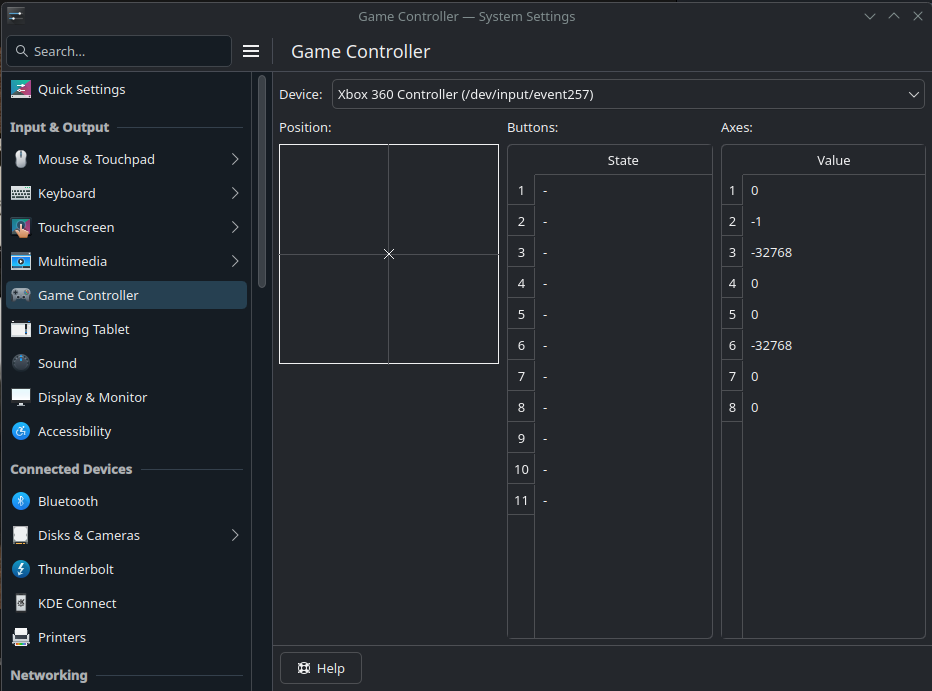
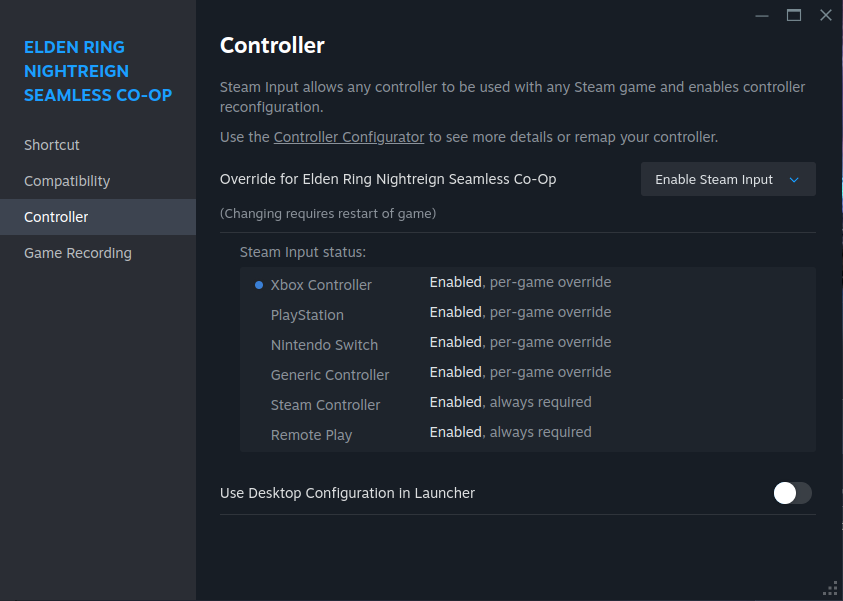
Solution
I figured out out how to get the Seamless Co-Op mod to work now, as well. Running the executable of the mod as a Non-Steam game is a working solution, but by default Steam does get confused as both the mod and the base Nightreign game are running at the same time. Steam doesn't know where to send the controller inputs while this is happening, so we need to tell it that when we're playing the Seamless Co-Op Mod, that it's actually just the base Nightreign game itself.
This is accomplished by putting the following launch options in for the Seamless Co-Op Mod in Steam:
This string could also theoretically be used for any other circumstances where an executable is used to launch a mod (like every other Seamless Co-Op mod), as long as you put the correct ID in for each of the three ID fields.
I'll close this question for now as effectively all of my current questions are answered. I still don't know what caused the controllers to start working after launching Big Picture Mode once, but I'll wait to see if the problem resurfaces again.
To repeat what Engineer said (to put this all into one post), launching the game in Big Picture Mode did help with getting controllers recognized and so far since then all Non-Steam games recognize controller inputs, without needing to be in BPM. I don't know the root cause of the problem, but this is a working solution for now and I'd rather the problem resurface in a new way to start diagnosing it again.
This is accomplished by putting the following launch options in for the Seamless Co-Op Mod in Steam:
SteamAppId=2622380 SteamGameId=2622380 SteamOverlayGameId=2622380 %command%This string could also theoretically be used for any other circumstances where an executable is used to launch a mod (like every other Seamless Co-Op mod), as long as you put the correct ID in for each of the three ID fields.
I'll close this question for now as effectively all of my current questions are answered. I still don't know what caused the controllers to start working after launching Big Picture Mode once, but I'll wait to see if the problem resurfaces again.
To repeat what Engineer said (to put this all into one post), launching the game in Big Picture Mode did help with getting controllers recognized and so far since then all Non-Steam games recognize controller inputs, without needing to be in BPM. I don't know the root cause of the problem, but this is a working solution for now and I'd rather the problem resurface in a new way to start diagnosing it again.