Importing from Engauge
Engauge is listed as an option to import from, but I'm not sure how to do so. Please can someone help me?
10 Replies
Hey @Hatch89! Our team will answer your post soon.
If this is an issue in your server, make sure you've included your server's ID (This can be found on the
/ping command), as well as which users are having this issue.
Once your question has been answered, you can mark your question as solved via Right click solution message -> Apps -> ✅ Mark Solution to help others find the solution via Answer OverflowRunning the import command will tell you what you need to do
I've had this error come up several times today when I tried to import
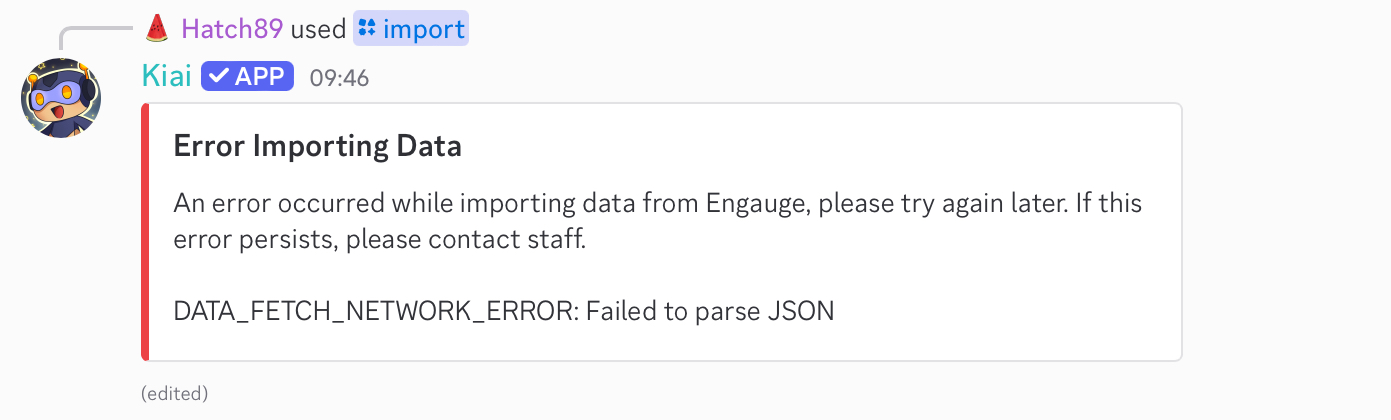
Wait for staff then, this normaly means that the source changed some things and does not match what kiai is expecting
Hey @Hatch89 :Wave:
Is you're having issues with Importing
yes
Could try importing again?
If it fails lmk if you get an error code and send that here
Hey @Hatch89 I'll be esculating this
Please be patient, thank you :smile_peak:
@Hatch89 Hi! Unfortunatly it looks like Engauge has chnaged how their site works and we're unable to automatically import it at this time.
There's two options here:
- If you have Engauge premium already, we can use their early access API and import the data that way,
- Or, depending on how large your server is, we can manually transfer the XP counts for you on our end. We would need your server ID there and for you to set the leaderboard as public in the Engauge dashboard settings
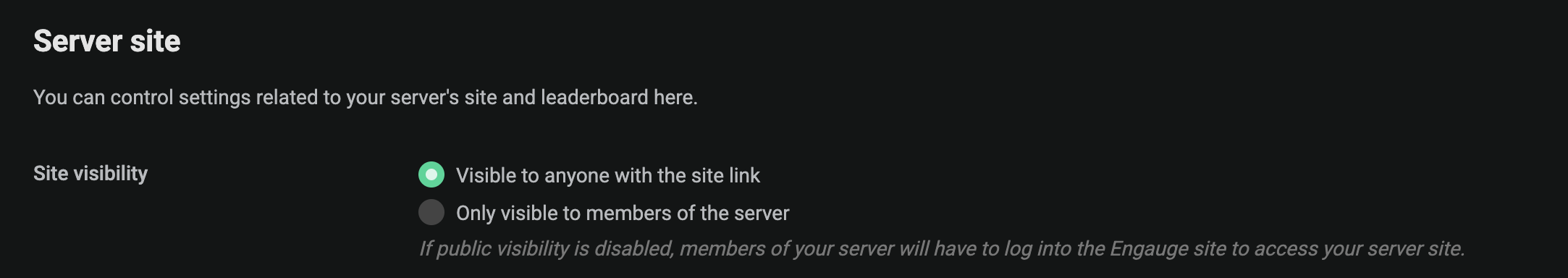
Unfortunately we don't have premium, but option 2 sounds good!
We have about 100 people in our server, and our id is 1292450991014281267.
Solution
Ticket
Conversation has been moved to a ticket (<#1384889487427108974>)