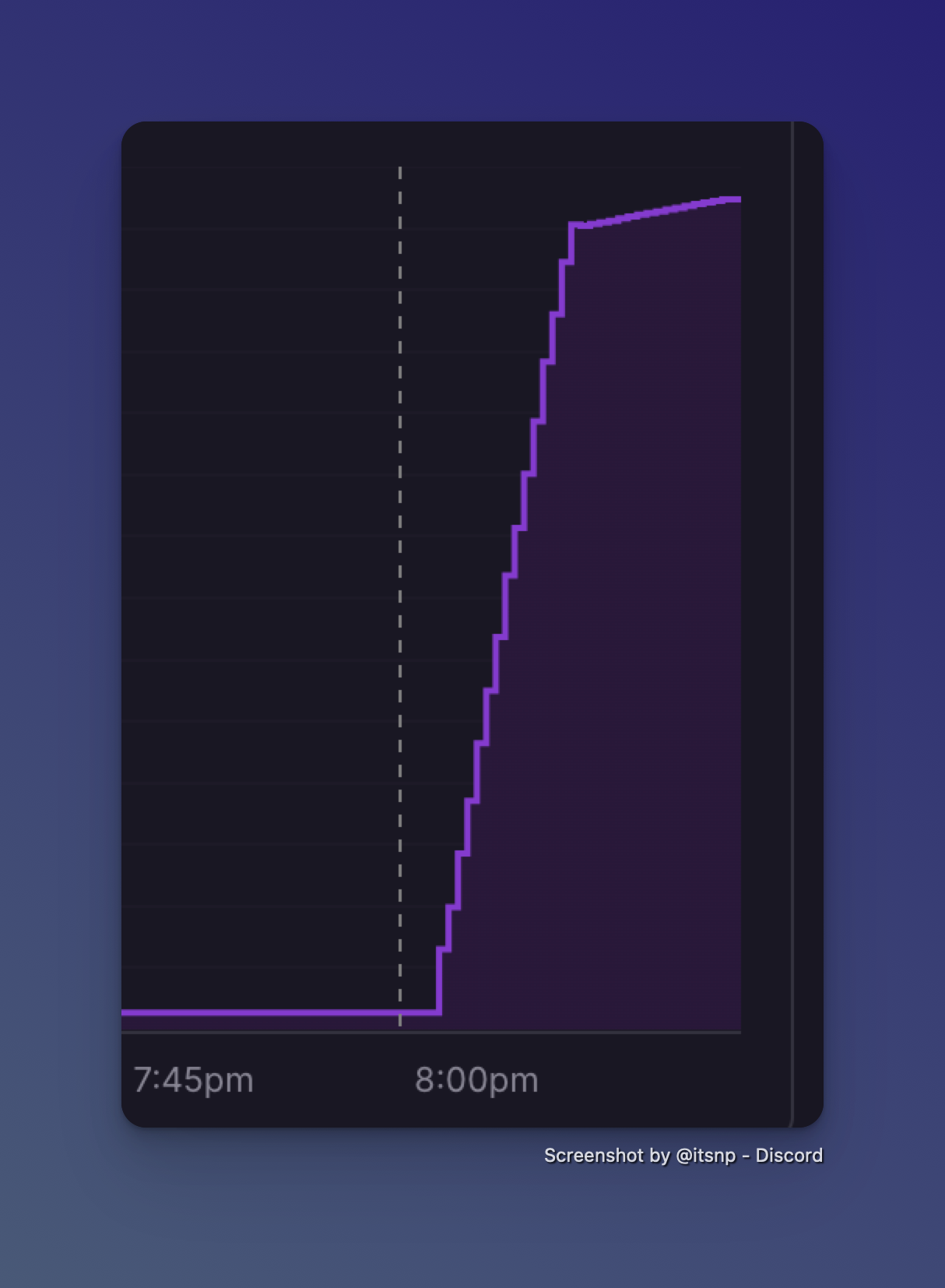Bot RAM usage
Hi, I have a Discord bot that is in around 65,000 servers. I have sharding, and it launches around 65 shards.
They all come up, but I have noticed the RAM creeps up (see image) The increase is when I started it, and you can see it creeping up after. I'm worried about how high its going to climb. The bot is super simple, one command and sends a request to an API, then returns the response.
Support would be appreciated.
They all come up, but I have noticed the RAM creeps up (see image) The increase is when I started it, and you can see it creeping up after. I'm worried about how high its going to climb. The bot is super simple, one command and sends a request to an API, then returns the response.
Support would be appreciated.