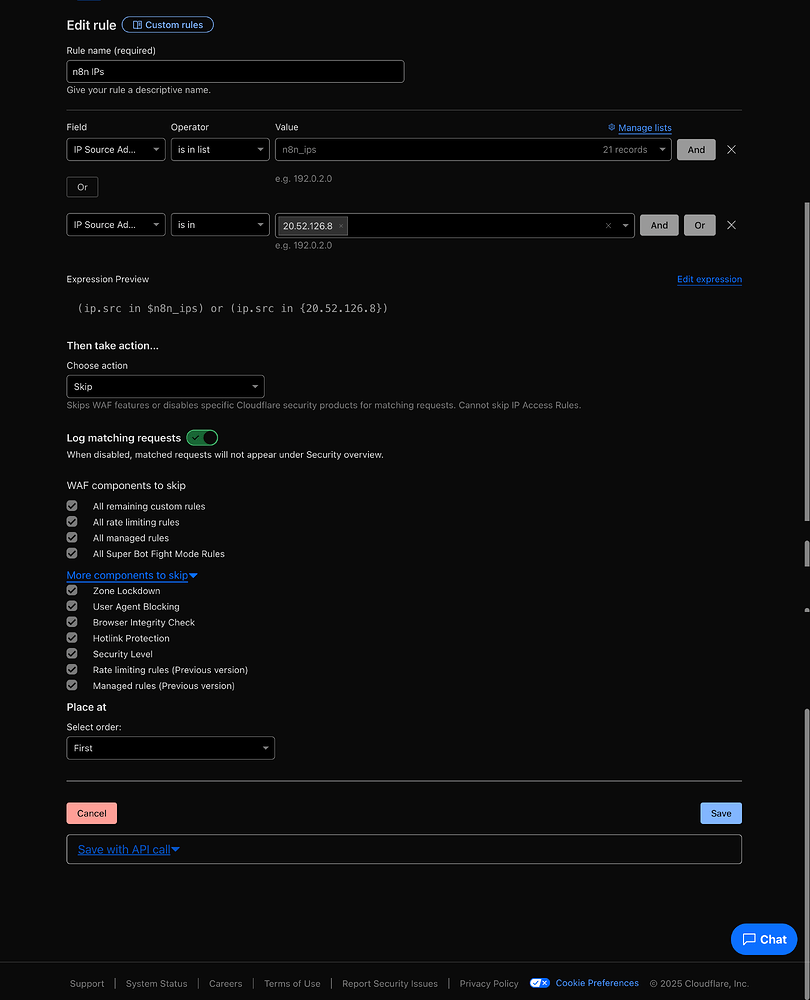WAF Managed rule issue
I'm trying to connect my n8n with my Wordpress website which is proxied via Cloudflare.
In the intial setup, my n8n node is getting rejected due to cloudflare page (see it in the response), when i disabled "Bot Protection" feature everything worked fine.
Since then, I enabled it back and trying to find the current managed rule to solve this issue.
I added all public IPs of n8n but still nothing works.
Attaching event example and the current set rule. Any help would be appriciated.
In the intial setup, my n8n node is getting rejected due to cloudflare page (see it in the response), when i disabled "Bot Protection" feature everything worked fine.
Since then, I enabled it back and trying to find the current managed rule to solve this issue.
I added all public IPs of n8n but still nothing works.
Attaching event example and the current set rule. Any help would be appriciated.