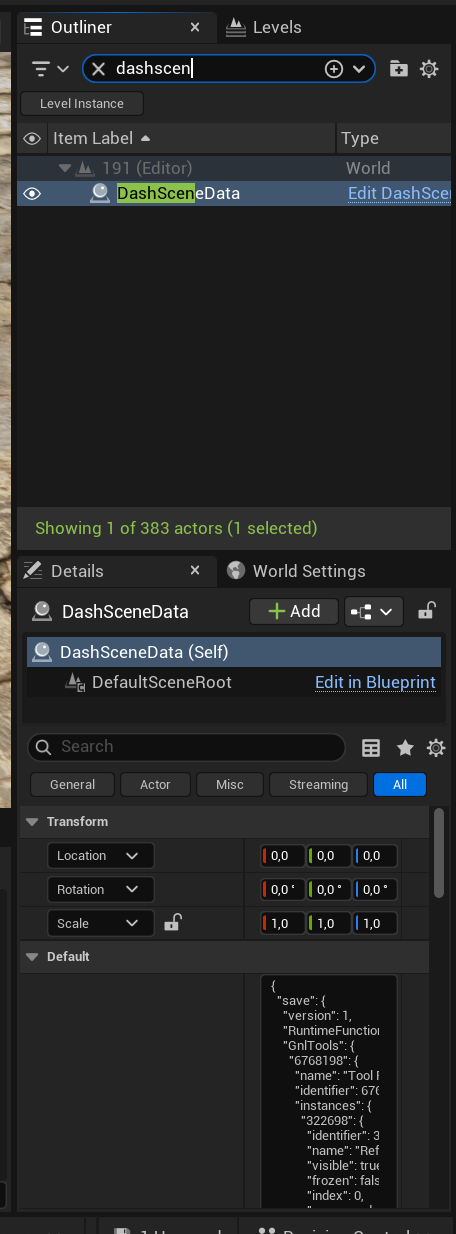All scatters in level is broken.
Hi! I have a very scary critical important issue - I've set up 3 scatters with the proximity settings. I wored with the Ivy generator, and it's stall - no any changes to the parameters of the vine generator is not responded. I try to close and open Dash panel in few times. And after next restart al scatters are broke with parameters and proximity dissapears.
I dont know how to show this. But All scatters are distributed with high dencity in all of the surface. Proximity mask set up, but not working. I also find this error in the console.
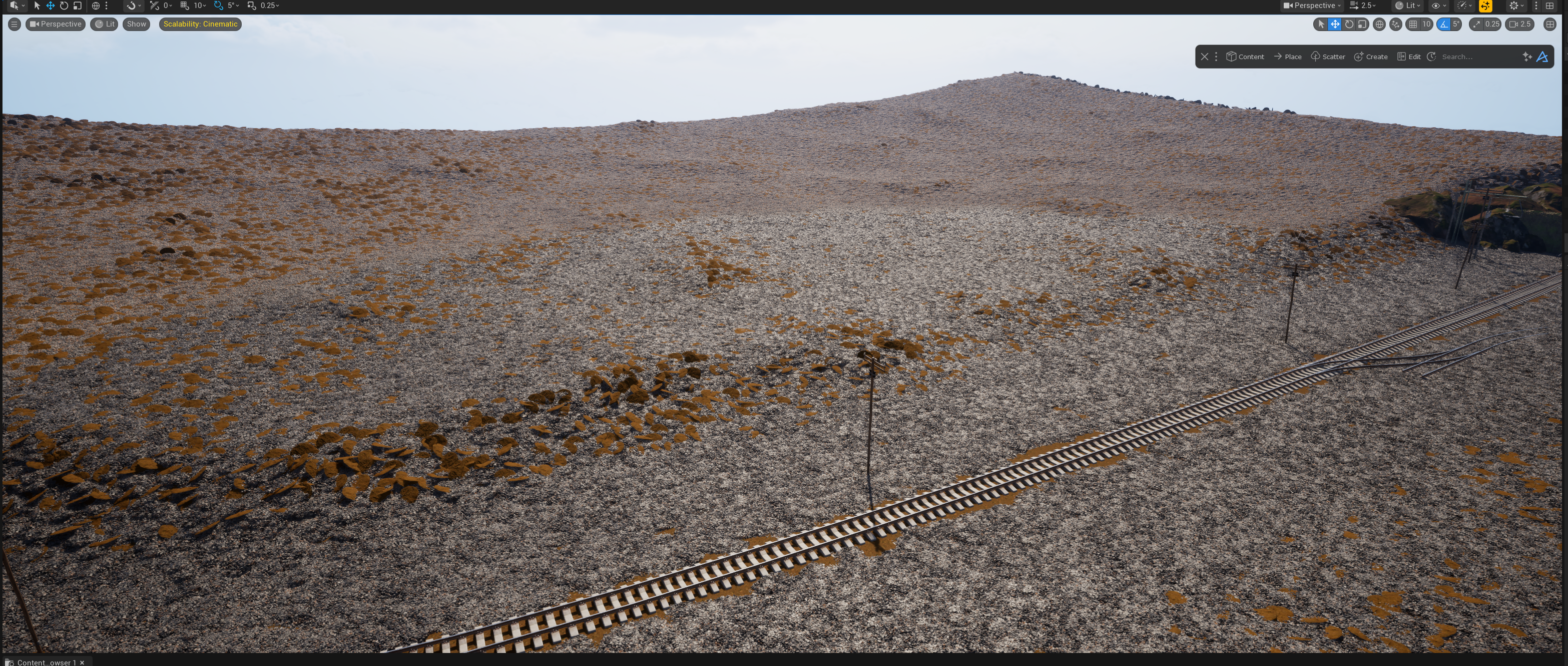
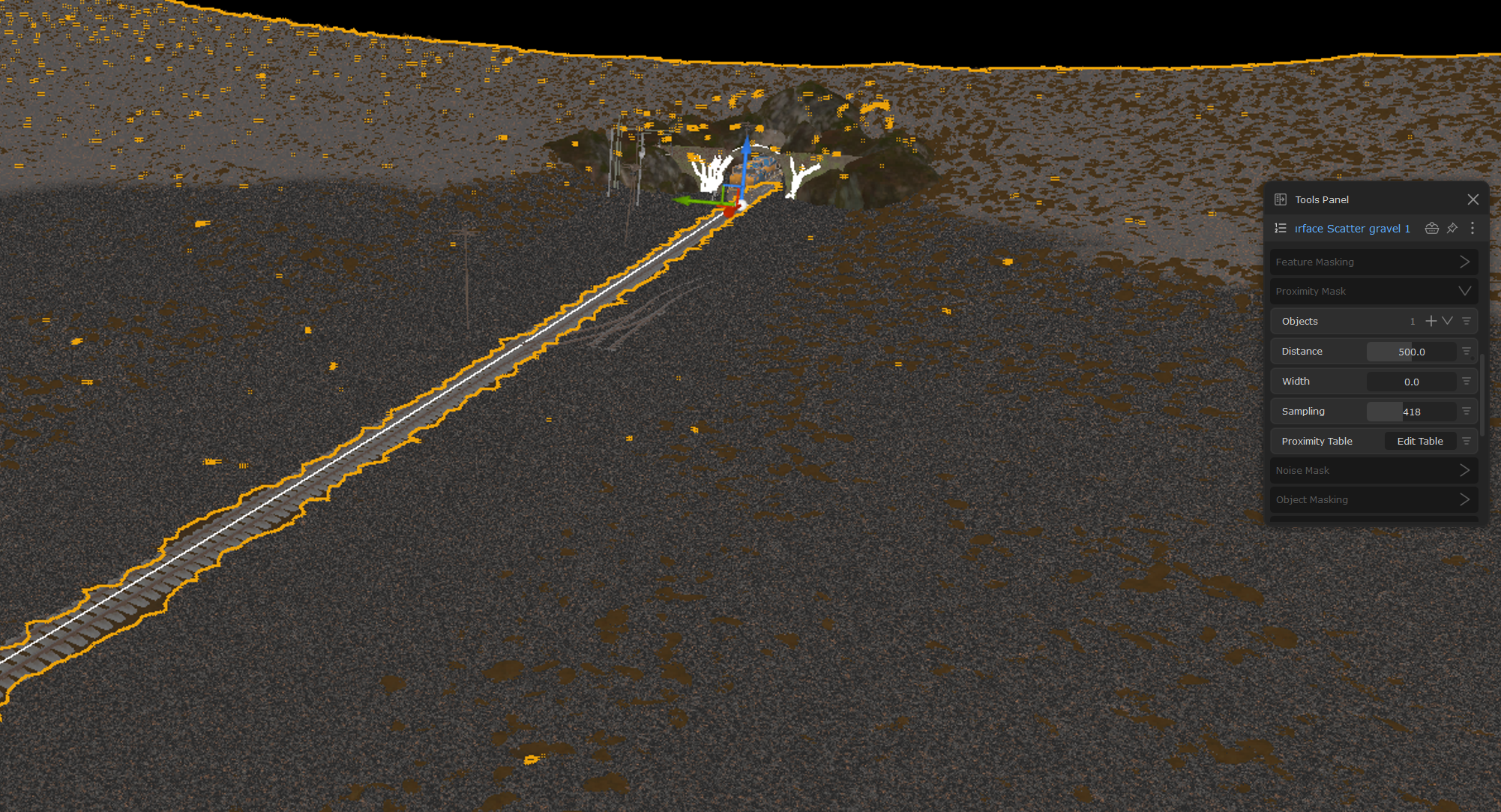
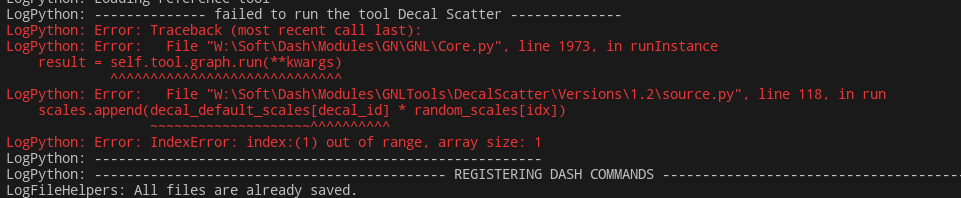
8 Replies
Invertion mask was broken also
And also looks like an order of the scatters are broken. The first made scatter begin to itterate with the second and alignin in it's surface. ..
Hey @andreyatneo, so sorry to hear this, let's try and sort it out!
Are you using Decal scatter as well? I see the error seems to be related to that
Yeeeeeeah! But decal scatter doesnt work. I also want to push this issue, but forgot) Thanks for reminder.
Also I use a Push parameter in Leafs gropin the Vine Tool - after you change a value - this tool stalls
1. Did the decal scatter work first, and thens stopped working?
2. Yeah I tried the Push setting in vine now, I got error as well, but the tool seem to work anyhow. Can you try setting the Push value to 0 again and see if the rest of the settings work again?
3. In general when tools stopps working, its due to broken tool connection, so you have to double check in each tool that the inputs are still there, i.e. surface and scatter object for surface scatter, and surface and origin for the vine tool
1. No. It doesnt work from the first time. I try to add more - but the reason is - it doesnt add a Dash Decal Scatter actor.
2. Yes, that wors.
3. Inputs are still there. I double checked - looks like invertion of the proximity mask was reseted.
Ait ait! If there are general problems like this it feels like there is some underlying problem somewhere
Are you working with sublevels/level streaming?
Looks like no general problems at all. I'am working with sublevel system, but using only one level
by general problem, I mean several tools broke, so most likely one issue that is causing it all.
hmm okay, so within this level do you have the one DashsceneData actor? And does it have the json data in the details panel as in this pic?