secure boot failed to verify
i have secure boot on but it still says it can't verify.
172 Replies
I really want to play before the next act, someone please help me, if it’s easier to switch to windows 10 then I’ll switch to it,
Show the error u r getting please
Give me a sec let me get on my pc
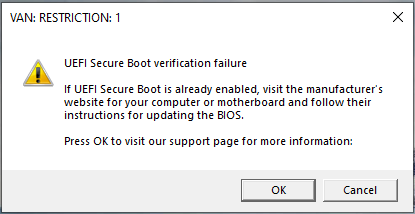
U need to update ur bios
Press win+r
Type msinfo32
Show ss
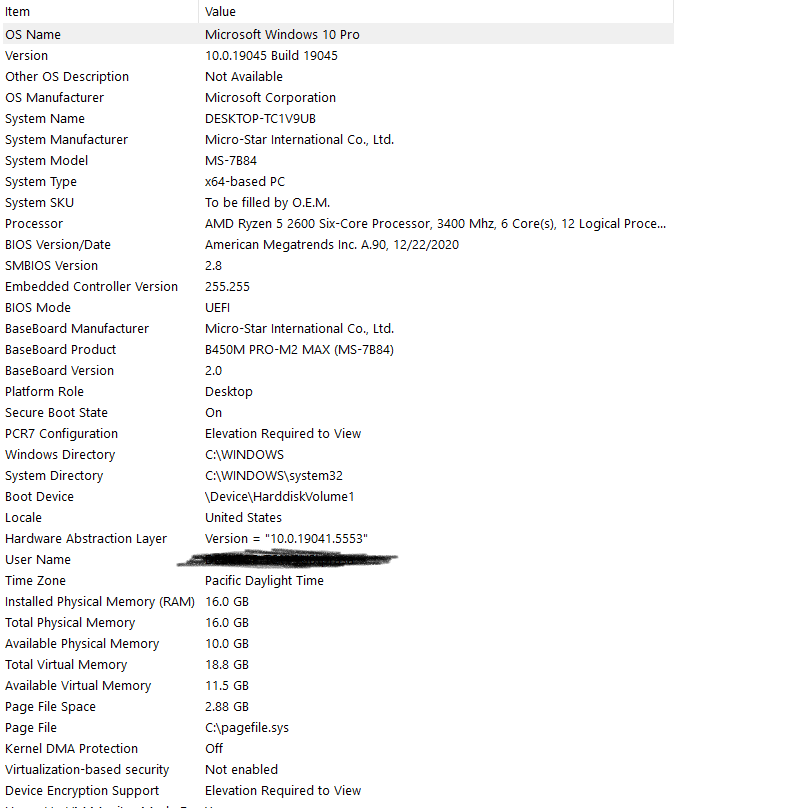
if it would be easier for me to stay on 10, then tell me how to switch to 10 and ill do it
@Jidat can you help me fast, i have work tm and have to sleep
You’re already on win 10
then why does it say that error?
is there a way to get rid of that and stay in 10?
You’ll need to update your bios
https://download.msi.com/bos_exe/mb/7B84vAM.zip
download this
Also get a USB
what kind of usb
i download it, now what?
:val_HUH:
Get a USB
Connect it and format it
look bru im a lil slow
what if i dont have one
We can do it another way
might have to do it another way
Press windows key + x
Open disk management
Show ss
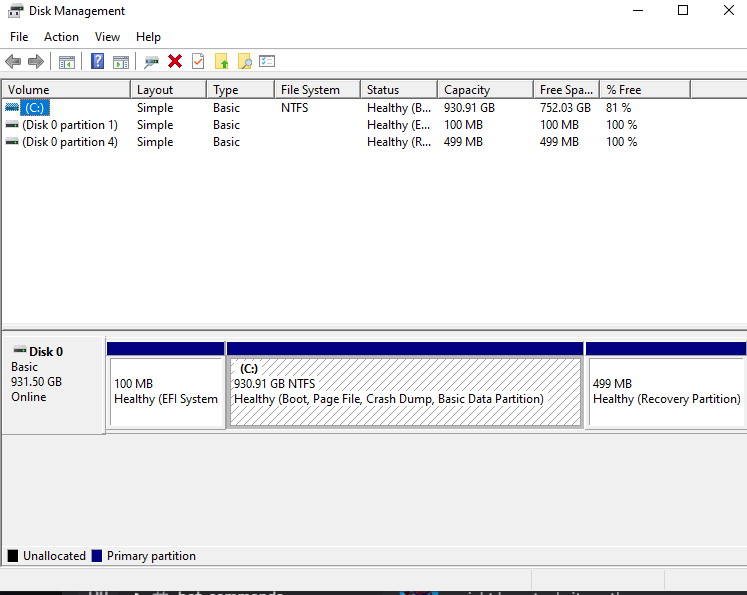
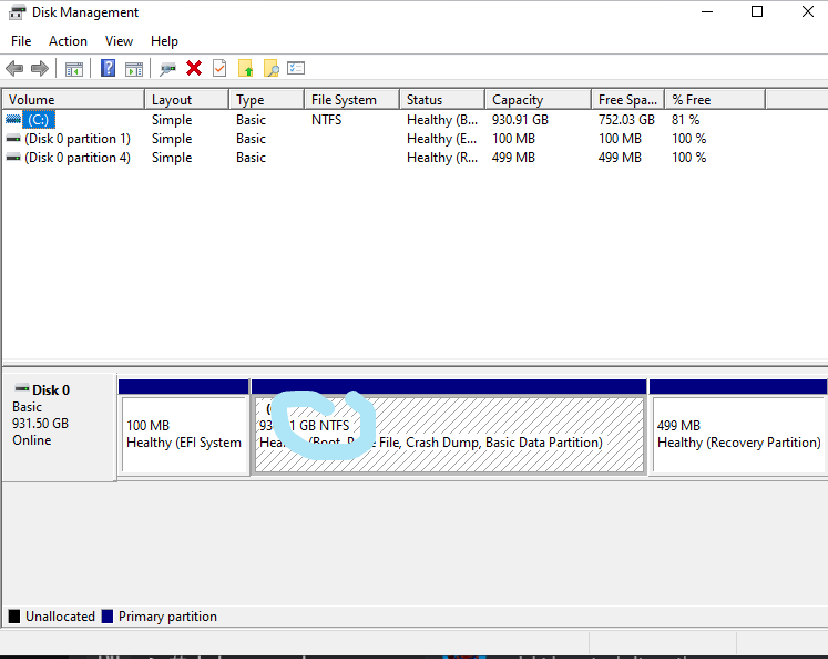
Right click > shrink
Enter 100 mb
And click on shrink
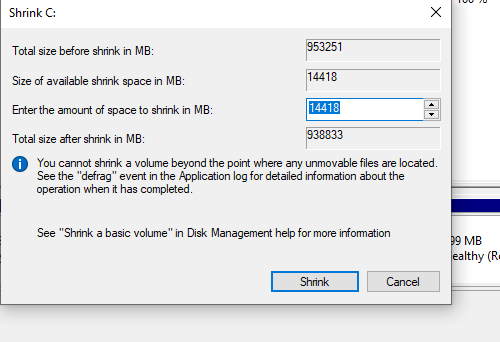
that to 100?
Yes
Once done
Show ss again
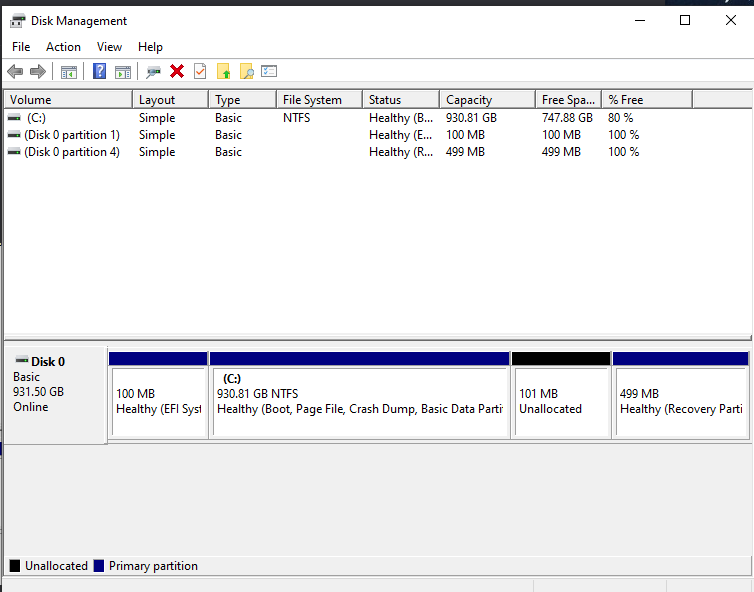
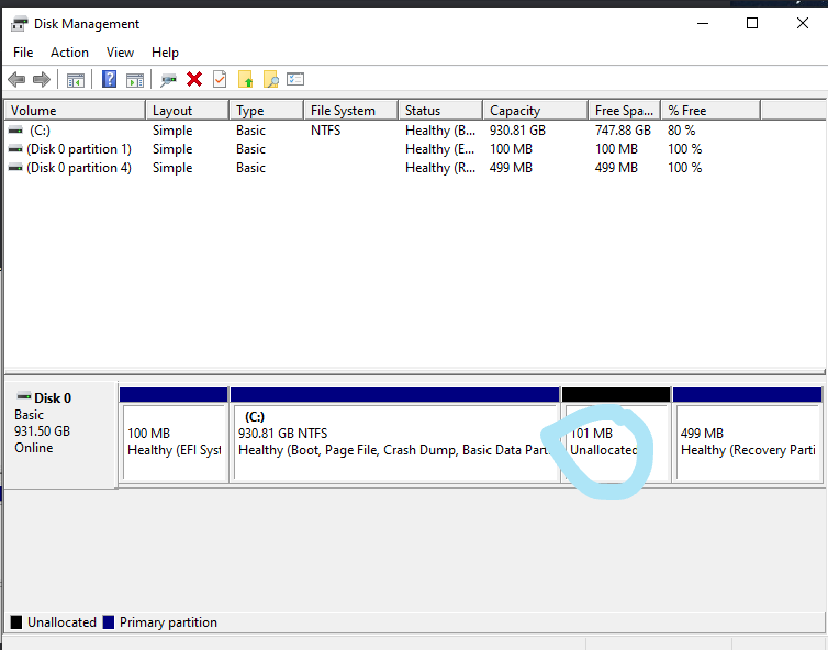
Right click > new simple volume
Press next
Press next
Show ss
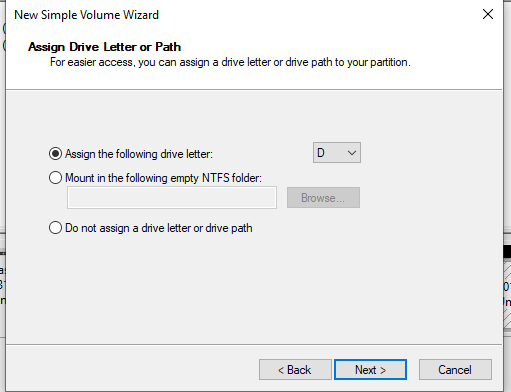
Next
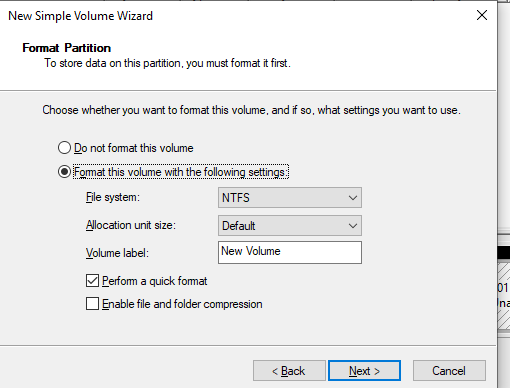
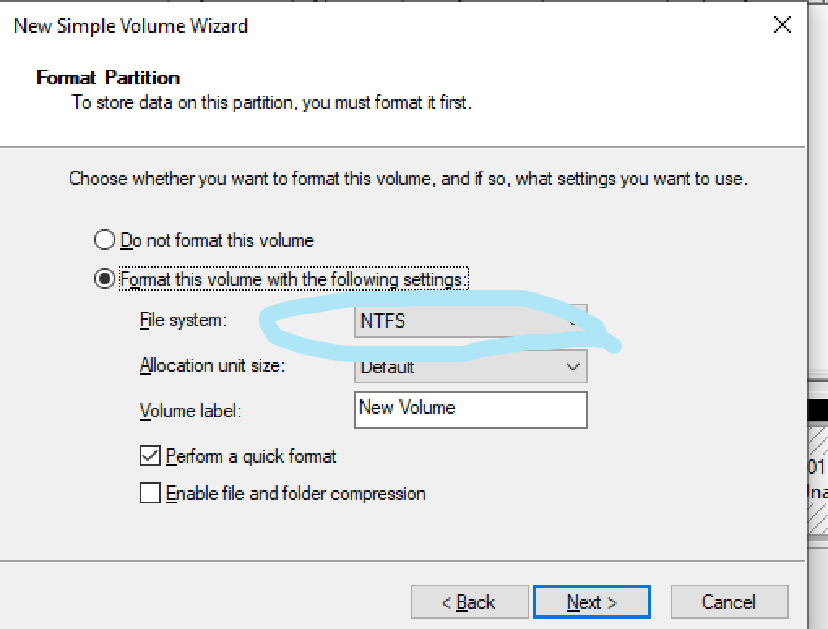
Change that to FAT32
Next and finish
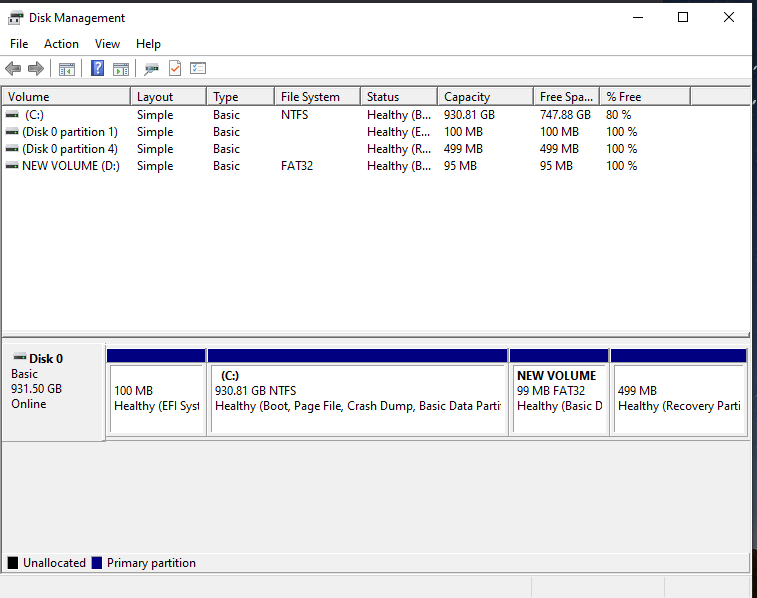
anything else?
Now go to the that downloaded zip folder
No need to extract it, just double click and open it
Show ss
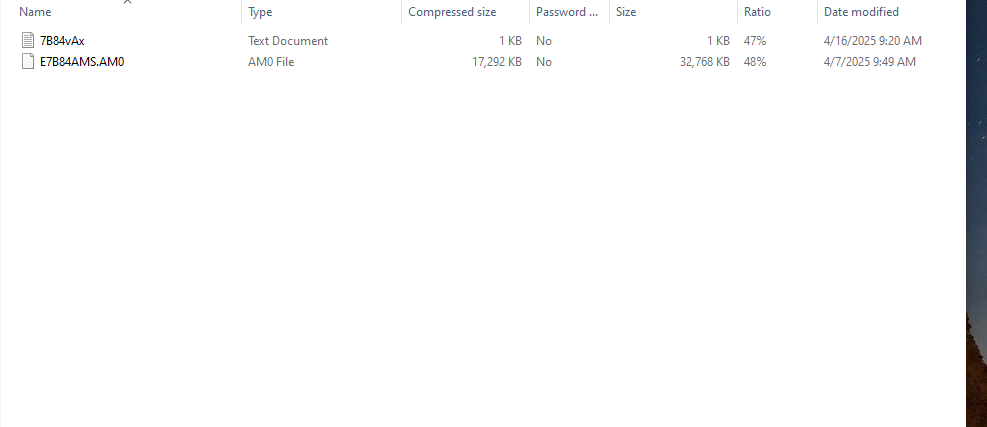
which one
Now copy the 2nd file
And paste it in the new drive we just made
And show ss in that drive after pasting
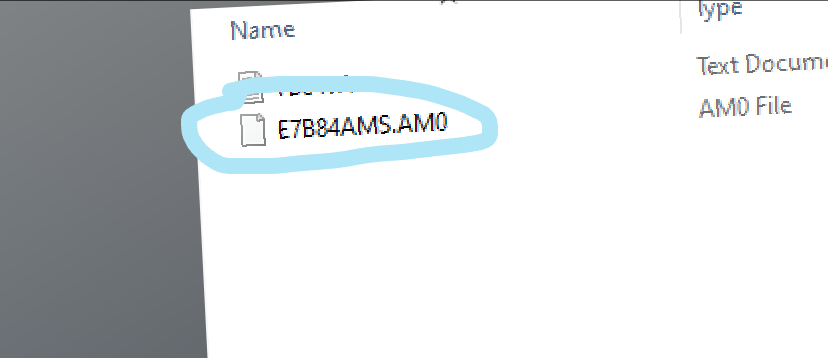
what new drive
oh nvm
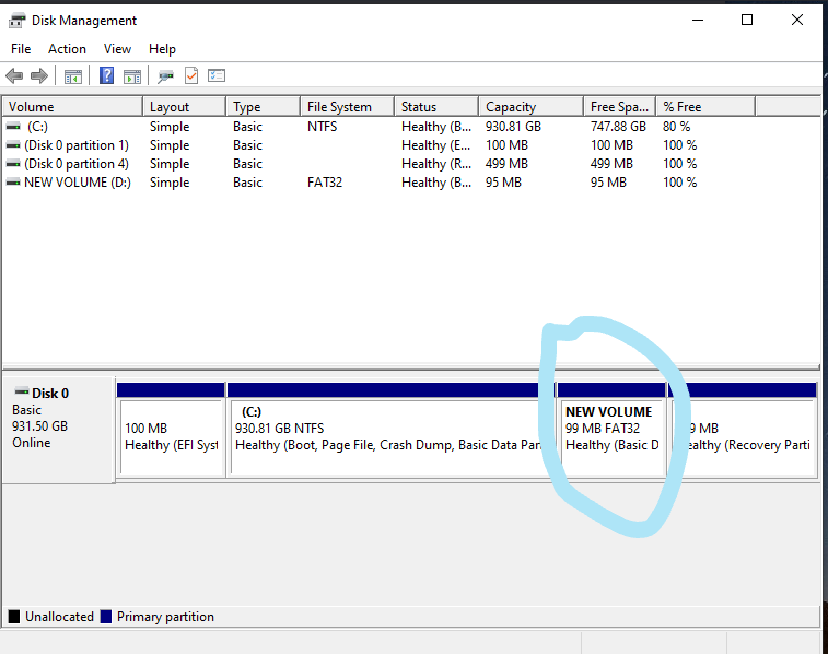
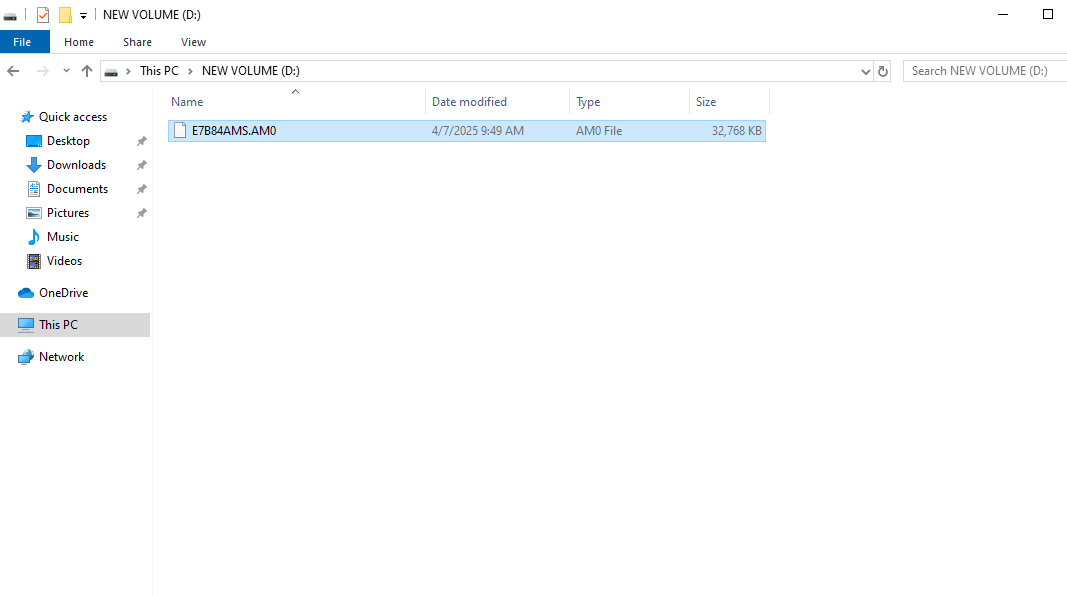
Alright now you’ll need to enter bios
Use your phone to text here
k
do i do it from restart or recovery?
How ever you prefer
Easiest way is restart and spam delete key
ok
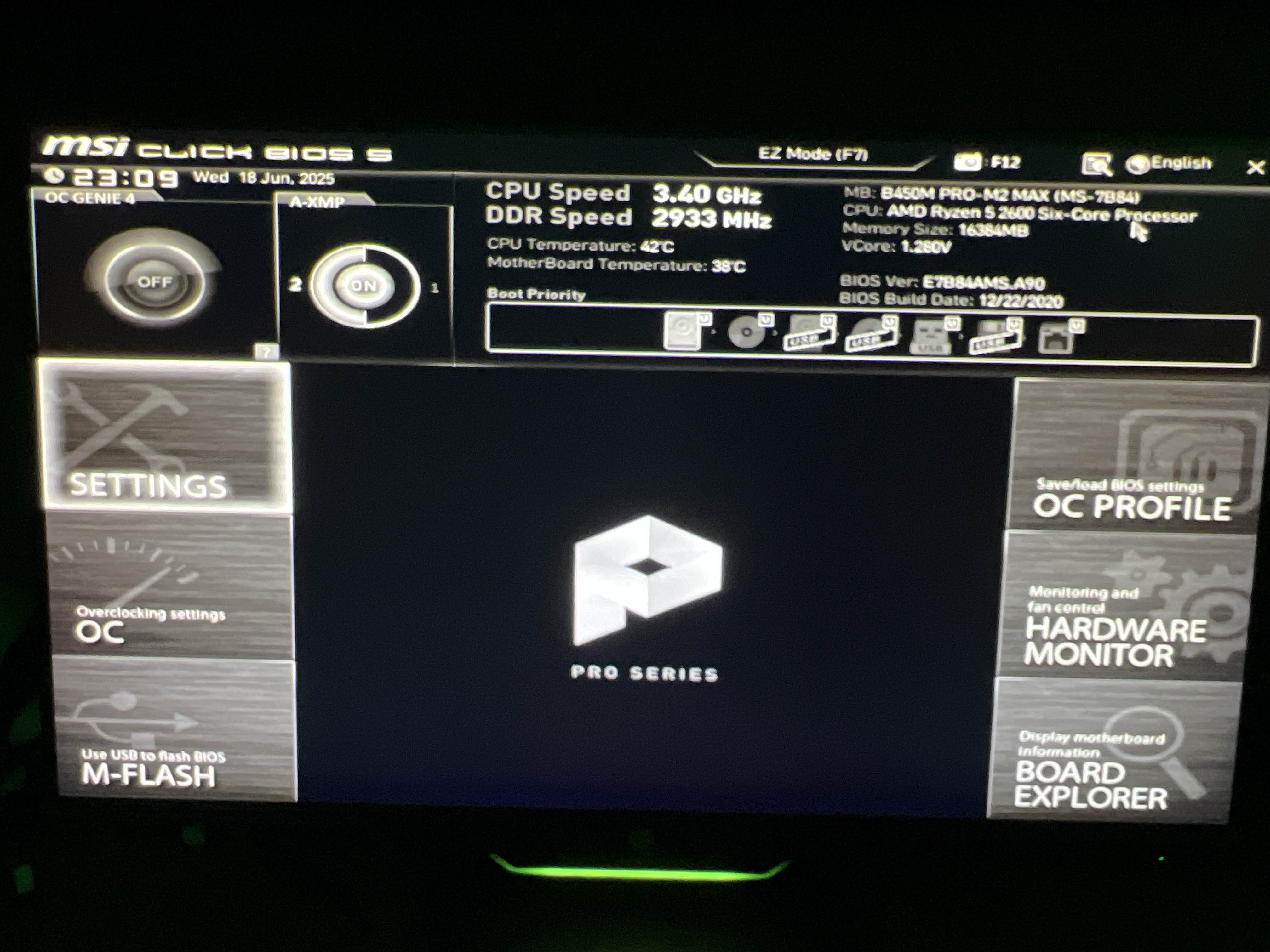
Damn my pc ass
What I do?
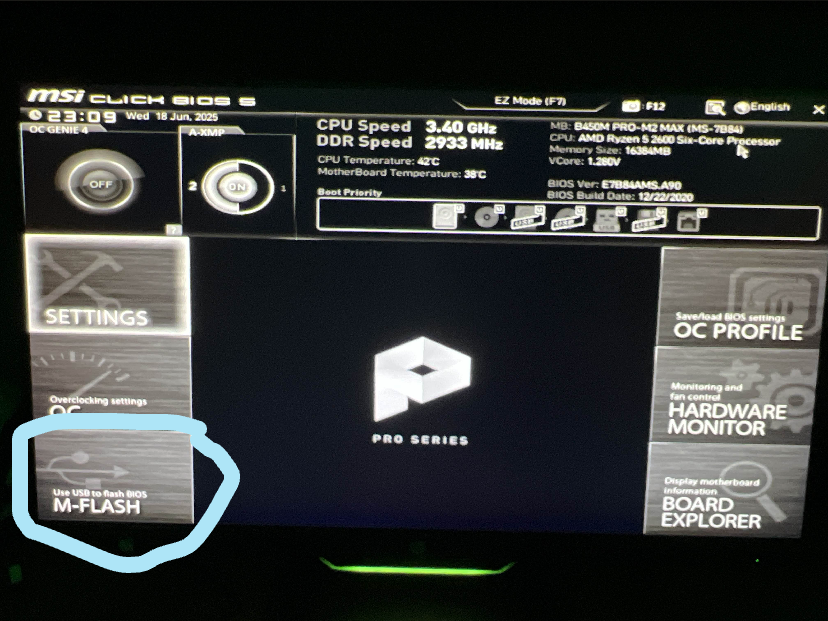
Enter flash mode?
Yes
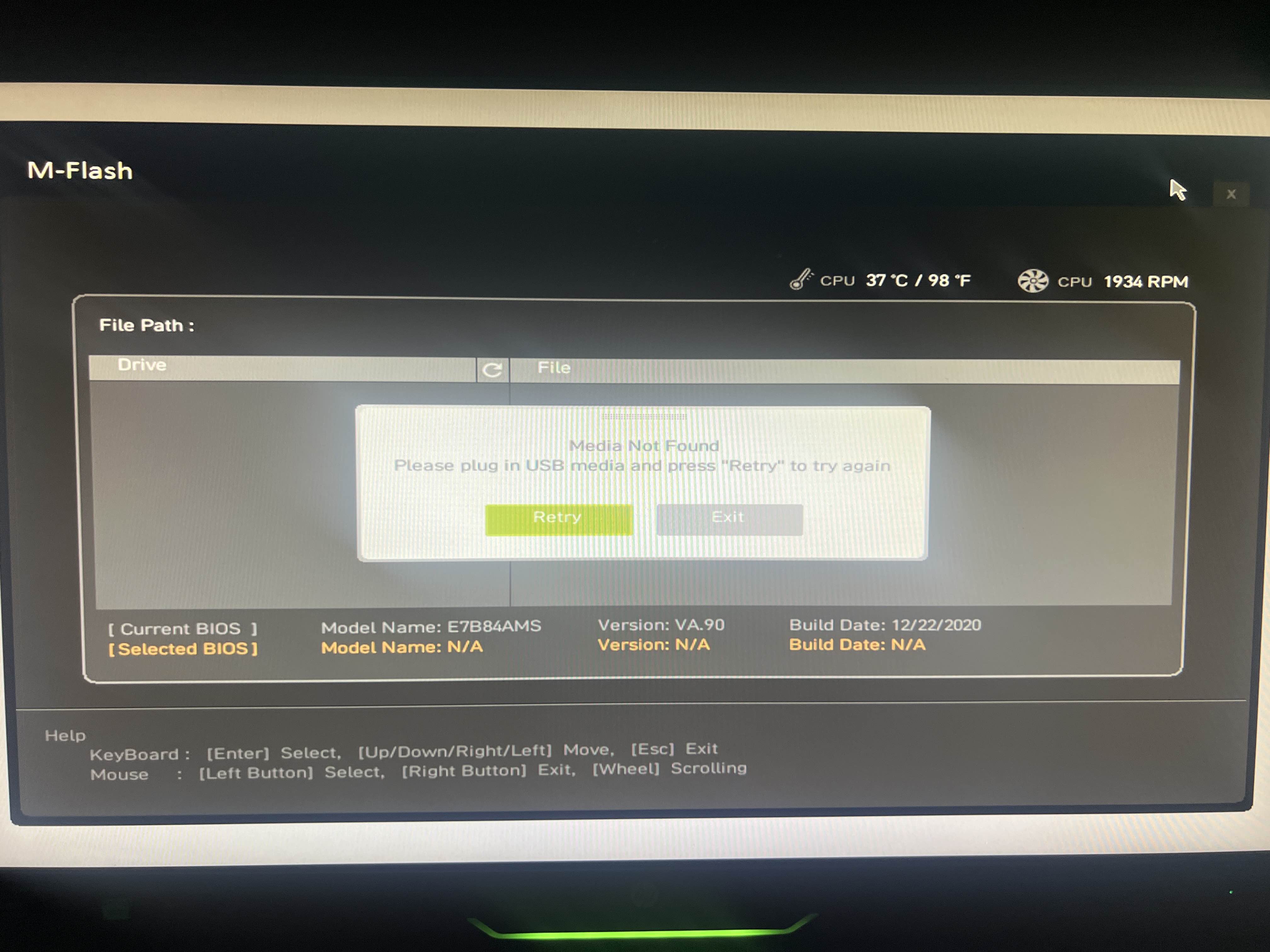
Press retry rq
Nothing happening
Exit bios and enter again and try
If that still doesn’t work, you’ll need an actual USB
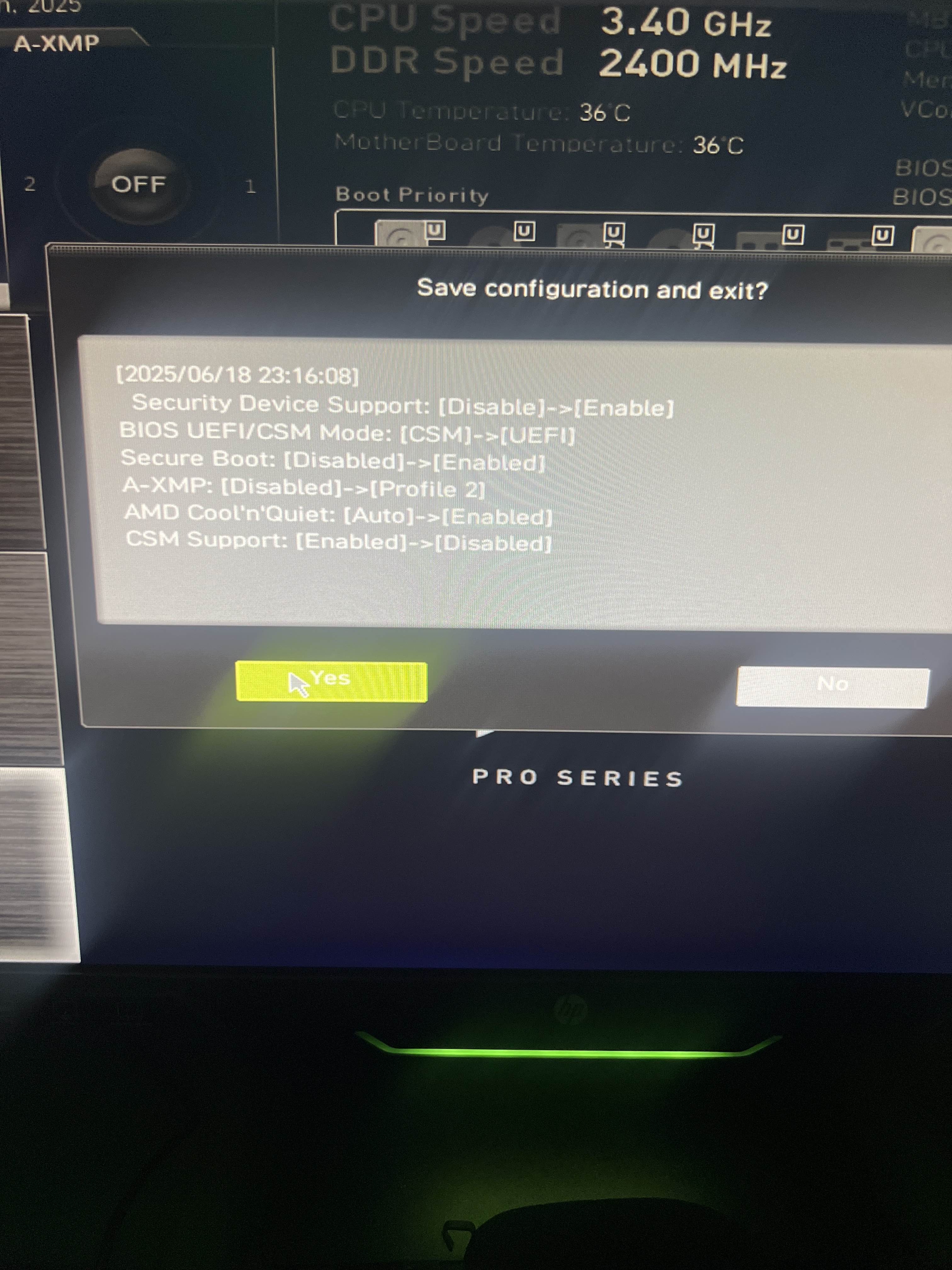
Tried again it says this
Press yes
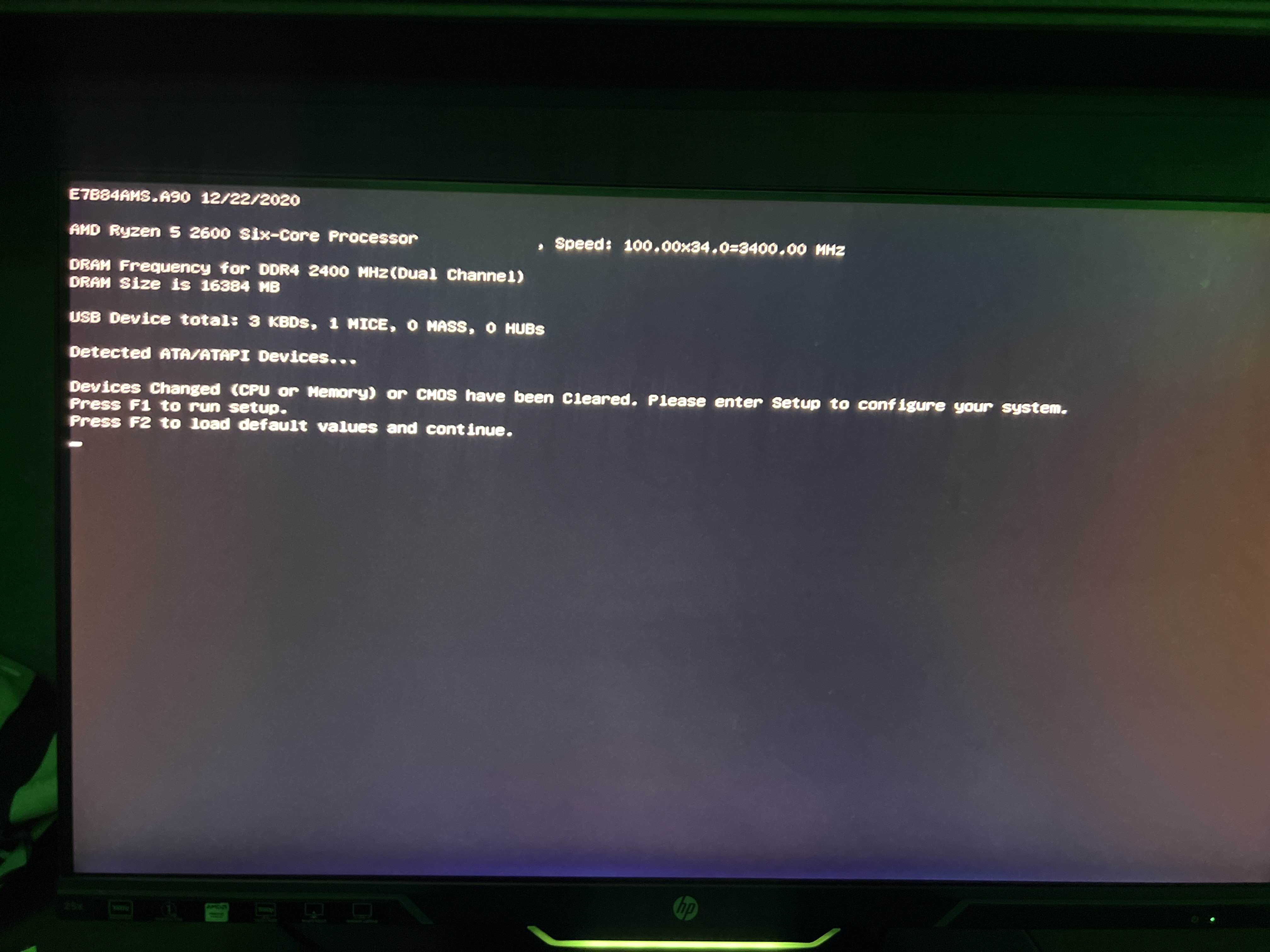
Press F2
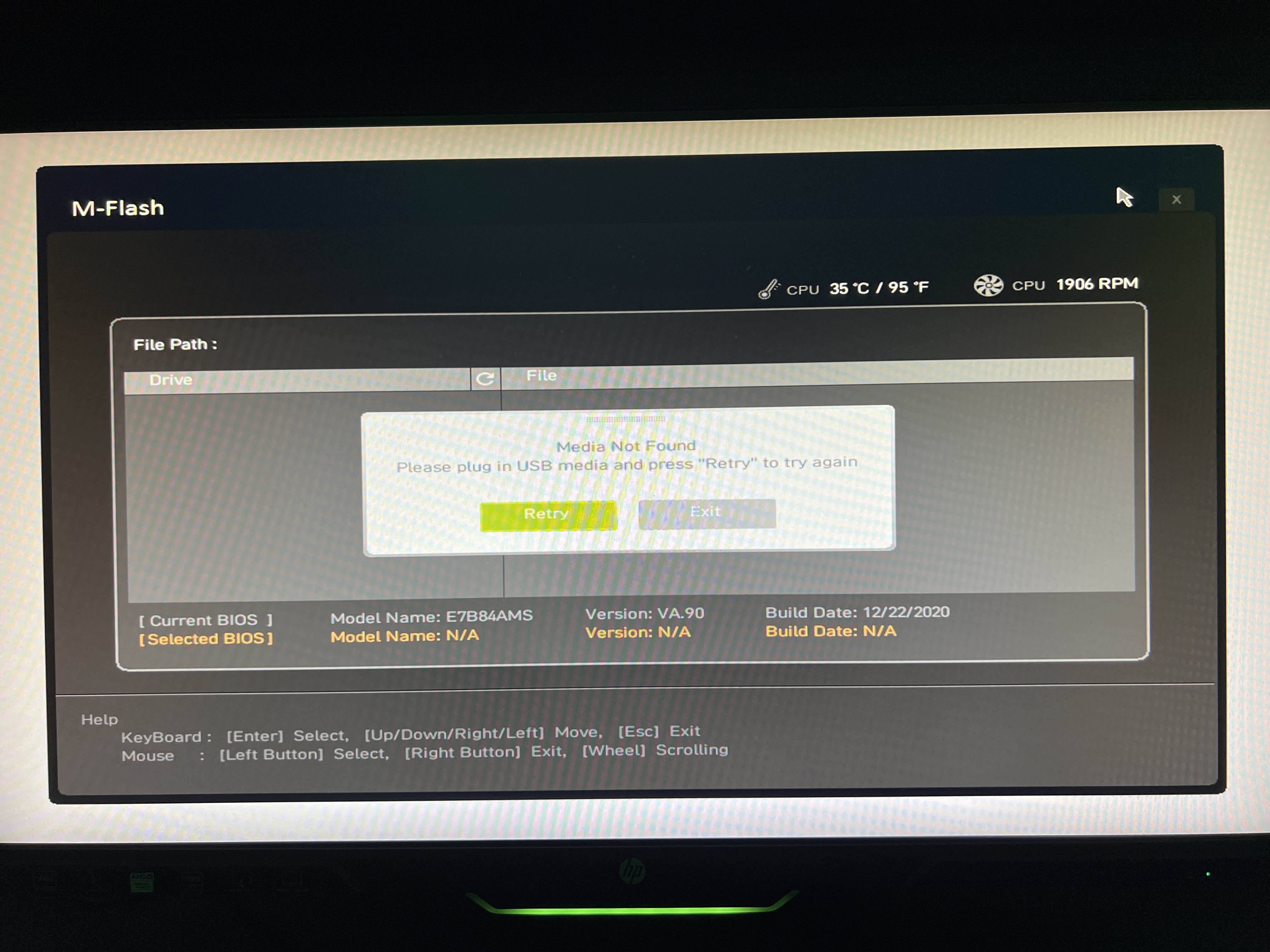
Exit bios
You’ll just need an actual usb to do if
Let me check again to see if I have one
This a usb I’m pretty sure
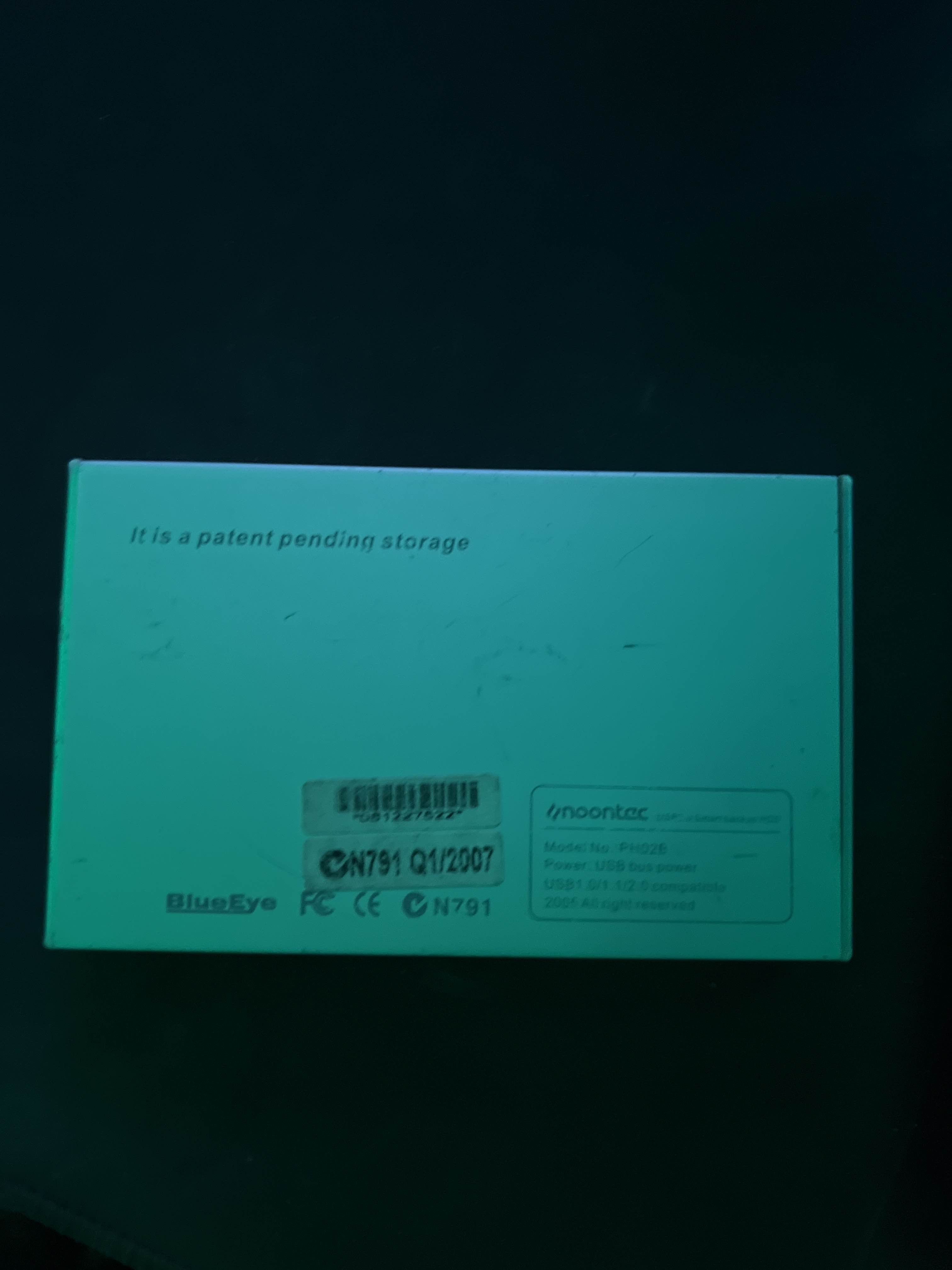
@Icarus
Come back I found one
@Icarus
Damn
What is that :val_HUH:
Idk but it is a usb
Show inside the box
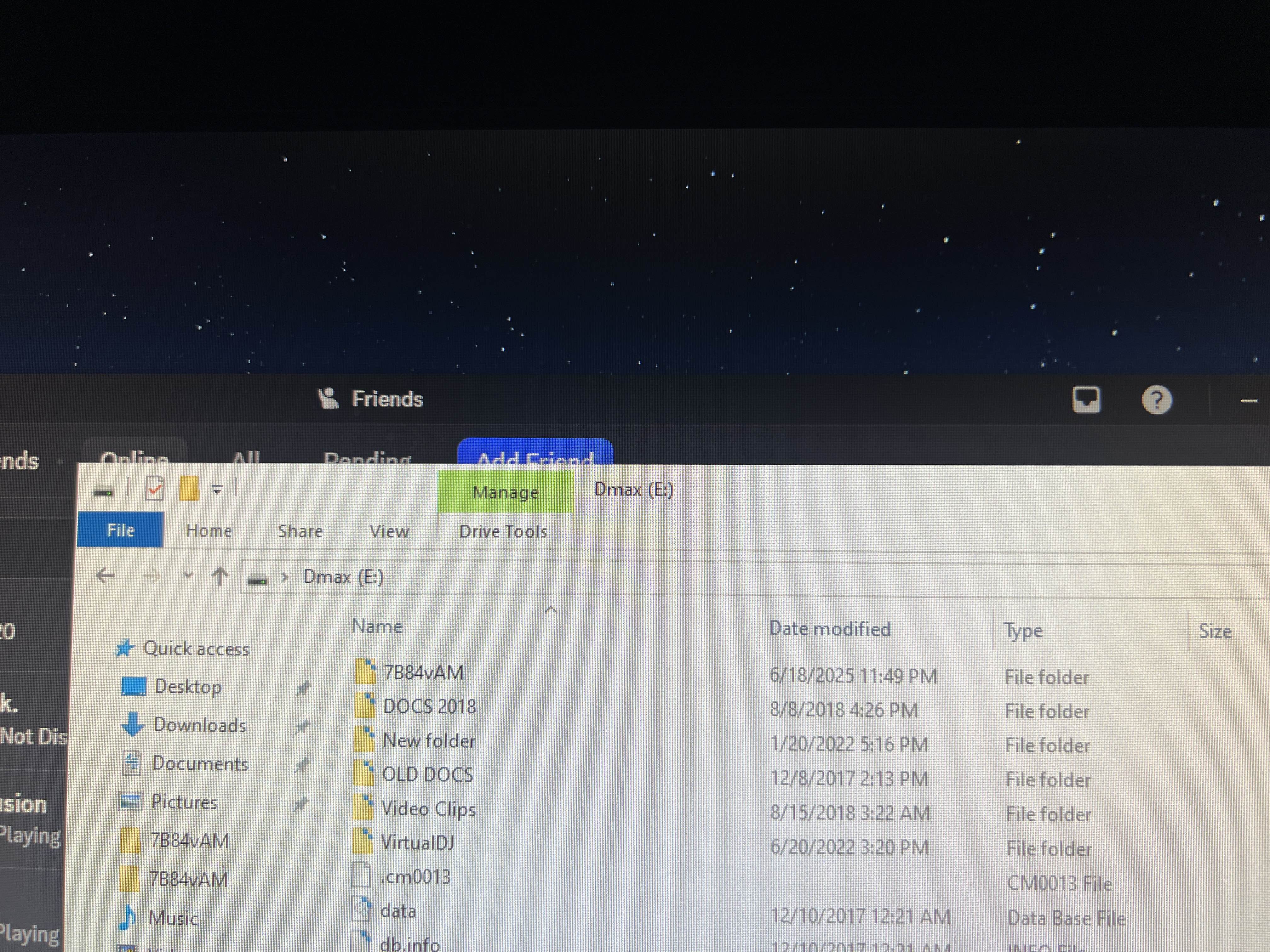
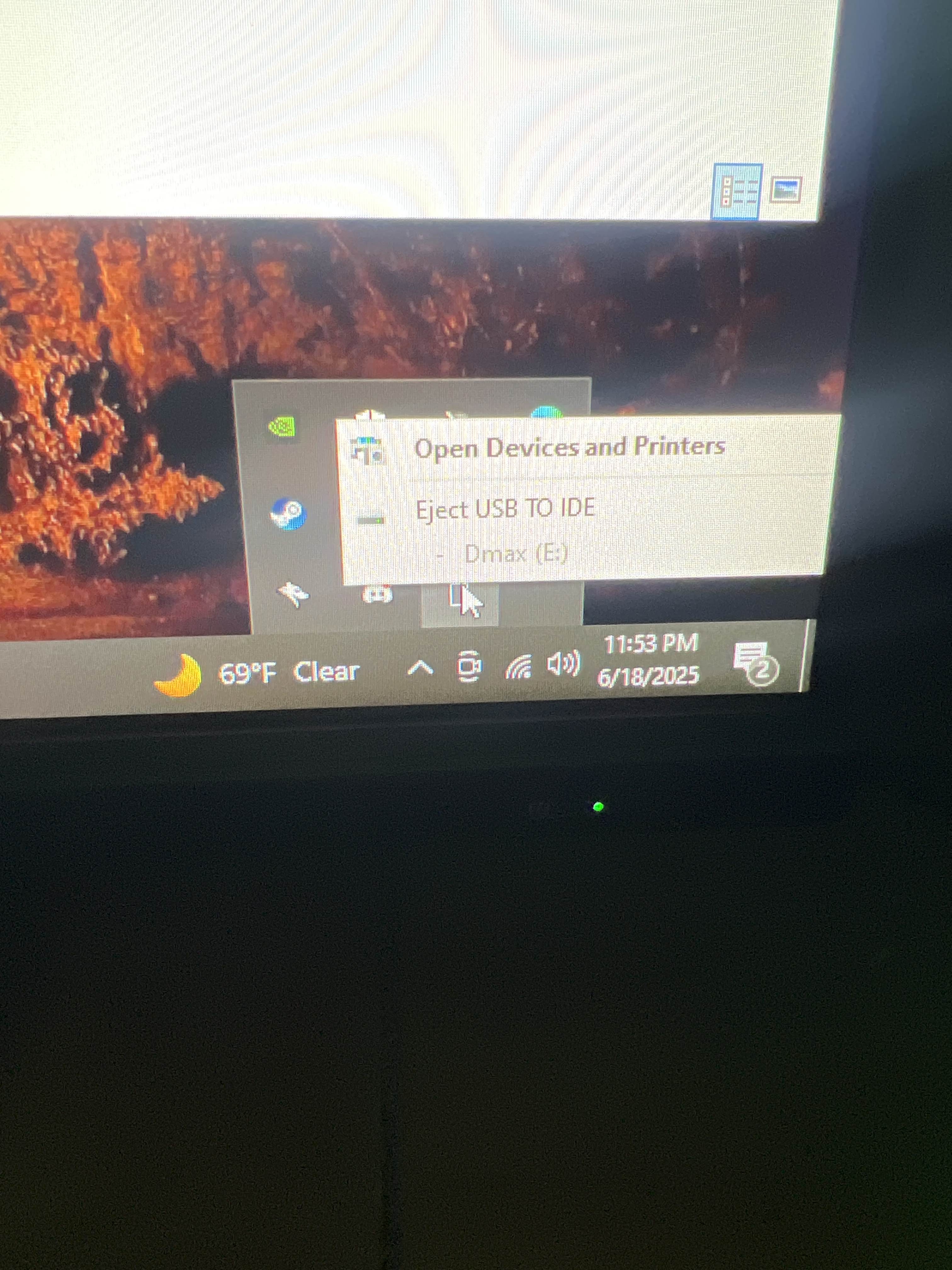
I’m pretty sure is a usb
I js found it and it said usb in the back, so
Is there anything important on it
If not, format it
Yea it’s kinda important
It’s old videos and photos
Is there a way to do it without deleting these?
@Icarus I got everything down, but I don’t have a bios plug


You just need to connect the USB normally
You don’t need bios plug
Alr can you help me again, I saved everything from the drive, I can format it
Ofc
Format the drive and make sure it’s FAT32
Give me a sec. I’m getting my pc on
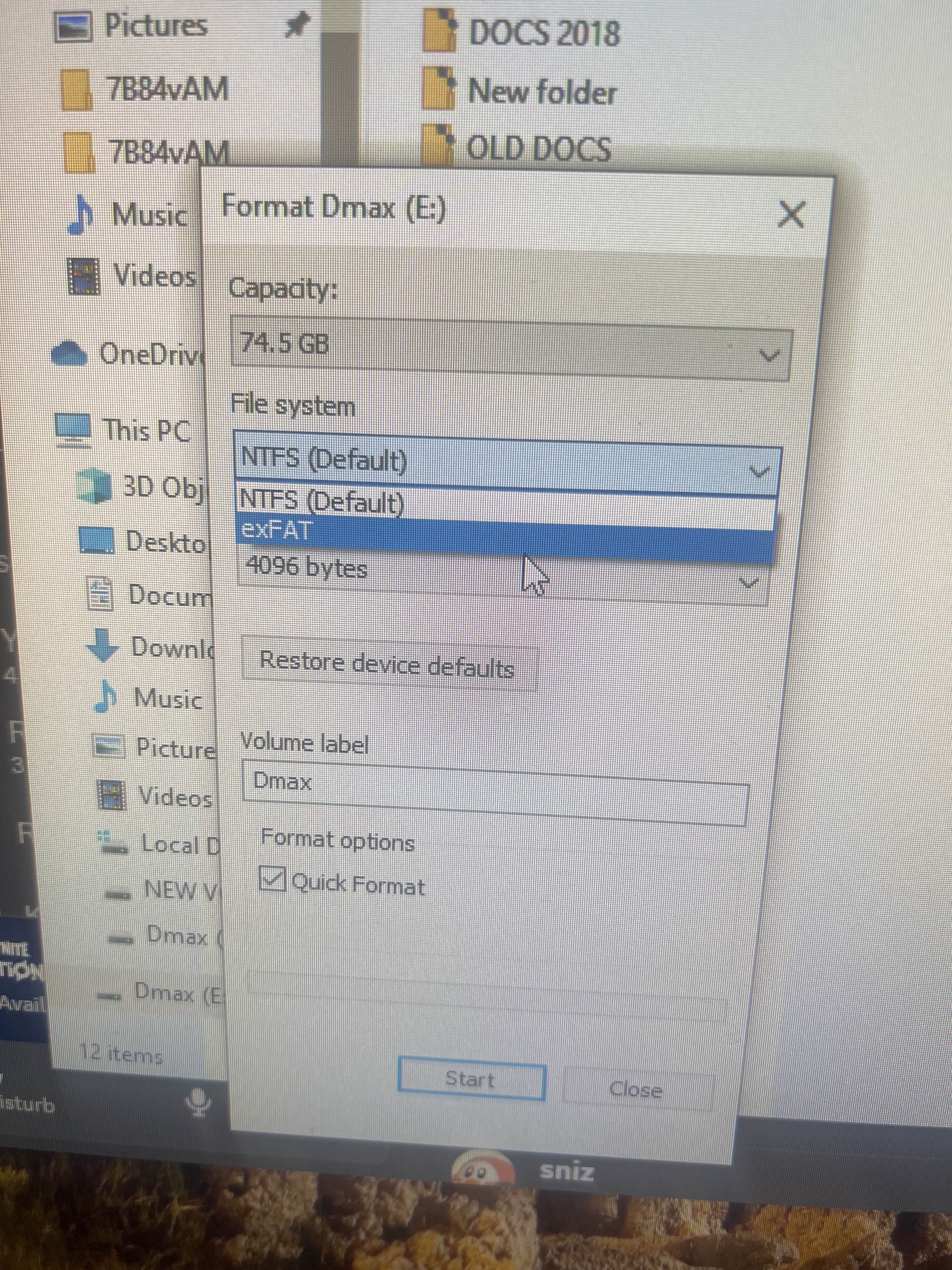
@Icarus
I've got a similar issue
but will this solution format my disk?
@Icarus js help this guy, ima get a actual usb
you don't have one?
they're so cheap
Nah, i bought one rn
I have a question for you
Wsp?
is your TPM 2.0?
Ye
I think that's my problem
Wym
I was having the secure boot but I fixed it yesterday
Idk get help from someone
i will
Try exfat
U sure, or should I wait to get a usb
No harm in trying
Ima wait cuh, no harm for you but harm for me
What problem
I should update my bios
but I have 1 simple question
will my disk be formatted?
No
U know what, fuck it
Lmk when you here and I’ll do it
Here
alr bet, praying this works, i cant sleep without playing a gmae
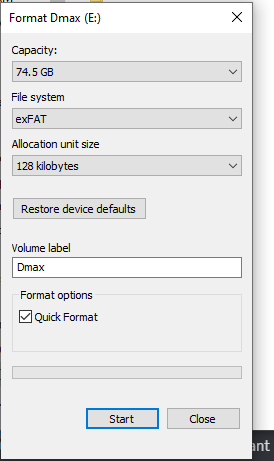
start?
Yes
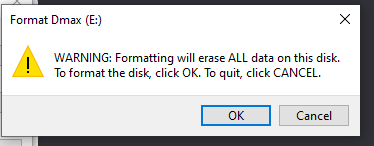
ok?
Yes press ok
Now just like last time
Open the zip folder
Copy the bios file and paste it in the usb
done
now what
do i extract it into the usb?
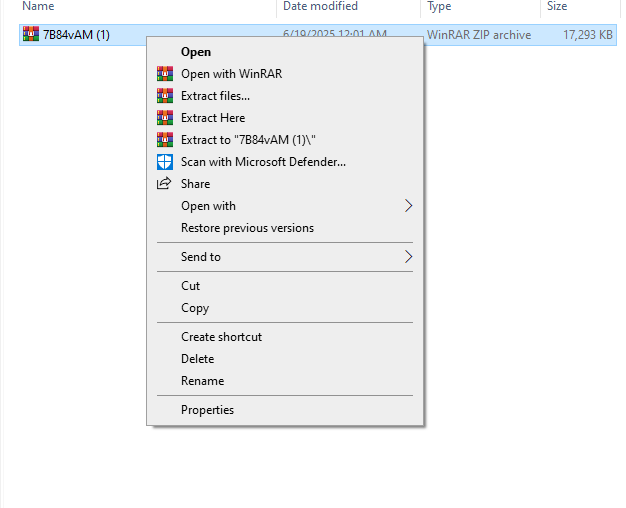
No
Extract here
Then only copy the bios file
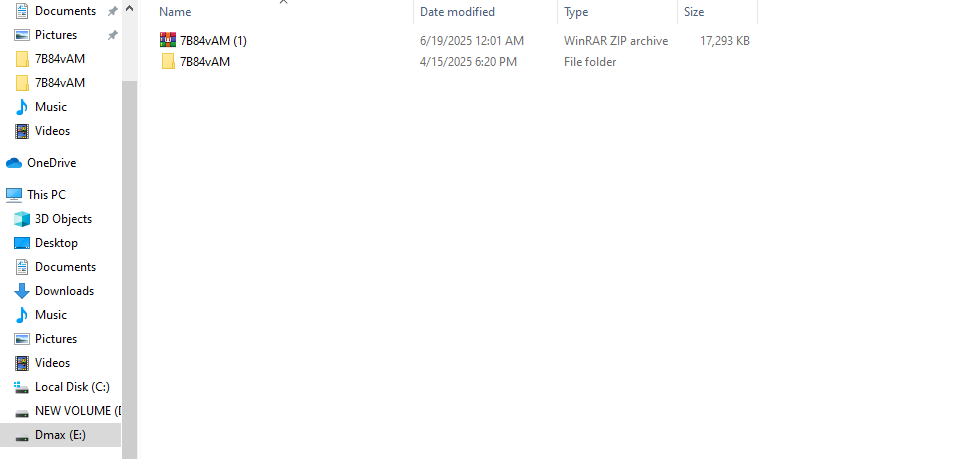
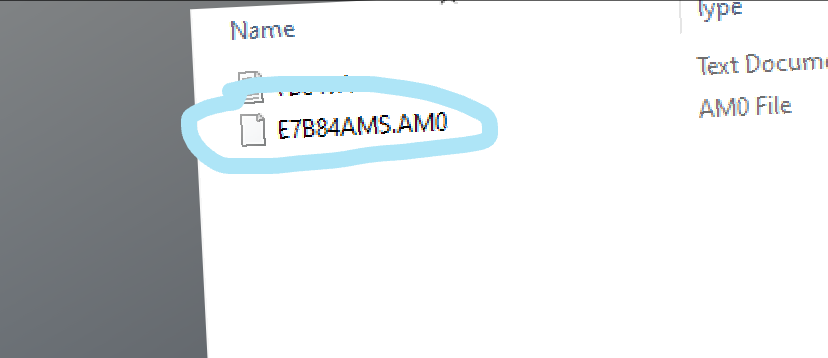
paste it into usb?
^ only this file in the usb
Yes
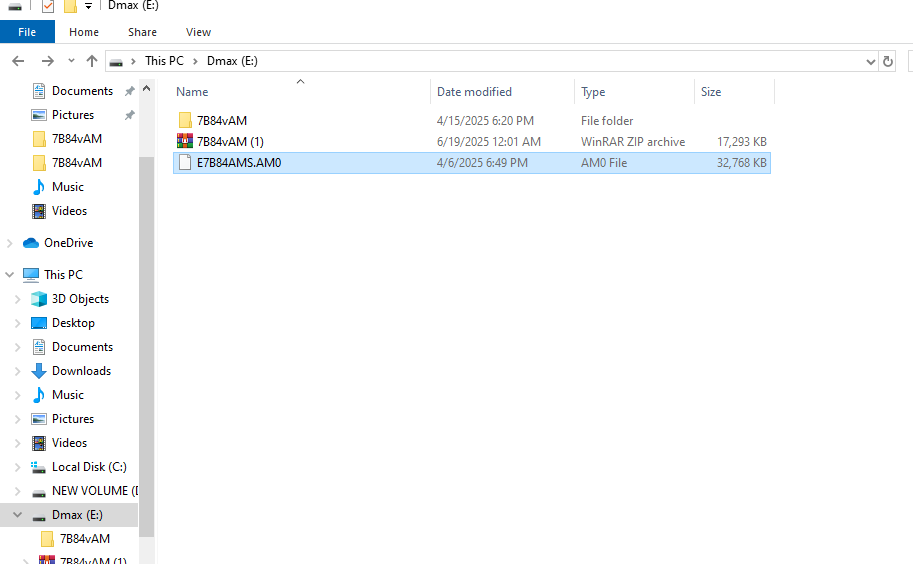
good?
Delete the other 2 folder
done
Now bios
Go into flash mode?
Yes
Bru
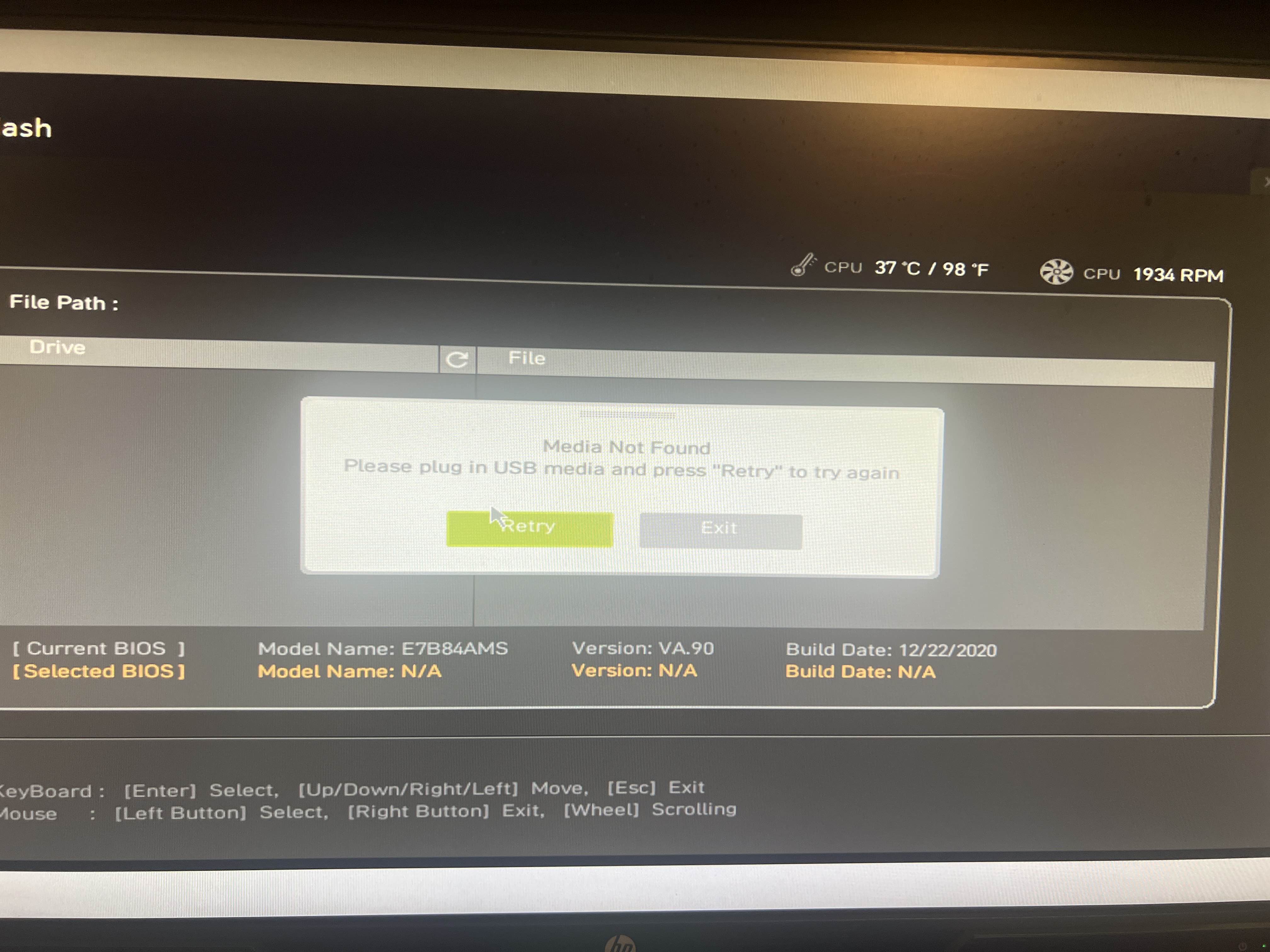
I guess usb is the only way 💀
Fuck Bru, really wanted to play
Preciate the help tho
Did this happen to everyone? Can I like delete the game and download back?
Yes they ask many to update their bios
And for them the first method also worked
Not sure why it isn’t working for you
Could it be the cpu or motherboard? Or the usb is very old
WWWWWWWWW
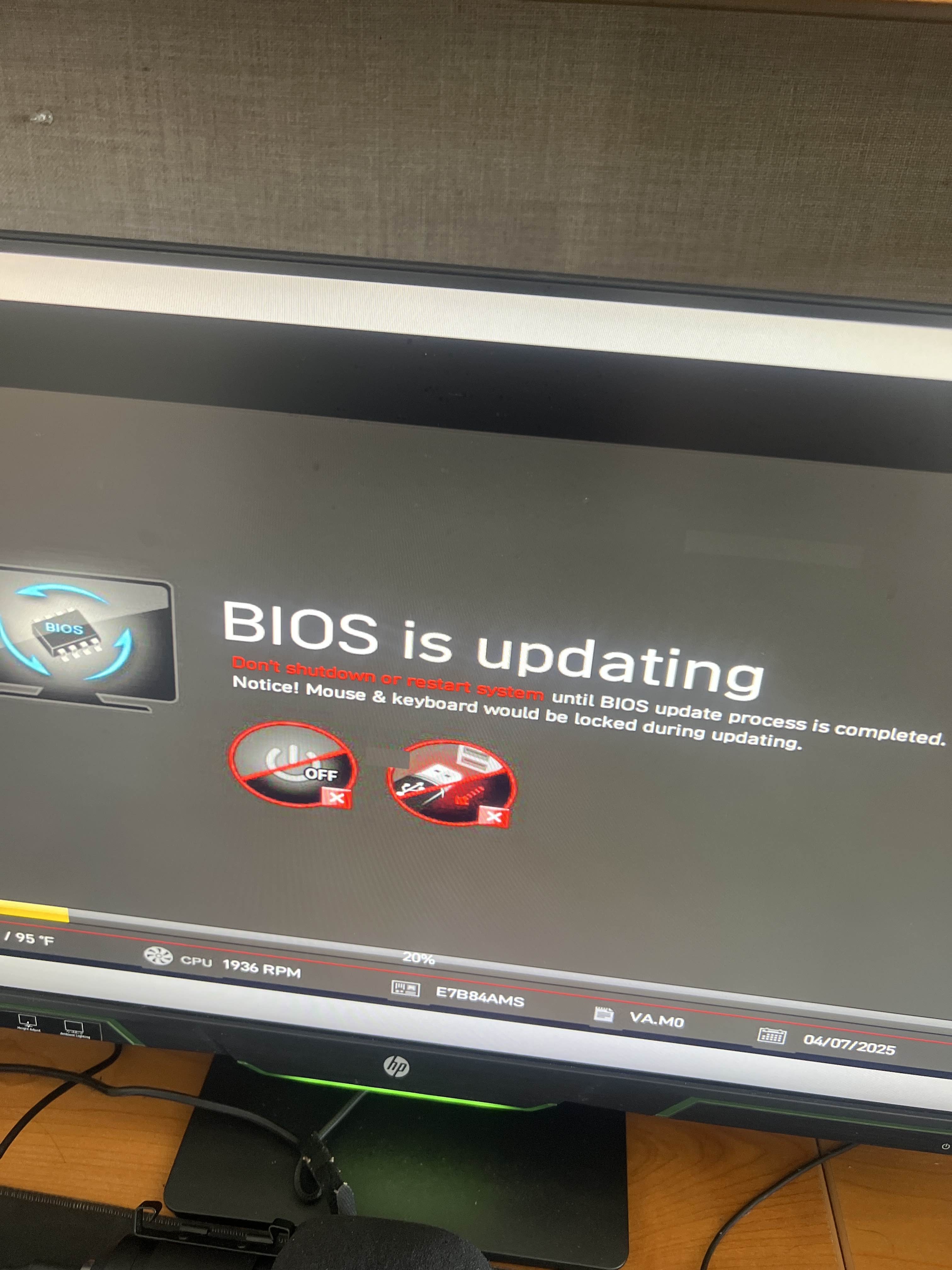
It was the flash drive, I got a new one and it worked
Hopefully I can finally play valorant
@Icarus really need help too
I have exactly the same bios as his
Is yours working now
What problem are you facing
Make a new post with it pls
Bro I got banned, I don’t know why
I was playing then got banned for having a third party something
Damn all that help was a waste
:val_Madge:
I swear valorant support don’t even care that it was a accident, they think it was a true ban
The same one
The uefi secure boot
I updated my bios
Just yesterday
Still same problem
Can you show ss of the error pls
Sure
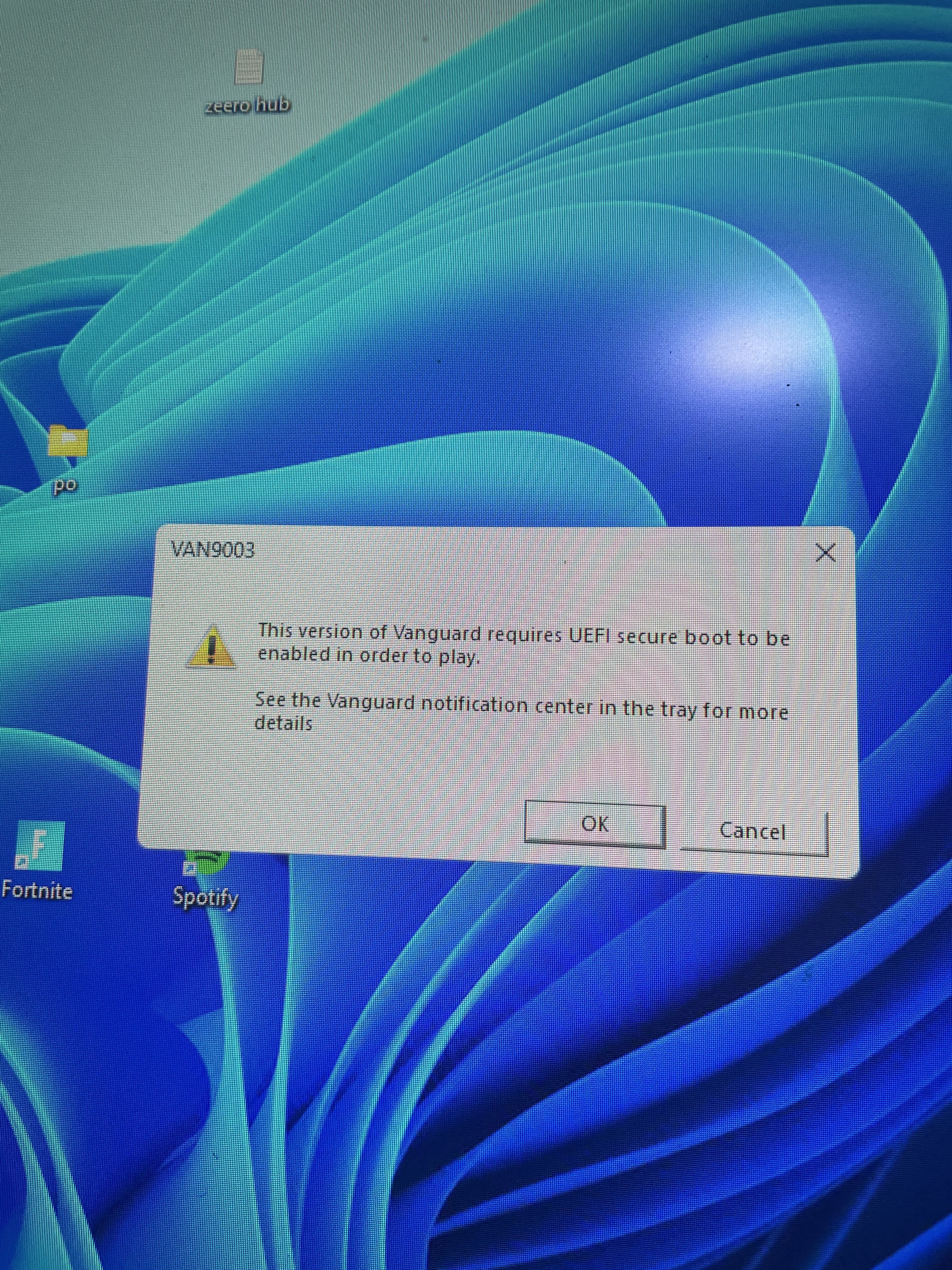
@Icarus
Press windows key + r
Type msinfo32
Show ss
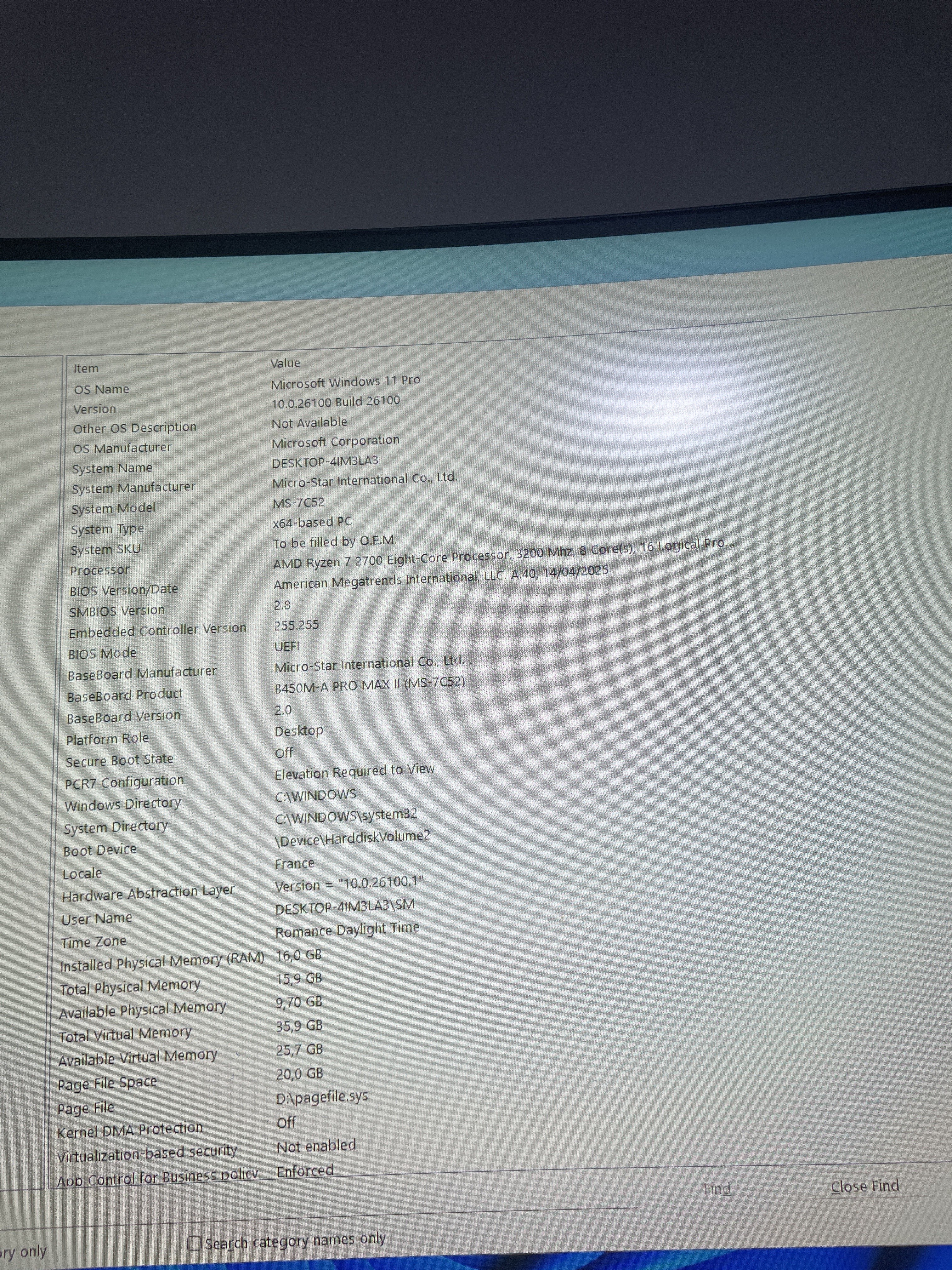
@Icarus i did the same thing u told him
I updated my bios
You’ll need to enable secure boot
Updating bios often disables secure boot
I checked that
Its enabled
@Icarus
Let me show u
Go back to bios
Settings > advanced > windows OS > secure boot
Or just delete
I mean after going into bios
I click window os
It dorsn show secure boot
Show pic
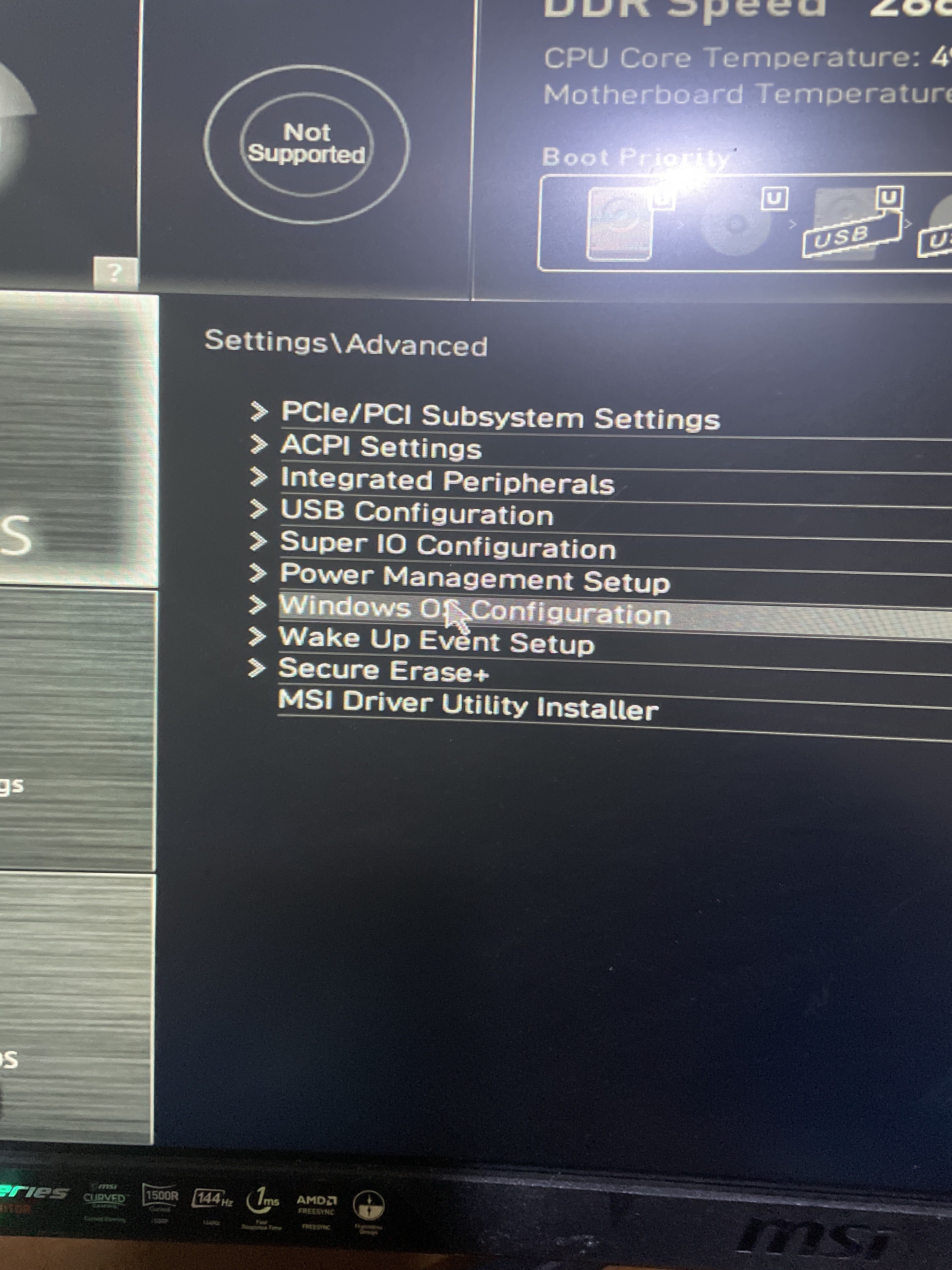
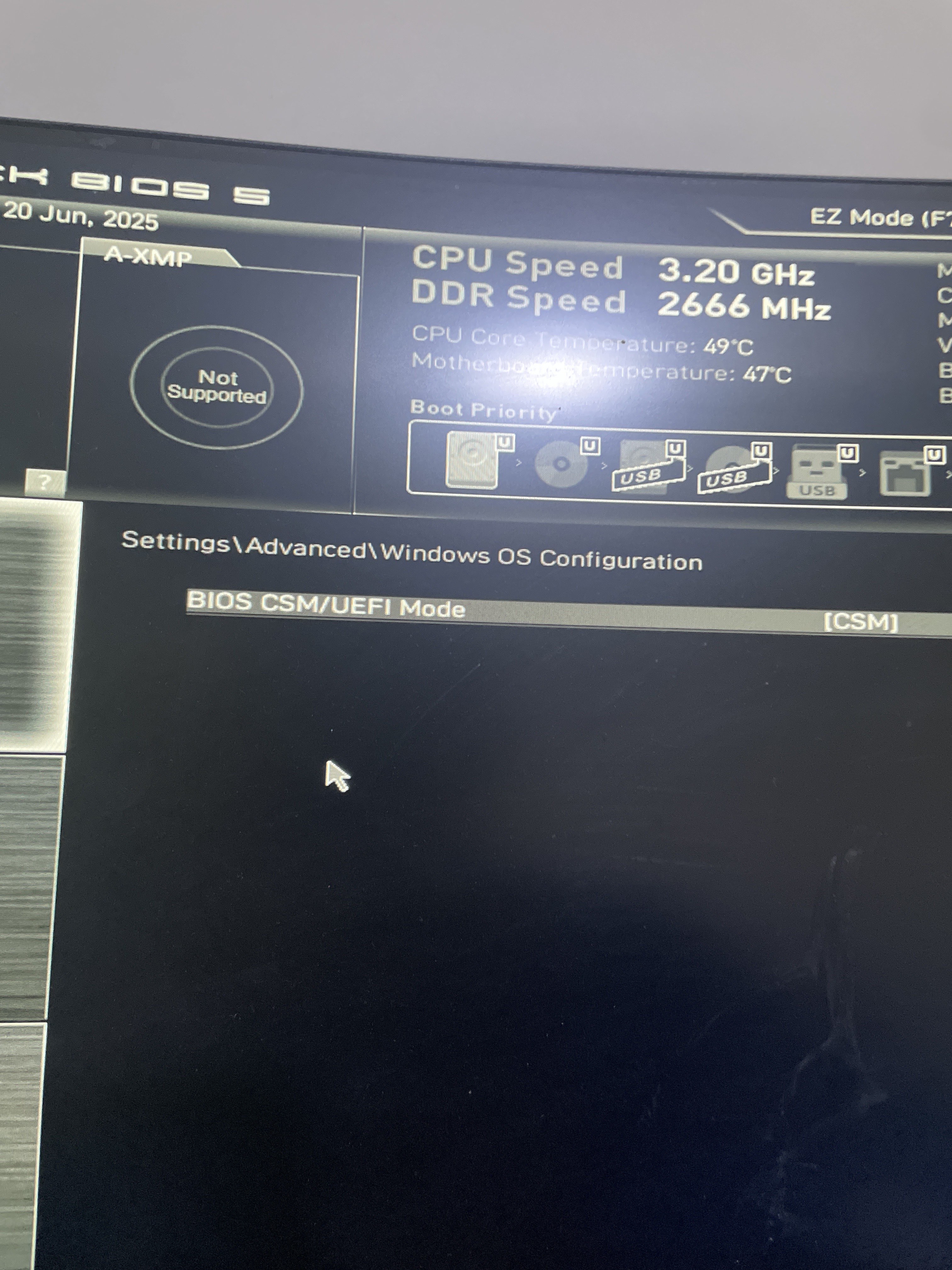
change to UEFI
Ah yea
Then save and exit
And spam del key again and enter bios
And after that?
^ after that open secure boot tab
And enable it?
I dont change the mode right?
Enable secure boot
Change secure boot mode to custom
And restore factory keys
Click yes for install
And click no for reset without saving
Then save and exit
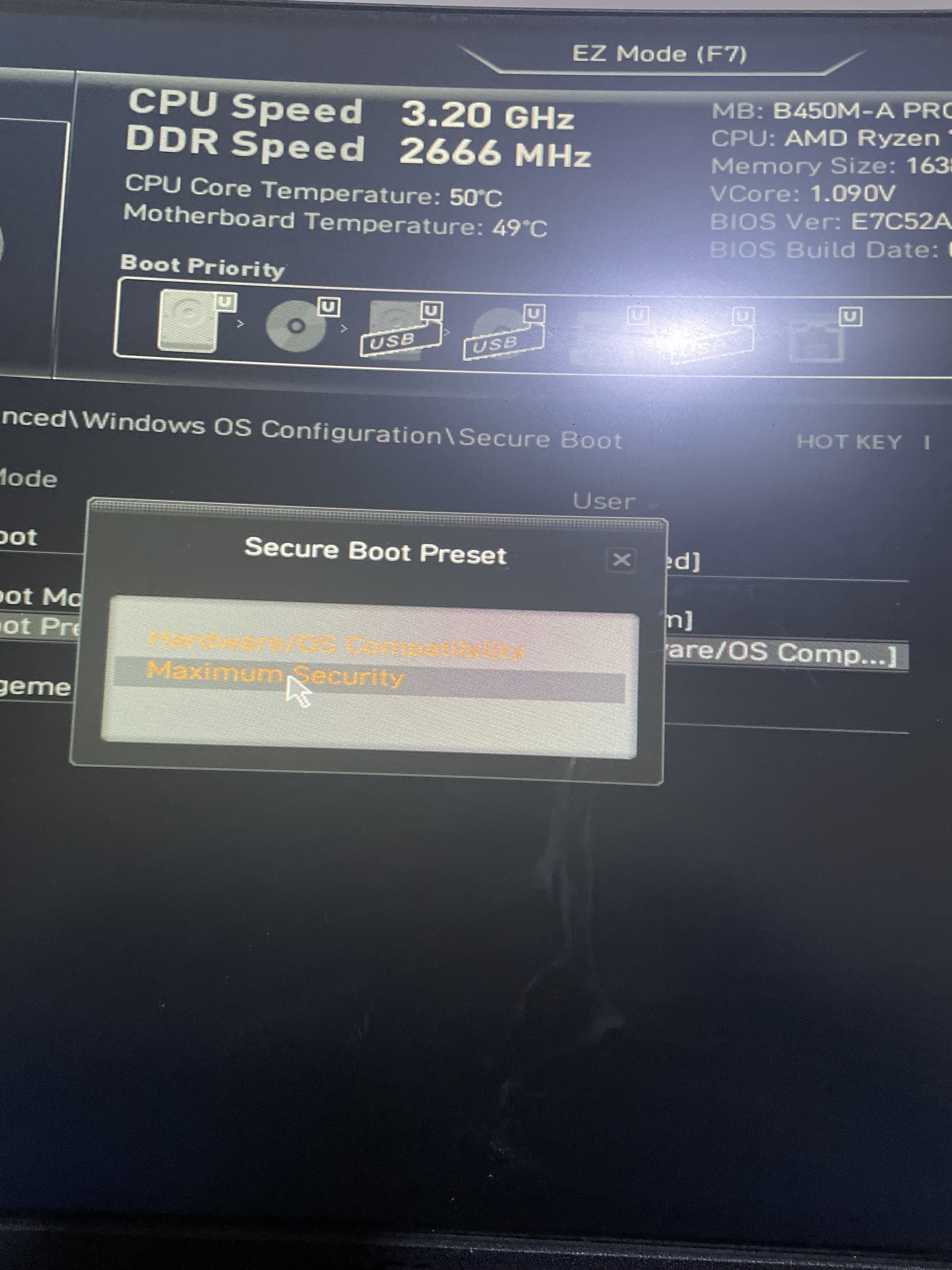
Ehh close that
Open key management
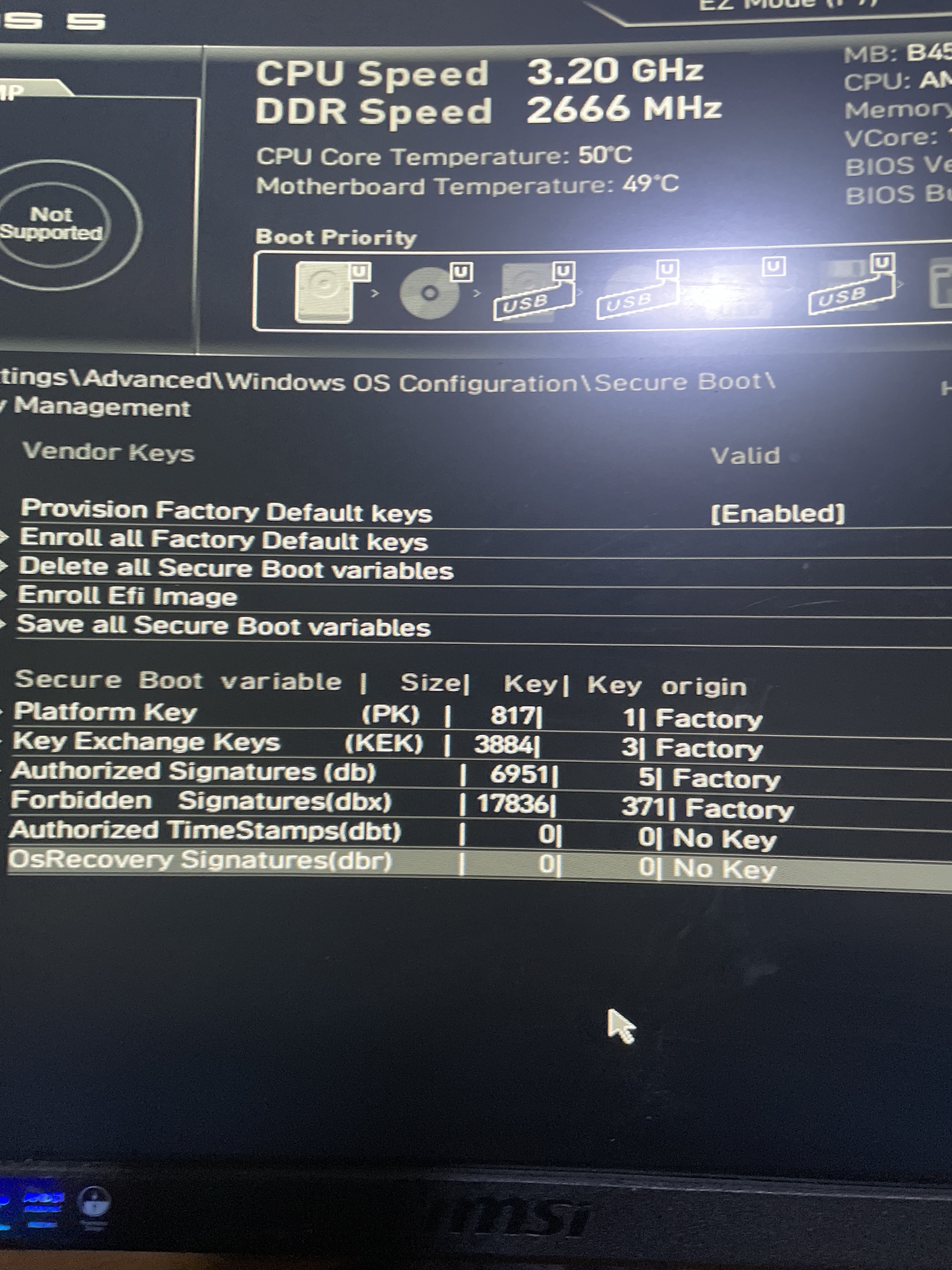
I dont see restaure key and shi @Icarus
Enroll all factory default keys
Alr done
Save now?
Yes
And i can play now?
Press windows key + r
Type msinfo32
Show ss
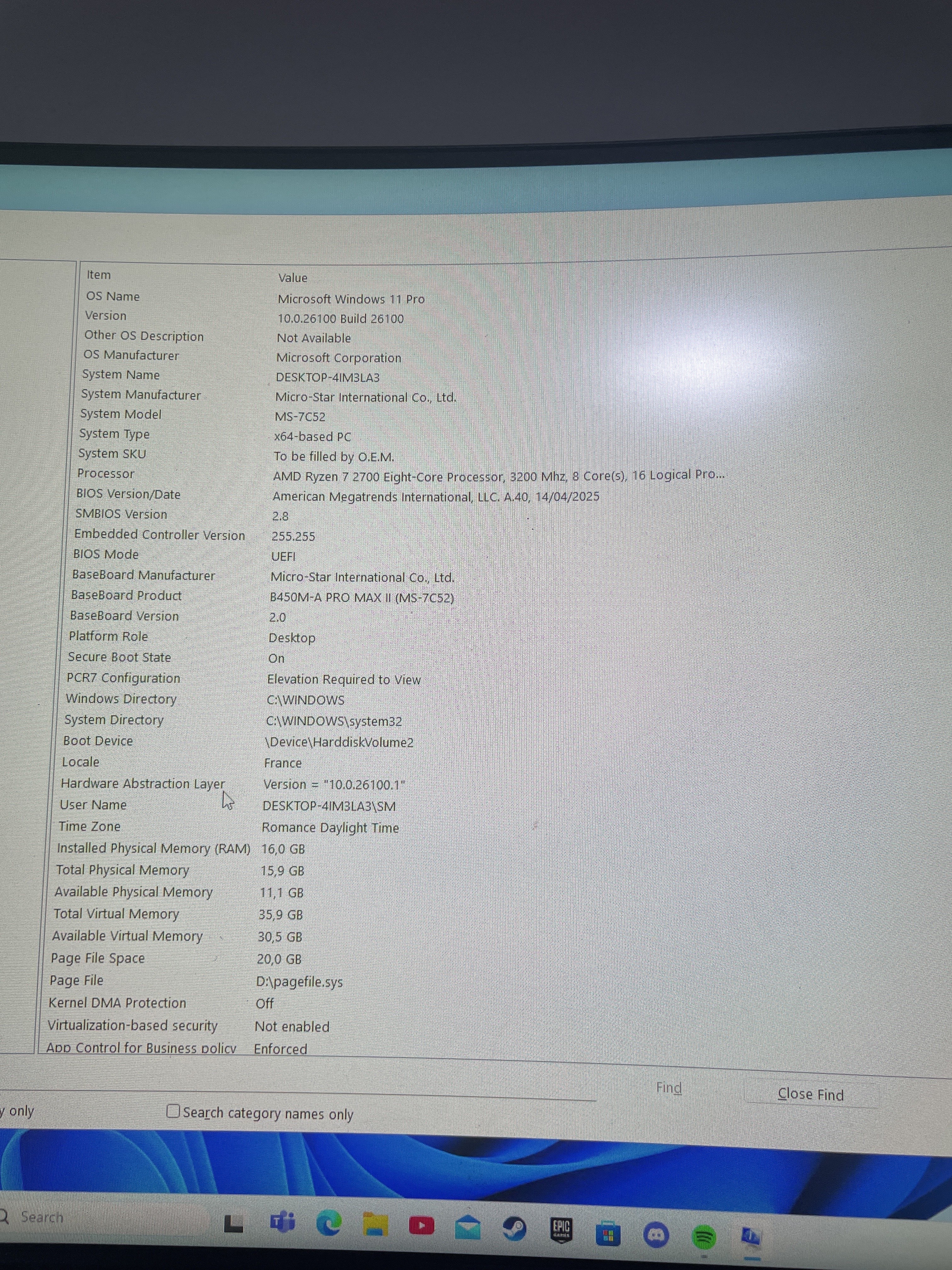
Ok try the game now
Works fine thank uu