schWidht+pinLabels cannot go hand in hand issue
Remove the pinLabels if you want the schematic to be of the same as the datasheet
29 Replies
@Seve schWidht+pinLabels cannot go hand in hand issue bcz then scWidth does not affected when value is less than 1
then how can i reduce the schWidth you have told me to add pinlabels it is causing issue in schematic thing.
should i leave the schematic as it is for now?
or what
remove pinlabels and don't specify width
but seve told me to do so, because he wanted to see pinLabels in pcb view for pinheader like this, so what should i do now? is there any other view to only add pinlabels for pcb view and not for schematic view? @shibo
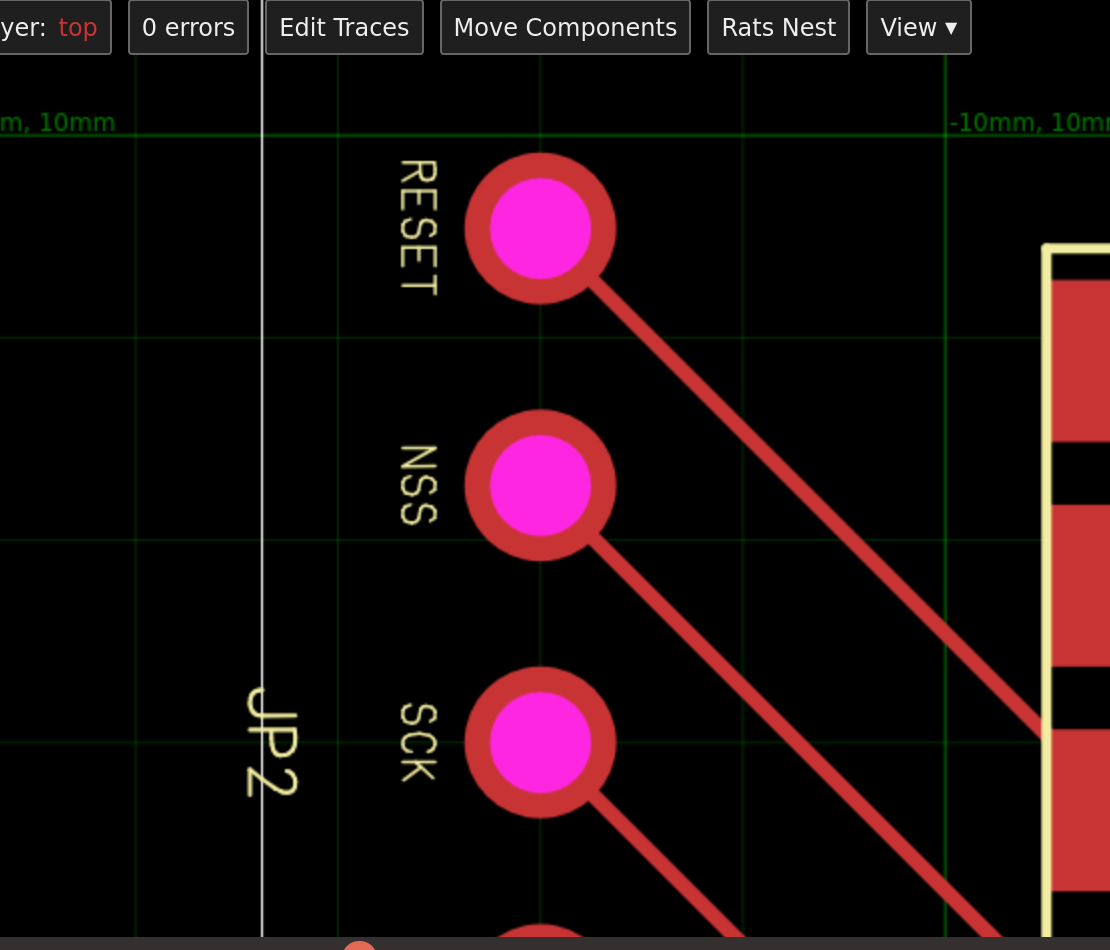
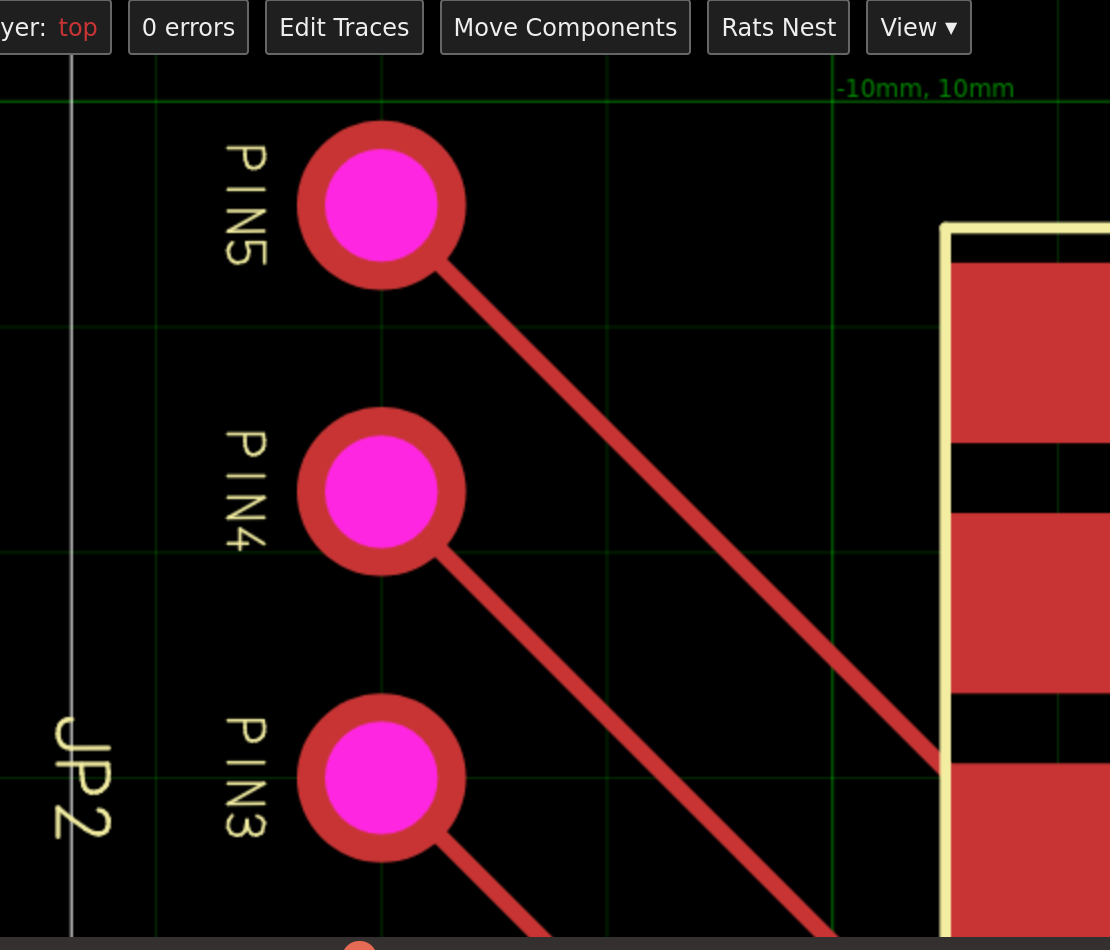
I mean I think there is a way to remove pinlabels from the schematic
beside that from my side, my circuit is complete.
can u tell the property name? if u remember it, or any relevant docs. @shibo
not sure
schPortArrangement?
no schPortarrangement has the props only to change the position of pins or arrange them in anyway i want either to remove pinLables in schematic only wanted in pcb view
i did not find other than that any specific prop related to my problem? can u help please?
try this
@shibo still no effect??
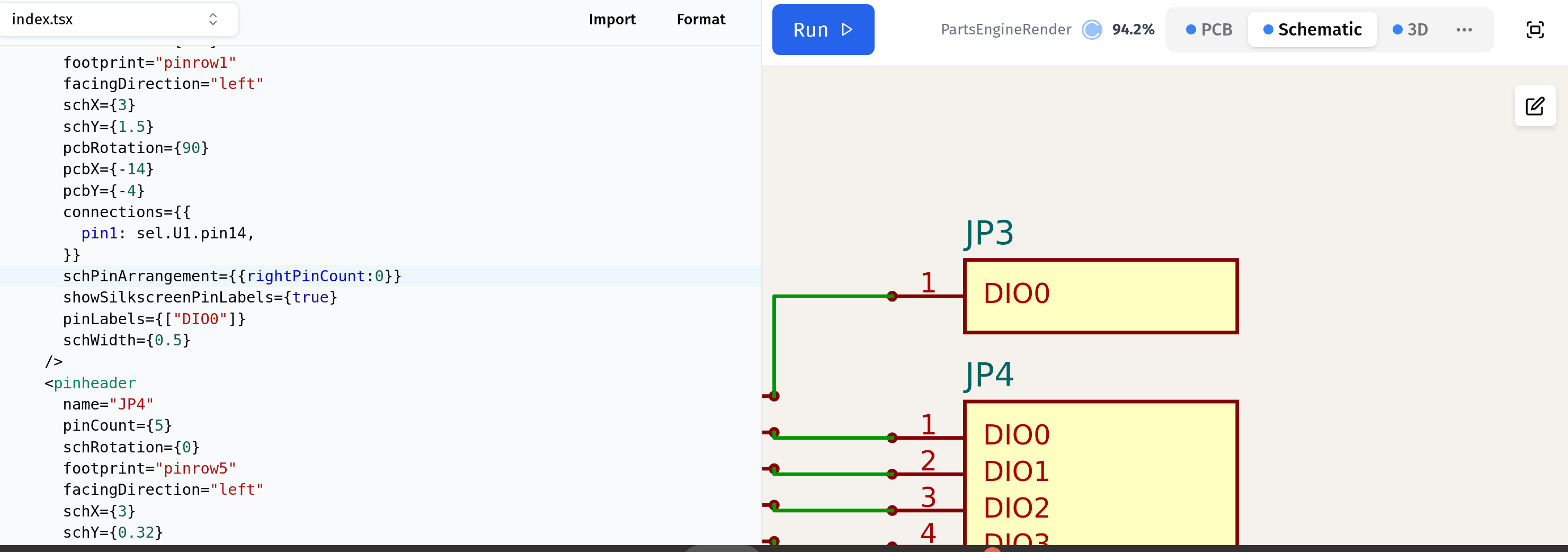
also schPortArrangement is depereciated use schPinArrangement.
schport not schpin
@shibo it is not available for pin headers?
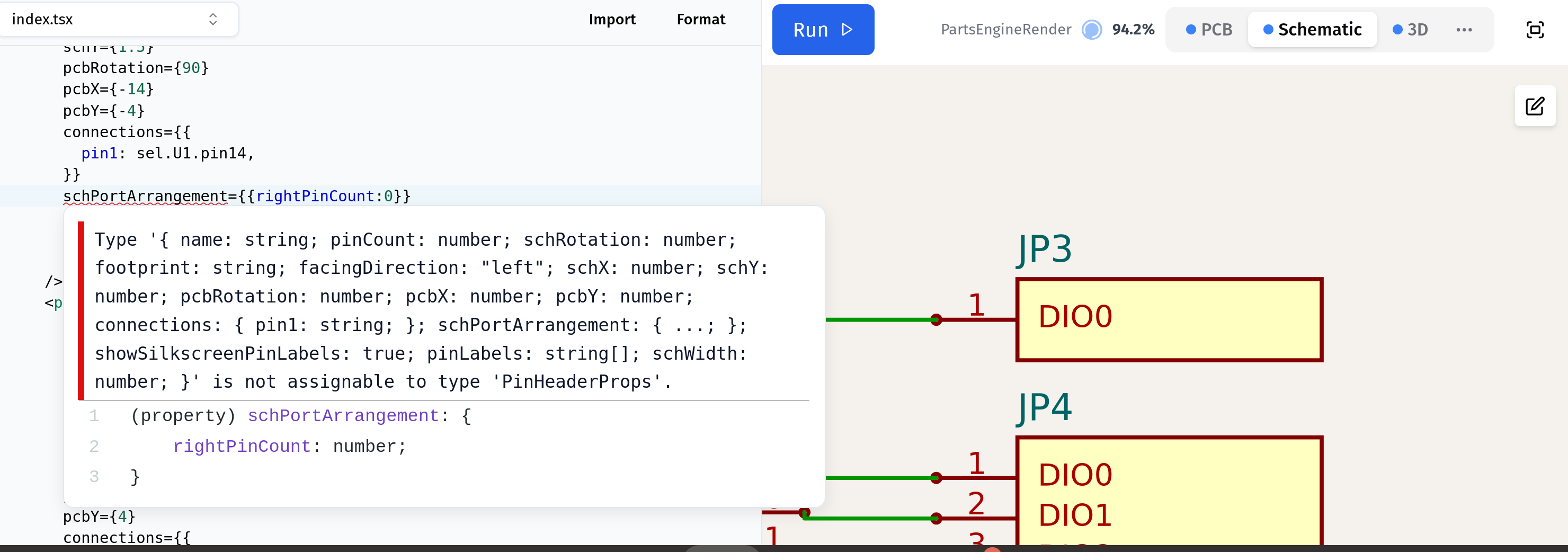
also isn't this correct imo??
hmm
so, what's next any other idea??
yep, we need a way to not show the sch pin labels and get a small empty box, you got to ask Seve now
ok, @Seve please help us?
Can you show me a screenshot of what you want from a sparkfun schematic?
I dont understand what you want, draw a picture so i can see it visually? Use excalidraw?
If you’re trying to get the labels outside of the schematic box rather than inside we don’t support that yet
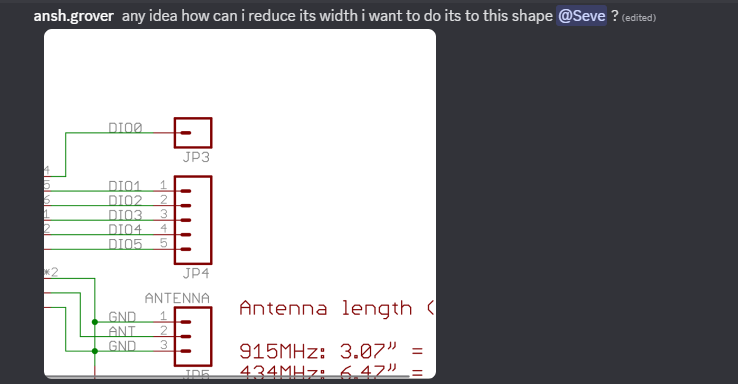
Yea that’s not currently possible
We would need a new core prop for that
It would also change the way schematic traces would need to be drawn slightly
ok, as said by you i have added pinlabels but now the width is getting more in schematic view, see: also i know we cannot support labels outside the schematic box, i want that, but ik we cannot do that rn.
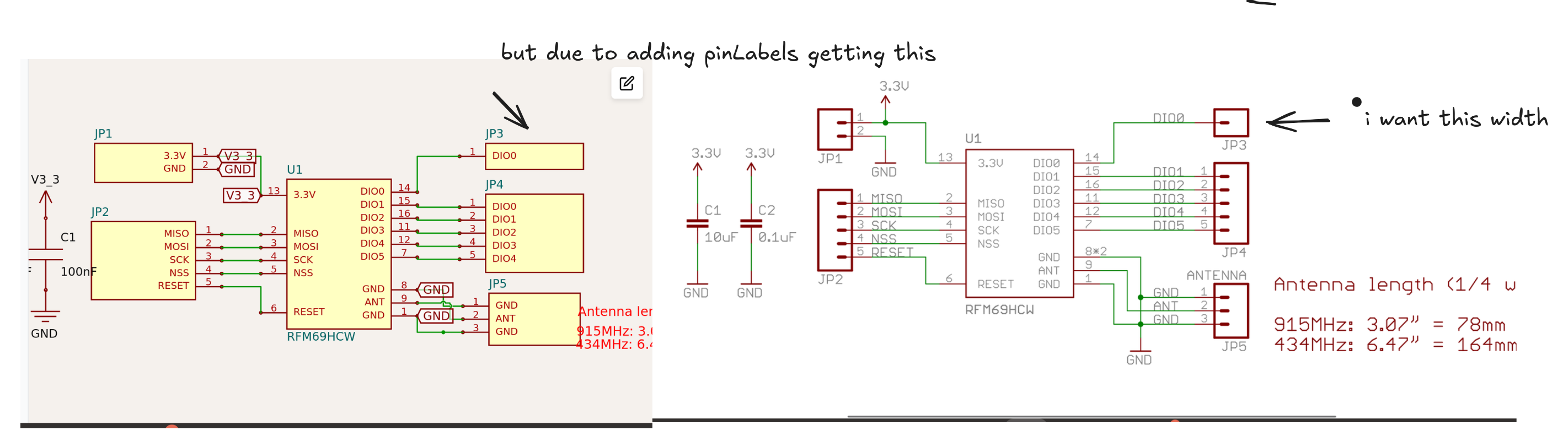
what should i do now? should i remove pinLables other than that my board is ready @Seve ?
Create a repro in core for the schWidth issue
Also JP1 is a bit hard to read with the wires, use netlabel connectTo
<netlabel /> | tscircuit docs
The
<netlabel /> element attaches a text label to a net on the schematic. It replaces the old <netalias /> element.Otherwise yea you can pr but make sure you repro the core bug
Codex can easily fix if you get a proper repro probablu
?? @Seve
let's fix the width issue first
@shibo can u review this pr i have done repro for this schWidth
https://github.com/tscircuit/core/pull/958 this is the reproduction in core, i have tried this approach?
GitHub
fix: schWidth does not go affect below value 1 by Anshgrover23 · P...
now, we have full control over schWidth like schHeight i know it can cause overflow issue, but this is the only solution i found out.
before:
after: