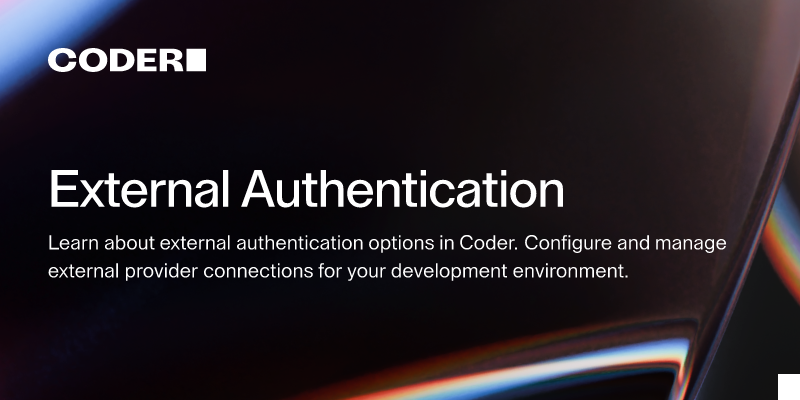Azure DevOps Entra
https://coder.com/docs/admin/external-auth
But we are still prompted for username and password when trying to git clone in a workspace from ADO.
We can’t add the public ssh key to ADO since that old platform only allows for rsa 256 and 512, which coder does not support.
What would we do to get evergreen, self refreshing git credentials in our workspaces without having the end user do manual configuration everytime they spin up a new workspace?
I can’t find any good playbooks on this anywhere it seems.