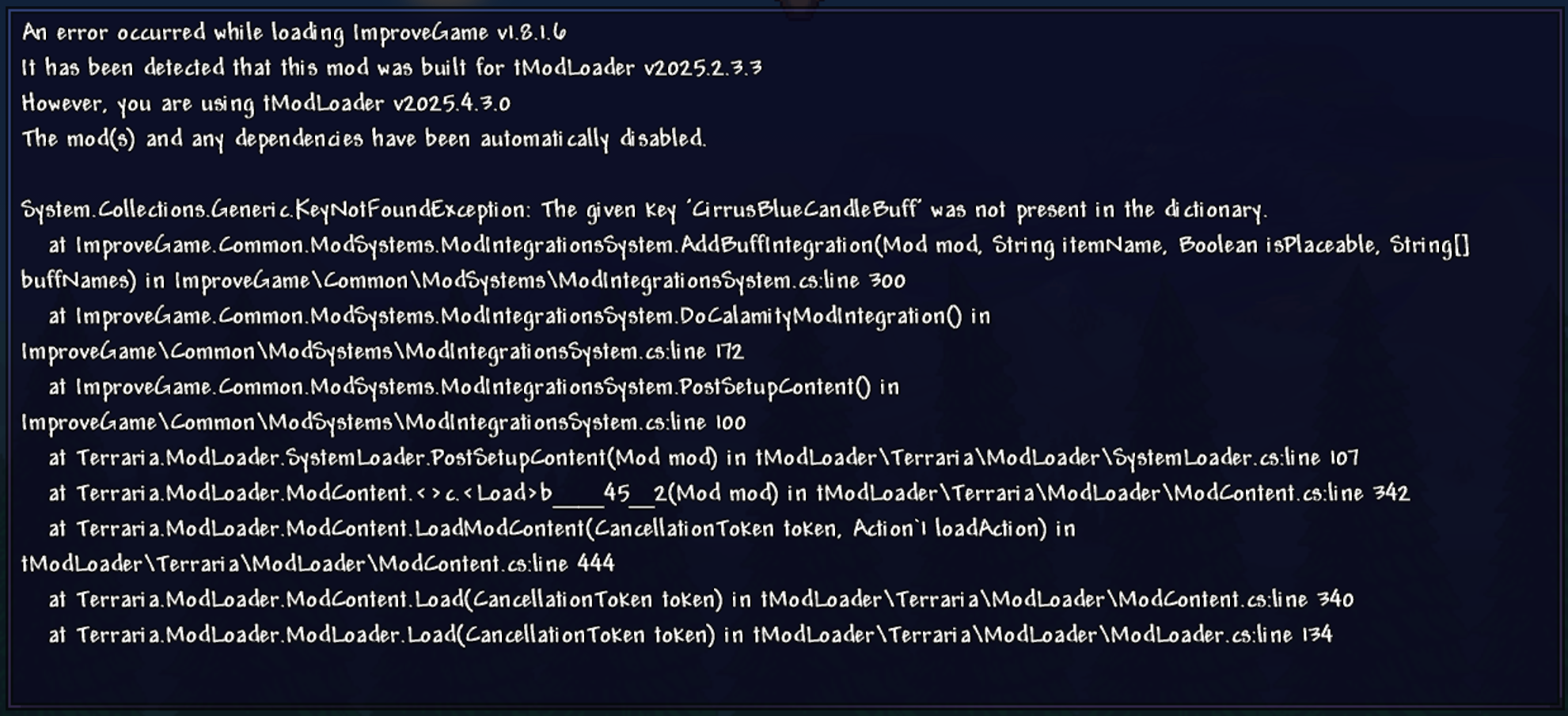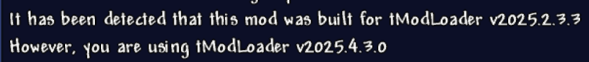quality of terraria not working
When i try to enable Quality of Terraria, this pops up. I've had a similar problem with infernum, but this one wasn't fixed when i tried to do what i did with infernum (deleting all of its files and reinstalling it) and it also crashes every time i press continue. I tried reaching out to the mod's discord, but they haven't responded for about a week. Please help.