MustafaMulla29/TMAG5273_Hall_Effect_sens...
@Seve
<solderjumper
name="INT"
footprint="solderjumper2_briged12"
bridgedPins={[["1", "2"]]}
pcbX={-6.5}
pcbY={-6.5}
schX={14.7}
schY={-6}
pinCount={2}
schRotation={-90}
connections={{
pin1: sel.net().V3_3_SW,
pin2: sel.R4.pin2,
}}
/>
<resistor
resistance="10k"
footprint="0402"
name="R4"
pcbX={-1.4}
pcbY={-5}
schX={14.7}
schY={-7.5}
schRotation={90}
/>
<netlabel
net="INT"
schX={14.7}
schY={-9.5}
connection="R4.pin1"
anchorSide="left"
/>
for this code it gives me this error: Multiple components found with name "INT" in subcircuit "unnamed". Component names must be unique within a subcircuit.
I also tried removing netlabel and using connections for resistor but it still gives me the error
Here is my code: https://tscircuit.com/MustafaMulla29/TMAG5273_Hall_Effect_sensor
can you check it please?MustafaMulla29/TMAG5273_Hall_Effect_sensor - tscircuit
This code defines a simple electronic circuit with an SMD 10kΩ resistor connected to the gate of an SOT-23 N-channel enhancement-mode MOSFET, with both source and drain linked to a 3.3V net. To import and use the TMAG5273 Hall Effect sensor component:
1. Import the component:
```tsx
import { TMAG5273 } from "@tsci/MustafaMulla29.TMAG5273Hall...
167 Replies
you can't have a component and a net named "INT" - in general INT is not a good name for a solderjumper, you could call it INT_JP
Ok, i asked it coz the sch had solderjumper name INT
i think it's an ok name for a jumper on silkscreen, but not for a schematic
pcbSilkscreenName="JMP" if we wanted to support that eventually...
@Seve https://tscircuit.com/MustafaMulla29/TMAG5273_Hall_Effect_sensor#files
can you please see why my board is not getting autorouted?
Getting this error:
Failed to solve 5 nodes, cn1554,cn2775,cn1673,cn1583,cn4075. err0: All solvers failed in hyper solver.. (capacity-autorouter@0.0.75)
Details
@tscircuit/eval@latest
@tscircuit/core@0.0.504
this is the original board: https://www.sparkfun.com/sparkfun-mini-linear-3d-hall-effect-sensor-tmag5273-qwiic.htmlSparkFun Mini Linear 3D Hall-Effect Sensor - TMAG5273 (Qwiic)
The Mini TMAG5273 Qwiic Sensor is a low-power 3D hall-effect sensor perfect for detecting and measuring changes in a nearby magnetic field.
@shibo can you help as well?
file these issues to the autorouter repo, @ansh.grover can you help him with the steps?
Ok, can you check the board as if it has some issues
@Mustafa7 https://discord.com/channels/1233487248129921135/1386022011154731028/1386421777235968091 see this video seve has told in this video very good hw to report an autorouter bug like this?
@Seve https://github.com/tscircuit/tscircuit-autorouter/issues/162
i have filled an autotoute issue here
GitHub
Autorouting Bug Report: <board#333 /> · Issue #162 · tscircuit/ts...
Bug Report Link: https://api.tscircuit.com/autorouting/bug_reports/view?autorouting_bug_report_id=2931c01a-0d0b-4948-8b5c-63da32512890 (any additional details? Maybe a screenshot?)
@Seve can you please check if my board has any issues? then ill pr
@shibo can you check as well, Ill pr
@Seve do i have to create a fixture for the autorouter bug?
It can help it get solved faster, there is one other person joining soon who may work just on the autorouter
@Seve do i have to create multiple fixtures as there are more than 2 cn errors?
yea each problem might be different, so that will maximize the chance they we fix all the errors
@Seve created fixtures
@Seve can you please merge this. Outdated deps are causing workflow failures
@Seve as talked with you before this is a bug in tscircuit-autorouter where this last one jaon file does not have nodeportninepoints property so should i remove this file fixture for now and we can merge the other 7 fixtures or what to do? You have not told me i have asked u before as well thats why type check is failing
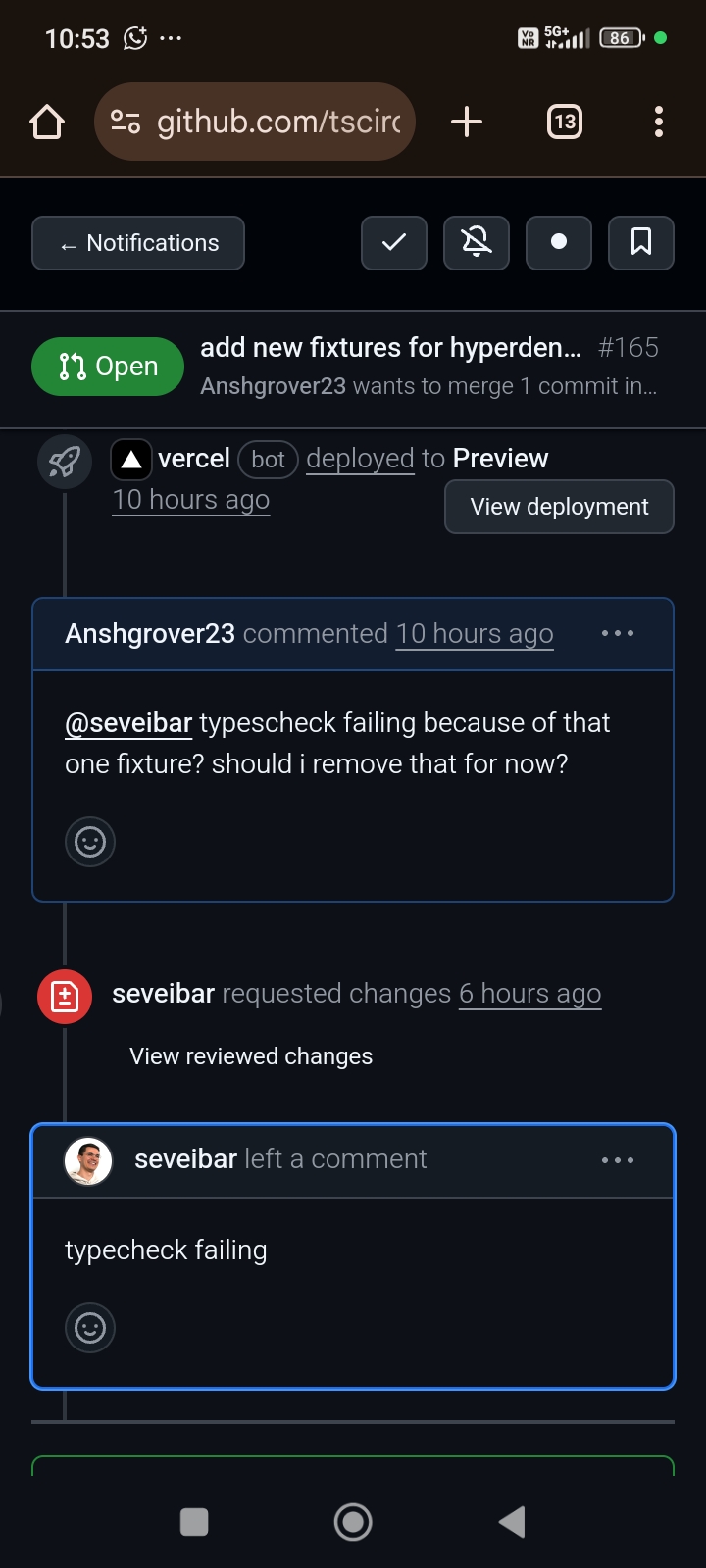
@shibo @Seve https://tscircuit.com/editor?package_id=36d67d71-5fbc-4b05-9926-5751550fd569&file_path=index.tsx
i fixed some positions of the parts in the board, its still not autorouting and now giving other cn nodes other than i created fixtures for, yesterday
Editor - tscircuit
Design and edit electronic circuits online with tscircuit's powerful web-based editor. Create schematics, PCB layouts, and 3D models with code.
this is the original sparkfun board: https://www.sparkfun.com/sparkfun-mini-linear-3d-hall-effect-sensor-tmag5273-qwiic.html
SparkFun Mini Linear 3D Hall-Effect Sensor - TMAG5273 (Qwiic)
The Mini TMAG5273 Qwiic Sensor is a low-power 3D hall-effect sensor perfect for detecting and measuring changes in a nearby magnetic field.
please report the new errors
@shibo @Seve https://github.com/tscircuit/sparkfun-boards/pull/22
can we merge this? I'll report the new errors
the pcb is far off
did you view it in this website?
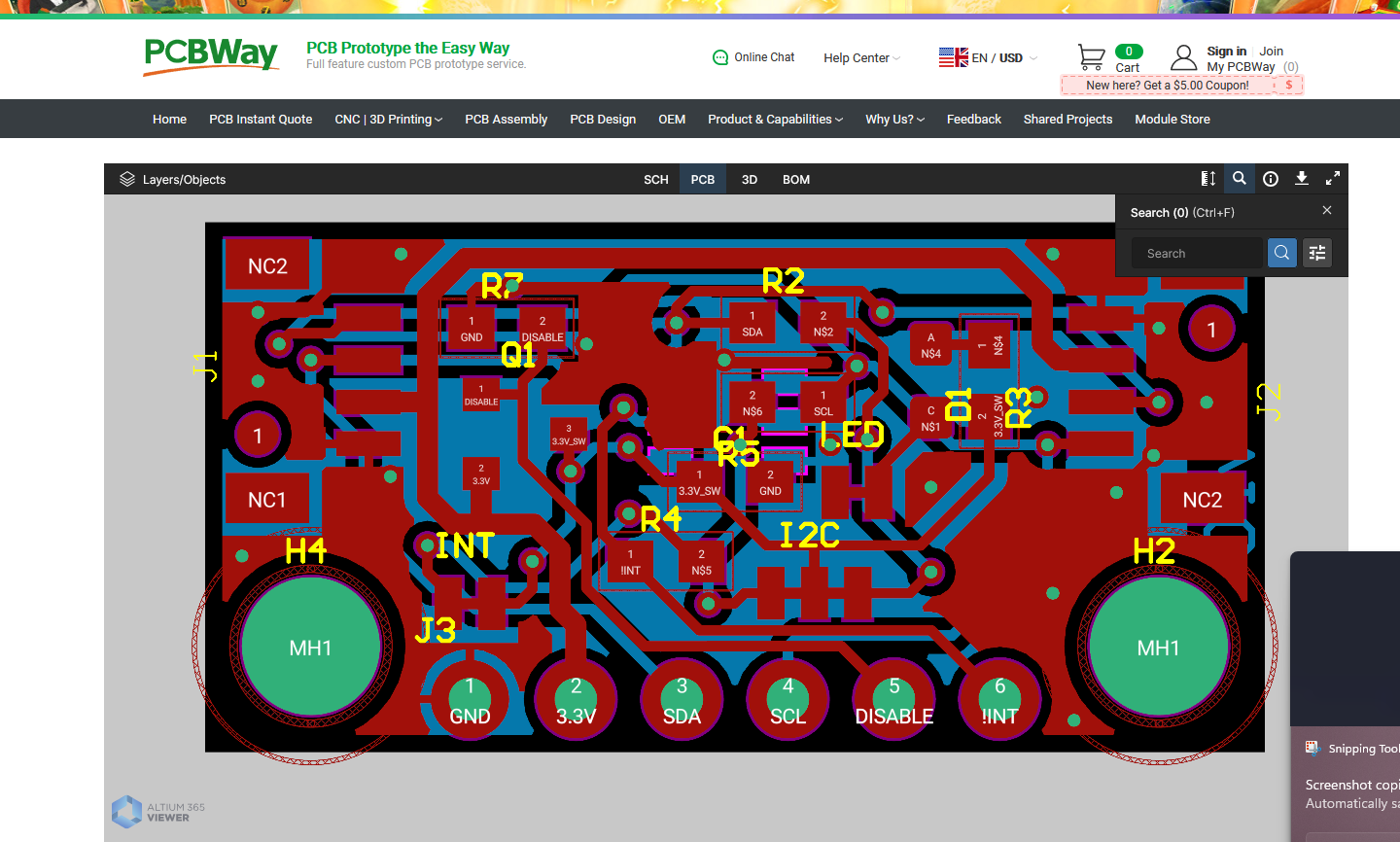
yes
@Mustafa7 how are u so sure that this is the right footprint for jumpers and all the pin have same sizes?
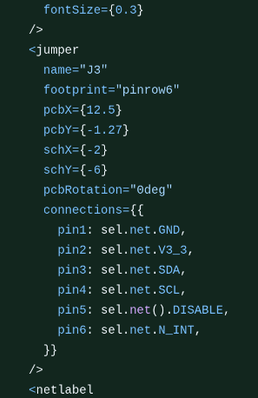
use exact footprint
am i right @shibo ?
i checked at the positions from this only
yeah but one step at a time, first put the correct components for example J2
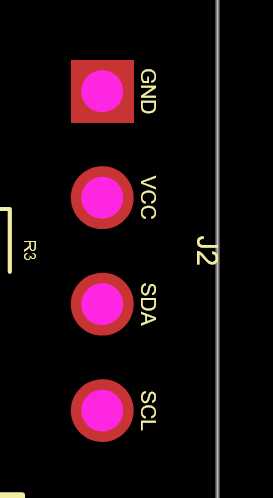
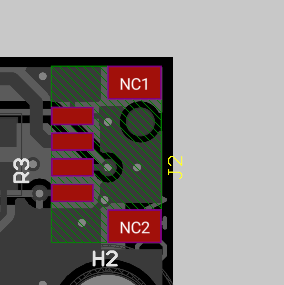
this is similar to ansh's
for this see my pr how i have done it.
@shibo https://tscircuit.com/editor?package_id=36d67d71-5fbc-4b05-9926-5751550fd569&file_path=index.tsx
can you please check? i have added the correct footprints, but the autorouter is not working.
Getting this error:
pcb_autorouting_error
Routing failed (capacity-autorouter@0.0.75)
Details
@tscircuit/eval@latest
@tscircuit/core@0.0.504Editor - tscircuit
Design and edit electronic circuits online with tscircuit's powerful web-based editor. Create schematics, PCB layouts, and 3D models with code.
I think only Q1 is misplaced
@Mustafa7 ad the exact board width and height ?
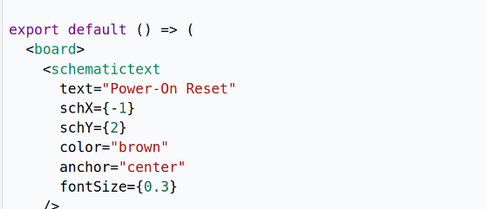
add some schX to them @Mustafa7 so that the traces behind them clearly visible?
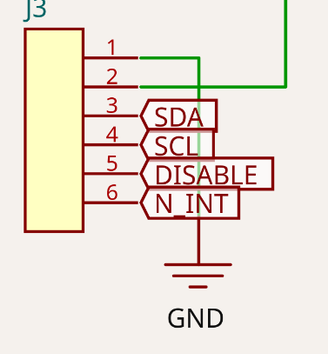
i think its a jumper no? or pinheader?
this is the pcb for it. Is it a jumper?
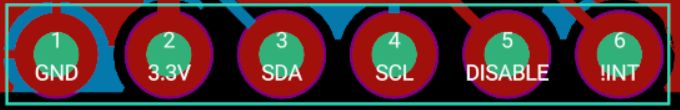
no its a pin header.
pinheaders are a type of jumper but yea it's a pinheader
@shibo https://github.com/tscircuit/sparkfun-boards/pull/22
My board is now autorouting using cloud autorouting, but there are some overlapping vias. I'll file an issue about the vias,
Can you please check the above pr?
And idk why the "R4" is not connecting to "INT_JP" even though i've used connections and netlabels as well
@Mustafa7 these are the same errors @shibo i am getting after using cloud autorouter so should i also create a pr for my second pr with the updated screenshot ?
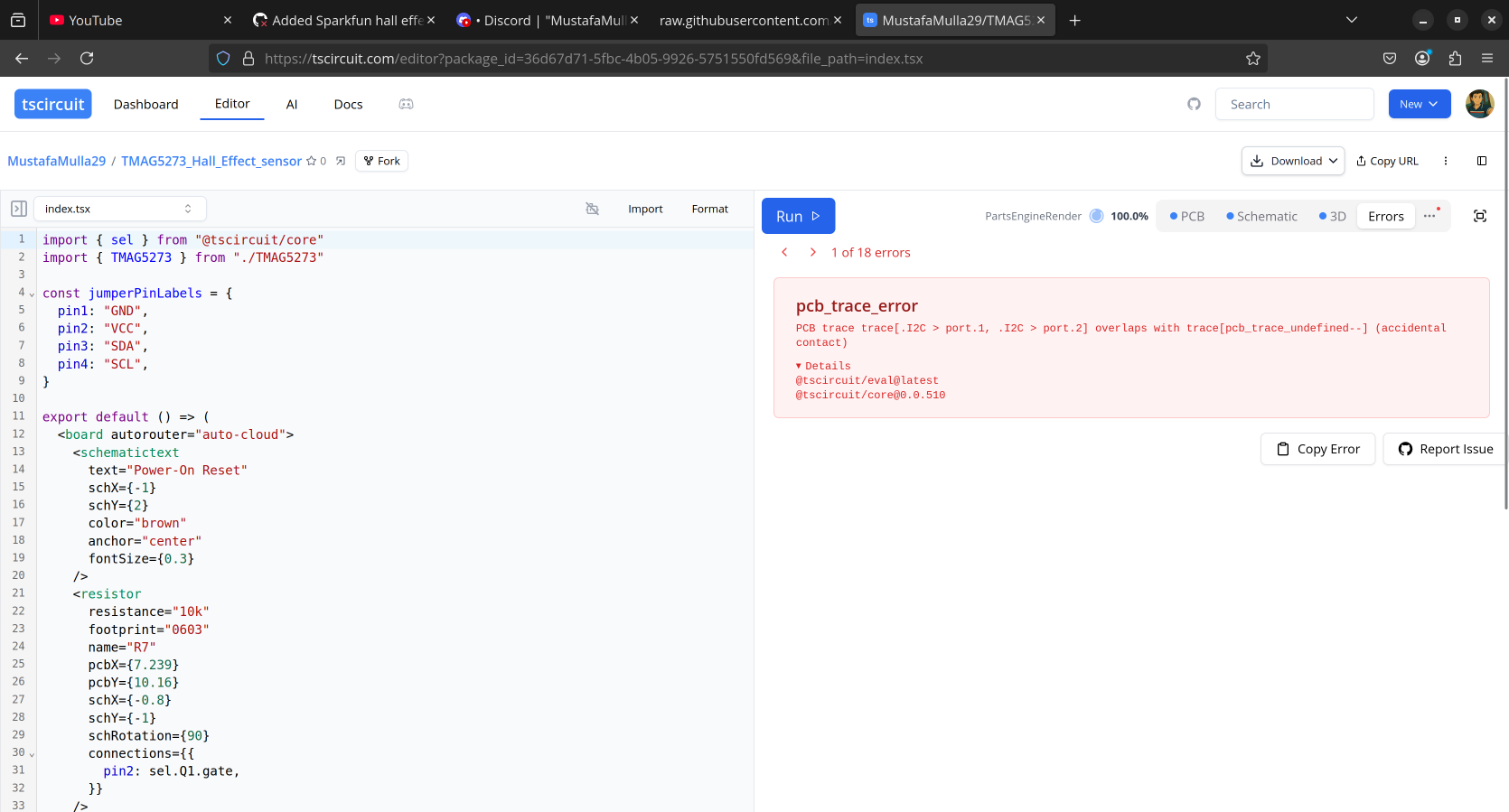
@shibo @Mustafa7 led is not connected at all?
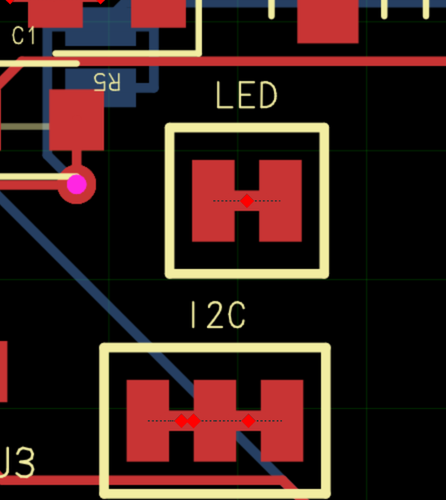
....
Same with led
Yes i have reported those errors
You can see that there are errors connecting ig
in that case @shibo can i also create a pr with updated autoruter pcb? or is this wrong ?
that's the thing i am saying you can not push a change to that repo, because it contain errors.
@Mustafa7 give some schX to the net labels?
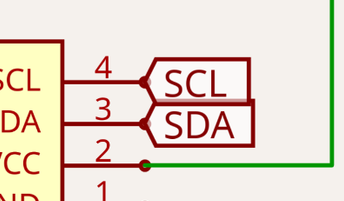
it should match as same in the aprkfun schematic has?
We did earlier, seve did earlier and told me report the overlapping vias issue
These are not netLabel its connections
Green ones are netlabel
no you are wrong, mustafa this
scl and sda re net labels
i am saying just add some values to them so that we can see a green traces between them as well it sticks to the pinheader o rjumper whatever it is?How ?
The schematic is matching
wait i will shouw you screenshot
@Mustafa7 see this.
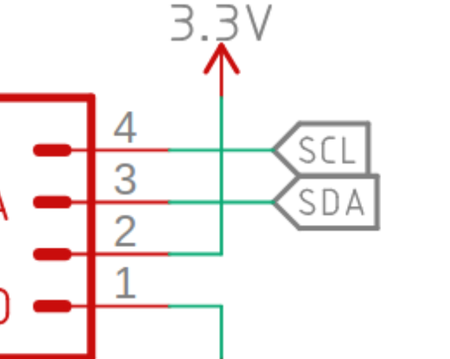
schematic is not matching
@ i mean i am just letting you know so that we have perfect boards as it will give clear context to ai what do you think @shibo your take?
@Mustafa7 give here as well?
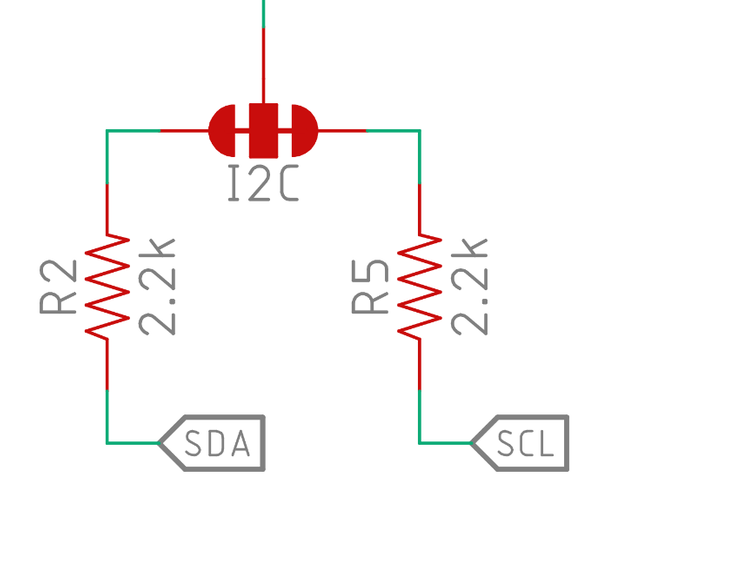

here as well, i mean @Mustafa7 your schematic is missing so many things?

let's wait for @shibo
lets see what he says
ok, your wish.
@Mustafa7 what's with the missing connections? and why is are the traces looking weird?
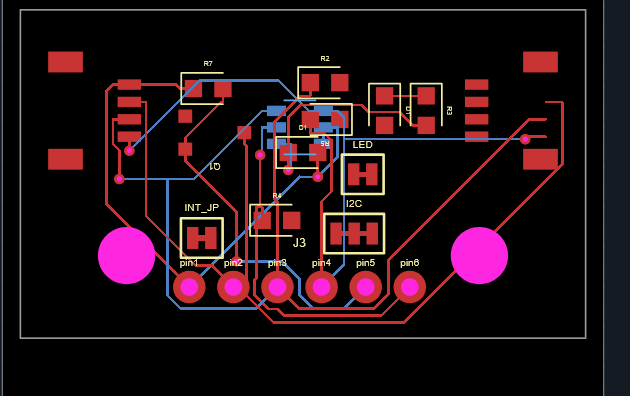
I have used connections but still its connecting, idk why. Can you please the code if it has any issues?
please reproduce the small sections that his this issue in core, let's see if there is a bug
@shibo tsci snapshot is not updating the snapshots, its stuck at this
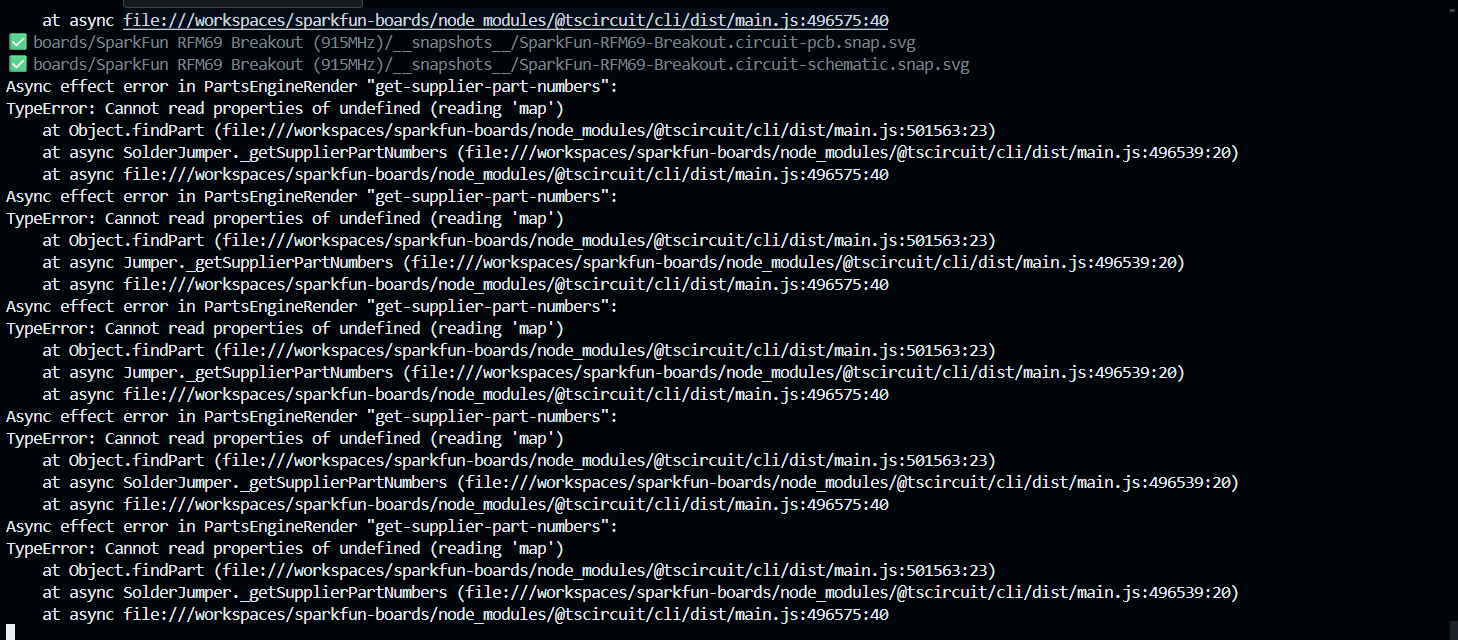
snapshot -u?
maybe it's a problem on your side, since we just merged Abse's board and it worked
Yes
ok Ill pull the changes and try
@shibo https://github.com/tscircuit/sparkfun-boards/pull/22
I have fixed the positions and now its routing, can you check please?
Can you merge this?
I have refactored it on the sparkfun-board repo itself, coz am facing an on tscircuit.com where the "Run" button keeps loading and doesn't stop.
@Mustafa7 use cli.
cli was having same issues
what, report them?
seve already knows
@shibo
@shibo Updated my old board
https://github.com/tscircuit/sparkfun-boards/pull/34
@shibo can you merge this? lets update the snapshot later after updating deps?
@shibo @Seve can you please take a look into sparkfun-boards repo? boards are not autorouting in the repo, where as it routes on tscircuit.com
try to update the dependencies
I tried but nothing changes
what's going on here?
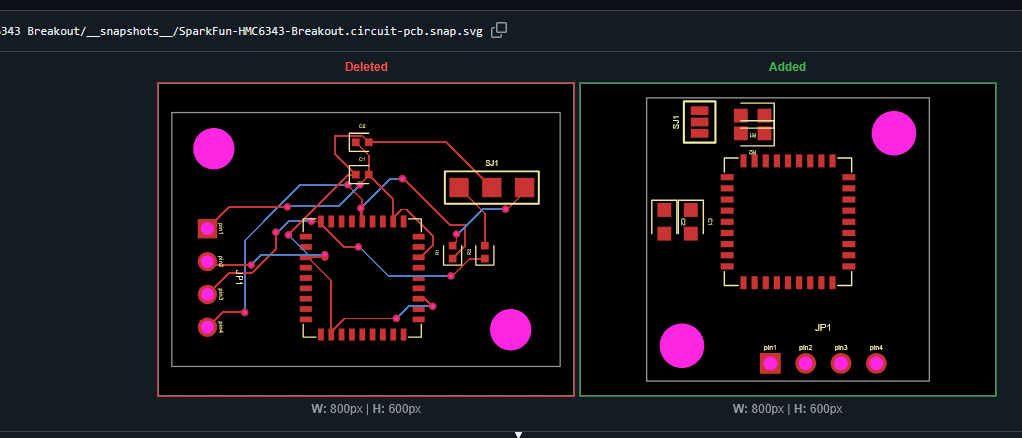
i updated the positions, previously it was wrong
it means your previous board is totally wrong?
its routing in tscircuit.com but not in sparkfun boards
positions were wrong
yeah @Mustafa7 in pcb that is the thing that matters.
Yea bro that's why i updated it
then how did it get merged, i mean ??
leave it
at first no one was strict checking and also i didn't knew how to calculate the positions correctly
ohh it is not strict checking @Mustafa7 , it is correcting the thing.
yea thats what bro
That's why i updated it
And yea everyone makes mistakes, but what is important is correcting it
@Mustafa7 the pinrow dimensions are not correct, check other boards to see how we manage footprints

@shibo before updating the snapshots, i updated the deps, thats why the workflow was failing.
Here is the pr for updated deps:https://github.com/tscircuit/sparkfun-boards/pull/36
Can you merge it?
update the snapshots first
@shibo Sorry for multiple reviews, this time there is no chance of mistake as i have revised all the positions and footprints.
One last time here:
https://github.com/tscircuit/sparkfun-boards/pull/37
Looking good, now you know how it should be done? I hope the next board requires less reviews, you're getting the hang of it
Yea thanks for your reviews and sorry again
And as I said, positions and dimensions need to exactly match the reference because those boards were tested by professionals, and we'd rather not waste time on unecessary work
don't be sorry, we're all learning here
@shibo https://github.com/tscircuit/core/pull/1009
here's the repro for the traces.
In core pcb is not connecting the netlabels.
I think it is because of the
pcbRotation you can see in the second image that if i rotate it 180deg its connecting properly on tscircuit.com but its not connecting in core. Can you take a look?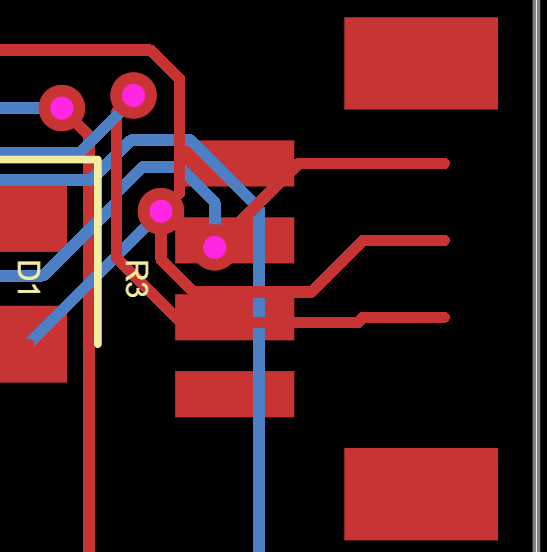
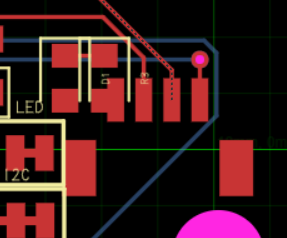
Thats a really great find @Mustafa7 !!
@shibo I cross checked footprints and positions. This is the final board, but there are a lot of overlapping vias. So can i change the positions slightly? or keep it same?
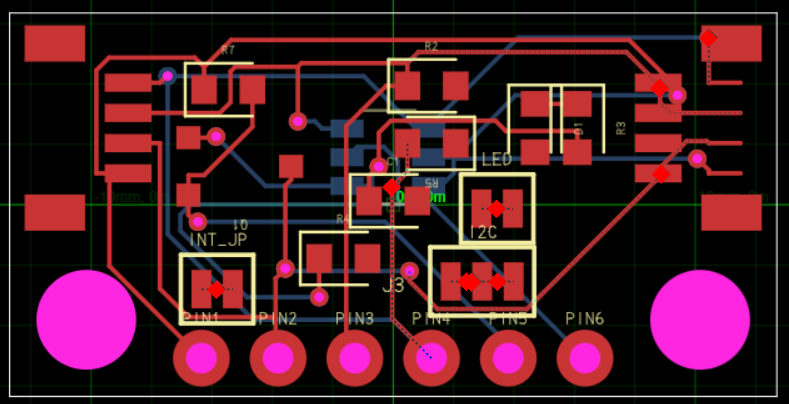
Dont change positions, it's an autorouter problem
@shibo
@Mustafa7 I think main file already to large due to using lot of component and all, we can reduce main file by using these footpint in seprate file,
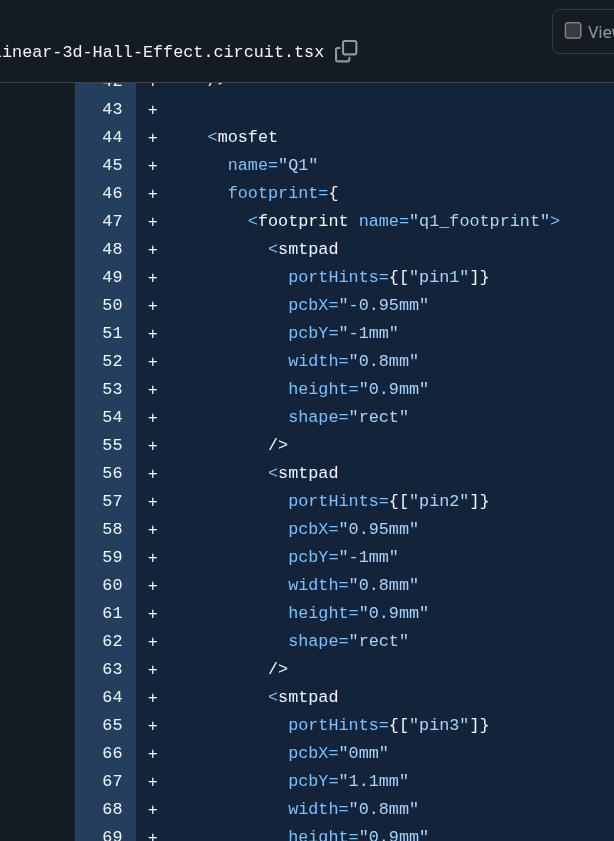
I have one footprint in the main that is not imported from the other file.
yeah I am taking about that only,
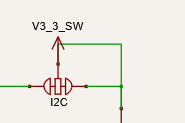
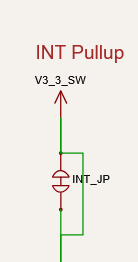
did you try to reproduce this in core?
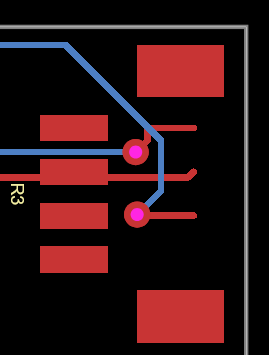
why are most components not connected?
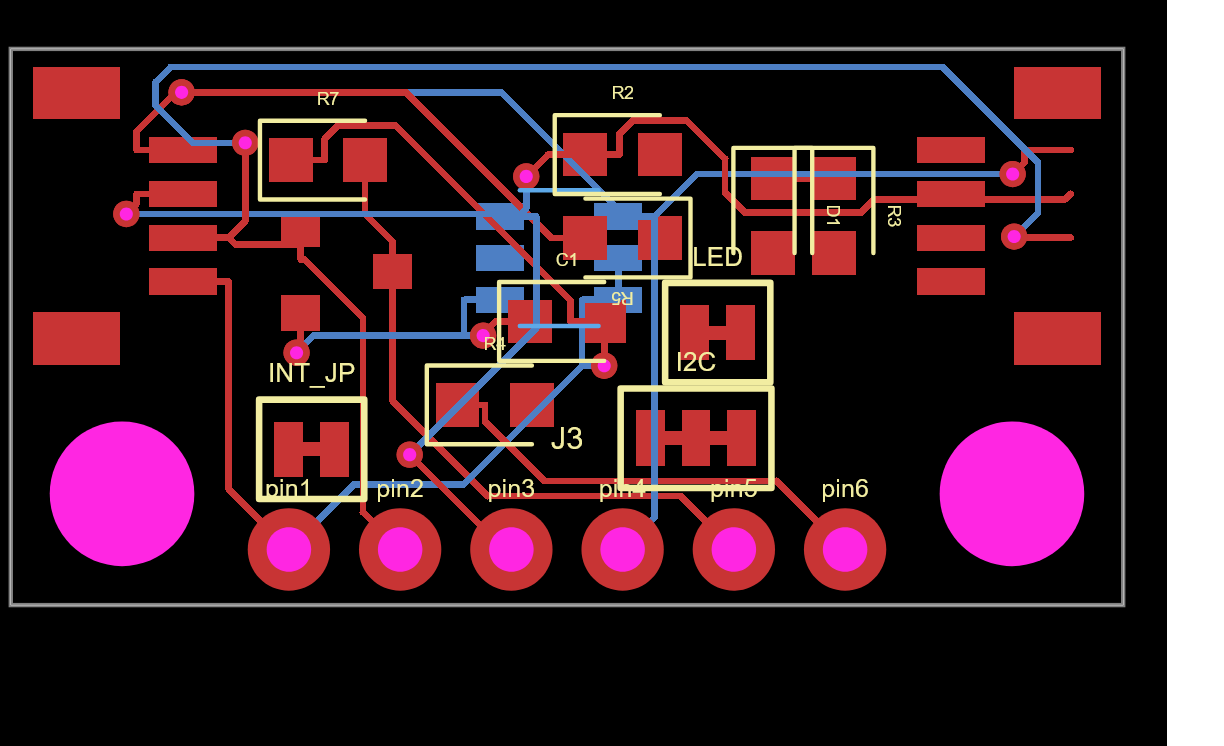
I heard you used the same positions as the reference, does this look the same to you?
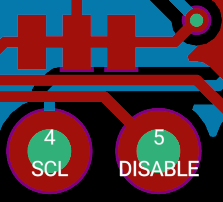
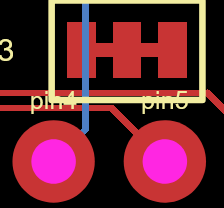
Yes
Here's the repro
can you give it a shot? ansh is facing the same issue
@shibo may be because on tscircuit.com am getting overlapping vias issue? is it?
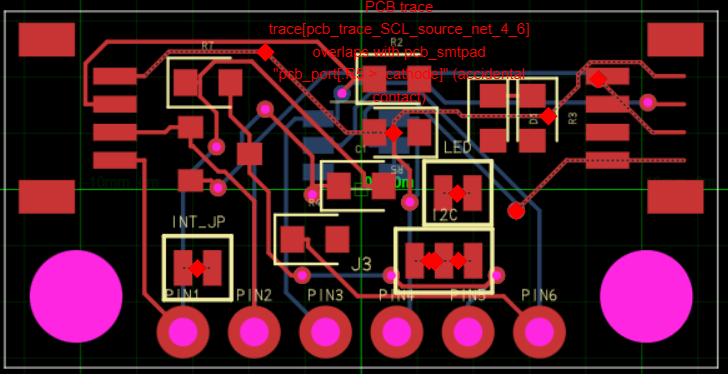
are you using cloud autorouting?
yes
cloud autorouting doesn't support solderjumpers, you may want to implement it there, or use the local autorouter
to get cloud autorouting support for solderjumpers, you would need to look into the dsn-converter repo IIUC
@shibo @Seve isn't this correct? i have used the correct positions, but maybe its overlapping with pin4 and pin5 of the pinheader because of silkscreen?
err i'm not following close enough to know what you're referring to
don't worry about silkscreen, as I said before there is nothing that should make you move the component positions or change their dimensions, stick to the original, if there is such a thing, then it's an issue we should fix
I cross checked the positions 2 to 3 times that's why
@ansh.grover you made some good reviews, @Mustafa7 let's discuss them here and not on github because I think discord is more convenient
thnx man.
thnx to you
@shibo @ansh.grover do i have to add this text as well (gray color one)?

totally
you can change the color of the text correct?
Yes
yup.
@shibo @Seve https://github.com/tscircuit/sparkfun-boards/pull/22
@shibo https://github.com/tscircuit/sparkfun-boards/pull/38
Can you merge this? needed for updating the schematic(for inverted pins)
The snapshot test is failing
@Mustafa7 can you check with this, If some thing updating in all board.
yea when i run the snapshots, they are updating ig thats why the snapshot test failing? @shibo is it?
this is failing because you need to update all board
in this pr only?
use bun run snapshot:update
yep you need to update all snapshot if something updating in them, then you test will pass
Nice man, thanks for updating my board also.
You always need to update all board if something updating in them
@shibo @ansh.grover https://github.com/tscircuit/sparkfun-boards/pull/22
Done, addressed all the requested changes
@shibo why my board is not updating on sparkfun boards
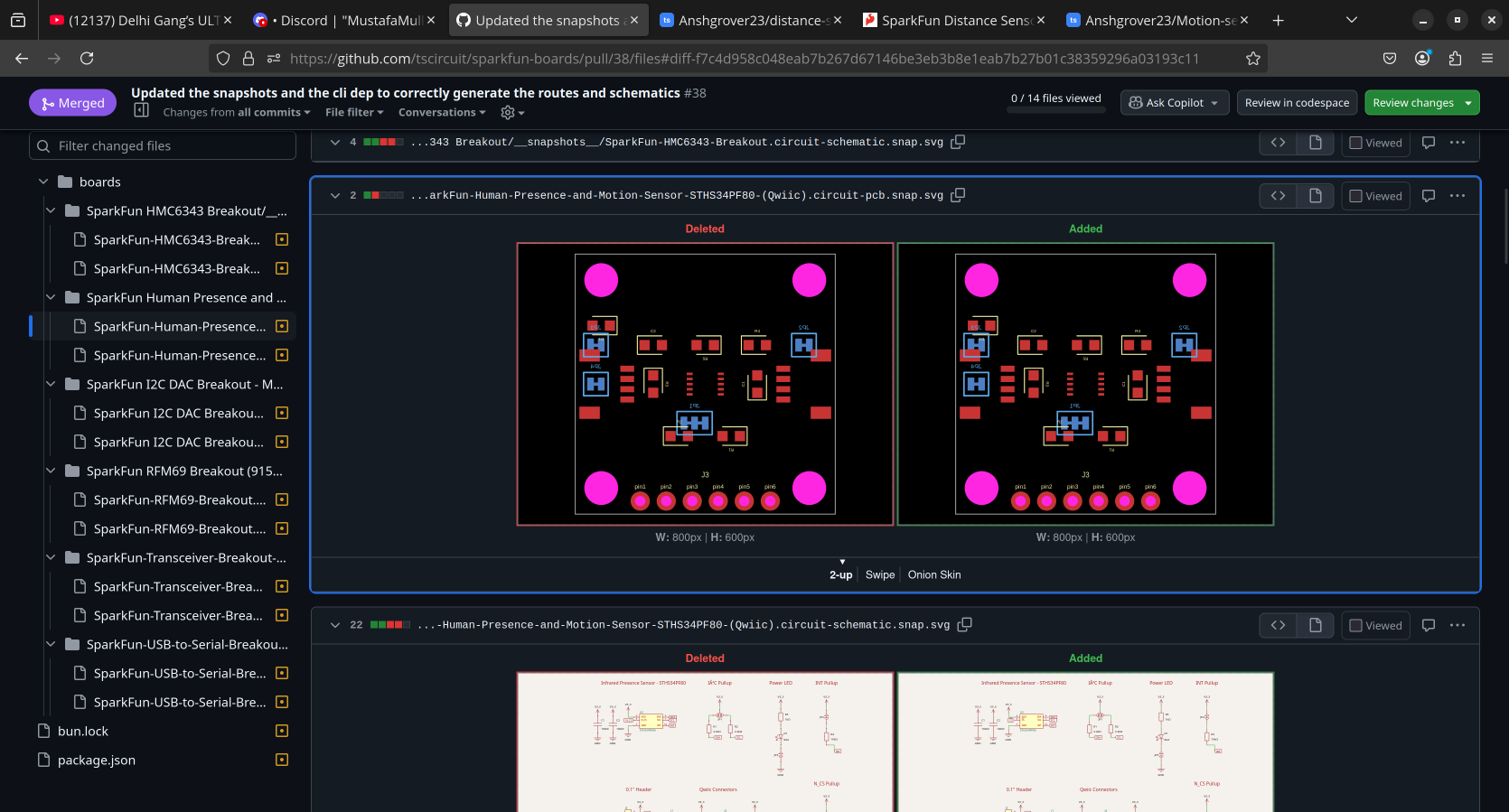
The tscircuit dep is not updated
Update it and update the snapshots and lets see
no, all the deps are updated it is updating on tscircuit.com but not here
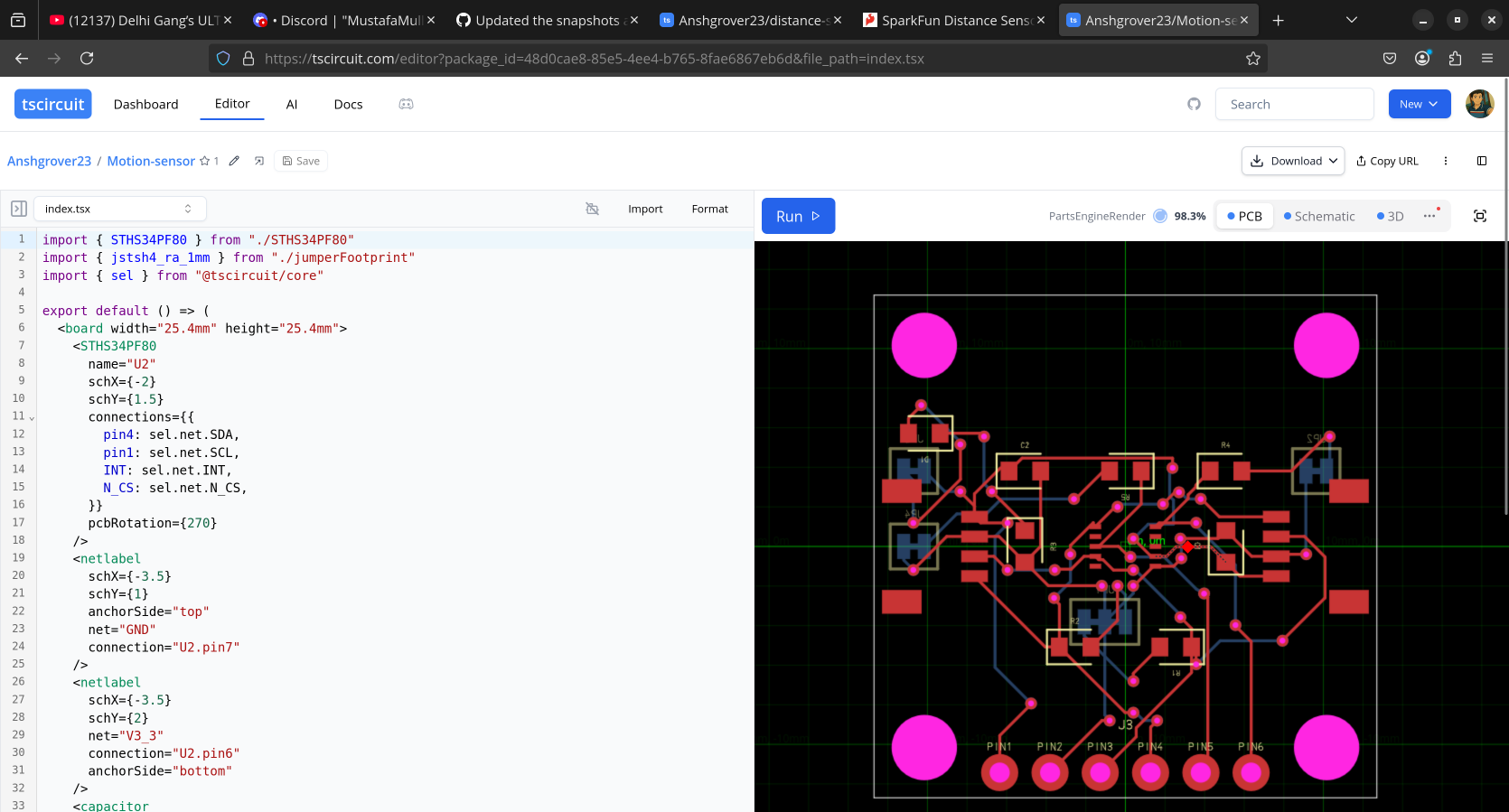
are u talking about any other repo than these @shibo ?
Im talking about snaphot-boards
ohh ok, understand
@shibo throughing this error
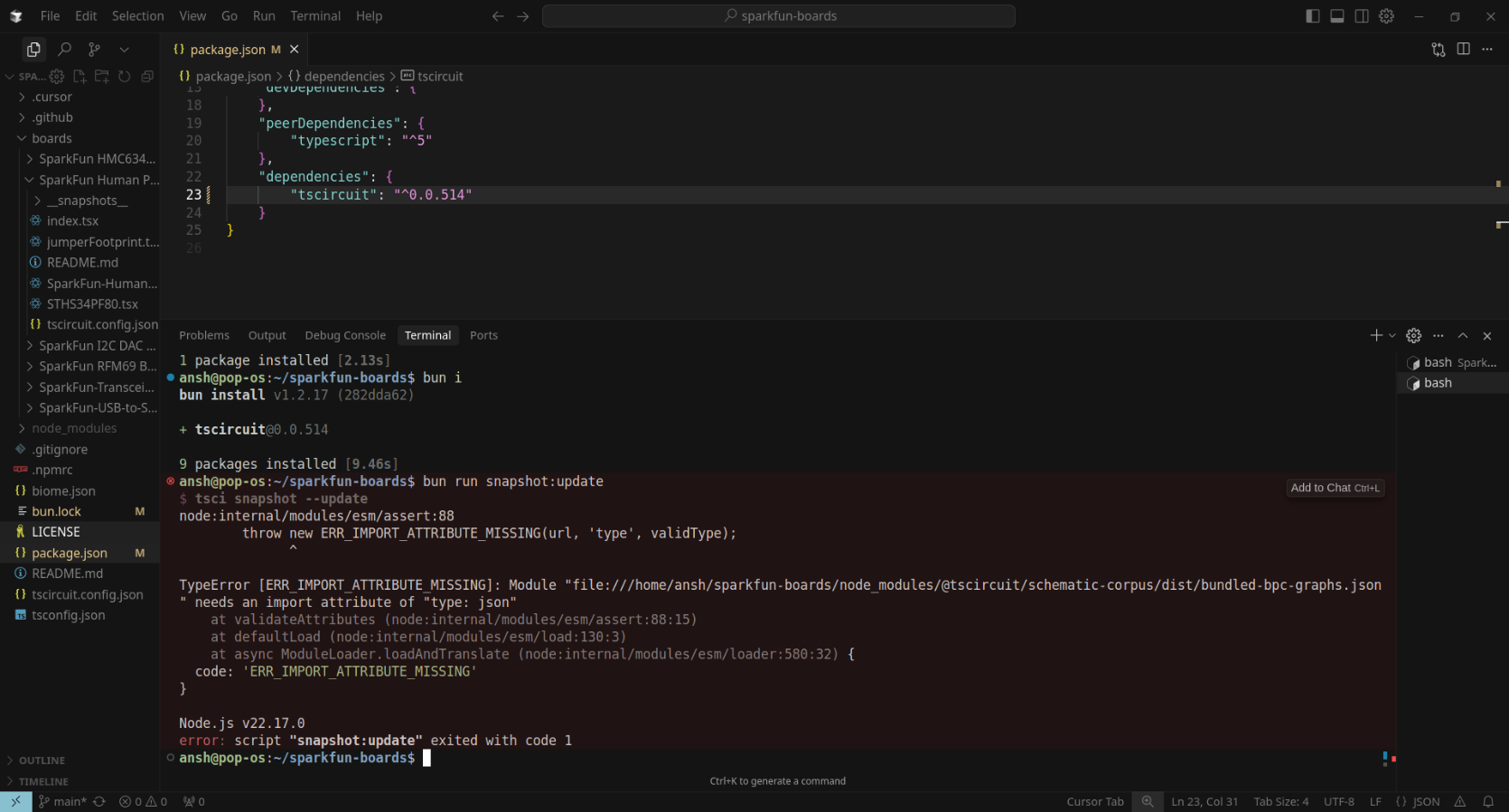
i think it is related to schematic corpus repo.
Can you try to reproduce in cli or eval?
wait.
i mean i have updated dependency of tscircuit in cli but like how to reproduce this error i mean, where to try to run tsci snapshot.
am i missing something?
Not like that
Ok actually its a good first step
ohh reproduce my board in cli like that @shibo ?
You go to cli > bun run build > ./dist/main.js snapshot
This will run will run the snapshot command from the local build of the cli
Maybe you dont have to use your board, maybe the issue is for any board
@shibo here it is working?
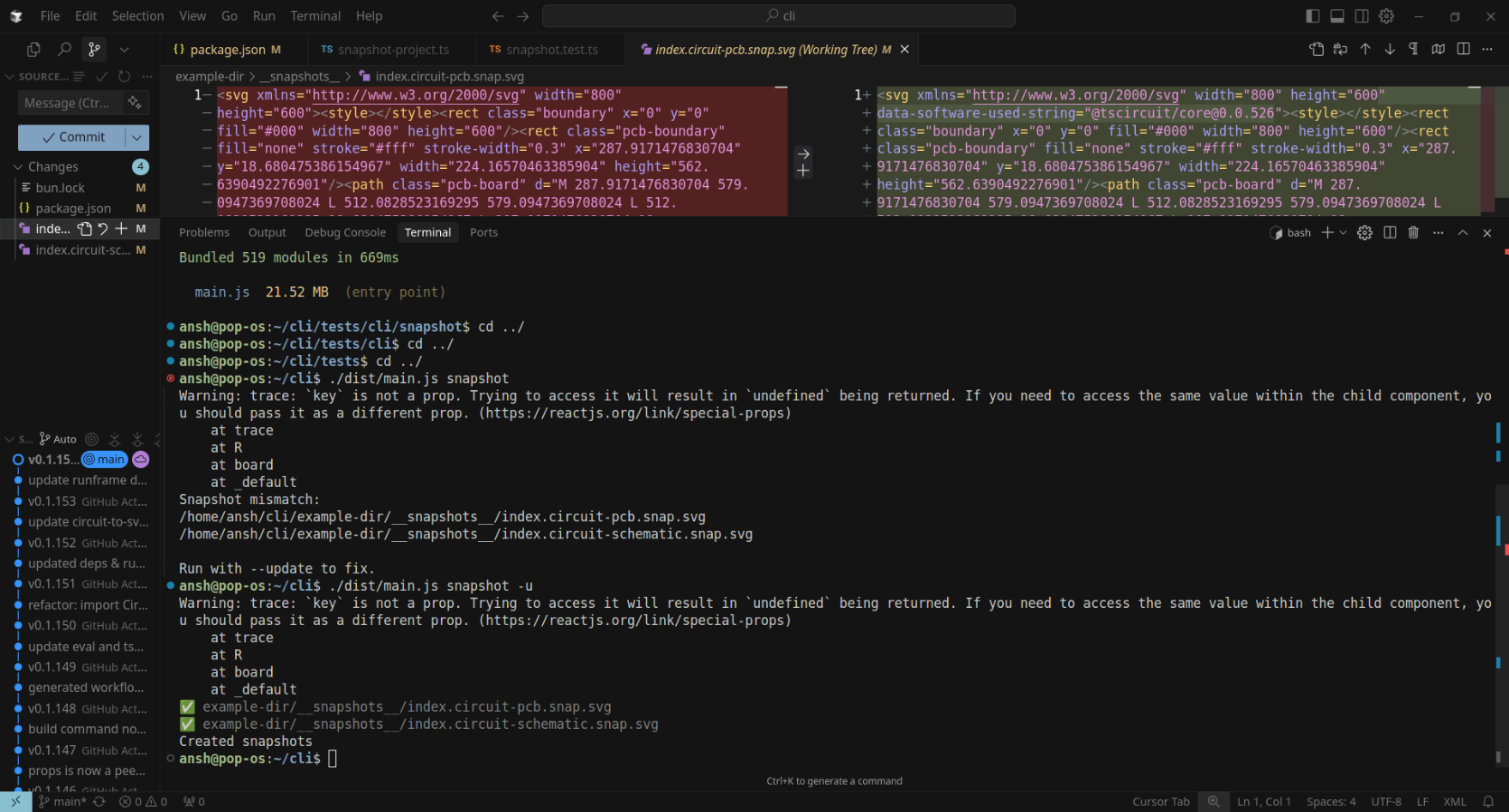
i think
should i check in eval in same way.
Wait
Cli has tscircuit as a peer dep which means when you updated tscircuit in snapshot-boards the cli used the latest version
To reproduce update tscircuir in the cli
Then rebuild etc
bro, i have done that only.
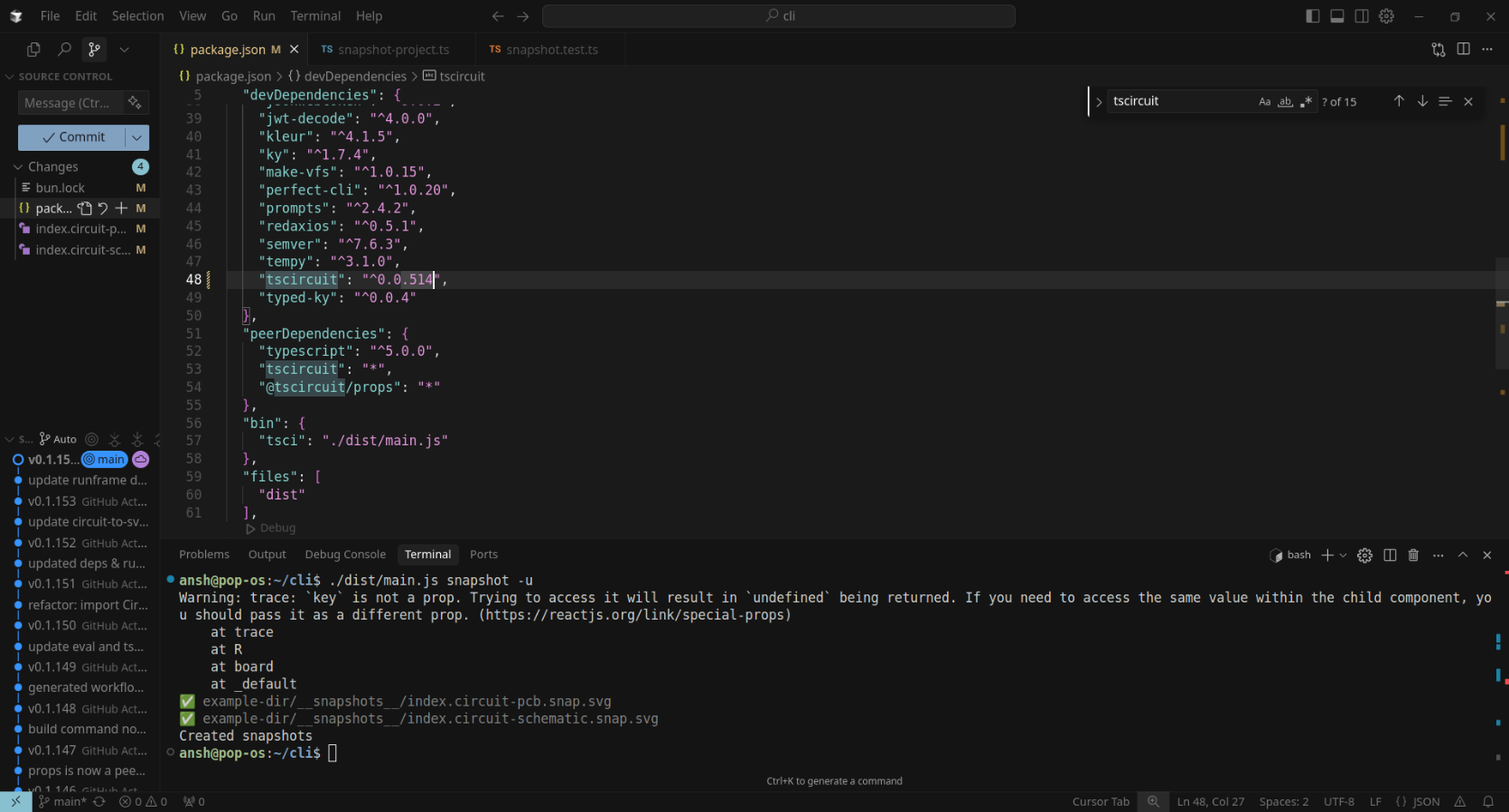
Hmm, interesting, try to use your board here?
Did you do bun run build after bun i?
yup, sorry i did not updated deps rightly.
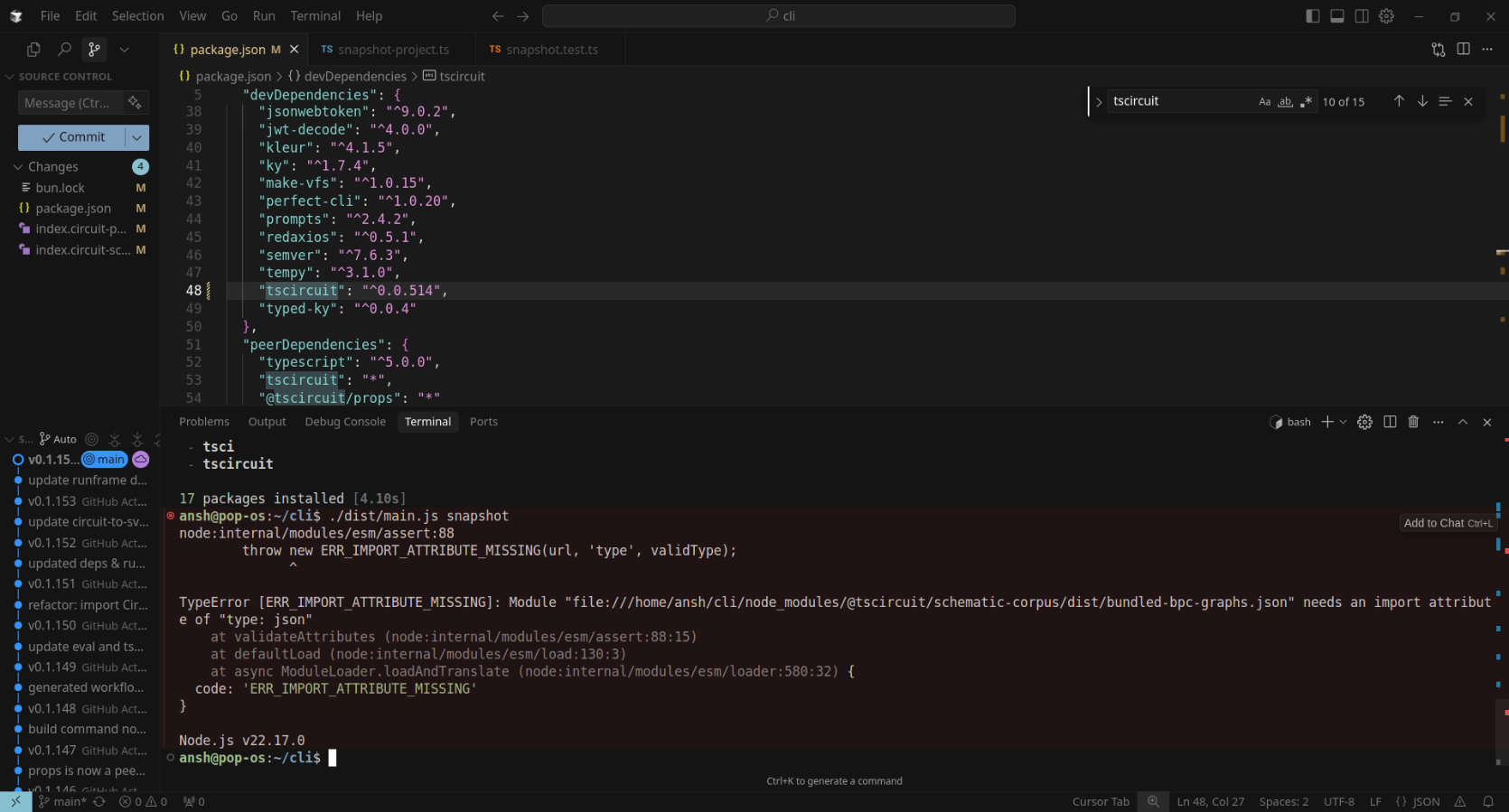
here it is
error. @shibo
@shibo snapshot ci is failing in schematic corpus see?
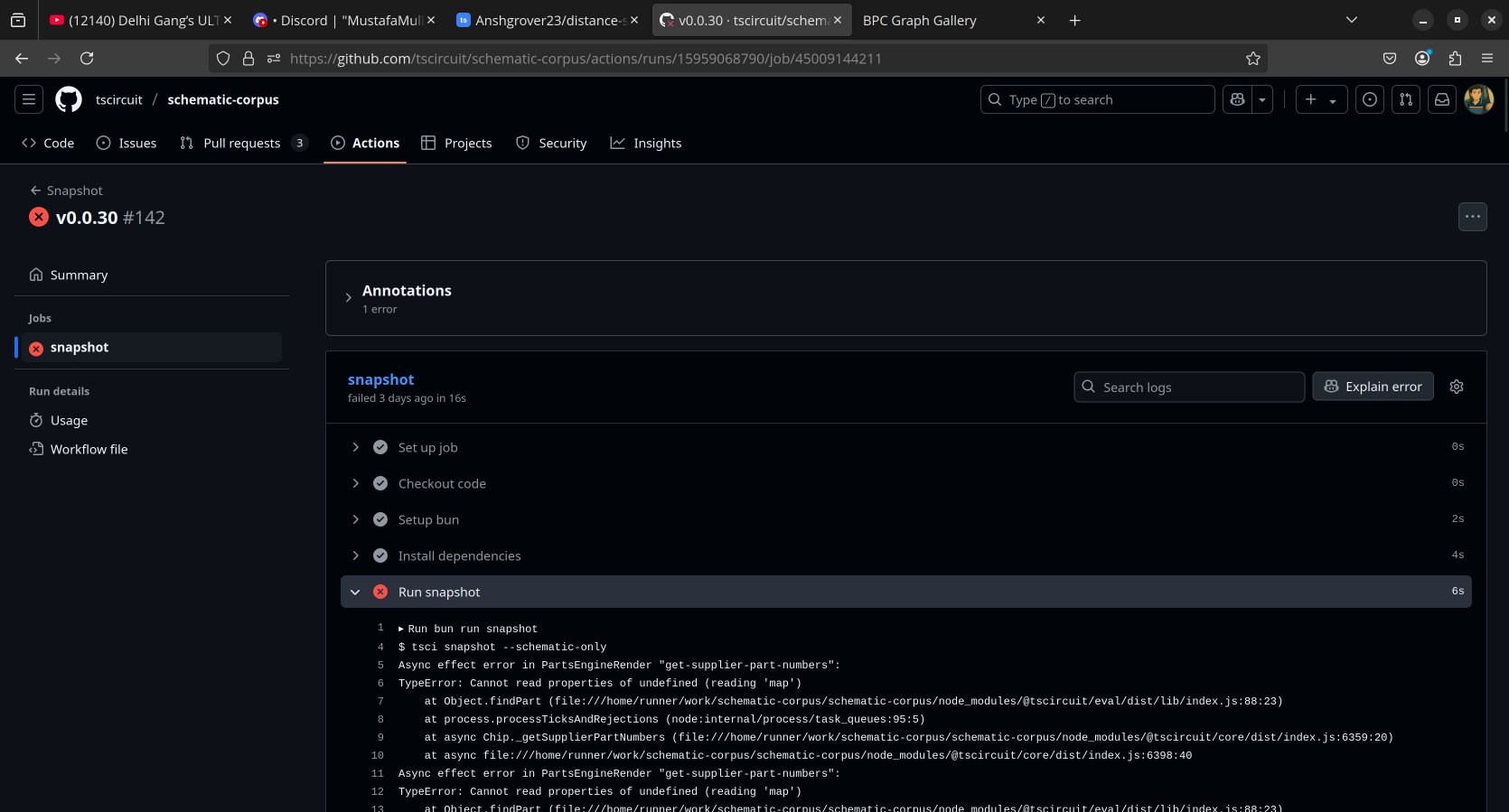
i think we need to change something in this repo.
This is an unrelated issue though, i think it just needs to update deps
Now try to see if its a cli issue, if its not you go to eval
but in cli it is saying same error like something assert is missing in schematic corpus repo from any json file, so how it is related to cli, or how can i solve in cli.
Not sure at this point, you gotta investigate
@shibo