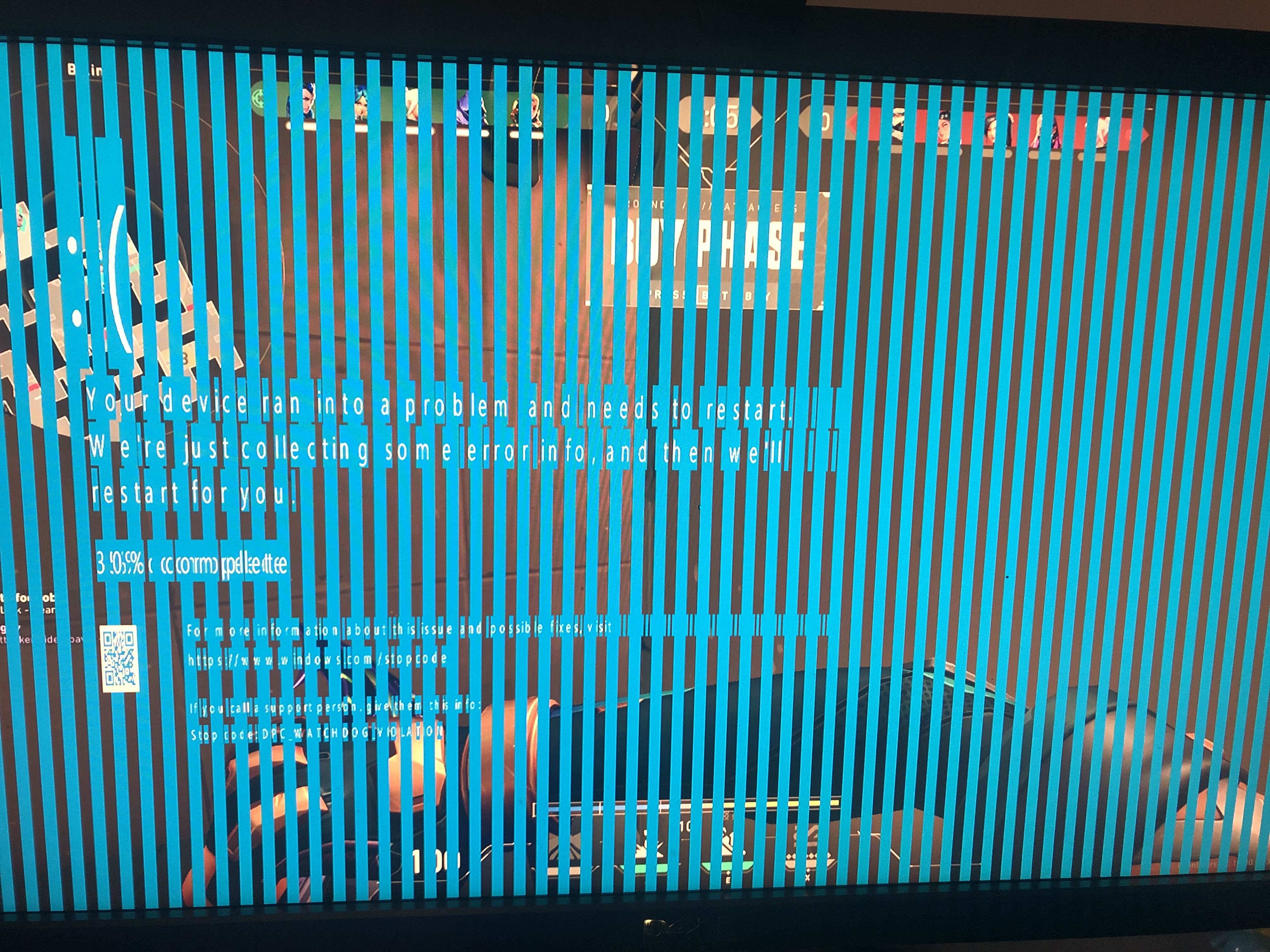Valorant keeps crashing and forces my PC to restart.
It started off as this, but now escalated to a point where I can't even open valorant. I tried many methods from youtube videos such as clearing cache or checking for gpu updates and storage, but I had all graphics drivers up to date and over 100GB storage free and I don't see the issue.
Some messages that popped up were:
-out of video memory trying to allocate a texture (alongside some other text)
-and the classic blue screen "Your PC ran into a problem"
PLEASE HELP I WANNA PLAY CORRODE
Some messages that popped up were:
-out of video memory trying to allocate a texture (alongside some other text)
-and the classic blue screen "Your PC ran into a problem"
PLEASE HELP I WANNA PLAY CORRODE