Runtipi-cli won't start after install. Says docker 27.5.1 but 28.3.0 installed. Ubuntu 24.04
Greetings all. New user of runtipi, trying it out for the first time and can't get it to start after installing.
I have a fresh build of Ubuntu Server 24.04 and installed docker 28.3.0 following the guide on docker.com. Docker reports that it's version 28.3.0 but when I try to install runtipi or run the cli to start it, it reports that docker vesion 27.5.1 is installed. I can't find any hint that the old version is installed. Docker.io isn't installed.
Looked for others reporting this error but I'm stumped. Any ideas? Thanks!
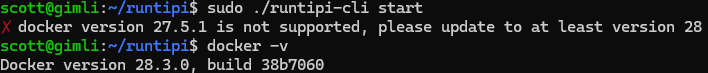
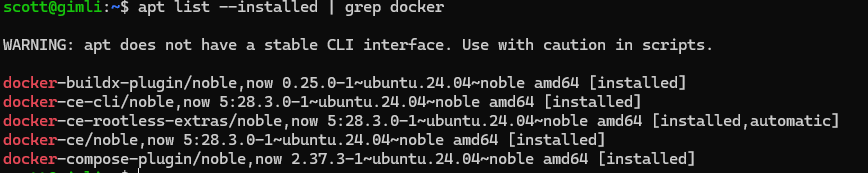
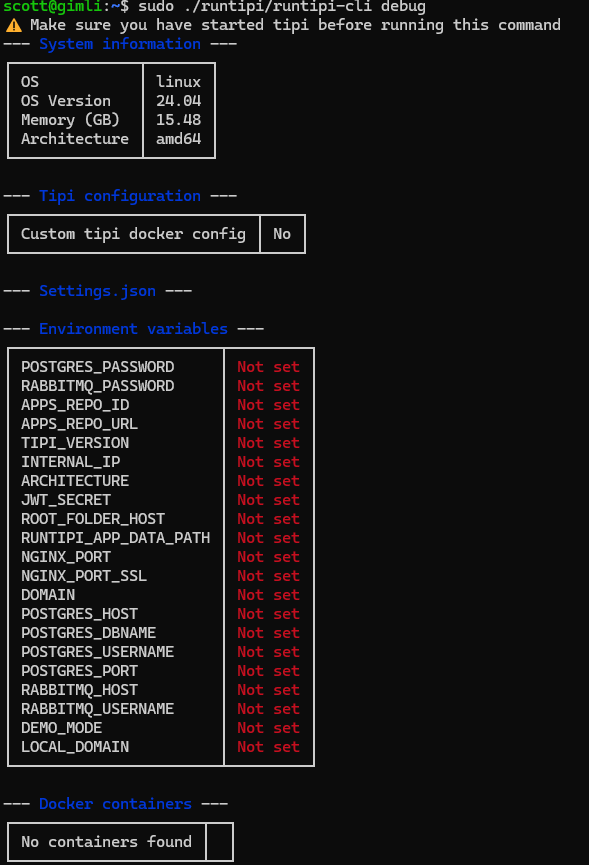
1 Reply
So, figured out that there was a snap of docker installed that was 27.5.1. Not sure why runtipi was seeing that first but trying to clean that up. I'll report on my findings.
For others: here's the help that Gemini provided:
It sounds like you're encountering a classic Docker version conflict, especially when different tools or methods are used to install it. Even if docker.io isn't installed, there might be residual files or symlinks pointing to an older Docker version that runtipi is detecting.
Here are some steps and ideas to troubleshoot this:
Verify all Docker-related installations:
You mentioned docker version shows 28.3.0. This is good for the current active Docker.
What does runtipi use to detect Docker? It might be looking in specific paths or using a different Docker CLI than the one in your $PATH.
Run which docker to see the path of the docker executable that your shell is using.
Run sudo find / -name "docker" -type f 2>/dev/null to find all executables named docker on your system. This might reveal another installation.
Check for any snap installations: snap list | grep docker. If Docker was installed via Snap at any point, it could be causing conflicts.
Use dpkg -l | grep docker to list all installed Debian packages related to Docker. This might show docker-ce, docker-ce-cli, containerd.io, etc., along with their versions. Compare these to ensure consistency.
Clean up previous Docker installations (if found):
If you find any unexpected Docker installations (especially older ones or from Snap), you'll want to remove them.
For apt installations, you can use:
Bash
sudo apt-get purge docker-ce docker-ce-cli containerd.io docker-buildx-plugin docker-compose-plugin docker-ce-rootless-extras
sudo rm -rf /var/lib/docker
(Be careful with rm -rf /var/lib/docker as this will remove all your Docker images, containers, and volumes.)
For Snap installations: sudo snap remove docker
Ensure runtipi is using the correct Docker:
Runtipi's installation guide mentions that if Docker is already installed, it will use it. It also warns against sudo apt install docker.io for outdated versions.
Make sure you followed the official Docker installation guide for Ubuntu 24.04 precisely to install version 28.3.0 from Docker's own repositories, not the Ubuntu repositories.
Check the runtipi documentation or any configuration files it generates for how it locates Docker. It might have a specific configuration for the Docker binary path.
Yes. Removing the snap version and a reboot cleared things up. I'm up and running!