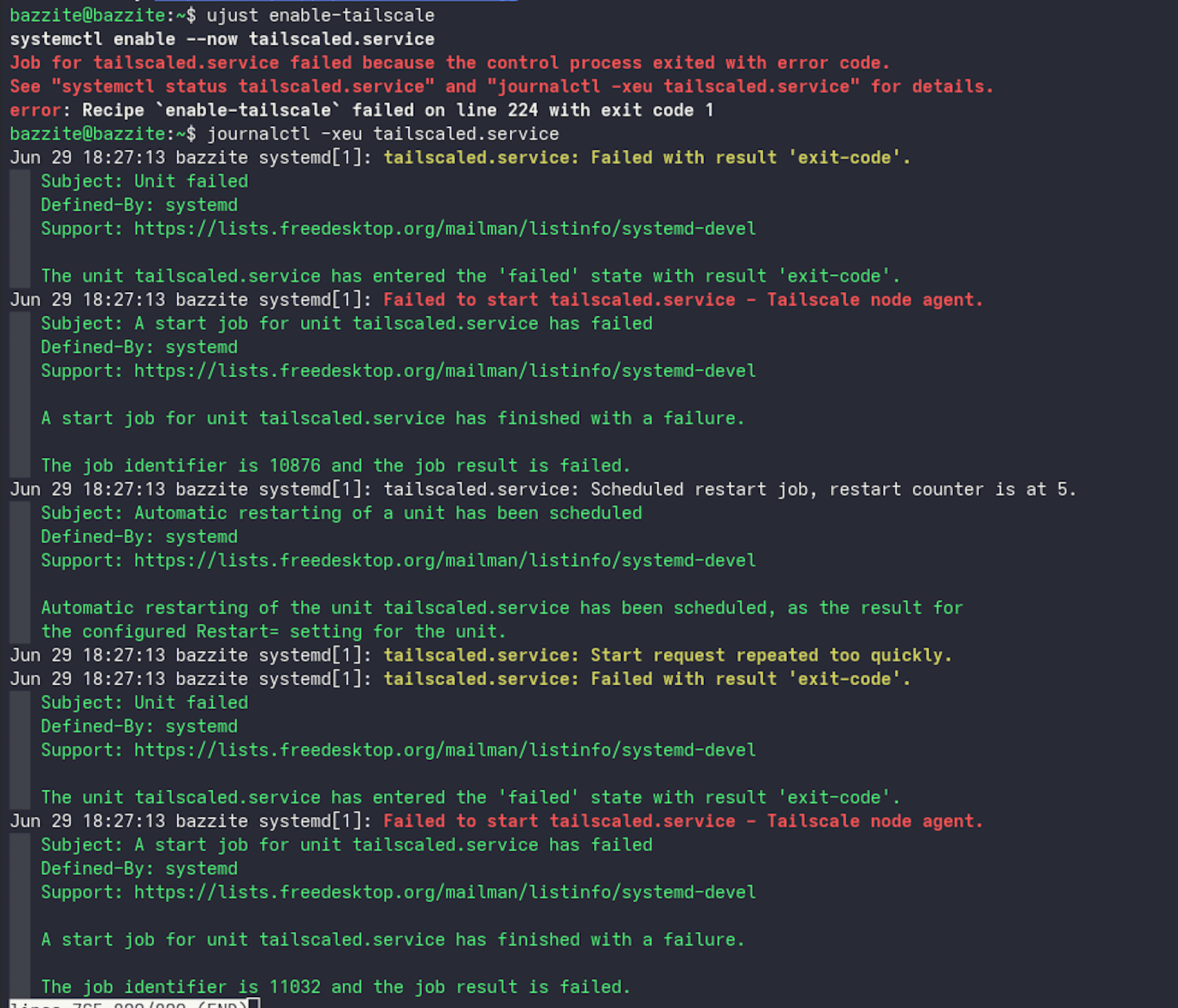Can't start Tailscale service in Bazzite (ROG ally)
Hi everyone, I'm using Bazzite on ROG Ally. I heard that Bazzite is already come with Tailscale but when I try to use it in the terminal I got error like below.
The command I use is "ujust enable-tailscale" and "journalotl -xeu tailscaled. service" for debugging the issue.
When I tried to use "tailscale up" will get the error:
failed to connect to local tailscaled; it doesn't appear to be running (sudo systemctl start tailscaled ?)
Hope anyone can help me with this!
The command I use is "ujust enable-tailscale" and "journalotl -xeu tailscaled. service" for debugging the issue.
When I tried to use "tailscale up" will get the error:
failed to connect to local tailscaled; it doesn't appear to be running (sudo systemctl start tailscaled ?)
Hope anyone can help me with this!