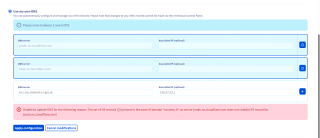Cloudflare NS not being recognized as authoritative
When I try to change name servers from dns12.ovh.net, ns12.ovh.net to jonah.ns.cloudflare.com, shaz.ns.cloudflare.com I encounter the following error:
“Unable to update DNS for the following reason: The set of NS records ([]) present in the domain zone ”coralmc.co.uk“ on the server jonah.ns.cloudflare.com does not contain the NS record for jonah.ns.cloudflare.com)”.
Things that i've tried to do:
- Settings up in another cloudflare account
- Deleting the domain and recreating it
- Double checked DNSSEC
- Double checked both nameservers typos and domain typos
“Unable to update DNS for the following reason: The set of NS records ([]) present in the domain zone ”coralmc.co.uk“ on the server jonah.ns.cloudflare.com does not contain the NS record for jonah.ns.cloudflare.com)”.
Things that i've tried to do:
- Settings up in another cloudflare account
- Deleting the domain and recreating it
- Double checked DNSSEC
- Double checked both nameservers typos and domain typos