Path Scatter Sink not working
Hi!
I'am try to adjust sink for path scattered assets, but it doesnt work.
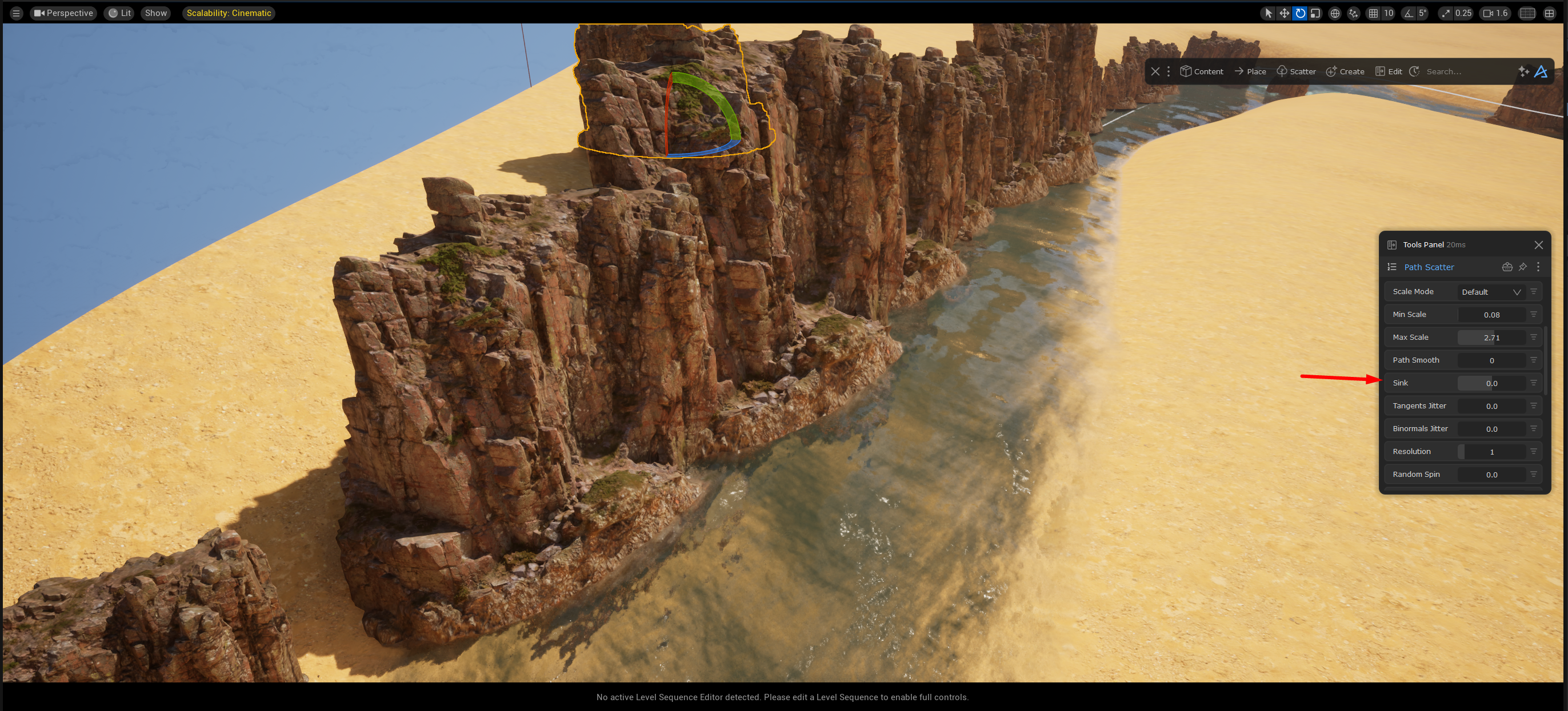
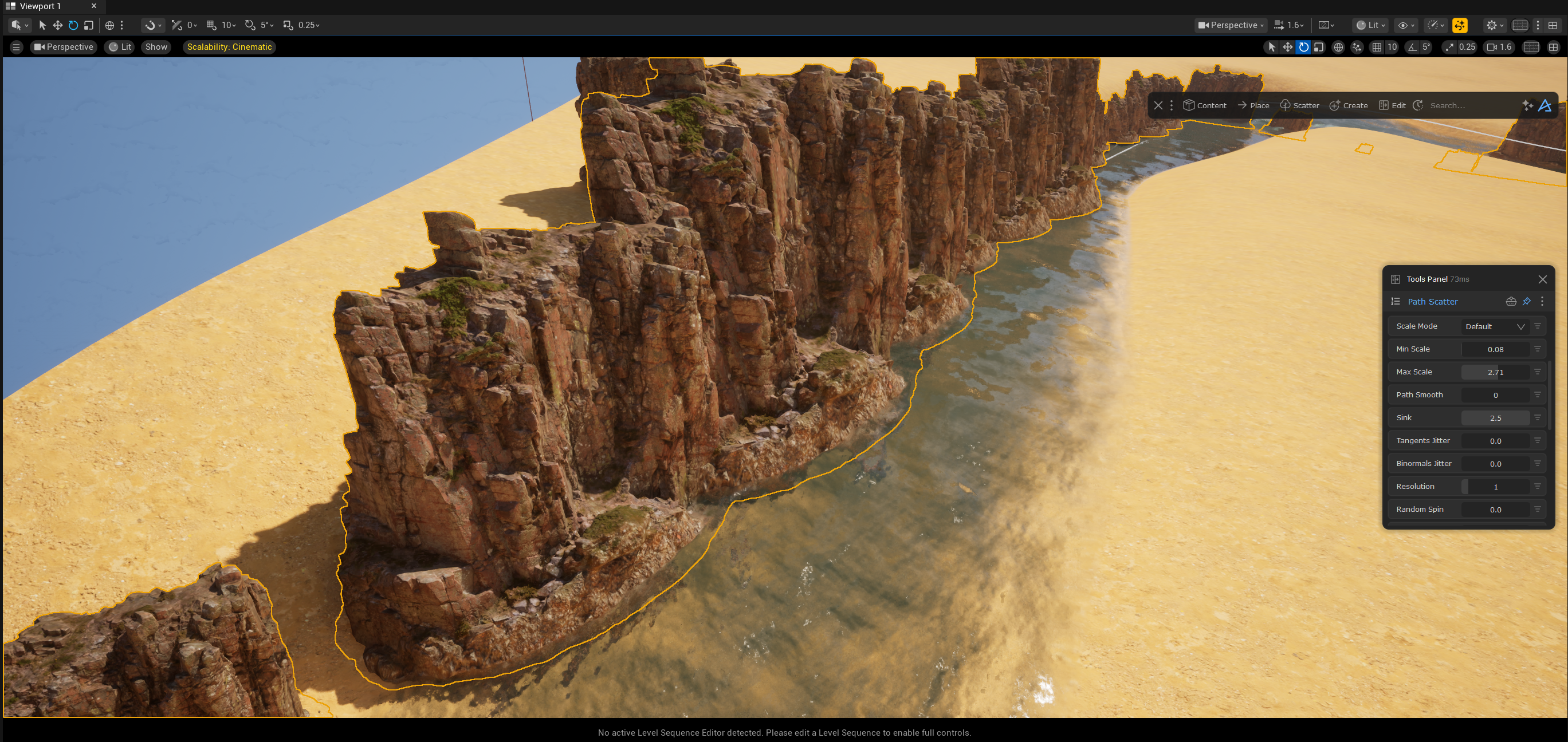
13 Replies
Hey!
I'm guessing there is an error in the output log right? 🙂
Most likely it is a bug that is already fixed actually, if you re-download Dash 1.9.1 you will get the hotfix🙌
https://www.polygonflow.io/download-latest-dash
@DanielFreden (Dash for UE5)Hi!
I'am using 1.9.1.
Yea we have shipped a few new versions of the 1.9.1 installer, silent releases with small bug fixes. And this is one of those we have shipped 🙂
Ok thanks! I will install that one and try
👋
@DanielFreden (Dash for UE5)Just want to check, do i need to uninstall dash before install a new one? I try without uninstalling, but the console window doesnt appears.
No need, it should be fine
hm, after few attempts without uninstalling - no console window appears. So uninstall it, and then after next setup it appears.
Aah I meant that it was fine that they don't appear 😅
@DanielFreden (Dash for UE5)It doesnt solve the sink issue( No any errors registered at console


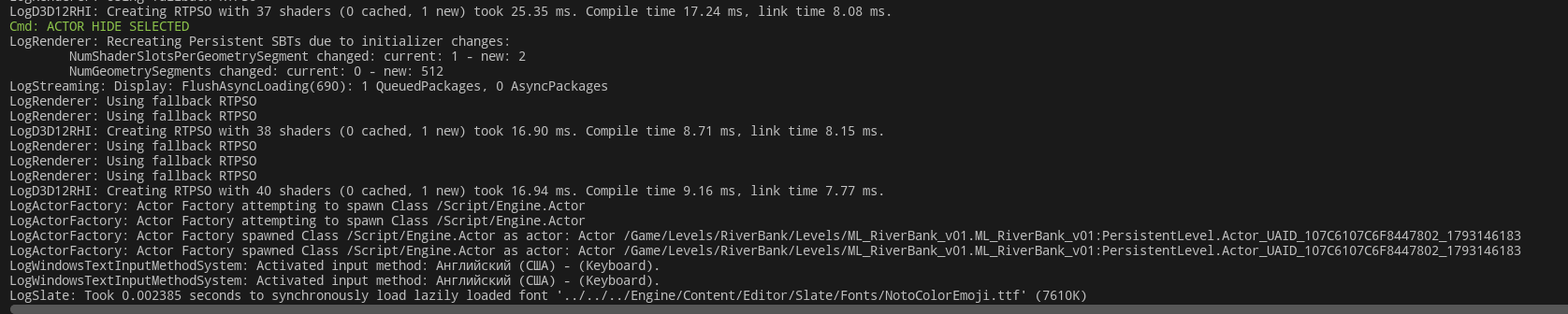
Hmm, @Costantino we got another problem you think?
Is it possible that 2.5 is too little for the size of the objects? I think you can type something like 100 and see
Yeah! Thanks, 10 (max value) is working - they moved a bit. I will extend this value in the code.