form.state.isValid/ isFormValid / isFieldsValid is true, form.state.errors is empty, zod schema
 but they are always true, even when I see the zod validation error
but they are always true, even when I see the zod validation errorMy form:
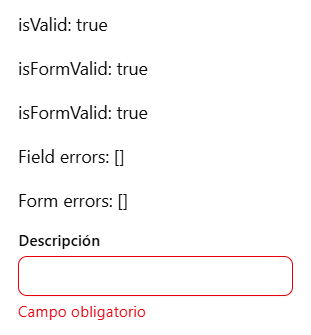
const form = useForm({
defaultValues: {
...
},
onSubmit: async ({ value: partFormData }) => {
try {
if (createPart) {
const { id, ...newPartData } = partFormData;
await onSave(newPartData);
} else {
await onSave(partFormData);
}
return { status: "success" };
} catch (error) {
const errorDescription = error instanceof Error ? error.message : "Error desconocido";
toast.error("Error al guardar el artículo", {
description: errorDescription,
});
return { status: "error", message: errorDescription };
}
},
});You can now submit your website/app/project to http://TanStack.com 's new showcase and have it seen by the TanStack community! - Global showcase browser - Per-library filters - Category filters Submit here: https://tanstack.com/showcase/submit View all here: https://tanstack.com/showcase
dry-scarlet · 2w ago
TanStack AI Alpha 2 is here! 🖼️ Image, video, audio, speech, transcription, structured output 📦 Split adapters = smaller bundles, faster dev/contributions, easier 🎄 Fully tree shakable adapters ✨ Cleaner, flattened, fully type-safe APIs https://tanstack.com/blog/tanstack-ai-alpha-2
dry-scarlet · 4w ago
📣 TanStack AI Alpha is here! ✨ Framework agnostic 🤖 Provider agnostic 🧠 Type safe 🔧 Isomorphic tools 🛠 Devtools 🌐 Open protocol 📦 JS, Python, PHP ⚛️ React, Solid, Vanilla 🌀 OpenAI, Anthropic, Gemini, Ollama, ++ Official blog post: https://tanstack.com/blog/tanstack-ai-alpha-your-ai-your-way Docs: https://tanstack.com/ai
dry-scarlet · 2mo ago