So, I can load the game, but using mods gives an error message bigger than my screen
I had no better way to describe this, but uh, this comes up whenever I spend a few seconds in the mod browser. Tried verifying, fresh install, turning off all mods, nothing worked.
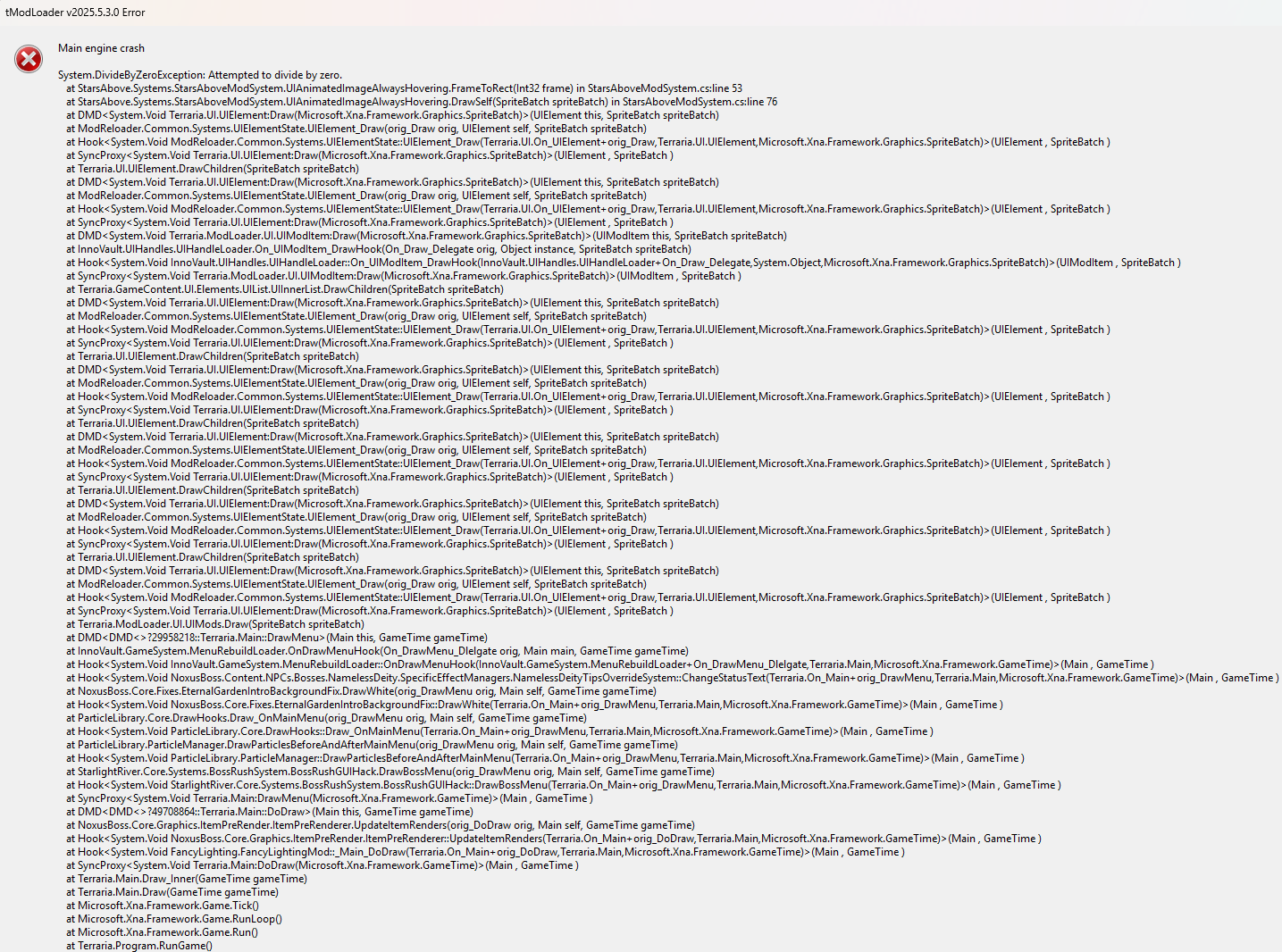
23 Replies
show the error with all mods disabled, if you say it happens without mods
It didn't crash this time (the last time I tried like a week ago it did) but im not sure where im meant to go from here if it crashes again when mods turn back on
Tried turning on mods, crash happened again
Tag: flowchart (Owner: jopojelly#0000)
Something weird happening in your game? Need to skip loading mods? Can't load a world or player? Do the following before asking for more help: https://cdn.discordapp.com/attachments/466247288331829249/481464717043564554/Untitled_Diagram1.png
follow the flowchart
alright then
i would assume its one of:
wrath of the gods
starlight river
mod reloader
innovault
I had Starlight and Innovault disabled, and I only just downloaded mod reloader (problem was from before then) so im assuming WOTG then
I did also have a mod made for 5.3.3.1 apparently
This is what I got after disabling Wrath of Gods
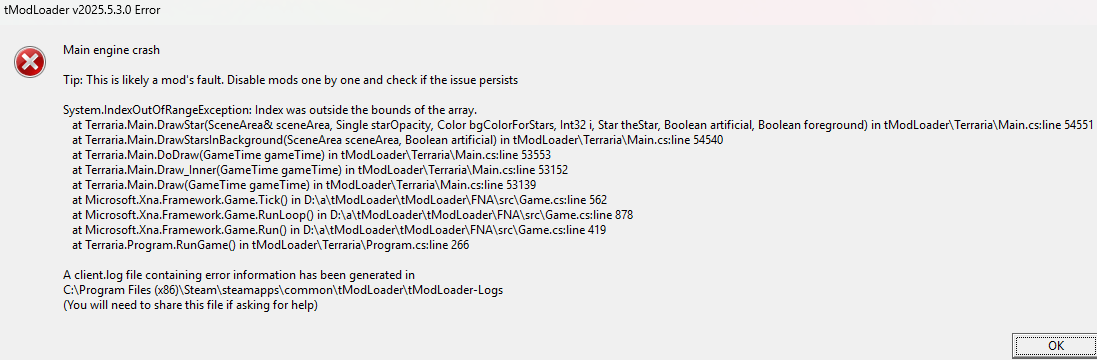
then its some other mod
keep disabling
Well, tried all that, and it was surprisingly none of those. I definitely know what it is now though lol
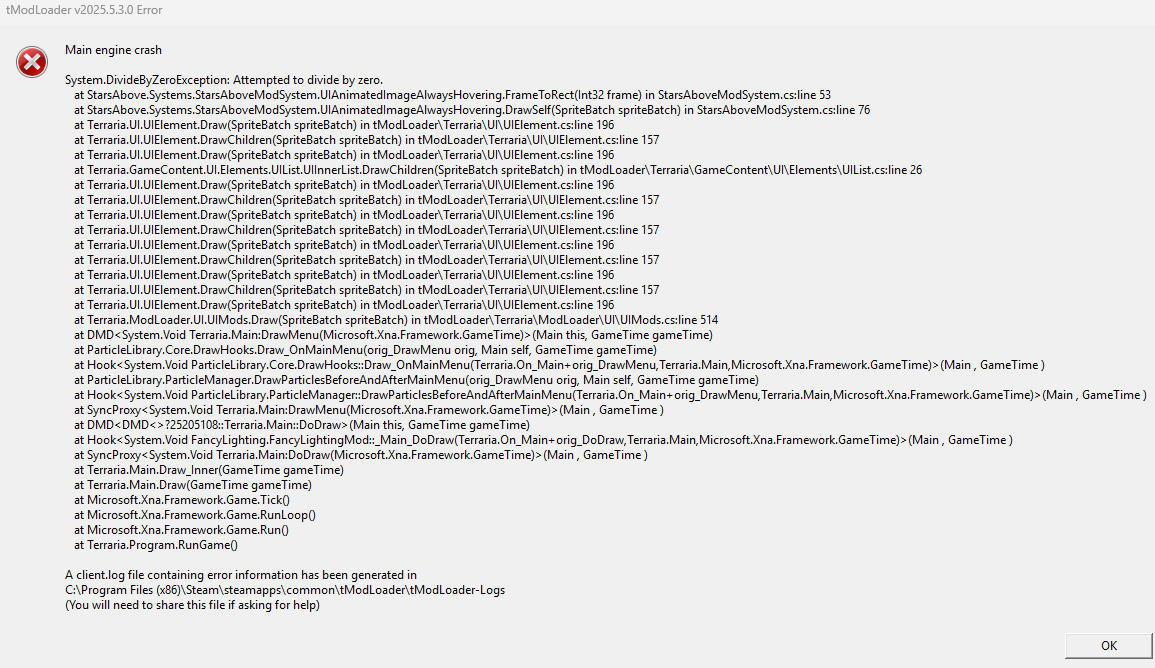
Particle Lib, Stars Above and Fancy Lighting right?
.mod ParticleLibrary
Requested by hellcatftw#0000
Mod: Particle Library (ParticleLibrary) 3.1.0.0
Downloads
759,776
Views
302,140
Favorites
12,939
Votes
★★★★★
Upvotes
1186
Downvotes
54
Mod Side
Both
tModLoader Version
2025.3.3.1
Last updated
<t:1748596204:d>
Time created
<t:1645445278:d>
Tags
Library, English, Both, 1.4.3, 1.4.4
did not know this was a mod lol
really only used for mod of redemption lol
anyway yes disable the remaining mods one by one
Alright so I THINK its working now, I re-enabled Wrath of Gods, the other 6 we mentioned are disabled, and I had to delete two mods, but i think it works
if you can figure out what mod caused the issue and mark it as solution that would be great for others 👍
Im 99% sure it was Stars Above, 2 mods were outdated and im not sure about Particle and Fancy Light but I'll look :)
It wasnt Particle or Fancy Light, so its either Stars Above, Starlight or a mod I deleted (outdated)
Enabled stars above and it brought me back to original error message
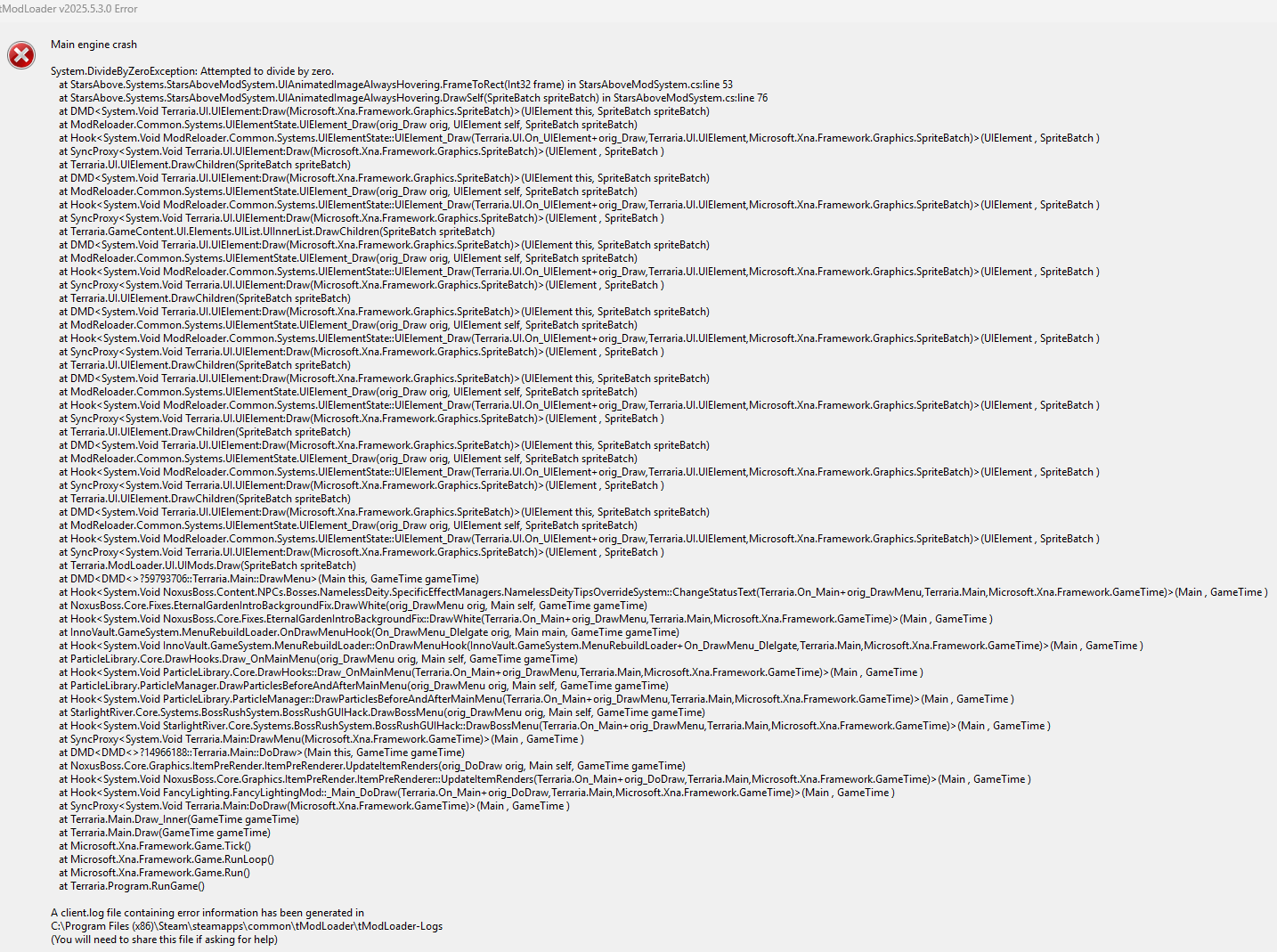
So the solution I found is disable The Stars Above
.mod TheStarsAbove
Requested by donky29#0000
Mod: The Stars Above KR 한글패치 (thestarsabovekr한글패치) 0.98
Author
Downloads
4,699
Views
8,070
Favorites
80
Votes
★★★★★
Upvotes
23
Downvotes
0
Mod Side
Both
tModLoader Version
2025.3.3.1
Last updated
<t:1748524716:d>
Time created
<t:1724253310:d>
Tags
Utilities, Quality Of Life, English, Both, 1.4.4
ok well thats the korean version not the english version, but it counts
Thanks Cat :)
So the mods that caused issues are: The Stars Above and Innovault