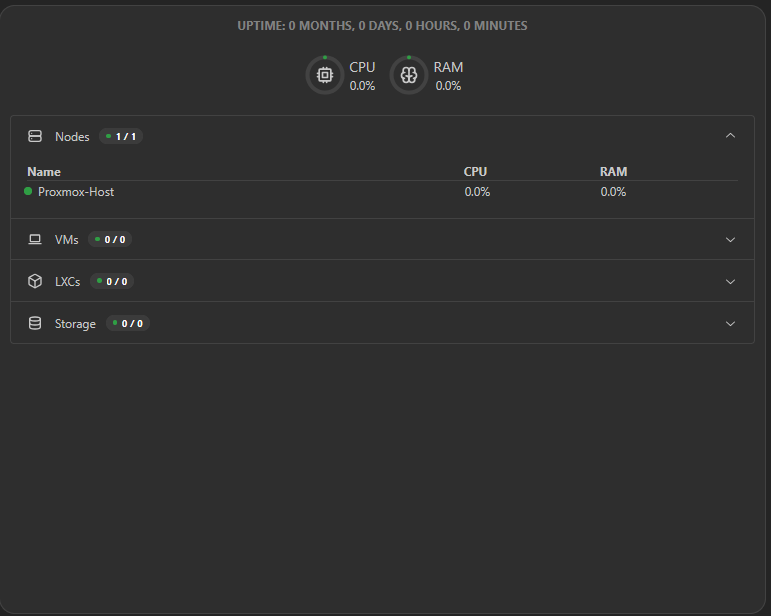Proxmox integration not updating to see cpu, ram, vms or lxcs
Integratioon worked fully but it does not seem to want to update the RAM, uptime etc. I have checked the permissions I gave and all seems fine. Integration went through fully as well. Any help would be much appreciated