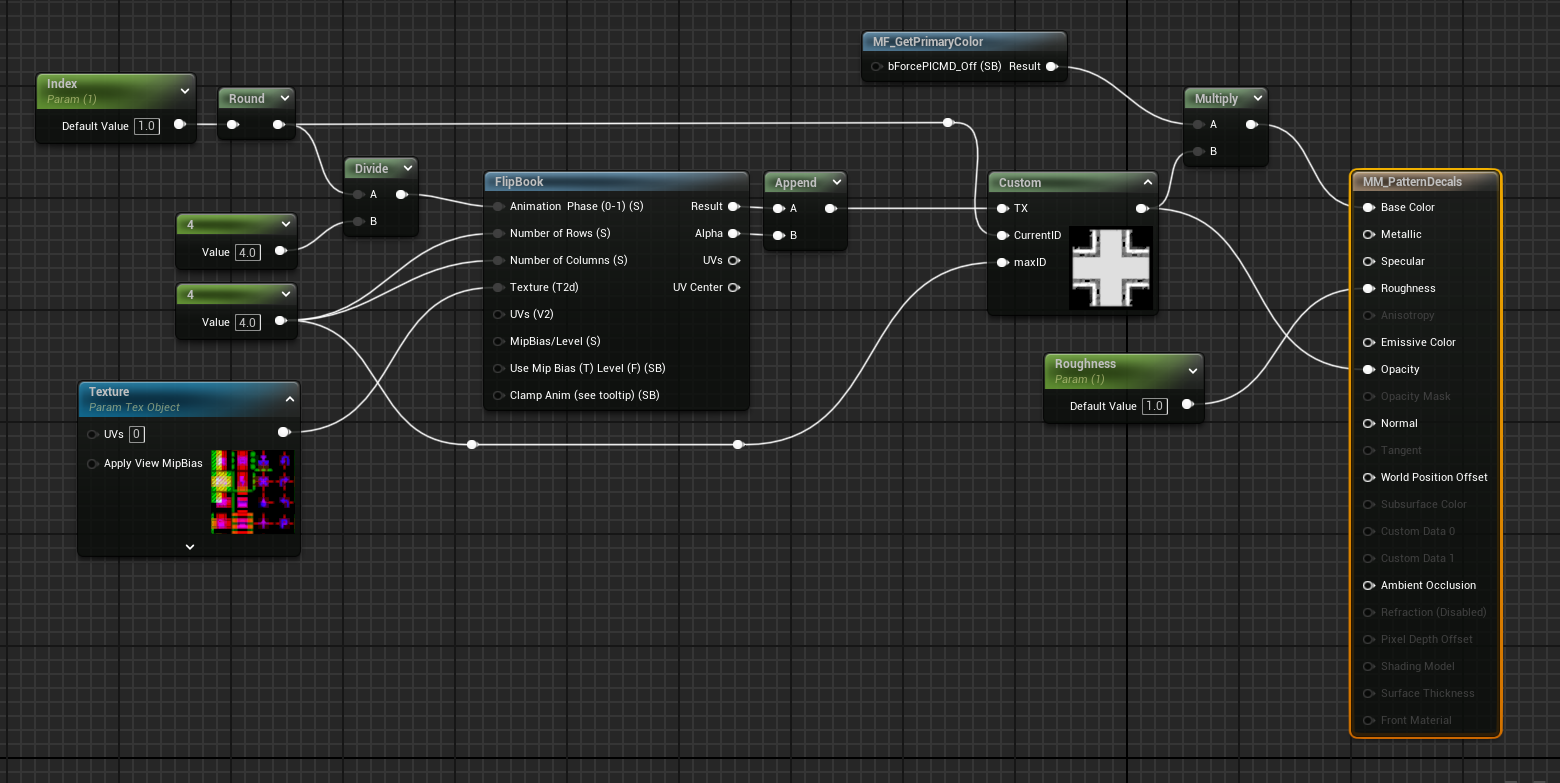The problem of overlaying decals
Hello everyone! I'm making a mod with decals and have encountered a problem with their overlay. When one decal overlaps another, they don't blend together, but simply cover each other. DBuffer is disabled in the game, so this method doesn't work. I tried spawning meshes with an offset, but that's not it either. Has anyone already solved the problem of blending dynamic decals without DBuffer? Maybe through Render Target or a complex material?
Solution
I was planning on making these exact parts, which is why I already have some of this set up. But this is how I would do it.
The part should a FGBuildableFactoryBuilding, set up as a lightwieght, using FGGenericHologram. This will give you the most snapping options on walls and foundations, catwalks, ect.
There should be a single plane mesh, uv mapped to 0-1, using a material similar to this one. The index changes which pattern is being used. You could make individual material instances for each part, using the correct index, or you could try to set this using custom data (preferred but would probably require cpp since pattern ID's are ONLY applied to FGBuidableFoundations). The material itself is in the Deferred Decal domain.
The part should a FGBuildableFactoryBuilding, set up as a lightwieght, using FGGenericHologram. This will give you the most snapping options on walls and foundations, catwalks, ect.
There should be a single plane mesh, uv mapped to 0-1, using a material similar to this one. The index changes which pattern is being used. You could make individual material instances for each part, using the correct index, or you could try to set this using custom data (preferred but would probably require cpp since pattern ID's are ONLY applied to FGBuidableFoundations). The material itself is in the Deferred Decal domain.