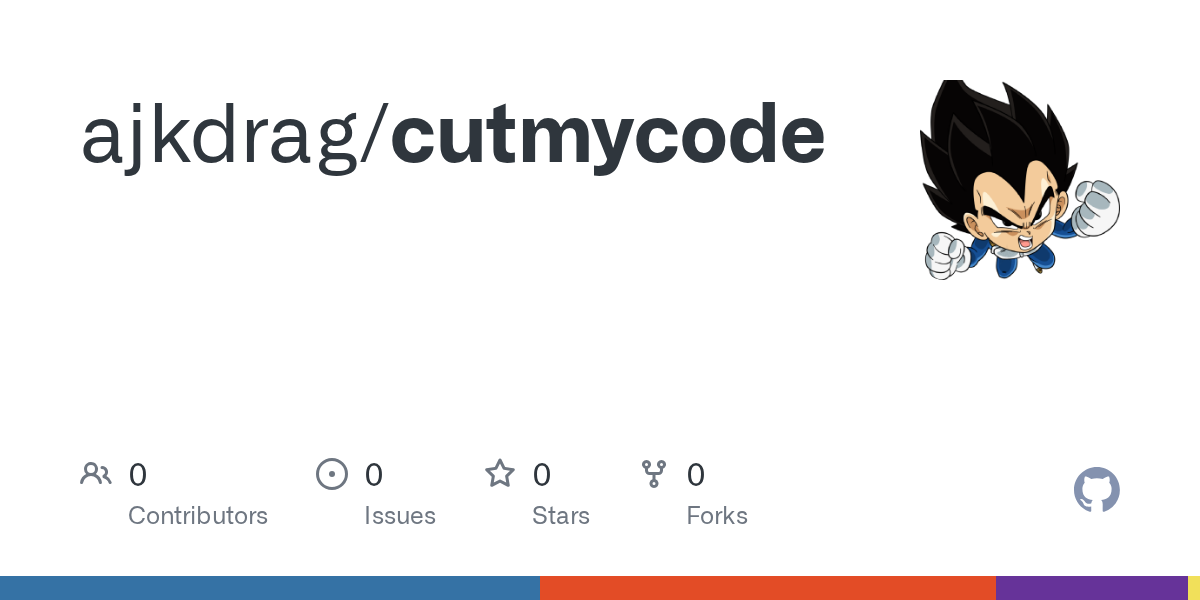Overflow and container best practices
Does anyone know a best practice to fix the problem where say, I shrink the width of the viewport, but the content overflows (due to typography i think). Even though I am using clamp on my font-sizes.  Need some urgent help with this.
Need some urgent help with this.
In the image you can see that content is overflow.
Here's my css: https://github.com/ajkdrag/cutmycode/tree/main/static/css
 Need some urgent help with this.
Need some urgent help with this.In the image you can see that content is overflow.
Here's my css: https://github.com/ajkdrag/cutmycode/tree/main/static/css
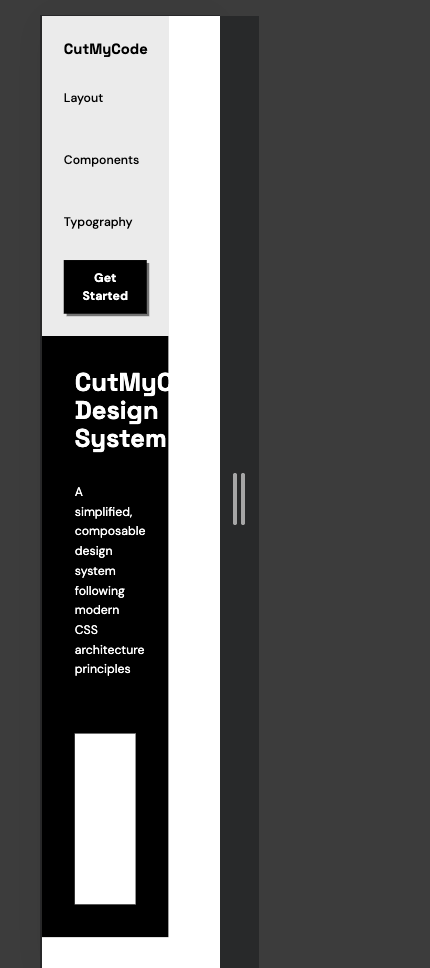
GitHub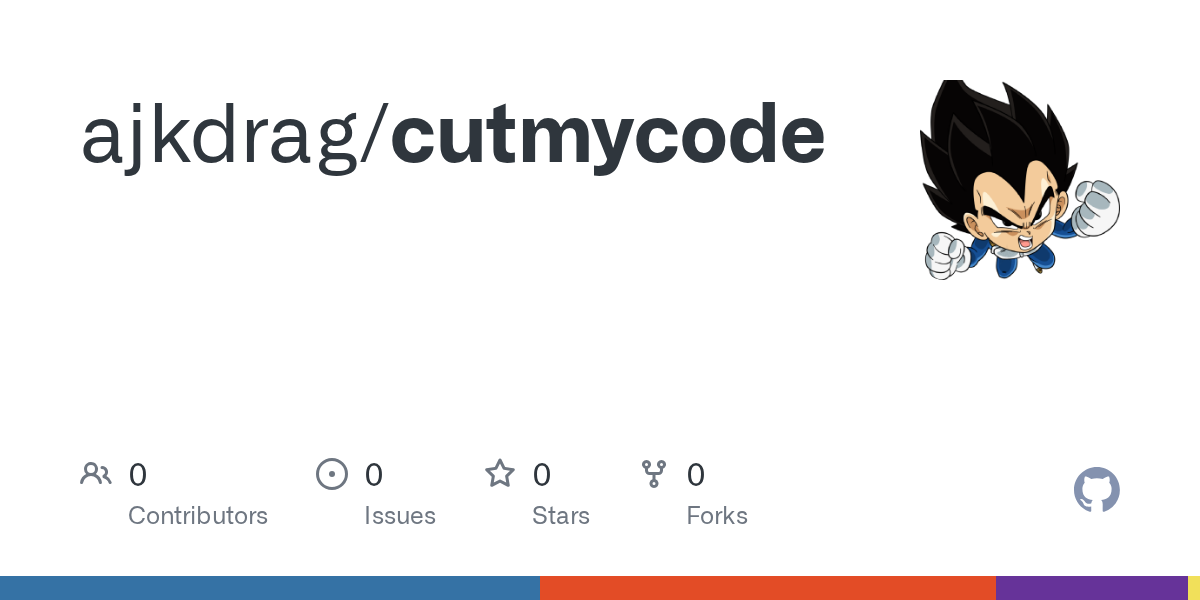
Contribute to ajkdrag/cutmycode development by creating an account on GitHub.