Reset button isn't recognised by qmk even though I tested it and it works.
Video shows me pressing the reset button. Pressing the reset button results in my lily58 disconnecting. Shorting the reset and ground pins does the same.
2nd video shows me attempting to flash my lily58.
Image shows the underside of my lily58. The soldering isn't very good but i confirmed that the reset pin and ground pin are connected to the reset button using a multimeter so they should work anyway.
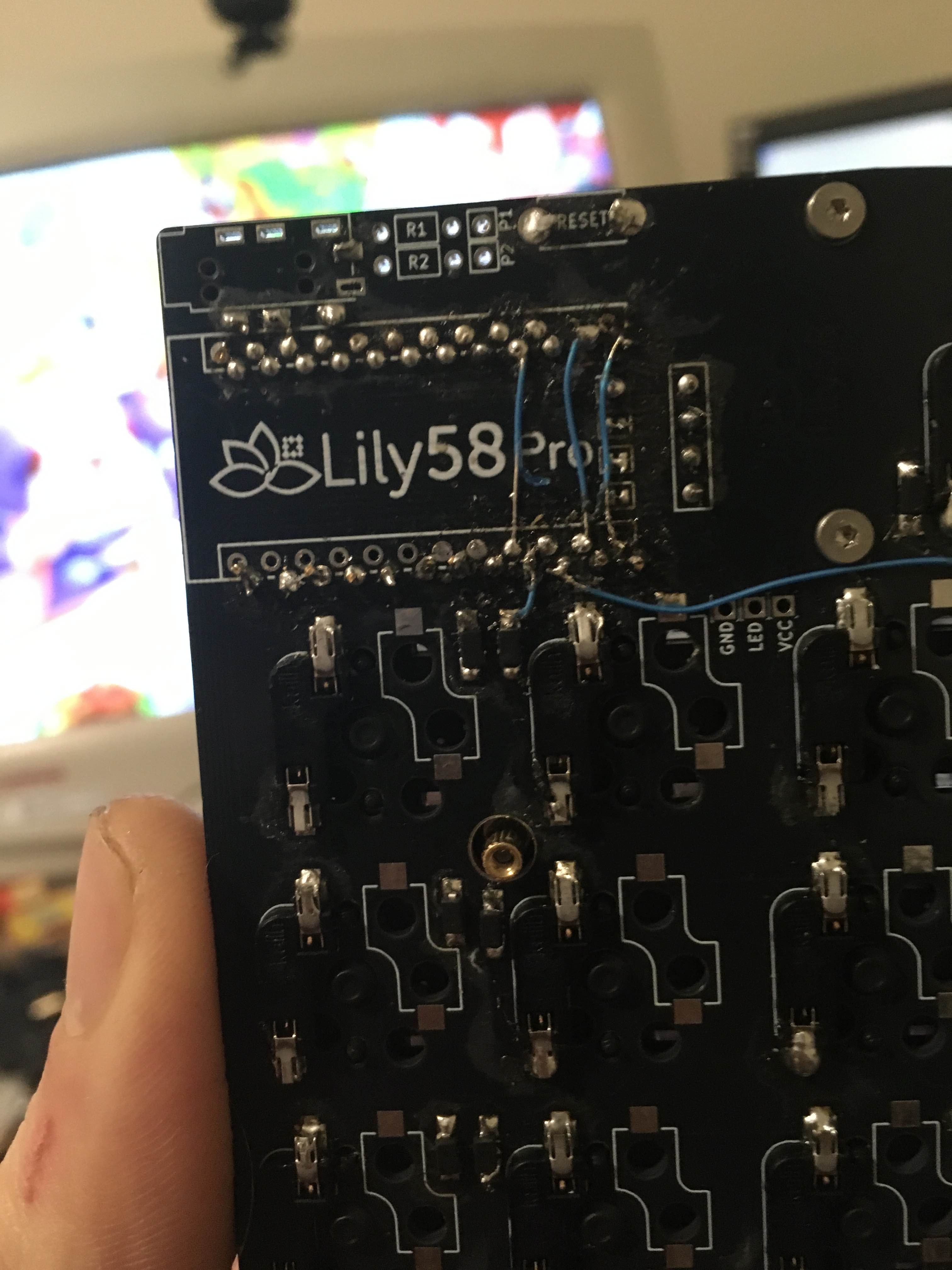
7 Replies
@TyperAI
Hello! I understand you're having trouble entering the bootloader on your Lily58, and that pressing the reset button or shorting RST/GND causes a disconnect.
This behavior (disconnecting) is unusual and suggests a potential power or connection issue. While you've confirmed continuity, sometimes "not very good" soldering can lead to intermittent problems, especially under stress.
Please try these steps:
1. Different USB Cable/Port/Device: Test with another USB cable, a different USB port on your computer, or even another computer if possible. This helps rule out host-side issues.
2. Re-examine Soldering: Carefully inspect the soldering on your nice!nano, especially around the reset button, JST jack, and all nice!nano pins. Even if continuity checks out, a cold joint might fail under load. Re-heating and adding a tiny bit more solder to these joints could help. Remember to use a temperature around 270°C-300°C to avoid damaging the nice!nano.
3. Battery Connection: Ensure your battery is securely plugged into the JST jack and that the wires aren't pinched or damaged. A loose battery connection could cause power interruptions.
For more details on entering the bootloader, you can refer to our documentation: https://docs.typeractive.xyz/troubleshooting/entering-bootloader
You can also find detailed nice!nano installation and soldering tips here: https://docs.typeractive.xyz/build-guides/lily58-wireless/nice-nano
If these steps don't resolve the issue, please reply to this message or tag me, and we can explore further options!
Entering the Bootloader | Typeractive.xyz Documentation
Learn how to enter the bootloader on your nice!nano.
nice!nano | Typeractive.xyz Documentation
Installing your nice!nano is usually the first step in building your keyboard. In this guide, we'll go over the three different ways to install your nice!nano.
not using a battery
@TyperAI not using a battery
Thanks for clarifying that you're not using a battery. This means your nice!nano is relying solely on the USB connection for power.
The fact that it disconnects when you try to enter the bootloader still points to a power stability issue or a problem with the nice!nano's connection to the PCB.
Since there's no battery, please focus on these points:
1. USB Connection: Re-test with different USB cables, ports, and if possible, another computer. A faulty cable or insufficient power from a USB port can cause instability.
2. nice!nano Soldering: Even if RST/GND pins show continuity, it's crucial to inspect all the nice!nano's solder joints to the PCB. Cold joints or microscopic shorts on any of the power or data pins can lead to intermittent disconnections. Re-heat and add a small amount of fresh solder to each pin, ensuring a strong connection. Remember to keep your soldering iron temperature around 270°C-300°C.
You can find detailed nice!nano installation and soldering tips here: https://docs.typeractive.xyz/build-guides/lily58-wireless/nice-nano
If the issue persists after checking these, please let me know!
nice!nano | Typeractive.xyz Documentation
Installing your nice!nano is usually the first step in building your keyboard. In this guide, we'll go over the three different ways to install your nice!nano.
@TyperAI does it matter if i'm using only one half of the lily58
No, it does not matter if you are using only one half of the Lily58 for the purpose of flashing firmware or entering the bootloader.
Each nice!nano functions independently when connected via USB for these operations. The bootloader process is specific to the nice!nano itself and its connection to the PCB, not whether it's part of a split keyboard setup or which half it is.
The issue you're experiencing with the nice!nano disconnecting when trying to enter the bootloader is still likely related to power stability or the physical connection (soldering) of the nice!nano to the PCB. Please re-check the soldering on all nice!nano pins and try different USB cables/ports as previously suggested.
You can find detailed nice!nano installation and soldering tips here: https://docs.typeractive.xyz/build-guides/lily58-wireless/nice-nano
Let me know if you have any other questions!
nice!nano | Typeractive.xyz Documentation
Installing your nice!nano is usually the first step in building your keyboard. In this guide, we'll go over the three different ways to install your nice!nano.
@TyperAI it's not my soldering because i tried it with a fresh promicro that i hadn't yet soldered and it did the same thing
@TyperAI
@TyperAI the promicro is the same as the nice!nano btw
it's not my soldering because i tried it with a fresh nice!nano that i hadn't yet soldered and it did the same thing
@TyperAI
@Micky
pinging cuz typerai isn't working plus typerai is a piece of shit anyway
@TyperAI hello
@TyperAI why aren't you working
nvm i had to copy over a uf2 file instead of flashing it lke it said to @TyperAI