16 Replies
Are you trying to set up the DNS challenge with traefik?
we have a guide for that: https://runtipi.io/docs/guides/dns-challenge-cloudflare
Setup a DNS challenge with Cloudflare
Homeserver management made easy
Point 3 and 4 cant. Where create new compose file yaml?
do you have terminal access to your server?
Yes.
Ok I want you to go to the
runtipi directory
Inside the user-config folder, create the file tipi-compose.yml with the following content:
replace yourtoken with the API token you got from CloudflareThis momment I have installed runtipi. Ok. And open terminal ok. I don't know where the folder runtipi
ok let me help you find it
Can you please paste the output of
ls
and pwd/home/paulo
and ls?
Ok, ser folder runtipi ok
Edit file user-config?
Create yaml file in folder user config?
it's a folder
yes the
tipi-compose.yml fileversion: "3.9" services:
runtipi-reverse-proxy:
environment:
- CF_DNS_API_TOKEN=....
And email cloudfare dns no?
And i try installed immich. Options i choose?
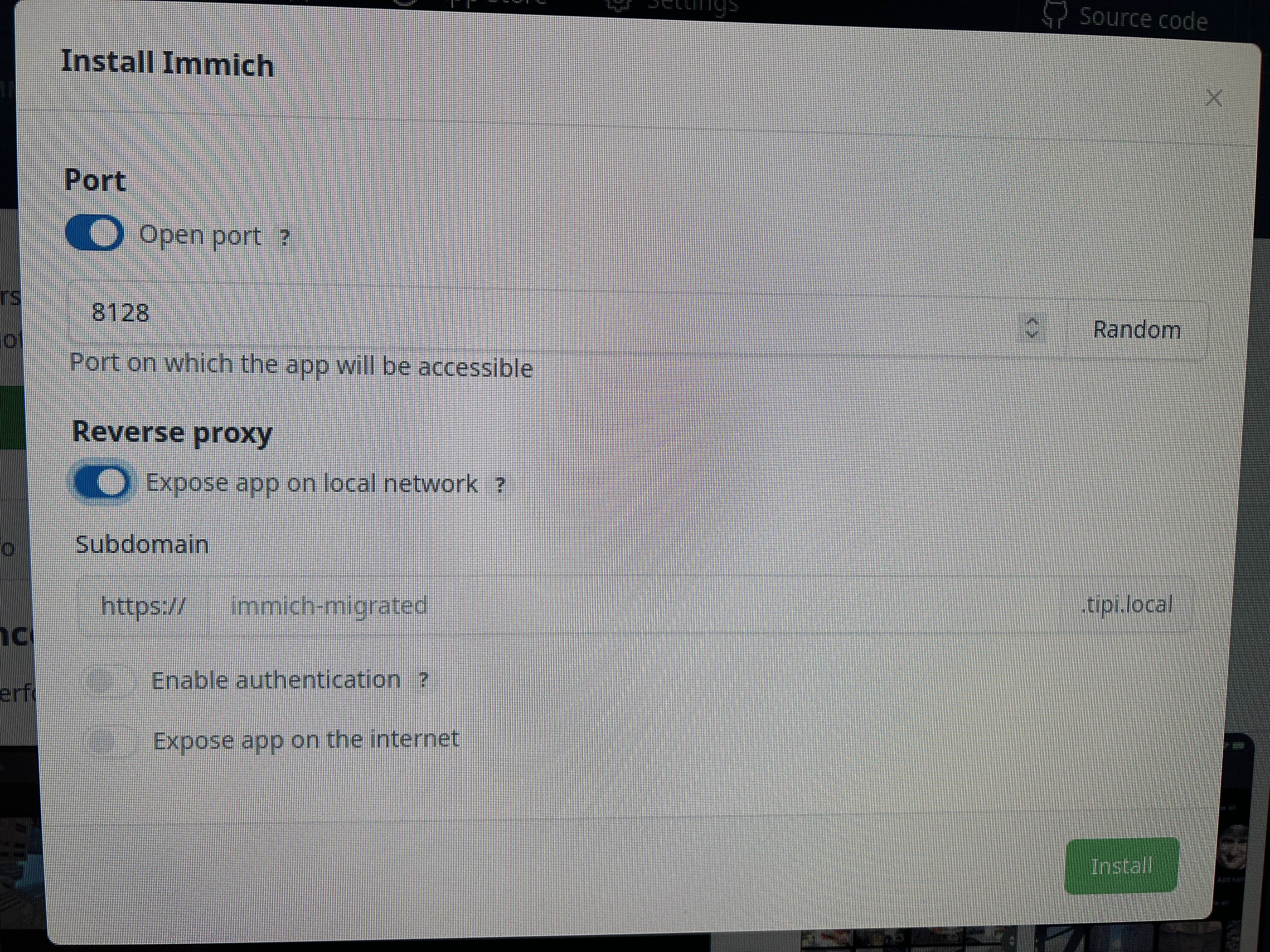
Sorry, I had to leave! Did you get it set up? After creating the compose file you have to restart Runtipi. After that you should enable the "Expose app on the internet" toggle and use the domain or subdomain you want the app to be exposed on
Thanks