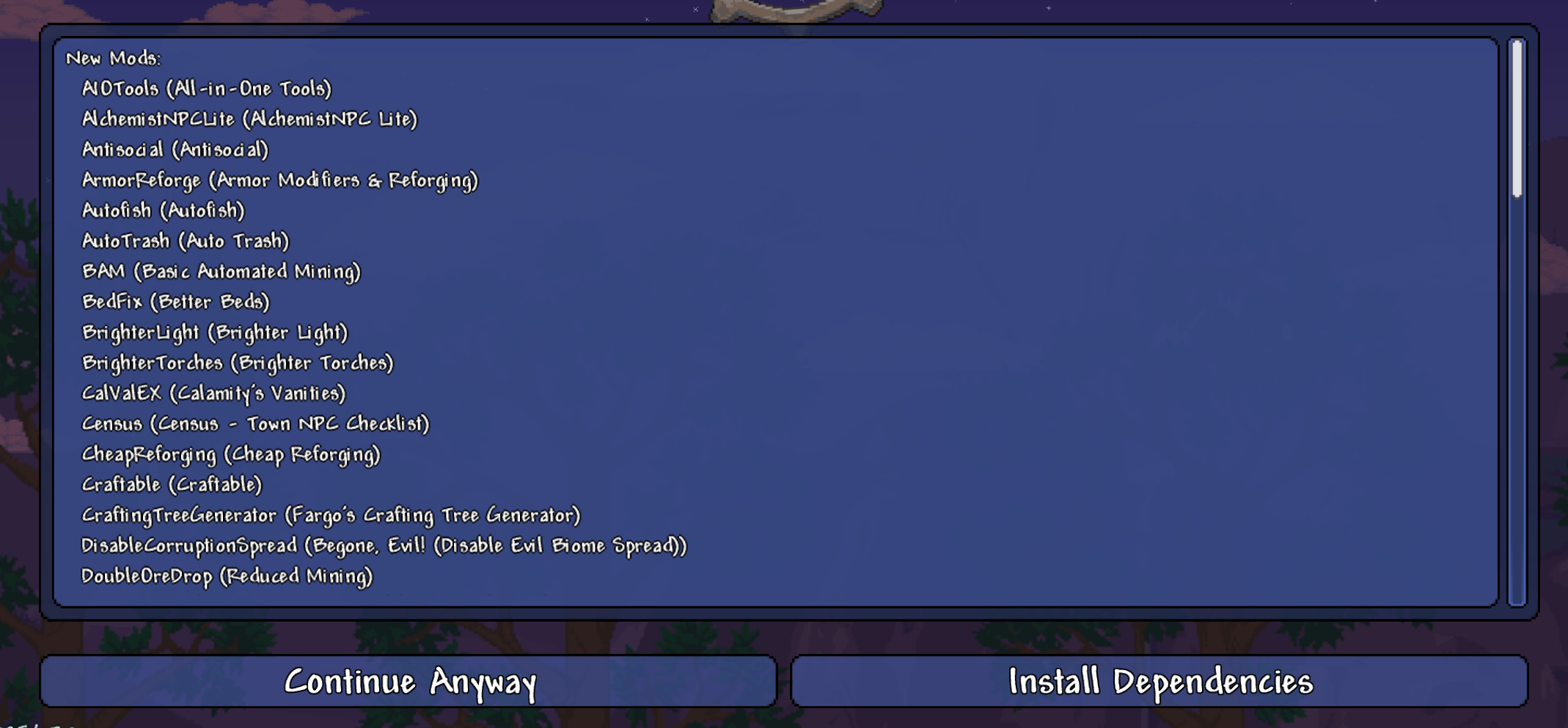How to Stop TML from Re-downloading Mods I Unsubscribed and Deleted?
I delete some mods in TML and unsubscribe them on Steam Workshop, but they keep getting re-downloaded whenever I restart the game. I've double-checked that I've unsubscribed from these mods on Steam Workshop, but the problem persists.
I’ve tried deleting these mods multiple times, and each time I exit the game, they are automatically re-downloaded when I launch it again later.
My questions are:
How can I stop TML from re-downloading the mods I’ve unsubscribed and deleted?
Where is TML pulling this information from? Is there some configuration file or cache that’s causing these mods to be re-downloaded? If so, how can I manually reset or clear it?
Any help or insights would be greatly appreciated.
6 Replies
Right click tModLoader in your Steam library. Choose properties. There's a tab for workshop subscriptions or something like that. Check if the mods are listed there.
I have also checked there and confirmed that it shows here that I have unsubscribed those mods
Here are all 13 mods that I have subscribed, and a screenshot of the reminder from TML for automatically downloaded mods at startup
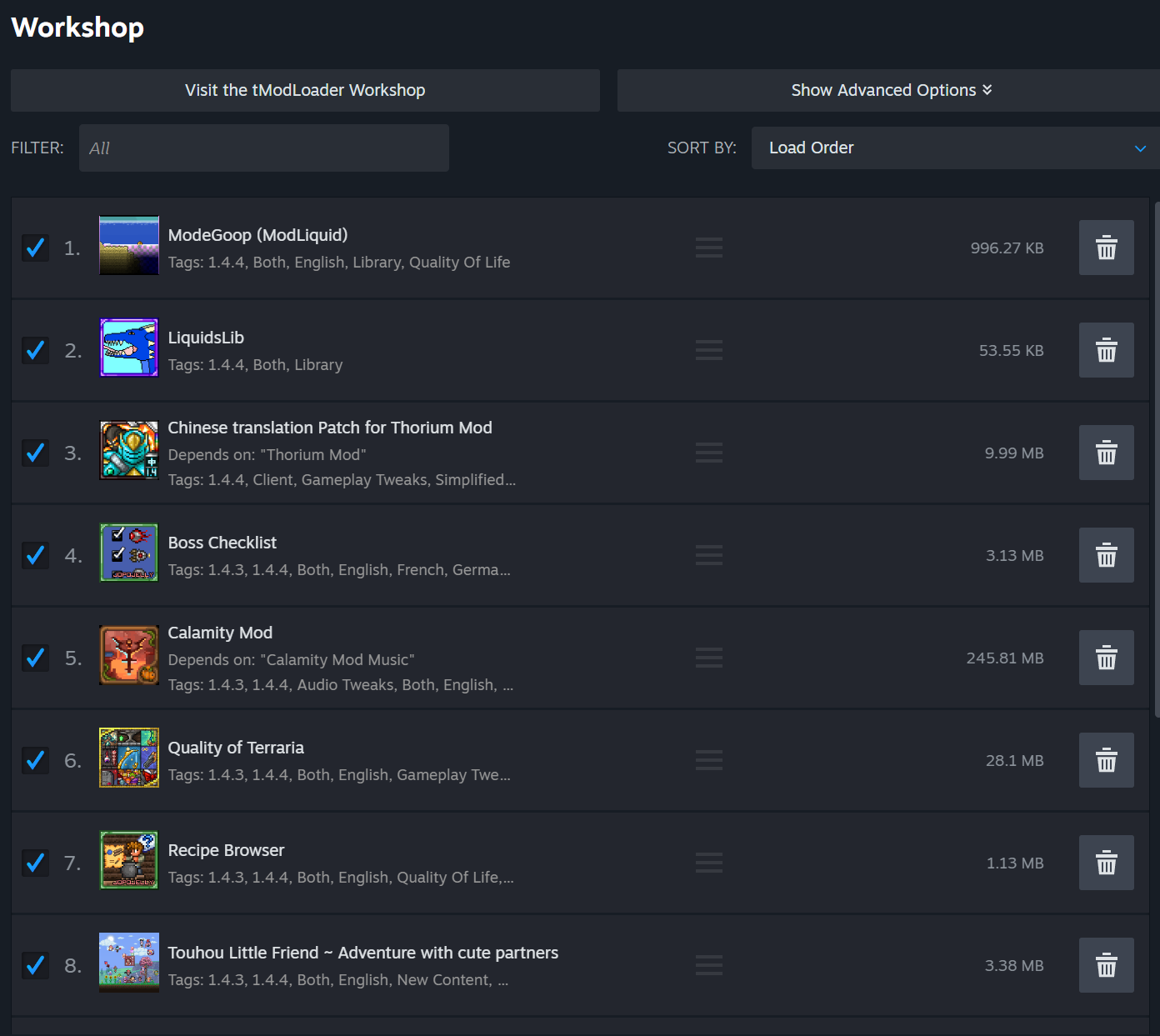
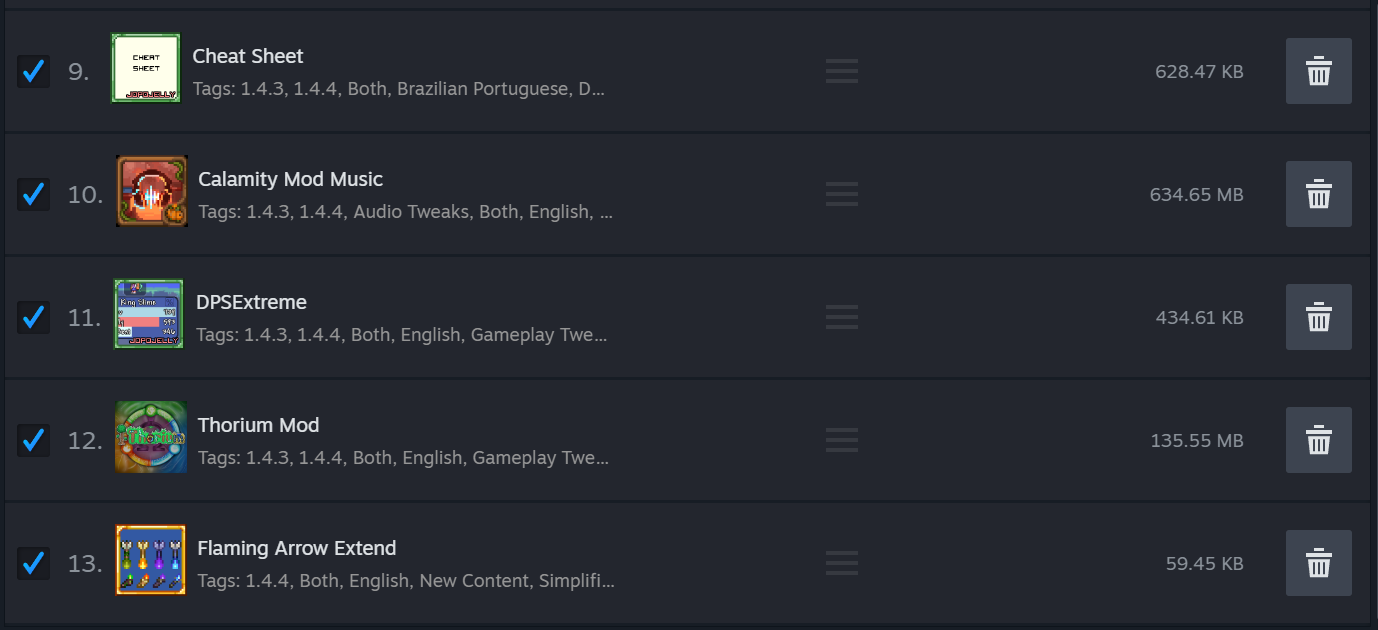

Are you using a mod pack that has the mods that you've uninstalled?
The
mod packs interface in TML shows that there are no packs
And there are no favorite collections displayed in the collection of Steam Workshop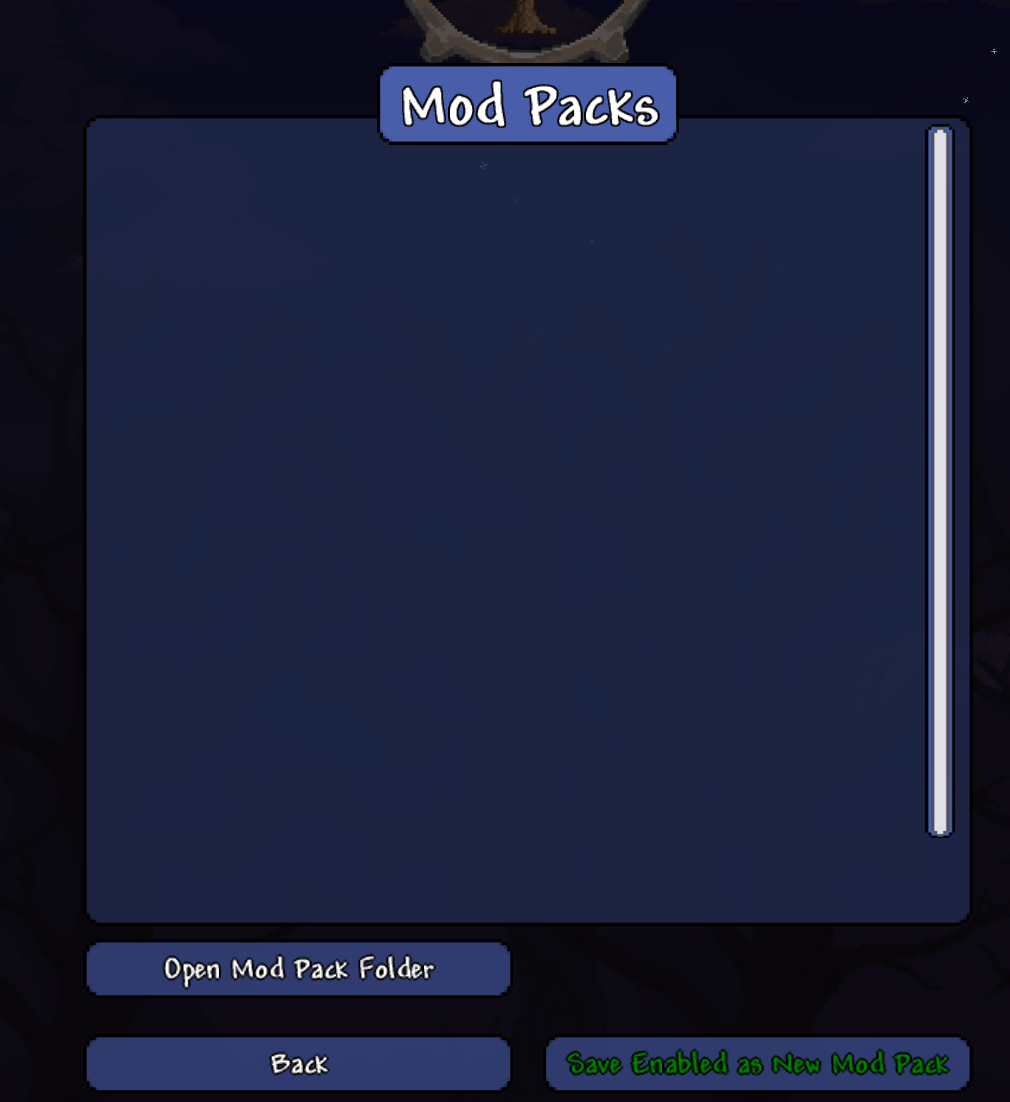
it happened again