✅ ASP.NET Web Form Web Method not return expected output.
ASP.NET Web Form doesn't return the value I want, but it returns the html of the page.
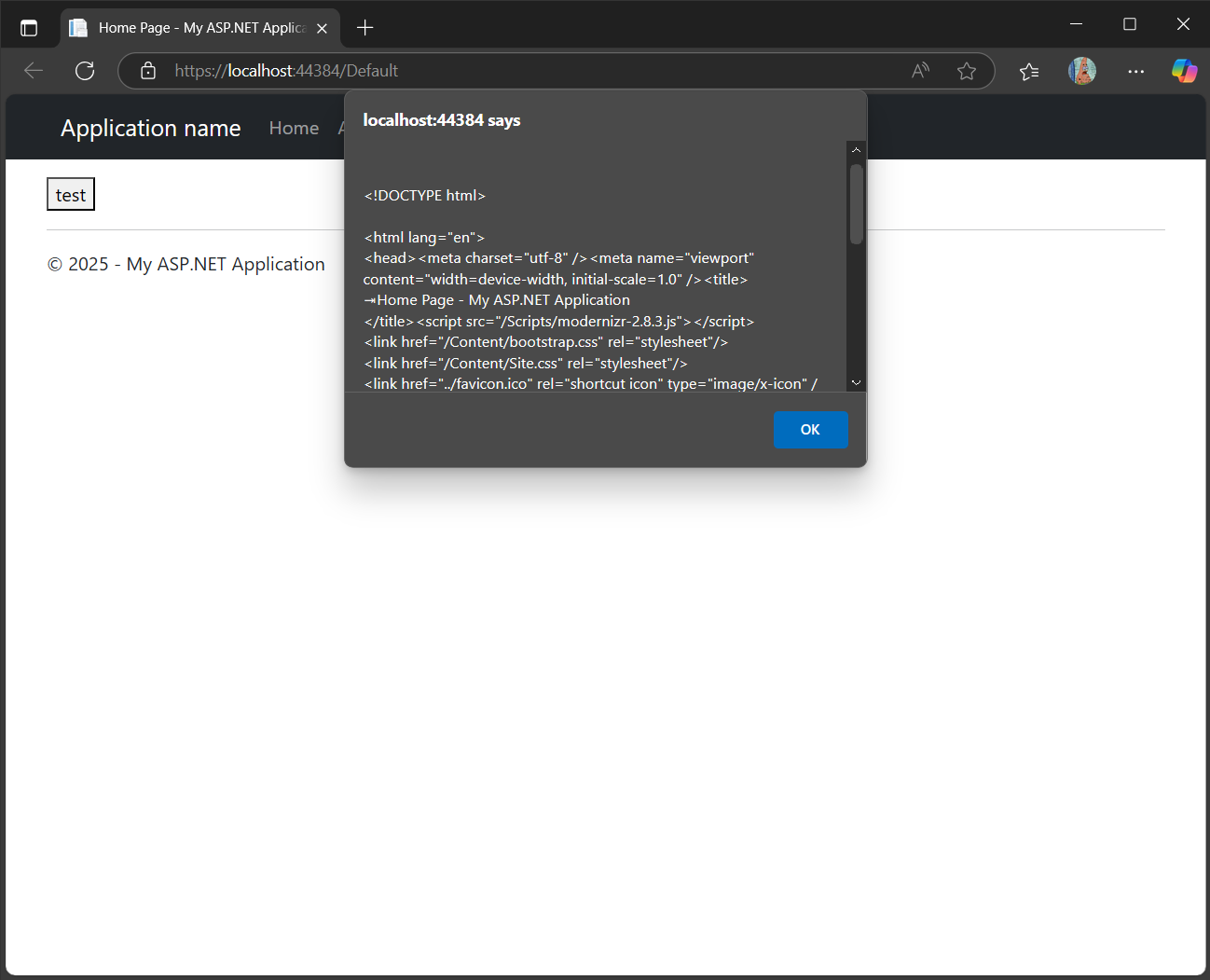
10 Replies
Default.aspx
Default.aspx.cs
Site.master
Unknown User•2mo ago
Message Not Public
Sign In & Join Server To View
Yeah,
The easiest and best way to solve any and all issues with Webforms, is to throw it in the trash where it belongs and use something normal
Because net core cant use crystal report
But .NET Framework — old and obsolete it might be — does not imply Webforms
Yeah, but the current project is using crystal report and web form. Changes framework, change everything.
Ah, well, my sincere condolences in that case
Unknown User•2mo ago
Message Not Public
Sign In & Join Server To View
The Javascript callback has three parameters:
result, returnResult, method
You're currently using the result
I think you want to add another parameter, which returns the object you want.
So instead of
(res) => you want (_, res) =>